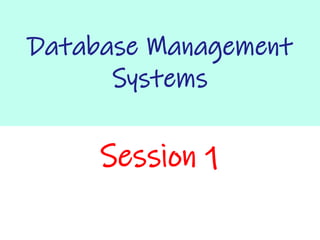
DBMS.pptx
- 2. What is a DBMS? • Collection of interrelated data – manual or computerized or online • Set of programs to access the data • DBMS provides an environment that is both convenient and efficient to use. 2
- 3. Applications Areas of DBMS? Banking: all transactions Airlines: reservations, schedules Universities: registration, grades Sales: customers, products, purchases Manufacturing: production, inventory, orders, supply chain Human resources: employee records, salaries, tax deductions Databases touch all aspects of our lives 3
- 4. • To avoid data redundancy and inconsistency Multiple file formats, duplication of information in different files • To avoid difficulty in accessing data Need to write a new program to carry out each new task • To deal with data isolation — multiple files and formats • To deal with integrity problems Integrity constraints (e.g. account balance > 0) become part of program code Easy to add new constraints or change existing ones Why do we use DBMS 4
- 5. 1. Atomicity of updates • Failures may leave database in an inconsistent state with partial updates carried out • E.g. transfer of funds from one account to another should either complete or not happen at all 2. Concurrent access by multiple users • Concurrent accessed needed for performance • Uncontrolled concurrent accesses can lead to inconsistencies o E.g. two people reading a balance and updating it at the same time 3. Security problems Why do we use DBMS (contd..) 5
- 6. Relational Model Example of tabular data in the relational model customer- name customer-id customer- street customer- city account- number Johnson Smith Johnson Jones Smith 192-83-7465 019-28-3746 192-83-7465 321-12-3123 019-28-3746 Alma North Alma Main North Palo Alto Rye Palo Alto Harrison Rye A-101 A-215 A-201 A-217 A-201 Attributes 6
- 7. A Logically Related Database 7
- 8. Database Users Users are differentiated by the way they expect to interact with the system • Application programmers – interact with system through DML calls • Sophisticated users – form requests in a database query language • Specialized users – write specialized database applications that do not fit into the traditional data processing framework • Naïve users – invoke one of the permanent application programs that have been written previously E.g. people accessing database over the web, bank tellers, clerical staff 8
- 9. Database Administrator • Coordinates all the activities of the database system • Has a good understanding of the enterprise’s information resources and needs. • Database administrator’s responsibilities include: Schema definition Storage structure and access method definition Schema and physical organization modification Granting user authority to access the database Specifying integrity constraints Acting as liaison with users Monitoring performance and responding to changes in requirements 9
- 10. Transaction Management • A transaction is a collection of operations that performs a single logical function in a database application • Transaction-management component ensures that the database remains in a consistent (correct) state despite system failures (e.g., power failures and operating system crashes) and transaction failures. • Concurrency-control manager controls the interaction among the concurrent transactions, to ensure the consistency of the database. 10
- 11. Storage Management • Storage manager is a program module that provides the interface between the low-level data stored in the database and the application programs and queries submitted to the system. • The storage manager is responsible to the following tasks: interaction with the file manager efficient storing, retrieving and updating of data 11
- 13. Application Architectures Two-tier architecture: E.g. client programs using ODBC/JDBC to communicate with a database Three-tier architecture: E.g. web-based applications, and applications built using “middleware” 13
- 14. DBMS: Allows to Create, Manipulate & Access the Data 14
- 15. SQL Structured Query Language The Language of DBMS Standard language for querying and manipulating data. Very widely used. 1. Data Definition Language (DDL) – Create/alter/delete tables and their attributes 2. Data Manipulation Language (DML) – Insert/delete/modify tuples in tables
- 16. SQL • SQL: widely used non-procedural language – E.g. find the name of the customer with customer-id 192-83-7465 select customer.customer-name from customer where customer.customer-id = ‘192-83-7465’ – E.g. find the balances of all accounts held by the customer with customer-id 192-83-7465 select account.balance from depositor, account where depositor.customer-id = ‘192-83-7465’ and depositor.account-number = account.account-number • Application programs generally access databases through one of – Language extensions to allow embedded SQL – Application program interface (e.g. ODBC/JDBC) which allow SQL queries to be sent to a database 16
- 17. Tables in RDBMS PName Price Category Manufacturer Gizmo 19.99 Gadgets GizmoWorks Powergizmo 29.99 Gadgets GizmoWorks SingleTouch 149.99 Photography Canon MultiTouch 203.99 Household Hitachi Product Attribute names Table name Tuples or rows 17
- 18. Steps to Define the Schema PName Price Category Manufacturer Gizmo 19.99 Gadgets GizmoWorks Powergizmo 29.99 Gadgets GizmoWorks SingleTouch 149.99 Photography Canon MultiTouch 203.99 Household Hitachi Product Step 1: Define table name and its attributes Product(PName, Price, Category, Manufacturer) 18
- 19. Basic data types – Numeric • Integer numbers: INTEGER, INT, and SMALLINT • Floating-point (real) numbers: FLOAT or REAL, and DOUBLE PRECISION – Character-string • Fixed length: CHAR(n), CHARACTER(n) • Varying length: VARCHAR(n), CHAR VARYING(n), CHARACTER VARYING(n) Data Types and Domain of Attributes Product(PName, Price, Category, Manfacturer) 19
- 20. Data Types and Domain of Attributes – Boolean • Values of TRUE or FALSE or NULL – DATE • Ten positions • Components are YEAR, MONTH, and DAY in the form YYYY-MM-DD – Timestamp • Includes the DATE and TIME fields • Plus a minimum of six positions for decimal fractions of seconds • Optional WITH TIME ZONE qualifier 20
- 21. Step 2: Define Data Types and Domain of Attributes. Product(PName, Price, Category, Manfacturer) Pname : Varchar, Price: Float, Category: Varchar Manfacturer: Varchar Steps to Define the Schema 21
- 22. Constraints: Restrictions on values of Attribute. Step 3: Specifying Constraints. Product(PName, Price, Category, Manfacturer) • Specifying Key and Referential Integrity Constraints • Specifying Attribute and Domain Constraints • Specifying Key Constraints 22
- 23. Specifying Attribute and Domain Constraints • NOT NULL NULL is not permitted for a particular attribute • Default value DEFAULT <value> • CHECK clause Dnumber > 0 AND Dnumber < 21; • UNIQUE clause Specifies attributes that have unique values 23
- 24. Specifying Key Constraints • PRIMARY KEY clause Specifies one or more attributes that make up the primary key of a relation It is an attribute or a combination of attributes that that uniquely identifies the records./tuples e.g. roll_no, account_no, Id etc. 24 PRIMARY KEY = NOT NULL+ UNIQUE
- 25. Schema of Table Product Product(Pname varchar Primary Key, Price float Not Null, Category varchar, check(Gadget, Photoraphy, Household Manufacturer varchar ) Attribute Data Type Constraints Pname Varchar Primary Key Price Float Not Null Category Varchar Gadget, Photography, Household Manufacturer Varchar 25
- 27. Creating a Database Step 1. Create a Database Company CREATE DATABASE <DATABSE NAME>; Create database company; Step 2. USE Database USE <DATABSE NAME>; use company; 27 Step 2. SHOW TABLES show tables;
- 28. Step 1. Create a TABLE CREATE TABLE <TABLE NAME> ( <ATTRIBUTE LIST> <DATA TYPE> <CONSTRAINT>, <ATTR2> <DATA TYPE>,<CONSTRAINT>); Attribute Data Type Constraints Pname Varchar Primary Key Price Float Not Null Category Varchar Gadget, Photography, Household Manufacturer Varchar Creating a Table 28
- 29. Creating a Table VIPS: Oct - Dec 2019 29 create table product(Pname varchar(20) primary key, price float NOT NULL,category varchar(20) CHECK(category in("Gadget","Photography","Household")), manufacturer varchar(20)); Attribute Data Type Constraints Pname Varchar Primary Key Price Float Not Null Category Varchar Gadget, Photography, Household Manufacturer Varchar
- 30. Show tables; Desc <tablename>; Show Existing Tables Describe structure of a Existing Table 30 Desc product;
- 31. INSERT INTO R(A1,…., An) VALUES (v1,…., vn) PName Price Category Manufacturer Gizmo 19.99 Gadgets GizmoWorks Powergizmo 29.99 Gadgets GizmoWorks SingleTouch 149.99 Photography Canon MultiTouch 203.99 Household Hitachi Insert records in Table 31 insert into product(Pname,price,category,manufacturer) values("Gizmo",19.99, "Gadgets", "GizmoWorks"); or insert into product values("Gizmo",19.99, "Gadgets", "GizmoWorks"); insert into product values("Powergizmo",29.99, "Gadgets", "GizmoWorks"); insert into product values("SingleTouch",149.99, "Photography", "Canon"); insert into product values("MultiTouch",203.99, "Household", "Hitachi");
- 32. Select Query SELECT * FROM product; Product “selection” SELECT <attributes> FROM <one or more relations> WHERE <conditions> PName Price Category Manufacturer Gizmo 19.99 Gadgets GizmoWorks Powergizmo 29.99 Gadgets GizmoWorks SingleTouch 149.99 Photography Canon MultiTouch 203.99 Household Hitachi 32
- 33. PName Price Category Manufacturer Gizmo 19.99 Gadgets GizmoWorks Powergizmo 29.99 Gadgets GizmoWorks SingleTouch 149.99 Photography Canon MultiTouch 203.99 Household Hitachi SELECT Pname, Price FROM Product Product “projection” Select Query using WHERE 33 PName Price Gizmo 19.99 Powergizmo 29.99 SingleTouch 149.99 MultiTouch 203.99
- 34. PName Price Category Manufacturer Gizmo 19.99 Gadgets GizmoWorks Powergizmo 29.99 Gadgets GizmoWorks SingleTouch 149.99 Photography Canon MultiTouch 203.99 Household Hitachi SELECT * FROM Product WHERE category=‘Gadgets’; Product PName Price Category Manufacturer Gizmo 19.99 Gadgets GizmoWorks Powergizmo 29.99 Gadgets GizmoWorks “selection” with where Select Query using WHERE 34
- 35. PName Price Category Manufacturer Gizmo 19.99 Gadgets GizmoWorks Powergizmo 29.99 Gadgets GizmoWorks SingleTouch 149.99 Photography Canon MultiTouch 203.99 Household Hitachi SELECT PName, Price, Manufacturer FROM Product WHERE Price > 100; Product PName Price Manufacturer SingleTouch 149.99 Canon MultiTouch 203.99 Hitachi “selection” and “projection” with where Select Query using WHERE 35
- 36. PName Price Category Manufacturer Gizmo 19.99 Gadgets GizmoWorks Powergizmo 29.99 Gadgets GizmoWorks SingleTouch 149.99 Photography Canon MultiTouch 203.99 Household Hitachi SELECT PName, Price, Manufacturer FROM Product WHERE Price > 100 and manufacturer =“Canon”; Product PName Price Manufacturer SingleTouch 149.99 Canon Combine two or more conditions Using and Select Query using WHERE 36
- 37. PName Price Category Manufacturer Gizmo 19.99 Gadgets GizmoWorks Powergizmo 29.99 Gadgets GizmoWorks SingleTouch 149.99 Photography Canon MultiTouch 203.99 Household Hitachi SELECT PName, Price, Manufacturer FROM Product WHERE manufacturer =“Hitachi” or manufacturer = “Canon”; Product Combine two or more conditions Using or Select Query using WHERE 37 PName Price Manufacturer SingleTouch 149.99 Canon MultiTouch 203.99 Hitachi
- 38. PName Price Category Manufacturer Gizmo 19.99 Gadgets GizmoWorks Powergizmo 29.99 Gadgets GizmoWorks SingleTouch 149.99 Photography Canon MultiTouch 203.99 Household Hitachi SELECT PName, Price, Manufacturer FROM Product WHERE manufacturer IN(“Hitachi”,“Canon”); Product Replace OR with In conditions Using IN Select Query using WHERE 38 PName Price Manufacturer SingleTouch 149.99 Canon MultiTouch 203.99 Hitachi
- 39. Note That • Case insensitive: – Same: SELECT Select select – Same: Product product – Different: ‘Seattle’ ‘seattle’ • Constants: – ‘abc’ - yes – “abc” - no 39
- 40. The LIKE operator Pattern : pattern matching on strings. It contains two special symbols: % = any sequence of characters _ = any single character SELECT * FROM Products WHERE PName LIKE <pattern> 40
- 41. Like Operator with % PName Price Category Manufacturer Gizmo 19.99 Gadgets GizmoWorks Powergizmo 29.99 Gadgets GizmoWorks SingleTouch 149.99 Photography Canon MultiTouch 203.99 Household Hitachi SELECT * FROM Product WHERE Pname like ‘p%’; Product PName Price Category Manufacturer Powergizmo 29.99 Gadgets GizmoWorks Product name that starts with P 41
- 42. Like Operator with % PName Price Category Manufacturer Gizmo 19.99 Gadgets GizmoWorks Powergizmo 29.99 Gadgets GizmoWorks SingleTouch 149.99 Photography Canon MultiTouch 203.99 Household Hitachi SELECT * FROM Product WHERE Pname like ‘%Touch’; Product Product name that ends with Touch PName Price Category Manufacturer SingleTouch 149.99 Photography Canon MultiTouch 203.99 Household Hitachi 42
- 43. Like Operator with % PName Price Category Manufacturer Gizmo 19.99 Gadgets GizmoWorks Powergizmo 29.99 Gadgets GizmoWorks SingleTouch 149.99 Photography Canon MultiTouch 203.99 Household Hitachi SELECT * FROM Product WHERE Pname like ‘%e%’; Product Product name that contains e anywhere in the name PName Price Category Manufacturer Powergizmo 29.99 Gadgets GizmoWorks SingleTouch 149.99 Photography Canon 43
- 44. Like Operator with _ &% PName Price Category Manufacturer Gizmo 19.99 Gadgets GizmoWorks Powergizmo 29.99 Gadgets GizmoWorks SingleTouch 149.99 Photography Canon MultiTouch 203.99 Household Hitachi SELECT * FROM Product WHERE Pname like ‘_o%’; Product PName Price Category Manufacturer Powergizmo 29.99 Gadgets GizmoWorks Product name with second letter ‘o’ 44
- 45. Like Operator with % PName Price Category Manufacturer Gizmo 19.99 Gadgets GizmoWorks Powergizmo 29.99 Gadgets GizmoWorks SingleTouch 149.99 Photography Canon MultiTouch 203.99 Household Hitachi SELECT * FROM Product WHERE Pname like ‘%c_’; Product Product name with second last character ‘c’ PName Price Category Manufacturer SingleTouch 149.99 Photography Canon MultiTouch 203.99 Household Hitachi 45
- 46. Eliminating Duplicates SELECT DISTINCT category FROM Product; Compare to: SELECT category FROM Product; Category Gadgets Gadgets Photography Household Category Gadgets Photography Household 46
- 47. Aggregate Functions Except count, all aggregations apply to a single attribute SQL supports several aggregation operations: Sum Max Min Avg Count 47
- 48. PName Price Category Manufacturer Gizmo 19.99 Gadgets GizmoWorks Powergizmo 29.99 Gadgets GizmoWorks SingleTouch 149.99 Photography Canon MultiTouch 203.99 Household Hitachi SELECT sum(price) FROM Product; Product Sum of Price of all Products 403.96 Aggregate Functions – SUM 48
- 49. PName Price Category Manufacturer Gizmo 19.99 Gadgets GizmoWorks Powergizmo 29.99 Gadgets GizmoWorks SingleTouch 149.99 Photography Canon MultiTouch 203.99 Household Hitachi SELECT max(price) FROM Product; Product Max of Price of all Products Aggregate Functions – MAX 203.96 49
- 50. PName Price Category Manufacturer Gizmo 19.99 Gadgets GizmoWorks Powergizmo 29.99 Gadgets GizmoWorks SingleTouch 149.99 Photography Canon MultiTouch 203.99 Household Hitachi SELECT min(price) FROM Product; Product Min of Price of all Products Aggregate Functions – MIN 19.99 50
- 51. PName Price Category Manufacturer Gizmo 19.99 Gadgets GizmoWorks Powergizmo 29.99 Gadgets GizmoWorks SingleTouch 149.99 Photography Canon MultiTouch 203.99 Household Hitachi SELECT avg(price) FROM Product; Product Avg of Price of all Products Aggregate Functions – AVG 100.99 51
- 52. PName Price Category Manufacturer Gizmo 19.99 Gadgets GizmoWorks Powergizmo 29.99 Gadgets GizmoWorks SingleTouch 149.99 Photography Canon MultiTouch 203.99 Household Hitachi SELECT count(price) FROM Product; Product Total number of Products Aggregate Functions – COUNT 4 52 SELECT count(*) FROM Product;
- 53. More Examples Query Sql Max price of Gadgets category Products Select Max(price) from product where category=“Gadgets” Total no of products in Household category Select count(*) from product where Category=“Household” Count total no. of categories Select Count(Distinct(category) ) from product 53
- 54. Problem Statement SQL Query Average Price of Gizmo Works manufacturer ? Total price of Gizmo Works manufacturer ? Count total number of manufacturers ? Count number of products that contains ‘o’ in their name ? PName Price Category Manufacturer Gizmo 19.99 Gadgets GizmoWorks Powergizmo 29.99 Gadgets GizmoWorks SingleTouch 149.99 Photography Canon MultiTouch 203.99 Household Hitachi WRITE THE QUERY 54
- 55. Ordering the Results SELECT pname, price, manufacturer FROM Product WHERE manufacturer=‘GizmoWorks’ AND price > 50 ORDER BY price, pname; • Ties are broken by the second attribute on the ORDER BY list, etc. • Also works without Where • Ordering is ascending, unless you specify the DESC keyword. 55 SELECT pname, price, manufacturer FROM Product ORDER BY price DESC;
- 56. SELECT Category FROM Product ORDER BY PName PName Price Category Manufacturer Gizmo 19.99 Gadgets GizmoWorks Powergizmo 29.99 Gadgets GizmoWorks SingleTouch 149.99 Photography Canon MultiTouch 203.99 Household Hitachi ? SELECT DISTINCT category FROM Product ORDER BY category SELECT DISTINCT category FROM Product ORDER BY PName ? ? FIND THE RESULT 56
- 58. Attribute Data Type Constraints Cname Varchar Primary Key Reg_Date Date Not Null Stock_Price Float Country Varchar Create a new table in your current database ‘COMPANY’ with the following schema 58
- 59. Attribute Data Type Constraints CompName Varchar Primary Key RegDate Date Not Null StockPrice Float Country Varchar Create a new table named ‘COMPDTLS’ in your current database with the following schema COMPDTLS(CompName varchar Primary Key, RegDate Date Not Null, StockPrice Float Country varchar ) 59
- 60. Insert the following Records in COMPDTLS CompName RegDate StockPrice Country GizmoWorks 2019/10/21 25 USA Canon 2019/10/3 65 Japan Hitachi 2019/10/10 15 India 60
- 61. 1. List the details of all companies 2. List the registration date of all companies 3. Show the details of all companies of Japan 4. List the company name whose stock price is 65 5. List the companies of Japan or India 6. Show the maximum stock price. 7. Show the average stock price. 8. Show the distinct countries 9. Show the total no of countries 10. Show the company name whose country name ends with ‘a’. Write SQL Queries for: 61