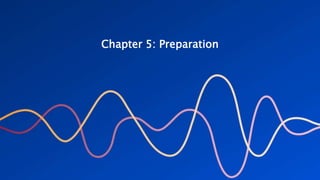
Chapter 5: Preparation
- 2. Preparation Before we call on participants, the following need to be ready: • The training course • The media to deliver the training • Equipment • Session plan notes • Your questions
- 3. Training Course Training courses can either be available to you already. If not, you need to obtain them. You can either purchase the material and/or the rights to train the course. You also may decide for various reasons to create the course. Creating a course can be done in two ways: Getting someone to do it for you or doing it yourself. Getting a company or a freelancer to do it for you can save you a lot of time and effort. Platforms such as Upwork, fiverr, and freelancer are straight forward and have the expertise to create any course you wish.
- 4. Creating Courses By Yourself Before attempting to create the course, ask yourself these questions: What is your objective out of your course? Knowledge or skill? Why is it so important that participants should have such knowledge or skill? What is the general topic of the course? How to come up with the topic if you don’t have one? Are you solving a problem or seeking an opportunity?
- 5. AUDIENCE • Who are your audience? • Do they have interest in this topic? • How did they get the interest? • How familiar are they with the topic you want them? • If they are not interested, how can you create interest them? • What do you want your participants to learn? related to the topic you picked. • What knowledge do you want them to be finishing your session(s)? • What skills should they acquire during or after
- 6. MATERIAL Is the material you have enough for your objectives? If not, what other material do you Which of the following do you need? • The text material of the course • Presentation • Audio • Video • Handouts • Activities (i.e. case studies, games) • Assessments (Pre-test, post-test, course evaluation) • Participants manual • Instructors manual • Platform to create, host, and deliver the training • Marketing Material
- 7. EXPERTISE Do you have the experience to material? If not, where can you each one? Do you need experts help with of the material? Who? Where? what extent?
- 8. Collecting course information The first step to do while referring to your expertise, your manuals (i.e. Standards, policies), books, courses you took, people you interviewed, or digital search is learning about the subject you want to create your course on. Then collect any information that might be of use for your course… any information!
- 9. Setup And Formatting Now that you have your text base for your course, there are more than one way to move forward: • Manual setup • Automated setup • Manual formatting • Automated formatting
- 10. Manual setup Manual set up is Ok for small presentations made from up to 10 pages of text. You can copy from text document paragraph by paragraph and paste them into slides on PowerPoint. However, when you have more pages of text and you want to create a large presentation or a number of module presentations for a course, this is not what I advise. Let’s see how we can do automated setup instead and let PowerPoint do the hard work for us.
- 11. Automated setup If your text is setup correctly, you can let MS. Office to automatically create your presentation. Let’s look at that: 1. Open PowerPoint. 2. On the Home Ribbon, in the Slides group, click the arrow below New Slide. 3. Click Slides From Outline, then navigate to the Word document containing your slides. 4. Click Insert. 5. Click the Design tab. 6. Click the theme of your choice. 7. Add a title to your title slide and save the file.
- 12. Automated formatting Instead of spending hours formatting and feeling bored and tired after a while, do it automatically through MS. PowerPoint menus. Let’s look how you can do that.
- 13. We will take the same very simple presentation we made through automated setup from MS. Word
- 14. Click on view Click on slide master Slide master opens ready for your formatting
- 15. Ensure you are on slide #1 which is the main slide that formats other slides
- 16. Click on home Now you can click on the title text box and other text box in order to Change formatting as you like
- 17. Click on one text box at a time Change font, font size, color, shadow, etc.
- 18. Slide #1 formats other slides. However, you can still change formatting of other types of slides by going down to them and doing different formatting than slide #1 Let’s see how this works
- 19. Click on the title text box Click on dark blue font Click on bold
- 20. Click on subtitle text box Click on light blue font Click on font size 20
- 21. Click the other types of slides as needed and modify formatting
- 22. You don’t need to modify formatting of all types of slides. Just the ones that you think you will use in your presentation. When you are finished formatting, you can close it by clicking slide master then close master view
- 23. If you type in any slide, it will take all formatting you already did in master slides. This is the main slide
- 24. Here are other slides
- 25. This way, you spend minutes formatting master slide view and save hours of formatting tens or hundreds of slides one by one.
- 26. Using Templates You can use ready templates that Microsoft provides in PowerPoint
- 27. You can just type the type of template you are looking for and it will show you some matching ones
- 28. You can copy any image and use as background Then click on “Clipboard” button
- 29. This way, the background of the whole slide becomes the image that you copied earlier. And this way, you can have your text on top of a full page image background clearly
- 30. IMAGES can be found online or you can shoot them yourself on your own camera or smart phone. If you are looking for beautiful FREE images online, my favorite pixabay but you can is check out the following websites. Image Sources
- 31. You can also use screen shots from your laptop or smart phone and use them in the presentation. They would look much better once you use some shape formatting on them to make them look even better than when you took the screen shot.
- 32. If you have different items (i.e. text, images) that you want them to appear at different times on the screen, use animation menu. 1. Choose the items 2. Click on “animation” button 3. Choose the entrance, emphasis, exit, and/or motion you want 4. Choose effect option 5. Choose timing Using Animation
- 33. 1. Choose transition 2. Choose the type of transition you like or choose “Random” 3. Choose the timing you like 4. Click on “Apply To All” button to make this choice for all the presentation Using Transition
- 34. Avery nice touch that you can do to have a simple thing moving on your slide is by applying the proper “gif” images instead of static images. Using GIF
- 35. Start with one, get good at it, build on it with others, become like Shuri.
- 36. The Training Session Training Sessions can be done for either information that you want to provide participants with or skill that you want them to perform. Let’s go through them both and show you how to train each.