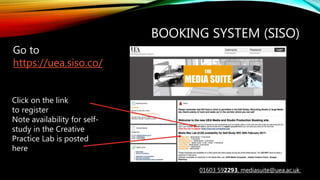
UEA Media Suite intro 2017
- 1. 01603 592293, mediasuite@uea.ac.uk BOOKING SYSTEM (SISO) Click on the link to register Note availability for self- study in the Creative Practice Lab is posted here Go to https://uea.siso.co/
- 2. 01603 592293, mediasuite@uea.ac.uk Use same number from your student card for both fields Please use your uea email address Fill in you current address first, then tick use same home and contact address – this will auto-populate the other columns with the first address
- 3. 01603 592293, mediasuite@uea.ac.uk • Once you have submitted your registration details these will come to the Media Suite Team to be processed, this can take up to 24 hours, you will receive an email notification as soon as it has been activated • Then you can return to the siso site to login and begin booking items • https://uea.siso.co/
- 4. 01603 592293, mediasuite@uea.ac.uk EITHER BROWSE OR SEARCH FOR THE STOCK ITEMS YOU NEED TO BOOK, OR CLICK ON FIND ROOMS FOR EDIT SUITES, DIGITISATION LAB AND SOUND ROOMS
- 5. 01603 592293, mediasuite@uea.ac.uk SPACE AVAILABILITY • The Creative Practice Lab is primarily for taught sessions on modules, but it also has open access times for self-study that are posted on the door of 0.20 and also available on the home page of our booking system https://uea.siso.co/ (on a first come first served basis so no pre-booking is required) • All other rooms are bookable through the same system, this includes the edit suites and recording rooms upstairs • You will need to register on our booking system before you can access any equipment or book any rooms
- 6. 01603 592293, mediasuite@uea.ac.uk MEDIA SUITE SPACES • Creative Practice Lab 0.20 • 9 dedicated Edit Suites – these only have video editing software on • Vocal Booth - upstairs • Recording Studio – upstairs • Digitisation Lab – with 3 scanners and a copy table
- 7. 01603 592293, mediasuite@uea.ac.uk AVAILABLE EQUIPMENT • Video Cameras – Canon XF-100 • Tripods • Lavalier (clip) microphones • Boom Mics • Macbooks • Scanners
- 8. 01603 592293, mediasuite@uea.ac.uk SOFTWARE • Avid Media Composer – high-end video editing software • Full Adobe Creative Cloud - Photoshop, Illustrator, InDesign, Premiere Pro, etc • Apple free software Garage Band, iMovie • Microsoft Office • Google Sketchup – Architectural 3D software • Microsoft Suite – Powerpoint, Word, Excel
- 9. 01603 592293, mediasuite@uea.ac.uk USING THE MEDIA SUITE SPACES • No eating or drinking in any of the Media Suite Rooms, bottled water only please • Do not unplug anything to charge personal items • If you open a window, please close it before you leave • If using an edit suite, make sure the door is shut firmly when you leave • Any questions or problems, just come and see us in the Media Suite Office
- 10. 01603 592293, mediasuite@uea.ac.uk SAVING DOCUMENTS • All of the Macs are connected to the UEA Network so that you can centrally save and retrieve files. • This central ’My Documents’ folder is accessed through the iMac Dock. • If you use the Finder menu you will only see your local ‘My Documents’ folder which only exists on the machine while you are working on it • You can also use a USB or external drive to safely save your work Sa ving a nd a ccessing your w ork in the M edia Lab. All of the Macs have anetworked document folder so that you can access your work from wherever you are (providingyou have the right software) and from any computer connected to the UEA network. Unfortunately these Macs also have alocal documents folder which you cannot access either away from the lab or even the machine that you save your file s int o .This folder also gets wiped on a weekly basis so the only sure way to keep your work safe is to use your networked documents folder. Accessing your netw ork documents folder The networked documents folder can be found in the dock (the bottom bar with all of the icons in) of the Mac on the right hand side,it looks like alittle graphic of folders behind folders. Right click to expand the folder and click the folder called documents, this is your networked/shared folder, which should now pop open. Your Networked Documents Folder acccessed from the data folder within the‘dock’ Machine only Local Documents Folder accessed from the‘Finder There are now tw o w a ys of making sure you don’t lose your w ork .
- 11. 01603 592293, mediasuite@uea.ac.uk SAVING DOCUMENTS • To make it easier to save onto your UEA network folder we can make an alias on the desktop, which will function like a shortcut, and we can browse to from software save menus. • Open the networked documents folder from the ‘data’ folder on the Dock. • Right click and select ‘Make Alias’. 2. Sa ve directly to your ne (Saving and editing multiple ore machine and it’s responsivenes O do fo a a Th a Be o di al yo
- 12. 01603 592293, mediasuite@uea.ac.uk SAVING DOCUMENTS • Then drag this alias folder onto the desktop embering to transfer the file s and gi vi ng y ourself time to do this at the your netw ork drive using an Alia s shortcut. ultiple or large fils o ver the network could impact the speed of your nsiveness) Once you have the networked documents folder open, make a new folder for your project, right click it, and select ‘Make Alias’ then drag this alia s folder onto your desktop. This essentially makes a shortcut to your networked folder that is available through the save menu, via the desktop. Be aware that the alias is only created
- 13. 01603 592293, mediasuite@uea.ac.uk SAVING DOCUMENTS • When saving files from within any of the programs on the iMac you will now be able to browse to your alias folder. and select ‘Make Alias’ then drag this alia s folder onto your desktop. This essentially makes a shortcut to your networked folder that is available through the save menu, via the desktop. Be aware that the alias is only created on the ‘local’ machine, so it will disappear, but you can easily drag the alias back onto the desktop the next time you need it.