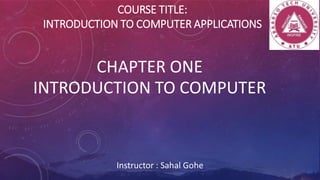
intro to pc.pdf
- 1. COURSE TITLE: INTRODUCTION TO COMPUTER APPLICATIONS CHAPTER ONE INTRODUCTION TO COMPUTER Instructor : Sahal Gohe
- 2. Objectives • World of Computers. • What is a computer? • The Components of Computer. • Advantage and Disadvantage of using Computers. • Network and internet Computer software. • Categories of computers . • Examples of Computer Usages. • Computer applications in society • Chapter summary
- 3. 1. WORLD OF COMPUTERS Computer literacy, also known as digital literacy? :- involves having a current knowledge and understanding of computers and their uses. Because the requirements that determine computer literacy change as technology changes, you must keep up with these changes to remain computer literate.
- 4. What Is a Computer? A computer is an electronic device, operating under the control of instructions stored in its own memory, that can; • accept data, • process the data according to specified rules, • produce results, and • store the results for future use. Data and Information Computers process data into information. Data is a collection of unprocessed items, which can include text, numbers, images, audio, and video. Information conveys meaning and is useful to people. computers process several data items to print information in the form of a cash register receipt.
- 5. Information Processing Cycle Computers process data (input) into information (output). Computers carry out processes using instructions, which are the steps that tell the computer how to perform a particular task. A collection of related instructions organized for a common purpose is referred to as software. A computer often holds data, information, and instructions in storage for future use. Some people refer to the series of input, process, output, and storage activities as the information processing cycle. Recently, communications also has become an essential element of the information processing cycle
- 6. THE COMPONENTS OF A COMPUTER A computer contains many electric, electronic, and mechanical components known as hardware. These components include ✓ input devices, ✓ output devices, ✓ a system unit, ✓ storage devices, and ✓ communications devices. ➢ An input device is any hardware component that allows you to enter data and instructions into a computer. Five widely used input devices are the • keyboard, • mouse, • microphone, • scanner, • Web cam ➢ An output device is any hardware component that conveys information to one or more people. Three commonly used output devices are a • printer, • a monitor, • speakers.
- 7. INPUT AND OUTPUT DEVICE. INPUT DEVICES • keyboard contains keys you press to enter data into the computer. • A mouse is a small handheld device. With the mouse, you control movement of a small symbol on the screen, called the pointer, and you make selections from the screen. • A microphone allows a user to speak into the computer. • A scanner converts printed material (such as text and pictures) into a form the computer can use. • A Web cam is a digital video camera that allows users to create movies or take pictures and store them on the computer instead of on tape or film. OUTPUT DEVICES • A printer produces text and graphics on a physical medium such as paper. • A monitor displays text, graphics, and videos on a screen. • Speakers allow you to hear music, voice, and other audio (sounds).
- 8. SYSTEM UNIT system unit:- is a case that contains electronic components of the computer that are used to process data. Motherboard:- The circuitry of the system unit usually is part of or is connected to a circuit board. the processor The processor, also called the CPU (central processing unit), is the electronic component that interprets and carries out the basic instructions that operate the computer. memory. Memory consists of electronic components that store instructions waiting to be executed and data needed by those instructions. Most memory keeps data and instructions temporarily, which means its contents are erased when the computer is shut off
- 9. STORAGE DEVICES Storage holds data, instructions, and information for future use. For example, computers can store hundreds or millions of customer names and addresses. Storage holds these items permanently. A computer keeps data, instructions, and information on storage media. Examples of storage media are ✓ USB flash drives, ✓ hard disks, ✓ optical discs, ✓ memory cards. A storage device records (writes) and/or retrieves (reads) items to and from storage media. Storage devices often function as a source of input because they transfer items from storage to memory. Unlike memory, secondary storage holds data and programs even if electrical power is not available. ▪ The most important types of secondary media are: ✓ Hard disks: store programs and very large data files magnetically. ✓ Solid-state storage: Saves data and information electronically similar to RAM except that it is non volatile. Examples on Solid-state storage are: Solid-state drives (SSD), USB drives and flash memory cards. ✓ Optical disks: use laser technology and have the greatest capacity. ✓ Two types of optical disks are: CDs, DVDs.
- 10. ADVANTAGES AND DISADVANTAGES OF USING COMPUTERS user :- is anyone who communicates with a computer or utilizes the information it generates. • Both business and home users can make well informed decisions because they have instant access to information from anywhere in the world. • Students, another type of user, have more tools to assist them in the learning process. : Green computing:- involves reducing the electricity consumed and environmental waste generated when using a computer. Strategies that support green computing include; •recycling, •regulating •manufacturing processes, •extending the life of computers, and •immediately donating or properly disposing of replaced computers.
- 11. ADVANTAGES AND DISADVANTAGES OF USING COMPUTERS Advantage Reliability Communication Storage Speed Disadvantage Public safety Health Risk impact on labour Violation of Privacy
- 12. NETWORKS AND THE INTERNET •When a computerconnectsto a network, it isonline. •Networks allow computersto share resources,such as hardware, software, data, and information,Sharing resources saves time and money. A network is a collection of computers and devices connected together, often wirelessly, via communications devices and transmission media. •More than one billion people around the world use the Internet daily for a variety of reasons, including the following: •to communicate with and meet other people; •to conduct research and access a wealth of information and news; •to shop for goods and services; •to bank and invest; to participate in online training; •to engage in entertaining activities, such as •planning vacations, •playing online games, •listening to music, •watching or editing videos, •and books and magazines; •to share information, photos, and videos; •to download music and videos; •and to access and interact with Web applications The Internet is a worldwide collection of networks that connects millions of businesses, government agencies, educational institutions, and individuals.
- 13. The World Wide Web (www) refers to a global system that allows documents and other web resources to be accessed via the Internet. • It contains websites and webpages that are linked together in a hypertext structure through hyperlinks. • The World Wide Web is the global system of interlinked documents and resources, whereas a website is a collection of related pages hosted together on a server. A website is a collection of related webpages on a particular topic or subject that are hosted on a server and accessed via a domain name. • Websites exist within the World Wide Web and rely on technologies like HTTP, HTML and URLs that enable the functioning of the Web. A webpage is a single page that makes up part of a website and is accessed via a URL. A website can contain many individual webpages. • A website contains multiple related webpages and other files/folders, whereas a webpage is an individual page that makes up part of a website. • Webpages have URLs like example.com/about whereas a website domain is example.com
- 14. A web application is a software application that runs inside a web browser using web technologies like HTML, CSS and JavaScript instead of being installed locally. • Common types of web apps include social media sites, online stores, webmail, online office suites etc. • Key Differences from Traditional Software • Web apps do not need to be downloaded and installed, they rely on servers and are accessed via a web browser on any device. • Updates are automatically handled on the server side making maintenance and upgrades easier for developers. • Can be accessed from anywhere on any device as long as there is an internet connection and a web browser. A blog is an informal Web site consisting of timestamped articles in a diary or journal format, usually listed in reverse chronological order. •A microblog, such as Twitter, allows users to publish short messages, usually between 100 and 200 characters, for others to read. •Blogs typically allow commenting by readers, generating discussions around posts. A podcast is recorded audio stored on a Web site that can be downloaded to a computer or a portable media player such as an iPod. •Podcasts are one-way communication with listeners unable to easily comment or interact.
- 15. Web sites such as social networking Web sites, blogs, and Web applications are categorized as Web 2.0 sites. The term Web 2.0 refers to Web sites that provide a means for users to share personal Information: • (such as social networking Web sites), • allow users to modify the Web site contents (such as some blogs), • and/or have software built into the site for users to access (such as Web applications).
- 16. • With a graphical user interface (GUI pronounced gooey), you interact with the software using • text, • graphics, • and visual images such as icons. • An icon is a miniature image that represents a program, an instruction, or some other object. • You can use the mouse to select icons that perform operations such as starting a program. Software, also called a program, is a series of related instructions, organized for a common purpose, that tells the computer what task(s) to perform and how to perform them. COMPUTER SOFTWARE The two categories of software are System software Application software
- 17. Two types of system software are: • the operating system :- is a set of programs that coordinates all the activities among computer hardware devices. • It provides a means for users to communicate with the computer and other software. • Many of today’s computers use; • Microsoft’s Windows, • or Mac OS, • Apple’s operating system. • utility programs:-allows a user to perform maintenance-type tasks usually related to managing a computer, its devices, or its programs. • System software serves as the interface between the • user, • the application software, • and the computer’s hardware. System software consists of the programs that control or maintain the operations of the computer and its devices.
- 18. • A widely used type of application software related to communications is a Web browser, which allows Internet connection to access and view Web pages or access programs. • Other popular application software includes word processing software, spreadsheet software, database software, and presentation software • Installing is the process of setting up software to work with the computer, printer, and other hardware. Application software :- consists of programs designed to make users more productive and/or assist them with personal tasks. Software Development • A programmer, sometimes called a developer, is someone who develops software or writes the instructions that direct the computer to process data into information.
- 19. categories: personal computers (desktop), mobile computers and mobile devices, game consoles, servers, mainframes, supercomputers, embedded computers Categories of Computers
- 20. Category Physical Size Simultaneously Connected Users General Price Personal computers (desktop) Fits on a desk Usually one (can be more if networked) Several hundred to several thousand dollars Mobile computers and mobile devices Fits on your lap or in your hand Usually one Less than a hundred dollars to several thousand dollars Game consoles Small box or handheld device One to several Several hundred dollars or less Servers Small cabinet Two to thousands Several hundred to a million dollars Mainframes Partial room to a full room of equipment Hundreds to thousands $300,000 to several million dollars Supercomputers Full room of equipment Hundreds to thousands $500,000 to several billion dollars Embedded computers Miniature Usually one Embedded in the price of the product
- 21. A personal computer is a computer that can perform all of its input, processing, output, and storage activities by itself. • A personal computer contains a processor, memory, and one or more input, output, and storage devices. • Personal computers also often contain a communications device 1. Personal Computer The term, PC-compatible:- refers to any personal computer based on the original IBM personal computer design. Companies such as Dell and Toshiba PC-compatible computers.
- 22. 1. Personal Computer Desktop Computers A desktop computer is designed so that the system unit, input devices, output devices, and any other devices fit entirely on or under a desk or table. personal computers desktop computers notebook computers.