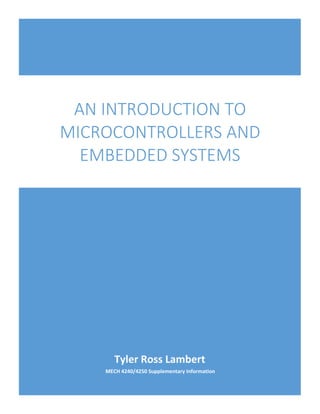
Introduction to microcontrollers and embedded systems
- 1. Tyler Ross Lambert AN INTRODUCTION TO MICROCONTROLLERS AND EMBEDDED SYSTEMS MECH 4240/4250 Supplementary Information
- 2. Last Revision: 6/7/2017 5:30 PM 1 Summary Embedded systems in robotics are the framework that allows electro-mechanical systems to be implemented into modern machines. The key aspects of this framework are C programming in embedded controllers, circuits for interfacing microcontrollers with sensors and actuators, and proper filtering and control of those hardware components. This document will cover the basics of C/C++ programming, including the basics of the C language in hardware interfacing, communication, and algorithms for state machines and controllers. In order to interface these controllers with the world around us, this document will also cover electrical circuits required to operate controllers, sensors, and actuators accurately and effectively. Finally, some of the more commonly used hardware that is interfaced with microcontrollers is gone over. Table of Contents 1. Introduction.......................................................................................................................................4 2. Numbering Systems..........................................................................................................................5 3. Variable Types and Memory.............................................................................................................6 4. Basic C/C++ Notes and Code::Blocks..............................................................................................9 5. Bitwise Operations..........................................................................................................................10 6. Arrays and Matrices........................................................................................................................11 7. Loops...............................................................................................................................................12 8. Logical Statements..............................................................................................................................13 9. Enumerations ......................................................................................................................................14 10. Compiler Directives........................................................................................................................15 11. Pointer Variables.............................................................................................................................16 12. Functions.........................................................................................................................................18 13. Structures ........................................................................................................................................20 14. Microcontrollers and the Arduino IDE ...........................................................................................22 15. Electricity and Basic Electronic Components.................................................................................25 Electricity................................................................................................................................................25 Resistors..................................................................................................................................................30 Capacitors ...............................................................................................................................................33 Inductors .................................................................................................................................................36 A Note on Reactive Power and AC Power Sources................................................................................38 Solid State Relays ...................................................................................................................................41 Diodes.....................................................................................................................................................42 Bipolar Junction Transistors (BJT).........................................................................................................45 Metal Oxide Semiconductive Field Effect Transistors (MOSFET)........................................................47 Operational Amplifiers ...........................................................................................................................50 Batteries ..................................................................................................................................................51
- 3. Last Revision: 6/7/2017 5:30 PM 2 Voltage Regulators..................................................................................................................................53 16. Kirchoff’s Laws and Basic Useful Circuits ....................................................................................54 Simple Voltage Divider ..........................................................................................................................54 Analog First Order Low Pass Filter........................................................................................................55 Analog First Order High Pass Filter .......................................................................................................57 Amplifier/Follower .................................................................................................................................58 17. Analog to Digital Conversion (ADC) .............................................................................................60 ADC Library for Teensy Microcontrollers .............................................................................................63 18. Pulse-Width Modultion and Digital to Analog Conversion (DAC)................................................68 Logic Level Conversion and H-Bridges .................................................................................................71 20. Mechanical Switches and Switch Debouncing ...............................................................................78 21. Interrupts and Interrupt Service Routines (ISRs)............................................................................82 22. Analog Sensors (Accelerometers)...................................................................................................84 23. Serial Communication.....................................................................................................................87 UART Signals.........................................................................................................................................87 SPI Signals..............................................................................................................................................95 I2 C Signals ............................................................................................................................................102 CAN Bus...............................................................................................................................................108 OneWire Bus.........................................................................................................................................110 24. Digital Filters ................................................................................................................................112 Discrete Low Pass Filter.......................................................................................................................112 Moving Average Filter..........................................................................................................................113 Over-Sampling......................................................................................................................................113 Median Filter.........................................................................................................................................114 Velocity Filters......................................................................................................................................114 25. Creating Your Own C++ Libraries ...............................................................................................115 26. Rotary Encoders............................................................................................................................118 27. Load Cells.....................................................................................................................................122 28. Electric Motors..............................................................................................................................125 Stepper Motors......................................................................................................................................125 DC Motors ............................................................................................................................................131 29. Thermocouples..............................................................................................................................134 30. Telemetry and Wireless Data Transmission .................................................................................136 31. Data Storage..................................................................................................................................142 33. Soldering.......................................................................................................................................147
- 4. Last Revision: 6/7/2017 5:30 PM 3 34. Electronic Packaging.....................................................................................................................149 Conclusions...............................................................................................................................................162 Additional Resources................................................................................................................................163
- 5. Last Revision: 6/7/2017 5:30 PM 4 1. Introduction An embedded system is a computer system with a specific, dedicated function that is not designed so that it should ever need to be reprogrammed (i.e. engine control units, implantable medical devices, appliances, etc.) The most common type of embedded system is a microcontroller, which is a small computer system on a single integrated circuit. Some common examples of this type of embedded system comes in the form of Arduino or Teensy microcontrollers (Figure 1). Figure 1. (left) Arduino Uno Microcontroller (right) Teensy 3.2 Microcontroller Microcontrollers are adept at performing tasks such as reading sensors and implementing control laws, but it is important to note that these devices are digital, which means they are discretized in how they interpret data, in contrast to the real world in which we live which is analog, so that everything we see is continuous in nature. In order to reconcile this, a microcontroller will utilize both digital-to-analog conversion (DAC) to move from binary values to actual output voltages and analog-to-digital conversion (ADC) to move from an input signal to digital data that the microcontroller can use. Two of the more common microcontrollers are the Arduino and the Teensy models, which will be the ones primarily discussed in this document. Older microcontrollers, such as a PIC microcontroller, might be better suited for alternative tutorials. There are countless factors that go into selecting which microcontroller is the most suited for any specific project. Different microcontrollers have different sizes, different functionalities, different feature to footprint ratios, different software architectures, varying number input/output (I/O) pins available for use, different power requirements, different processing speeds, etc.
- 6. Last Revision: 6/7/2017 5:30 PM 5 2. Numbering Systems A numbering system is simply a way in which to represent a quantity. The most common numbering system in use is the decimal system (base 10), but other numbering systems such as binary (base 2) and hexadecimal (base 16) are often convenient to use. These numbering systems use symbols (numeric indicators) up to the value of the base in order to express a quantity. For example, the binary system uses the symbols 0 and 1. The decimal system uses 0, 1, 2, 3, 4, 5, 6, 7, 8, and 9. The hexadecimal numbering system uses the symbols 0, 1, 2, 3, 4, 5, 6, 7, 8, 9, A, B, C, D, E, F, where A represents the number 10 in decimal, B represents 11, and so on. These symbols will be placed in a location in the number, and this location is known as its digit. The digit location, starting from right to left (reflecting smallest to largest quantity) is designated by a subscript on the constants in the following table that shows how each numbering system functions with respect to these digits and the system’s base value (the mathematical expression being the conversion from the system to the standard decimal notation): Numbering System Base Mathematical Expression Decimal 10 𝐷 = ⋯ 𝑑2102 + 𝑑1101 + 𝑑0100 Binary 2 𝐵 = ⋯ 𝑏222 + 𝑏121 + 𝑏020 Octal 8 O = ⋯ 𝑜282 + 𝑜181 + 𝑜080 Hexadecimal 16 𝐻 = ⋯ ℎ2162 + ℎ1161 + ℎ0160 Example. What is the decimal representation of the hexadecimal value A6? 𝐴6 = 𝐴{10}×161 + 6×160 = 𝟏𝟔𝟔 To designate which numbering system is being used, common practice is to have the number be preceded by 0d (for decimal), 0b (for binary), 0o (for octal), or 0x (for hexadecimal).
- 7. Last Revision: 6/7/2017 5:30 PM 6 3. Variable Types and Memory Data in a microcontroller is stored at its basest level as binary values. Each digit of a binary value is termed a bit. A collection of eight bits is known as a byte. This means that the working range for a byte is between 0b00000000 and 0b11111111 (which corresponds to decimal 0 to 255). This convention was started, in part, because of ASCII codes. In hexadecimal, a byte can range in value from 0x00 to 0xFF. Note that 4 bits of binary corresponds with one hexadecimal digit. When a variable in a microcontroller is initialized, its value is stored using bytes. There exist several fundamental variable types/structures available for use (called type definitions): • Integers – whole numbers, can be stored as signed values or unsigned values • Float – short for floating point precision, can store decimal values • Double – short for double point precision, can store decimal values with twice the precision as a float. • Characters – unsigned eight byte values which are initialized as characters • Boolean Values – values that are either 0 or 1 An integer takes binary values and gives the corresponding decimal value, if it is an unsigned integer. If it is a signed integer; however, the first bit corresponds with the sign of the value (0 for positive, 1 for negative). A basic example chart is below for three bit binary values: Table 1. Three-bit binary Corresponding Signed and Unsigned Integer Values Bits Unsigned Integer Value Signed Integer Value 011 3 3 010 2 2 001 1 1 0b000 0 0 101 5 -1 110 6 -2 111 7 -3 100 4 -4 For an eight-bit unsigned integer, values between 0 and 255 can be stored. For an eight-bit signed integer, this range is shifted to -127 to 127. To add or subtract signed binary values, use the two's complement method where each bit is inverted before being added or subtracted to yield the correct result. The most important thing to note about integers is that they do not store any information behind the decimal point. Any calculations involving integers that results in non-integer values will truncate anything after the decimal point, which can ruin the computation. This can be addressed by scaling up the integer variable values to avoid decimal places during calculation to some certain level of precision, but this is often not convenient. Numbers that are stored as floating point types have the following four-byte data structure: 𝑓𝑙𝑜𝑎𝑡 = (−1)[𝑠𝑖𝑔𝑛] (1 + [𝑚𝑎𝑛𝑡𝑖𝑠𝑠𝑎])×[𝑏𝑎𝑠𝑒][𝑒𝑥𝑝𝑜𝑛𝑒𝑛𝑡]
- 8. Last Revision: 6/7/2017 5:30 PM 7 These bracketed values correspond to information stored in the binary of the floating point number. A floating point number is stored in four bytes (32 bits) that are structures like so: The very first bit of a float is the signed bit that dictates the sign of the value. The next eight bits of information form the exponent byte, which gives an eight-bit integer value. This exponent value is biased by -127 from the pure decimal equivalent of the byte. The next 23 bits give the mantissa (fractional part of number), which is a number that ranges from 0 to 1 in decimal and is given by: 𝑚𝑎𝑛𝑡𝑖𝑠𝑠𝑎 = 𝑀12−1 + 𝑀22−2 + ⋯ + 𝑀232−23 Double point precision types use this same structure, but offer three additional bits for the exponent (so that the exponent can range from -1022 to 1023) and offers 29 more bits for the mantissa. This increases the precision on decimal values over the single point precision floating point types, at the expense of eight bytes of memory storage. The character type converts a series of characters to unsigned eight bit integers. Each alphanumeric letter has a numeric equivalent. Characters can be printed either as the character (using %c) or as their integer equivalent. Characters are NOT strings. Characters are denoted by single quotes in C (i.e. ‘A’); whilst strings use double quotes. Type Identifiers When using a microcontroller and initializing variables, each variable must have its type specified upon initialization, with the type keyword being placed immediately before the variable name. To specify an integer variable, the keyword int (for a signed integer) or uint (for an unsigned integer) could be used, but the amount of bits allocated to an integer varies with the computer. For portability of a program, it is better to use the type identifier intxx_t/uintxx_t (where xx corresponds with the number of bits to be used to variable storage). The type identifier for characters is char, for floating point numbers, it is float; and for double point precision values, it is double. There are other type definitions, such as long (which is an integer value that is usually fairly large; by convention it is twice as large as int) or bool (which is a boolean value, meaning that it is a single bit reflecting 0 or 1). Another type definition is to declare a variable a byte. This allocates exactly eight bits of data for the variable which when references returns an unsigned integer between 0 and 255. Example. Store a signed 16 bit integer variable as the decimal value 32. int16_t variable_name = 32; Attempting to store a value larger than the variable can store based on the number of bytes it is allocated will cause a “roll-over” effect. For example:
- 9. Last Revision: 6/7/2017 5:30 PM 8 This code attempts to store 256 into an unsigned eight bit variable, despite the fact that an eight-bit unsigned binary value can only range from 0 to 255. Because of this, the code will store the variable as the number 1. Variables can temporarily be used as another type in what is known as casting. This is done by referencing the new type in parenthesis before the variable name during a calculation. This is very useful for doing math with integers, because it allows the user to avoid having decimals points truncated. Example. This returns var1 = 0.3 as a floating point number. Unions If one space in memory is requested to store a variety of data types, unions can be used to accomplish this task. A union is a special data type available in C that allows to store different data types in the same memory location. You can define a union with many members, but only one member can contain a value at any given time. Unions provide an efficient way of using the same memory location for multiple-purpose. The syntax can be seen from the following example, initialize the union Data to store an integer, a floating point number, and a character string: The memory occupied by a union will be large enough to hold the largest member of the union. For example, in the above example, Data type will occupy 20 bytes of memory space because this is the maximum space which can be occupied by a character string. To store this union as any of these data types, the following type of code could be used:
- 10. Last Revision: 6/7/2017 5:30 PM 9 4. Basic C/C++ Notes and Code::Blocks To begin playing around with C and/or C++, one great open source program to use is Code::Blocks. The download link is available on their website here. Code::Blocks is a free, open source program that supports many compilers for several different programs, so it’s a nifty tool for anyone looking to become proficient in a language. The program also has full breakpoint support, meaning that the code can be stepped through line by line in debug mode, which is a luxury that a microcontroller will not afford the user. NOTE: Upon downloading Code::Blocks, make sure to follow the instructions to include the GNU GCC compiler. If installed correctly, inside of the Code::Blocks folder (likely inside of C:Program Files (x86)CodeBlocks), there should be a folder called MinGW. • C projects can either be created as a header file (.h) or a source file (.cpp). For execution of code done for practice, the source file is the project type that should be chosen. • In C, code is executed in loops. The main() loop is the heart of the code, and returns values of the variable type indicated by the type identifier keyword specified immediately before the loop. The value to be returned is addressed by the return statement. • A hashtag (#) indicated a compiler directive, meaning that these parts of the code are executed while the code compiles. A common example is the statement, which allows for additional libraries to be added to the program. A library is additional code that can establish functions for the user of the library to call upon instead of having to code them themselves. Several important libraries are required to utilize the full functionality of Code::Blocks, and these are shown along with their compiler directive to below: • The sizeof(input) function reveals the size, in bytes, of the input expression. • The printf(“string”, var1, var2, …) function operates the same as in MATLAB • Constants can be declared, and upon compiling of the code the constant will be replaced by its value to optimize memory storage. The syntax for this is simply: • Incrementing and decrementing a variable by 1 is done by using “++” or “--" after the variable name in a line of code. This is a shortcut provided by C and C++. • Including the cmath.h library enables the use of mathematical functions. For example, the pow(base, exponent) function returns the value of the base input to the power specified by exponent. Other math functions include sqrt(num) that returns the square root of num, and many more covered here. • Comments are started by double backslash (i.e. // this is a comment). A multiline comment can be initiated with an asterisk and a backslash, as shown: /* …. */ • A semicolon (;) terminates a line of code, and is required at the end of each completed line of code.
- 11. Last Revision: 6/7/2017 5:30 PM 10 5. Bitwise Operations Bitshifting is the mathematical operation denoted by “<<” and “>>” that shifts every bit over to the left or to the right, respectively. Example. This can be extremely useful in the situation where the user has two eight bit numbers and wishes to combine them into a sixteen bit value. The following code would accomplish this task: This code would return the decimal equivalent of 0b1111101000100010, or 64,034. Should this has only been allocated eight bits of memory, it would have only returned 34, the value of low_byte, because the variable would only use the lowest eight bits of information. The bitwise NOT operation turns all 0s in a binary number into 1s and vice versa. In C++, this operation is denoted with a tilde character (~), like so: The bitwise AND operation is denoted by combining two binary values with an ampersand character (&). This operation will return a 1 in place of a digit of the new binary value if both of the combined binary value have a 1 as that digit, and will return a 0 for that digit otherwise, like so: The bitwise OR operation is denoted by combining two binary values with a vertical bar character (|). This operation will return a 1 in place of a digit of the new binary value if either of the combined binary value have a 1 as that same digit, and will return a 0 if both binary values have a 0 as that digit, like so: The bitwise XOR (exclusive OR) operation is denoted by combining two binary values with a carat character (^). This operation functions like an OR operation in that a 0 is returned if both binary values have a 0 for that digit, and a 1 is returned for the digit if either binary value has a 1 as that digit, but whereas the bitwise OR will return 1 if both binary values have a 1 as the digit, the XOR operation would instead return 0, like so:
- 12. Last Revision: 6/7/2017 5:30 PM 11 6. Arrays and Matrices Arrays are group of values that span in a list. Each value of an array must be of the same data type, specified by the type identifier before the array. The syntax for initializing an array in C is given in the following example: The number in the square brackets is the number of elements in the array, and the array values are contained within the curly brackets. Arrays in C are zero-indexed, so the index of array values starts at 0 (unlike in MATLAB, where the first entry in an array is index 1). To reference a value in an array, take the following example: This will simply return the string “val = 842”. Matrices are groups of information that is stored in columns as well as rows. If an array is a 1-D data element, then a matrix would be considered a 2-D data element. Matrices in C are initialized with the following syntax: The first value inside of the square brackets is the number of rows, while the second is the number of columns. Referencing the values inside of a matrix is the same as with arrays, with the indexing starting at [0,0]. A very useful library exists in the form of MatrixMath.h that enables some matrix math functions that are commonly employed to be used from within C Code. The library is available on Arduino’s website and is located here. It enables matrix or vector algebra and includes the following functions: • Matrix.Print • Matrix.Copy • Matrix.Transpose • Matrix.Multiply • Matrix.Add • Matrix.Subtract • Matrix.Scale • Matrix.Invert The exact syntax and how to use the library is available in the attached link. Be forewarned to check the dimensions of your matrices beforehand, as this library will not return an error if matrix dimensions are mismatches.
- 13. Last Revision: 6/7/2017 5:30 PM 12 7. Loops An iterative loop is a block of code that repeats itself a set number of times. Two main examples of these are for loops and while loops. An example of while loop syntax is given below: This example code will run the loop three times over, incrementing the counter index up by one upon every iteration of the loop. A for loop is initialized via for(variable, condition, increment). The variable in this expression must have its type defined, but the general syntax for a for loop can be demonstrated with a simple example: This code accomplishes the same task as the while loop above. C also allows for a do…while loop, which is essentially a while loop that is guaranteed to run at least one time, but rarely can such a task not be accomplished with a for or a while loop. Note that in C, any variable created within a loop can only be accessed inside of that loop or at even lower levels within loops that are nested inside of that loop. The areas of the code where the variable can be referenced is known as the variable’s scope. If the variable is created outside of the loop, and is changed within the loop, the changed value is the value that will be accessed when the variable is accessed. Note that in this context, loop does not only refer to iterative loops, but to any block of code bounded by brackets. This includes function expressions and even the main loop itself.
- 14. Last Revision: 6/7/2017 5:30 PM 13 8. Logical Statements The standard if/else logic used in most other languages is present in C, using the following syntax: Make note of the double equals sign symbols inside of the if statement. This corresponds with logical tests, whereas a single equals sign corresponds with assigning a variable a new value. The logical tests that can be used include: The standard switch/case alternative to if/else logic does exist in C/C++. The syntax of this is seen below in a simple example: This example all takes place inside of the main() loop, and prints different results based on the result of the input of the variable grade.
- 15. Last Revision: 6/7/2017 5:30 PM 14 9. Enumerations An enumeration consists of a set of named integer constants (called the "enumeration set," "enumerator constants," "enumerators," or "members") and is considered a variable type. An enumeration type is initialized with enum. The elements inside of the enumeration, for all intents and purposes, behave the same as constants upon compilation of the code. The example below demonstrates its usage: This code would return a day based on the input of day_value.
- 16. Last Revision: 6/7/2017 5:30 PM 15 10. Compiler Directives A compiler directive tells the compiler to compile or skip blocks of code during compiling based on some criteria during preprocessing of the code. These statements are prefaced with the hashtag symbol and are very helpful in regards to memory storage. Note that no semicolon is required to terminate the end of a line of code that consists of a compiler directive. An example is provided that would place the program in debug mode based on chip architecture and user input: Source lines handled in preprocessing, such as #define or #include are called preprocessing directives. Conditional compilation is handled via the #if, #ifdef, #ifndef, #else, #elseif, and #endif directives. The #error compiler directive can also be used to throw an error during the program.
- 17. Last Revision: 6/7/2017 5:30 PM 16 11. Pointer Variables A variable is always stored at a certain location in memory, called its address. The address can be referenced using the & symbol (the address-of operator) followed directly by the variable name. Pointer variables are variables that reference the starting position of another variables’ address and return the value held at that address. These variables are initialized by starting with an asterisk (called the dereference operator). This operator can be seen as saying “value pointed to by” An example is provided: To visualize what is actually happening in regards to memory storage, take the very simple example: The actual address of a variable in memory cannot be known before runtime, but let's assume, in order to help clarify some concepts, that myvar is placed during runtime in the memory address 1776. The values contained in each variable after the execution of the first three lines are shown in the following diagram: Obviously, the variable foo is the pointer variable, because it “points to” the address of the variable it stores (myvar). The fourth line example could be read as: "baz equal to value pointed to by foo", and the statement would actually assign the value 25 to baz, since foo is 1776, and the value pointed to by 1776 (following the example above) would be 25.
- 18. Last Revision: 6/7/2017 5:30 PM 17 In memory, this can be represented as: Accessing data in an array is also possible using pointer variables, but the syntax to specify the address is the (array_name + index). An example of this is below:
- 19. Last Revision: 6/7/2017 5:30 PM 18 12. Functions Functions in C can be initialized (termed prototyping if done at the start of code) with the following syntax: type function_name(input_1, input_2, …) The type is the variable type of the returned value of the function. If the function does not return any value at all, then this type should be left as void. If the inputs are not defined previously, their types must also be defined. A simple example is a function that takes an integer Q and seeks to return the values of this input incremented upwards and downwards by one. An attempt to accomplish this is provided below: This function, if called, would return the value of dn, but the value of up cannot be accessed inside of any loop other than the function itself. The trouble with C is that functions can only explicitly return one value. Functions can also edit variables already created before the function is called, which can then be used outside of the function. This is inconvenient, and so pointers can be used in order to return more than one value from a function by directly editing the variable stored in memory. An example of this would be an updated function from the one featured above: Now, the values of Q and the address of up are the inputs. The variable dn is initialized, modified, and returned. The memory that contains up is modified and this memory location contains the modified version of up for future use. Perhaps even more useful is that if a function is called as a pointer itself, it can be used as an argument inside of another function. An example of this is provided using basic math such as addition and subtraction as the functions to be passed as an argument into another function:
- 20. Last Revision: 6/7/2017 5:30 PM 19 Another point to note about functions is that the keyword static before a variable type indicates that the function is always to use the value assigned to the variable from the last time the function was called.
- 21. Last Revision: 6/7/2017 5:30 PM 20 13. Structures An array is used to bundle several values of the same type. To hold several data types together, a structure can be used. Structures are initialized using the struct keyword. The structure must have its contents defined, and then any structure can be created using the structure template. An example of initializing a structure is given below: One benefit of structures is that they can be passed as an output of a function, so this a means of having multiple outputs returned from a function through the use of the return statement. The syntax for this type of function is provided with the following statistics example, in which an input array of float type variables is taken in and the maximum, minimum, mean, and standard deviation and returned in a structure of floats.
- 22. Last Revision: 6/7/2017 5:30 PM 21
- 23. Last Revision: 6/7/2017 5:30 PM 22 14. Microcontrollers and the Arduino IDE The software package Arduino offers an IDE that allows for the user to write C programs for a microcontroller and is available for download here. Through the addition of the Teensyduino software package (available here), the same environment can be used for development with the Teensy 3.2 microcontroller. Programs developed in this IDE are known as sketches. Several example sketches are provided with Arduino that show off the functionality of the program. Embedded programs (sketches) have two primary loops: setup() and loop(). It should be noted that these have types of void, meaning they do not return any values. The setup() loop runs exactly once upon startup of the board, and the loop() loop then runs in perpetuity in a loop after completion of the setup() loop. Variables that are global in scope are declared before the setup() loop (remember, variables are only accessible within their specific scope, and so a variable declared before all loops are run can be accessed anywhere in the sketch). The setup() loop is typically used to declare what the microcontroller pins will do and initialize other aspects of the program. A pin is a specific metal interface that allows the electronics on the microcontroller to interact with the surrounding world. The pinout of the Teensy 3.2 microcontroller, for example, looks like: There are a number of different types of pins, which are summarized below: 1) Digital Pins – pins that can read or write signals that are HIGH or LOW only 2) Analog Pins – pins that can read analog signals to within the resolution of the ADC 3) PWM Pins – pins that can write analog voltages to within the resolution of the DAC. 4) Touch Pins – pins that can sense capacitance 5) Serial Ports – pins that communicate using Serial Protocol (typically UART) 6) I2C Ports – pins that communicate with sensors using the I2C Protocol 7) SPI Ports – pins that communicate with sensors using the SPI Protocol
- 24. Last Revision: 6/7/2017 5:30 PM 23 The details of each of these will be gone into a later. To actually power a microcontroller, an external power supply can be used (as seen above, for the Teensy 3.2 this power would be provided to Vin and would range from 3.6 V to 6 V), or the microcontroller can be powered from the 5 V rail from USB and hooked into a computer. The simplest program to run on a microcontroller is one that blinks the built in LED (Light Emitting Diode). As seen on the Teensy 3.2 pinout sheet, the built in LED is located on digital pin 13. A program that would blink this LED is provided below: There are a number of functions that appear in this simple code that have not been addressed. These functions are all part of the Arduino.h library, which is a library that does not require a compiler directive to include, as it is built into all sketches made in the Arduino IDE. These functions are outlined below, and should be remembered as they are used in basically all sketches: pinMode(pin, mode) Purpose: Configures the specified pin to behave either as an input or an output. See the description of digital pins for details on the functionality of the pins. Parameters: pin: the number of the pin whose mode you wish to set mode: INPUT, OUTPUT, or INPUT_PULLUP. digitalWrite(pin, value) Purpose: Write a HIGH or a LOW value to a digital pin. If the pin has been configured as an OUTPUT with pinMode(), its voltage will be set to the corresponding value: 5V (or 3.3V on 3.3V boards such as the Teensy 3.2) for HIGH, 0V (ground) for LOW. If the pin is configured as an INPUT, digitalWrite() will enable (HIGH) or disable (LOW) the internal pullup on the input pin. It is recommended to set the pinMode() to INPUT_PULLUP to enable the internal pull-up resistor. See the later sections on pullup resistors for more information. Parameters: pin: the number of the pin whose mode you wish to set value: HIGH, LOW
- 25. Last Revision: 6/7/2017 5:30 PM 24 digitalRead(pin, value) Purpose: Reads the value from a specified digital pin, either HIGH or LOW, and returns this value. Parameters: pin: the number of the pin whose mode you wish to set value: HIGH, LOW delay(time) Purpose: Pauses the program for the amount of time (in milliseconds) specified as parameter. (There are 1000 milliseconds in a second.) Parameters: time: the number of milliseconds to pause (unsigned long) A couple of important notes to make here: • When reading a digital signal, microcontrollers will consider voltages higher than a certain threshold HIGH and lower than a certain threshold LOW. Voltages in between these thresholds will return inconsistent results. There is more on the idea of voltage later in this document. • Using delay() with a negative time often crashes the program if it even compiles at all. Another simple example that uses these functions is one that will set pin 13 (the LED pin) to the value of whatever pin 7 is (either HIGH or LOW), as shown: The exact method of getting pin 7 to read a digital HIGH or LOW will be discussed later.
- 26. Last Revision: 6/7/2017 5:30 PM 25 15. Electricity and Basic Electronic Components Electricity Electricity is the physical phenomena that has to deal with the flow of charge. Charge is a quantity of interest simply because oppositely charged particles (that is, positively and negatively charged) attract each other while like charged particles repel each other. The base unit of charge is known as the Coulomb. This force is the provider of the energy used in all of these applications, because the geometry and concentration of charged particles creates what is known as an electric field which creates a potential energy in all charged particles located in the field. By convention, the direction of the electric field lines move outward from positively charged particles and towards negatively charged particles to reflect the direction of the force that would be enacted to a test charge inside of that field, as shown: Figure 2. Electric Field Diagram Coulomb’s Law gives the magnitude of force between two charged particles (𝑞1, 𝑞2) separated by a distance 𝑟 such that: 𝐹 = 𝑘 𝑞1 𝑞2 𝑟2 This looks very similar to the force that gravity enacts between two bodies with mass, except instead a gravitational constant G, there is Coulomb’s constant k (𝑘 ≈ 9×109 Nm2 C2 ). The magnitude of the electric field itself is obtained by placing a test charge of one Coulomb inside of an electric field and observing the force applied to that test charge such that: 𝐸 = 𝐹 𝑞 = 𝑘 𝑞 𝑠𝑜𝑢𝑟𝑐𝑒 𝑟2 Worth noting is that Gauss’ Law, which uses the vector quantities of all of these values states that inside of any enclosed volume with surface area A, the integral of the electric field can be found so that: ∮ 𝐸⃑ ∙ 𝑑𝐴 = 𝑄 𝑒𝑛𝑐𝑙𝑜𝑠𝑒𝑑 𝜀0 where 𝜀0 is the electric permittivity (𝜀0 ≈ 8.85 𝐹 𝑚 where F is Farads, a unit discussed here). The derivation of this statement comes from the divergence theorem of multivariate calculus.
- 27. Last Revision: 6/7/2017 5:30 PM 26 Much like gravitational potential energy is accumulated as one moves an object through a gravitational field, electrical potential energy is accumulated as one moves a charge through an electrical field a distance d so that: ∆𝑃𝐸 = −𝐹𝑑 (assuming constant force and motion parallel to force) If one looks at the potential energy of a particle with one Coulomb of charge inside of the electric field, one obtains the voltage at that point in the electric field (measured in Volts [V], which is actually Joules/Coulomb). This is the electrical potential energy per unit charge, which can then directly be related to the electric field: ∆𝑉 = −𝐸𝑑 If left free to move, a voltage will induce motion in charged particles, causing them to move. Because voltage is a potential energy due to placement in an electric field, much like gravity causes potential energy in objects in a gravitational field, voltage is a relative measurement. This means that to measure voltage, one must measure it against a reference voltage, which is commonly termed ground (or 0 V). A voltage differential can be created through chemical reactions (such as in a battery) or by mechanical action (such as in a generator or alternator). The motion of charge caused by a voltage differential is termed electric current and is measured in Amperes [A] (which is actually Coulombs/second). An applied voltage differential is directly proportional to the current it creates via Ohm’s Law, stated here: ∆𝑉 = 𝐼𝑅 where ∆𝑉 is the voltage differential across the conduit, 𝐼 is the current through the conduit, and 𝑅 is the resistance, measured in Ohms. The power consumed by a resistive element is simply the voltage drop across the element multiplied by the current across the element: 𝑃 = 𝑉𝐼 = 𝑉2 𝑅 = 𝐼2 𝑅 Across something like a resistive element, this power will simply be given off as heat, but inside of something like a DC motor, it can be used to generate useful work.
- 28. Last Revision: 6/7/2017 5:30 PM 27 It is worth noting that electric fields are present between static charges, but as charges begin to move, a magnetic field is generated. and the cumulative effect of the electric and magnetic fields is provided in the Lorenz Force Law in which the vector values of the force and field quantities are required: 𝐹 = 𝑞(𝐸⃑ + 𝑣×𝐵⃑ ) 𝐸 is the familiar electric field in vector form so that it indicates directionality as well as the magnitude and q is again the charge inside of the field generated by a source charge. But now, the charge is moving with velocity v through a magnetic field B. The Biot-Savart Law gives the magnetic field such that for constant current I: 𝐵⃑ = 𝜇0 𝐼 4𝜋 ∫ 𝑑ℓ⃑ ×𝑟̂ 𝑟2 𝜇0 is an empirically gathered constant called the magnetic constant or vacuum permeability of space which is found as roughly 1.256 𝑉𝑠 𝐴𝑚 . 𝑑ℓ⃑ is a vector line element in the same direction of the current reflecting an infinitely small portion of wire. r is given as the distance between the location of 𝑑ℓ⃑ and where the magnetic field is being calculated, and 𝑟̂ is a unit vector in the direction of r (and so will point radially outward from the conduit). Due to the nature of the cross product, one can see that a force created by a magnetic field is going to act perpendicular to the flow of current and to the unit vector that acts radially outward from the wire. This means that a magnetic field will have the following appearance which corresponds to the often used right hand rule: Figure 3. Magnetic Field Lines and the Right Hand Rule Thus it can be seen that not only does any flow of current generate a magnetic field, but these magnetic field lines circle around the line of current and their magnitude decreased based on the inverse square law. The magnetic version of Gauss’ Law is Ampere’s Law, which states that that for any closed loop path, the sum of the length elements times the magnetic field in the direction of the length element is equal to the permeability times the electric current enclosed in the loop, or in mathematical terms: ∑ 𝐵∥ ∆ℓ = 𝜇0 𝐼 This is just one way of stating that the magnetic field in space around an electric current is proportional to the electric current, which is intuitive because the electric current is the source of the magnetic field in the first place.
- 29. Last Revision: 6/7/2017 5:30 PM 28 For a coil of wire such as a solenoid with n turns these computations are greatly simplified and the magnitude of the magnetic field is simply: Figure 4. Magnetic Field Lines through a Solenoid 𝐵 = 𝜇0 𝑛𝐼 A magnet is any material with a permanent magnetic dipole (created from the movement of electrons in the atoms). By convention, these poles of a magnet are termed North and South with the magnetic field lines moving from North to South. Materials capable of exhibiting this behavior are said to be ferromagnetic (ferro coming from iron, which is one of the main elements exhibiting this phenomena) Figure 5. Magnetic Field Lines from a Magnetic Dipole Based on the definition of voltage given earlier, one can see that a voltage cannot simply be defined only in terms of movement through an electric field, as the potential energy of a test particle can be changed by magnetic field lines as well. This is only applicable when the wire carrying the current is itself moving, so for most common cases it can be neglected. However, there are certain cases where it cannot be neglected and the voltage is changed by a changing magnetic field.
- 30. Last Revision: 6/7/2017 5:30 PM 29 As engineers, the physics behind the relationship between electric and magnetic field lines to the voltages and current we see in practice is oftentimes not particularly useful information. The next sections will go over most of the commonly used electrical components with more of an emphasis on the practical sides of their use.
- 31. Last Revision: 6/7/2017 5:30 PM 30 Resistors A resistor is a passive two-terminal electrical component that implements electrical resistance as a circuit element. They are often branded by the colors on their ceramic component, as shown (Figure 6). These colors indicate the value of the resistor as well as the tolerance on that nominal value and can be read through the use of a color wheel as found here assuming a multimeter is not available. Figure 6. Typical Axial Lead Resistor To place a mechanical analogy onto how resistors work in regards to the flow of electrons, consider the following image showing a hydraulic pipe (Figure 7). Figure 7. Hydraulic Analogy to Ohm's Law In this example, the hair in the second pipe creates a larger resistance to the flow, which means that higher water pressure (voltage) is required (in the form of more water in the tank) in order to achieve the same flow of water (electric current).
- 32. Last Revision: 6/7/2017 5:30 PM 31 Following through with Ohm’s Law, one can analyze the effects of placing resistors in series with one another: Because the same current passes through each resistor, an equivalent resistance for a single resistor that replaces all of these series resistors can easily be found. ∆𝑉 = 𝐼𝑅 𝑒𝑞 = 𝐼𝑅1 + 𝐼𝑅2 + ⋯ + 𝐼𝑅 𝑛 𝑅 𝑒𝑞 = 𝑅1 + 𝑅2 + ⋯ + 𝑅 𝑛 Similarly, if resistors were placed in parallel with one another in the following orientation: the effects can also be computed by acknowledging that the voltage drop is the same across each resistor. 𝐼 = ∆𝑉 𝑅 𝑒𝑞 = ∆𝑉 𝑅1 + ∆𝑉 𝑅2 + ⋯ + ∆𝑉 𝑅 𝑛 𝑅 𝑒𝑞 = ( 1 𝑅1 + 1 𝑅2 + ⋯ + 1 𝑅 𝑛 ) −1 Every material has a material property known as its electrical resistivity (denoted here as 𝜌). This property is intrinsic, meaning it doesn’t change based on the amount of the material present. It has base units of Ωm. From this material property, the electrical resistance of any conduit is found from the following relationship where A is the cross-sectional area of the conduit and L is the length of the conduit: 𝑅 = 𝜌𝐿 𝐴 This states that as the cross-sectional area goes up, the electrical resistance decreases and as the length goes up, the electrical resistance increases. For this reason, when making circuits, long stretches of wire are typically a bad thing because as Ohm’s Law indicates, it creates a voltage drop across the wires. While it is true that resistivity is a material property, it is a material property that varies with temperature. Oftentimes this relationship is expressed as a linear relationship so that: 𝜌 = 𝜌 𝑟𝑒𝑓 + 𝛼∆𝑇
- 33. Last Revision: 6/7/2017 5:30 PM 32 𝜌 𝑟𝑒𝑓 is the electric resistivity at a reference temperature, typically room temperature or 20 degrees Celsius, and 𝛼 is the temperature coefficient of resistivity. As a point of nomenclature, note that a materials’ conductivity is simply the inverse of its resistivity. A table of the electrical resistivity of common materials is given below: Table 2. Electrical Resistivities of Common Materials Material Resistivity ρ (ohm m) Temperature coefficient α per degree C Conductivity σ x 107 /Ωm Silver 1.59 x10-8 .0038 6.29 Copper 1.68 x10-8 .00386 5.95 Copper, annealed 1.72 x10-8 .00393 5.81 Aluminum 2.65 x10-8 .00429 3.77 Tungsten 5.6 x10-8 .0045 1.79 Iron 9.71 x10-8 .00651 1.03 Platinum 10.6 x10-8 .003927 0.943 Manganin 48.2 x10-8 .000002 0.207 Lead 22 x10-8 ... 0.45 Mercury 98 x10-8 .0009 0.10 Nichrome (Ni,Fe,Cr alloy) 100 x10-8 .0004 0.10 Constantan 49 x10-8 ... 0.20 Carbon* (graphite) 3-60 x10-5 -.0005 ... Germanium* 1-500 x10-3 -.05 ... Silicon* 0.1-60 ... -.07 ... Glass 1-10000 x109 ... ... Quartz (fused) 7.5 x1017 ... ... Hard rubber 1-100 x1013 ... ... * the resistivity of these materials (which are called semiconductors) is heavily dependent on the presence of impurities in the material (these impurities are called dopants). Materials with a very low resistance, typically metals, are called conductors, and materials with a very high resistance are called insulators. Metals are able to perform as conductors because on an atomic level, they share their outer electrons very freely with neighboring metal atoms in what is termed a metallic bond (some have heard this termed the “sea of electrons”). Insulators are much more unlikely to lose electrons and as such are poor conductors of electric current. Materials that are somewhere in the middle of these two tend to be called semiconductors. A common example of a semiconductor is silicon, which is widely used in the manufacture of electronic chip packages. Other common semiconductors are Germanium and Gallium-Aresenide.
- 34. Last Revision: 6/7/2017 5:30 PM 33 Capacitors A capacitor is a passive two-terminal electrical component that stores electrical energy in an electric field. They come in many different forms, some of which are shown below (Figure 8). Figure 8. Variety of Different Sized Capacitors While all things have some amount of capacitance (that is the measure of how well electrical energy is stored in a capacitor), the ideal capacitor is two parallel plates of conducting material separated by an insulating dielectric that prevents current from flowing between the plates, but instead allows current to “pass” through the capacitor by charge moving to accumulate on each plate (Figure 9). Figure 9. Parallel Plate Capacitor Diagram The capacitance of any object is given, in Farads (F), by 𝐶 = 𝑄 𝑉 , where Q is the accumulated charge and V is the voltage across the gap between the conduits. Typically capacitors are much smaller orders of magnitude than a Farad, often on the order of picoFarads (pF) or nanoFarads (nF).
- 35. Last Revision: 6/7/2017 5:30 PM 34 This definition of capacitance provides the basis of the voltage to current relationship for a capacitor: 𝑉(𝑡) = 𝑄(𝑡) 𝐶 𝑑𝑉 𝑑𝑡 = 𝐼(𝑡) 𝐶 𝐼(𝑡) = 𝐶 𝑑𝑉 𝑑𝑡 This relationship will prove to be fundamental to our understanding of how certain circuits work. Note that if voltage was a sinusoidal function as is the case with AC (Alternating Current) power sources, then the current is proportional to the derivative of this function, which ensures that the current waveform leads the voltage waveform by exactly 90 degrees. Capacitors wired in parallel can then be found to have an equivalent capacitance given by the fact that the voltage across each capacitor is the same: 𝐼𝑡𝑜𝑡𝑎𝑙 = 𝐶𝑒𝑞 𝑑𝑉 𝑑𝑡 = 𝐶1 𝑑𝑉 𝑑𝑡 + 𝐶2 𝑑𝑉 𝑑𝑡 + ⋯ + 𝐶 𝑛 𝑑𝑉 𝑑𝑡 𝐶𝑒𝑞 = 𝐶1 + 𝐶2 + ⋯ + 𝐶 𝑛 And capacitors wired in series giving an equivalent capacitance of: ∆𝑉 = ∆𝑉1 + ∆𝑉2 + ⋯ + ∆𝑉𝑛 ∆𝑉 = 𝑄𝑡𝑜𝑡𝑎𝑙 𝐶𝑒𝑞 = 𝑄1 𝐶1 + 𝑄2 𝐶2 + ⋯ + 𝑄 𝑛 𝐶 𝑛 Because the capacitors are in series, the same amount of current must pass “through” them. This implies that the charge differential across each capacitor is the same, and the equivalent capacitance can then be given by: 𝐶𝑒𝑞 = ( 1 𝐶1 + 1 𝐶2 + ⋯ + 1 𝐶 𝑛 ) −1
- 36. Last Revision: 6/7/2017 5:30 PM 35 A supercapacitor is a capacitor with capacitance values much higher than normal capacitors (typically ten to one hundred times higher and on the order of 1 F) used for the express purpose of energy storage. As such, they provide an alternative to batteries. Supercapacitors do not use the dielectric that is standard for ordinary capacitors, instead opting for physical phenomena known as electrostatic double-layer capacitance and electrochemical pseudocapacitance, neither of which is discussed here. The voltage range for supercapacitors is lower than normal capacitors, and they normally can only be used safely in well- defined ranges that can loosely be stated to lie between 2.1 and 4 V. To achieve higher voltages from supercapacitors, several units will have to be used in series with one another.
- 37. Last Revision: 6/7/2017 5:30 PM 36 Inductors An inductor, also called a coil or reactor, is a passive two-terminal electrical component that stores electrical energy in a magnetic field when electric current is flowing through it. The general idea here is that a moving charge has a magnetic field perpendicular to the motion of the charge. This magnetic field, when passing through some conduit, can have an equivalent magnetic flux computed based on the magnetic field density through the cross sectional area of the conduit. It is a fact of the nature of the universe that things are resistant to change, and as mechanical engineers we are often inclined to view this as the inertia of different objects. Magnetic flux is no different, and when the magnetic flux changes, either through the current levels changing or through the current flow changing direction, a voltage is induced (hence the name inductor) that will generate magnetic flux that attempts to resist the change. In other words, when the current flowing through an inductor changes, the time-varying magnetic field induces a voltage in the conductor, described by Faraday's law of induction. According to Lenz's law, the direction of induced electromotive force (e.m.f.) opposes the change in current that created it. As a result, inductors oppose any changes in current through them. An image of various types of inductors is provided below (Figure 10). Figure 10. Variety of Inductor Types An inductor is characterized by its inductance (L), measured in Henris (H) which is given by the following relationship: 𝐿 = 𝑑∅ 𝑑𝐼 where ∅ is the magnetic flux and I is the current. Faraday’s Law of Induction then states that the induced voltage is given by: 𝑉𝐿 = 𝑑∅ 𝑑𝑡 = 𝑑 𝑑𝑡 (𝐿𝐼) = 𝐿 𝑑𝐼 𝑑𝑡 So inductance is also a measure of the amount of electromotive force (voltage) generated for a given rate of change of current. For AC power sources, this relationship ensures that the current waveform will lag the voltage waveform by exactly 90 degrees.
- 38. Last Revision: 6/7/2017 5:30 PM 37 Inductors behave identically to resistors when wired in series or parallel in regards to the construction of an equivalent inductance, as shown below: Series Inductors ∆𝑉 = ∆𝑉1 + ∆𝑉2 + ⋯ + ∆𝑉𝑛 𝐿 𝑒𝑞 𝑑𝐼 𝑑𝑡 = 𝐿1 𝑑𝐼1 𝑑𝑡 + 𝐿2 𝑑𝐼2 𝑑𝑡 + ⋯ + 𝐿 𝑛 𝑑𝐼 𝑛 𝑑𝑡 Because the current moving through each inductor must be the same: 𝐿 𝑒𝑞 = 𝐿1 + 𝐿2 + ⋯ + 𝐿 𝑛 Parallel Inductors ∆𝑉 = 𝐿 𝑒𝑞 ( 𝑑𝐼1 𝑑𝑡 + 𝑑𝐼2 𝑑𝑡 + ⋯ + 𝑑𝐼 𝑛 𝑑𝑡 ) ∆𝑉 = 𝐿 𝑒𝑞 ( ∆𝑉1 𝐿1 + ∆𝑉2 𝐿2 + ⋯ + ∆𝑉𝑛 𝐿 𝑛 ) Because the voltage across each inductor must be the same: 𝐿 𝑒𝑞 = ( 1 𝐿1 + 1 𝐿2 + ⋯ + 1 𝐿 𝑛 ) −1
- 39. Last Revision: 6/7/2017 5:30 PM 38 A Note on Reactive Power and AC Power Sources Capacitors and inductors are called reactive elements in a circuit, whereas a resistor is called a resistive element. For DC circuits, reactive elements are only a factor during the transient response (such as when a circuit initially is connected and begins to charge capacitors or alter the magnetic fields through inductors). For AC circuits, their presence is much more of a factor as mentioned earlier. A simple illustration and mnemonic called “ELI the ICE man” is provided to reemphasize this significance: In this way, whereas a resistor carries the property of resistance, (denoted with capital letter R) capacitors and inductors are said to carry reactance (denoted with capital letter X). Reactance is also measured in Ohms, much like resistance; but because its effect is not to limit current or voltage, but to shift its phase, it cannot be treated in the same way as resistance. Because of this, the joint effects of resistance and reactance are combined to form the net impedance of the circuit. Impedance is typically represented by the capital letter Z and does follow the familiar and linear Ohm’s Law such that: ∆𝑉 = 𝑍𝐼 Euler’s formula which relates Euler’s number (e) to sinusoidal functions provides an exceedingly convenient and compact way to express impedance. Recall the following form of Euler’s formula proven by taking the Taylor series expansion of all the terms present in the equation: 𝑒 𝑖𝑥 = cos(𝑥) + 𝑖sin(𝑥)
- 40. Last Revision: 6/7/2017 5:30 PM 39 Euler’s formula essentially demonstrates exactly how periodic expressions can be mapped onto the complex plane. Modelling resistance as the real portion of impedance and reactance as the imaginary portion of impedance, both the effects of limiting current flow from resistive elements (which restrict current flow and cause heat to be given off as real work) and limiting current flow from reactive elements (which does no real work but ties up energy in the form of electric and magnetic fields in reactive elements) shows that impedance can be represented as a complex number. Euler’s formula demonstrates this is convenient, because the complex plane can be used to compactly represent the periodicity of the impedance. In Cartesian notation, impedance is then represented as: 𝑍 = 𝑅 + 𝑖𝑋 When viewed in this fashion, the magnitude of the impedance is found as the hypotenuse of the triangle formed by the resistance and the reactance on the real-imaginary plane: 𝑍 = √𝑅2 + (𝑋 𝐿 − 𝑋 𝐶)2 The reactances are directly proportional to the capacitance and inductance of the components being analyzed such that: 𝑋 𝐿 = 2𝜋𝑓𝐿 𝑋 𝐶 = 1 2𝜋𝑓𝐶 where f is the frequency in Hertz. This leads to the intuitive notion that as the frequency goes up, inductors will block current and capacitors will be more likely to let current pass. Mathematically, one might look at the expression (𝑋 𝐿 − 𝑋 𝐶)2 and be confused as to why 𝑋 𝐿 and 𝑋 𝐶 are not additive. This follows from the fact that, in polar notation, the reactance of a capacitor is found such that: 𝑋 𝐶 = 1 2𝜋𝑓𝐶 𝑒−𝑖 𝜋 2
- 41. Last Revision: 6/7/2017 5:30 PM 40 This is a way of stating that the AC voltage across a capacitor lags the AC current by 90 degrees. The application of Euler’s formula to this expression yields: 𝑋 𝐶 = 1 𝑖2𝜋𝑓𝐶 The final trick comes from the nature of imaginary numbers. Note the following: 1 𝑖 = ( 𝑖 𝑖 ) ( 1 𝑖 ) = 𝑖 𝑖2 = −𝑖 This fact leads to the final form of a capacitors reactance: 𝑋 𝐶 = −𝑖 1 2𝜋𝑓𝐶 So, when finding the magnitude of impedance, the capacitors reactance is subtracted from the inductors reactance. When looking at real circuits in which resistors, capacitors, and inductors are all present, the current will end up being out of phase with the voltage by some value that is less than or equal to 90 degrees. Not all of the power being put into the system will be used to do real work, as some of it is tied up in the reactive elements, which leads to the idea of the power triangle as shown below. Figure 11. Power Triangle Only the real power can be used to do real work, but the apparent power is what must be supplied in order to get the real power out of the circuit. It is worth noting that real power is denoted in Watts, apparent power is denoted in VA (Volt Amperes) and reactive power is denoted in VAr (Volt Amperes reactive).
- 42. Last Revision: 6/7/2017 5:30 PM 41 Solid State Relays A relay is an electrical device, typically incorporating an electromagnet, that is activated by a current or signal in one circuit to open or close another circuit. An example of a mechanical relay exists in the form of the solenoids that work inside of the starter motor of a vehicle to send power from the main battery to the engine, in a way similar to the following image (Figure 12): Figure 12. Example Mechanical Relay A solid state relay (SSR) is just what it sounds like; an integrated circuit that acts like a mechanical relay. A solid state relay allows to control high-voltage AC loads from lower voltage DC control circuitry. Solid state relays, have several advantages over mechanical relays. One such advantage is that they can be switched by a much lower voltage and at a much lower current than most mechanical relays. Also, because there’s no moving contacts, solid state relays can be switched much faster and for much longer periods without wearing out. They accomplish this by using infrared light as the ‘contact,’ a solid-state relay is really just an IR LED (covered in next section) and a phototriac coupler (a device that transfers the input signal while isolating the input and output) sealed up into a little box. Thanks to the fact that the two sides of the relay are photo-coupled, you can rely on the same type of electrical isolation as in mechanical relays. An example of a kit that includes such a relay is provided by SparkFun here (SparkFun Beefcake Relay Control Kit) which takes in 4-6 V DC from a microcontroller and can output 220 VAC. Solid state relays can generate a large amount of heat due to large voltages and currents passing through them. Because of this, they are often equipped with large heat sinks, such as the one shown below: Figure 13. SSR-40 Solid State Relay with Heat Sink
- 43. Last Revision: 6/7/2017 5:30 PM 42 Diodes A diode is a two-terminal electronic device that ideally conducts current with zero resistance in one direction and infinite resistance in the other. A semiconductor diode, the most common type today, is a crystalline piece of semiconductor material with a p–n junction connected to two electrical terminals (Figure 14). Figure 14. Basic Diode Diagram A p–n junction is a boundary or interface between two types of semiconductor material, p-type and n-type, inside a single crystal of semiconductor. The "p" (positive) side contains an excess of “holes”, while the "n" (negative) side contains an excess of electrons. The basic idea of a diode is that current can flow from the p-type to the n-type (from the anode to the cathode) but not the other way around. This is because the actual flow of electrons is opposite to the direction of the current (by convention) and the electrons will move from the material with excess electrons to the material with an electron deficiency, causing the diode to bridge between the cathode and anode and allowing current to pass through. However, it takes a very high voltage to induce current in the opposite direction (from the cathode to the anode), because the “electron holes” do not have any excess electrons that want to fill them. A Schottky diode is a very commonly used diode and has the following appearance, with the cathode being the end with the vertical gray bar (Figure 15). Figure 15. Schottky Diode A common mechanical analogy for a diode is a one-way spring loaded check valve where the electric current is represented as water and the mechanism of the diode is represented by the valve itself.
- 44. Last Revision: 6/7/2017 5:30 PM 43 One common example of the usage of a diode is in an LED (Light Emitting Diode), shown below (Figure 16). Figure 16. Basic LED Schematic The actual behavior of a diode is given by a chart detailing how much current passes through it based on the applied voltage (Figure 17). Figure 17. Typical Diode Current versus Voltage Relationship Note that to get current that flows in the opposite direction than the diode intends, a very high voltage is required (known as the reverse breakdown voltage). Before this point, any current flow in the opposite direction is miniscule, and after this point current flows freely. The forward breakdown voltage is much, much lower.
- 45. Last Revision: 6/7/2017 5:30 PM 44 The ideal diode has no reverse breakdown voltage and has behavior outlined by the nonlinear, exponential relationship given by: 𝐼 𝐷 = 𝐼𝑆 [𝑒 𝑞𝑉 𝐷 𝑛𝑘𝑇 − 1] where: 𝐼 𝐷 ≡ current through the diode (A) 𝑉𝐷 ≡ voltage across the diode (V) 𝐼𝑆 ≡ rated saturation current of the diode (A) 𝑞 ≡ electron charge (1.6 ×10−19 Coloumb) 𝑞 ≡ Boltzmann Constant (1.38 ×10−23 Joules Kelvin ) 𝑛 ≡ non − ideality factor (≈ 1) 𝑇 ≡ diode temperature (K) There exists a special type of diode, known as the Zener diode. A Zener diode allows current to flow from its anode to its cathode like a normal semiconductor diode, but it also permits current to flow in the reverse direction when its Zener voltage is reached. Zener diodes have a highly doped p-n junction. Normal diodes will also break down with a reverse voltage but the voltage and sharpness of the knee are not as well defined as for a Zener diode. Also normal diodes are not designed to operate in the breakdown region, but Zener diodes can reliably operate in this region. A Zener diode is represented by the following symbol: The relationship between current and voltage for a Zener diode may look like (Figure 18): Figure 18. Zener Diode Current versus Voltage Relationship Note how much lower the reverse breakdown voltage is. This value happens to be incredibly stable for Zener diodes, and so this fact is often taken advantage of to achieve a stable, reliable, regulated voltage to within 1% tolerance. In this way, a Zener diode (in series with a shunt resistor to limit current) can be used a simple linear voltage regulator.
- 46. Last Revision: 6/7/2017 5:30 PM 45 Bipolar Junction Transistors (BJT) A bipolar junction transistor (bipolar transistor or BJT) is a type of transistor that uses both electron and hole charge carriers. In contrast, unipolar transistors, such as field-effect transistors, only use one kind of charge carrier. For their operation, BJTs use two junctions between two semiconductor types, n-type and p-type. A schematic outlining their mechanism of action is shown below (Figure 19): Figure 19. BJT Mechanism of Action A BJT has three terminals: the emitter (E), the base (B), and the collector (C). In the shown orientation, the transistor is doped in a NPN type orientation, but PNP types exist as well (the current will flow in the opposite direction). The chief principle of a BJT is that it acts as a current activated switch. A small amount of current from the base to the emitter will allow for a very large current to be able to pass through from the collector to the emitter. In a circuit diagram, a BJT will typically look like: A transistor can only pass through a finite amount of current based on the applied voltages to its terminals. These limitations are outlined by detailing the maximum rated power output of a BJT and constructing a diagram similar to the following (Figure 20):
- 47. Last Revision: 6/7/2017 5:30 PM 46 Figure 20. BJT Maximum Current Ratings Saturation is said to occur when the maximum current is reached through the collector for a given current through the base. Underneath the cut-off current, no current will pass through the collector. An example of what a BJT looks like is given below (Figure 21): Figure 21. Typical BJT Appearance
- 48. Last Revision: 6/7/2017 5:30 PM 47 Metal Oxide Semiconductive Field Effect Transistors (MOSFET) A MOSFET is a three terminal device with the three terminals being the Gate (G), the Source (S), and the Drain (D). There is a fourth terminal, the Body (B), but this is almost always shorted and connected with the Drain inside of the MOSFET (Figure 22). Figure 22. MOSFET Diagram Essentially, whereas the BJT is a current activated switch, the MOSFET is a voltage activated switch. When a voltage is applied between the Gate and Body, the electrical field that is generated can alter the charge distribution inside of the substrate and allow current to pass from the Source to the Drain. This is why these transistors are called Field Effect Transistors. A small voltage applied to the Gate will allow large amounts of current to pass from the Source to the Drain. A typical MOSFET might have the following appearance (Figure 23): Figure 23. Typical MOSFET Appearance These transistors are more robust and can typically handle more current than a BJT. A MOSFET can be operated in enhancement mode, as described above, or, less commonly, it can use what is known as depletion mode, where the application of the electric field actually causes the ability to transmit charge from Source to Drain to be drastically reduced.
- 49. Last Revision: 6/7/2017 5:30 PM 48 A Note on Semiconductor Doping Diodes and transistors all make use of P type and N type semiconductors to selectively pass current as the user supplies a small current or voltage to initiate it. The most common semiconductor in use is silicon, which has a lattice structure as shown: Figure 24. Silicon Lattice Structure It is worth noting that silicon has four valence electrons (electrons in the outer orbitals that are more freely shared with surrounding atoms). The Resistivity of Silicon is 1.56 X 10 Ωcm, and is due to the presence of one electron out of 2×1013 that has sufficient energy (1.1 electron Volts [eV]) to jump from the valence band to the conduction band. Silicon forms what is called covalent bonds with itself (meaning the electrons are shared equally between the atoms), in contrast to ionic bonds (where electrons are not shared equally between the atoms). The semiconducting properties of materials such as silicon can be modified by changing the atomic structure of single crystals of these materials. If one or more of the silicon atoms in the lattice is replaced with an impurity atom, or dopant, (e.g. boron or phosphorus), the conductivity of the modified structure is significantly changed. These impurities come in two primary forms: • N-Type Semiconductors: Elements from the VA Column of the Periodic Table with five valence electrons in their outer shell such as Phosphorus, Arsenic, and Antimony. ❖ If Phosphorus with its five valence electrons is introduced into the silicon lattice, the fifth electron is not used to complete covalent bonding. This extra electron, an extrinsic charge, is relatively free to carry current. Hence, the resistivity of phosphorus-doped silicon is lower than that of pure silicon. Silicon with dopant elements from the VA Column of the Periodic Table are Classified as N-Type Semiconductors, because they contain extra electrons That are negative charge carriers
- 50. Last Revision: 6/7/2017 5:30 PM 49 • P-Type Semiconductors: Elements from the IIIA Column of the Periodic Table with three valence electrons in their outer shell such as Boron, Aluminum, and Gallium. ❖ If silicon atoms in the crystal lattice are replaced with a dopant Atom with three valence electrons in its outer shell such as boron, then covalent bonding occurs between silicon and boron but the outer shell is not filled so that a single vacancy or “hole” exists. This hole is an accepter of electrons, and it acts as a positive charge carrier. The semiconductors with dopant elements selected from Column IIIA in the Periodic Table are classified as P-Type because of the extra positive charges, which are carried by the holes, are capable of Moving through the atomic lattice. The resistivity of a semiconductor is inversely proportional the number of charge carriers are present in the silicon lattice. Ideally, the relationship is expressed as the rather esoteric function: 𝜌 = 1 𝑒𝑁𝜂 where e is the charge of the charge carrier, N is the number of charge carries, and 𝜂 is the “mobility” of the charge carrier. A plot illustrating just how linear this relationship can actually be is provided below: Figure 25. Semiconductor Resistivity versus Dopant Concentration Unsurprisingly, the act of putting these impurities into the silicon lattice is called doping. Doping of semiconductors is a fundamental part of the manufacture of ICs from silicon wafers and is mostly done through selective diffusion of the impurities into the silicon.
- 51. Last Revision: 6/7/2017 5:30 PM 50 Operational Amplifiers An operational amplifier (or op-amp) is a complex system of electronic components such as resistors, capacitors, inductors, diodes, and transistors that works to create a device that outputs a voltage that works to make the differential voltage inputs equal to one another. Typically they are drawn as follows: Figure 26. Basic Representation of an Op-Amp An ideal operational amplifier has the following characteristics: a. Infinite Gain b. Infinite Input Impudence c. Zero Output Impedance d. No noise during operation e. Outputs any voltage between the two supply rails In reality, operational amplifiers can only output voltage to within one or two volts of the supply rails, and they do add some noise to the operation. While the gain is not infinite, it is typically very large. The simplest operational amplifier is the comparator: This op-amp will compare the input voltage to ground, and if the input voltage is greater than ground, the output voltage will be positive, and if it is less than ground, the output voltage will be negative. This is the fundamental building block for how a microcontroller can achieve Analog to Digital Conversion. By sampling a voltage and using a comparator, the microcontroller can hone in to some degree of precision to what the sampled voltage was. There will be more on Analog to Digital Conversion later. Operational amplifiers can be used as analog circuits to do real math, such as addition, subtraction, multiplication, division, integration, and differentiation. More information on this is found here.
- 52. Last Revision: 6/7/2017 5:30 PM 51 Batteries An electric battery is a device consisting of one or more electrochemical cells with external connections provided to power electrical devices. The voltage in each cell of a battery is dependent upon the chemistry of the battery. A few very common examples are provided: Table 3. Battery Types and Nominal Voltages Battery Type Nominal Voltage Alkaline (AA, AAA, …) 1.5 V Nickel Cadmium 1.5 V Lithium – X 3.7 V A nominal voltage is close to the average voltage of the cell over the lifetime of the battery. The cell capacity is essentially how “big” the battery is or how many cells are in the battery in parallel. By placing cells in a battery in series, the voltages of each cell are additive. By placing cells in a battery in parallel, the energy capacity and maximum current draw (measured in Amp hours [Ah]) increases. The performance of a battery is characterized by its discharge diagram, which shows battery voltage compared to stored energy. An example discharge diagram is shown below: Figure 27. Discharge Diagram of Various Batteries As a battery nears the end of its life, the voltage falls of dramatically. Also worth noting is that as current draw increases, the voltage decreases faster for a given amount of energy in a battery. For example, an alkaline 9V battery is actually just six 1.5 V volt cells wired in series. This means that the maximum current draw for a 9V battery is fairly low (on the order of 200 mA) and such a battery would never be used for high current applications such as driving a motor. A battery’s C rating gives the ratio of continuous current possible (mA) to the cell capacity (mAh). For example, a 1 Ah battery with a 2C charge and 8C discharge rating can charge with a maximum current of 2 A and discharge with a maximum current of 8 A. The important of this is that a battery will likely catch fire if these ratings are exceeded. To create a battery charger, the current must be limited (preferably far below the C rating). Some general notes on batteries: • the positive end of the electromechanical cell is referred to as the anode and the negative end is the cathode.
- 53. Last Revision: 6/7/2017 5:30 PM 52 • Lead acid batteries are used in cars and are moderately expensive with a cell voltage of 2.1 V. • Lithium ion batteries have a cell voltage of 3.6 V, but are very expensive and an extreme fire hazard. Batteries come in all different types and sizes. A few different types can be shown as seen below: Figure 28. Various Types of Battery Types and Sizes In a circuit, batteries are typically represented with the following symbol: NOTE: In order to power a microcontroller safely with a battery and read data via its USB port, the USB power must be cut from the power supply of the microcontroller. This can be accomplished on a Teensy 3.2 by cutting the copper trace indicated on the bottom side of the board. These pads can be reconnected at any time with solder. Through the use of two diodes, it is also possible to enable powering of the Teensy with a battery or USB both at any time, with the higher voltage between the two being used if the two are plugged in at the same time.
- 54. Last Revision: 6/7/2017 5:30 PM 53 Voltage Regulators Through the use of Zener diodes to maintain a steady voltage, operational amplifiers to buffer the circuit, and resistors to adjust the voltage on one leg of the Zener diode, a stable voltage regulator can be crafted. This helps solve the problem of the unreliable voltages given off by batteries. Some of the most readily available voltage regulators are the LM317xx series (where xx corresponds to the regulated voltage output). For adjustable voltage regulators, the grounded voltage of the Zener diode can be adjusted by changing the resistors that are fed into the ADJ pin of the voltage regulator, based on the data sheet of the regulator. The two capacitors are there to maintain constant power supply to the voltage regulator and the two resistors enable the output voltage to be adjusted (for those that offer adjustable outputs). Voltage regulators tend to dissipate a lot of energy heat. Conservation of energy reveals: 𝑃ℎ𝑒𝑎𝑡 = 𝑃𝑖𝑛 − 𝑃𝑜𝑢𝑡 = 𝐼(𝑉𝑖𝑛 − 𝑉𝑜𝑢𝑡) For a load attached the output, 𝑅 𝐿, the current passing through the regulator will be: 𝐼 = 𝑉𝑜𝑢𝑡 𝑅 𝐿 So, the power lost to heating is given by: 𝑃ℎ𝑒𝑎𝑡 = 𝑉𝑜𝑢𝑡(𝑉𝑖𝑛 − 𝑉𝑜𝑢𝑡) 𝑅 𝐿 This means that lower resistances for the load create more losses due to heat (more current equates to higher heat losses in the regulator). The overall efficiency of a such a device would be given by: 𝜂 = 𝑃𝑜𝑢𝑡 𝑃𝑖𝑛 = 𝑉𝑜𝑢𝑡 𝑉𝑖𝑛 ≈ 20% Often voltage regulators are the cause for the need of a heat sink to avoid overheating of electronics because they are terribly inefficient devices, but useful ones. There exist alternatives to raise the efficiency in the form of switching regulators but the increased efficiency tends to not justify their increased cost. Through the addition of a shunt resistor immediately out of the regulator’s output that leads into both the load and the GND input of the regulator, the ground reference of the Zener diode is read as the output of the shunt resistor. This keeps the current passing through the shunt resistor as constant, and turns a linear voltage regulator into a current regulator.
- 55. Last Revision: 6/7/2017 5:30 PM 54 16. Kirchoff’s Laws and Basic Useful Circuits Kirchoff’s Laws are two important and fundamental laws to analyzing any electrical circuit. For electric current to flow, a voltage differential must be supplied to a conduit in a closed loop. If there is not a closed loop, any current flow will only occur for microseconds (if at all) while the conduit comes to an equilibrium. To analyze these circuits, some basic rules that emerge from conservation laws: f. Kirchoff’s Current Law (KCL) The sum of all current entering a node at any position in an electric circuit is zero. g. Kirchoff’s Voltage Law (KVL) The sum of all voltage drops in a complete circuit is zero. Utilizing these laws and knowledge of the constitutive equations that make up the basic electronic components, circuits can now be analyzed. Simple Voltage Divider The current passing through the circuit is given by 𝐼 = 𝑉 𝑖𝑛 𝑅1+𝑅2 which means that: 𝑉𝑜𝑢𝑡 = 𝑉𝑖𝑛 − 𝐼𝑅1 𝑉𝑜𝑢𝑡 = 𝑉𝑖𝑛 ( 𝑅2 𝑅1 + 𝑅2 ) It is worth noting that if the two resistors are the same, then the output voltage is exactly half of the input voltage. However, if the output voltage is wired into anything with a resistance of its own, that resistance will be considered to be in parallel with 𝑅2 and the voltage divider will no longer function as predicted.
- 56. Last Revision: 6/7/2017 5:30 PM 55 Analog First Order Low Pass Filter A filter is something that removes unwanted portions of a signal while retaining the important information contained a signal. A common example of this would be electrical noise, which typically has high frequency components that skew the signal of interest. A low pass filter, put simply, helps attenuate (reduce the impact of) high frequency portions of signals. By summing the currents at the output node (to the right of the resistive element) and invoking Kirchoff’s Current Law (KCL), find that: ∑ 𝐼 𝑜𝑢𝑡𝑝𝑢𝑡 = 𝐼 𝑅 − 𝐼 𝐶 = 0 This shows that the current passing through the resistor must equal the current passing through the capacitor. From the constitutive equations developed earlier for both a resistor and a capacitor, find that: 𝐼 𝑅 = 𝑉𝑖𝑛𝑝𝑢𝑡 − 𝑉𝑜𝑢𝑡𝑝𝑢𝑡 𝑅 𝐼 𝐶 = 𝐶 𝑑𝑉𝑜𝑢𝑡𝑝𝑢𝑡 𝑑𝑡 𝑉𝑖𝑛𝑝𝑢𝑡 − 𝑉𝑜𝑢𝑡𝑝𝑢𝑡 𝑅 = 𝐶 𝑑𝑉𝑜𝑢𝑡𝑝𝑢𝑡 𝑑𝑡 Simplifying yields: 𝑉𝑖𝑛𝑝𝑢𝑡(𝑡) = 𝑅𝐶 𝑑𝑉𝑜𝑢𝑡𝑝𝑢𝑡 𝑑𝑡 + 𝑉𝑜𝑢𝑡𝑝𝑢𝑡(𝑡) This is a first order differential equation with an eigenvalue of 1 𝑅𝐶 (this means the response is that of exponential decay). In other words, the homogenous solution to this problem takes the form: 𝑉𝑜𝑢𝑡𝑝𝑢𝑡(𝑡) = 𝐴𝑒−1 𝑅𝐶⁄ 𝑡 where A is a constant that is determined by the initial conditions of the problem, such that: 𝑉𝑜𝑢𝑡𝑝𝑢𝑡(𝑡) = 𝑉𝑜𝑢𝑡𝑝𝑢𝑡(0)𝑒−1 𝑅𝐶⁄ 𝑡
- 57. Last Revision: 6/7/2017 5:30 PM 56 The low pass filter, as specified above, is important because is able to attenuate signals that lie above a certain cutoff frequency. To see this effect, the dynamics of the problem must be transformed into the frequency domain via the use of the Laplace transform: 𝑉𝑖𝑛𝑝𝑢𝑡(𝑠) = 𝑉𝑜𝑢𝑡𝑝𝑢𝑡(𝑠)(𝑅𝐶𝑠 + 1) The transfer function of this system is then given by: 𝑉𝑜𝑢𝑡𝑝𝑢𝑡(𝑠) 𝑉𝑖𝑛𝑝𝑢𝑡(𝑠) = 1 𝑅𝐶𝑠 + 1 Note that the variable s corresponds with, by definition, the relation 𝑠 ≡ 𝑗𝜔, where 𝜔 is the frequency of oscillation in the system. Therefore, the transfer function can be represented as: 𝑉𝑜𝑢𝑡𝑝𝑢𝑡(𝑗𝜔) 𝑉𝑖𝑛𝑝𝑢𝑡(𝑗𝜔) = 1 𝑗𝑅𝐶𝜔 + 1 To see the effects of how this system gain (ratio of output signal to input signal) changes with frequency, the magnitude of the transfer function must be taken: | 𝑉𝑜𝑢𝑡𝑝𝑢𝑡(𝑗𝜔) 𝑉𝑖𝑛𝑝𝑢𝑡(𝑗𝜔) | = | 1 𝑗𝑅𝐶𝜔 + 1 | = 1 √(𝑅𝐶𝜔)2 + (1)2 This is true because the magnitude of a complex number is given by the Pythagorean theorem applied to the complex plane. Note some interesting features of this magnitude is that as frequencies go higher, the signal gain moves towards 0, and as frequencies go towards 0, the signal gain moves towards 1 (the DC gain). This is characteristic of a low pass filter.The cutoff frequency (where the signal has been attenuated to -3 dB, or 70.7% of the DC gain) is given in this case by 1 𝑅𝐶 (radians per second). An analysis of the phase response of a low pass filter would show that it also causes a phase lag in the output signal (45 degrees exactly at the cutoff frequency). Physically, this circuit acts in way for two specific reasons: • At low frequencies, there is plenty of time for the capacitor to charge up to practically the same voltage as the input voltage. • At high frequencies, the capacitor only has time to charge up a small amount before the input switches direction. The output goes up and down only a small fraction of the amount the input goes up and down. At double the frequency, there's only time for it to charge up half the amount. When a signal is attenuated through a low pass filter, it should be noted that this simply means that it begins to resemble a flat line at the average of the input signal. This is the fundamental idea behind Digital to Analog Conversion (DAC). Because nature itself acts as a low pass filter, extremely high frequency digital signals will be filtered to resemble an analog signal.
- 58. Last Revision: 6/7/2017 5:30 PM 57 Analog First Order High Pass Filter By summing the currents at the output node (to the right of the capacitive element) and invoking Kirchoff’s Current Law (KCL), find that: ∑ 𝐼 𝑜𝑢𝑡𝑝𝑢𝑡 = 𝐼 𝐶 − 𝐼 𝑅 = 0 This shows that the current passing through the resistor must equal the current passing through the capacitor. From the constitutive equations developed earlier for both a resistor and a capacitor, find that: 𝐼 𝑅 = 𝑉𝑜𝑢𝑡 𝑅 𝐼 𝐶 = 𝐶 𝑑(𝑉𝑖𝑛 − 𝑉𝑜𝑢𝑡) 𝑑𝑡 𝑉𝑜𝑢𝑡 𝑅 = 𝐶 𝑑𝑉𝑖𝑛 𝑑𝑡 − 𝐶 𝑑𝑉𝑜𝑢𝑡 𝑑𝑡 Moving into the Laplace domain once again: 𝑉𝑜𝑢𝑡(𝑠) = 𝑅𝐶𝑠𝑉𝑖𝑛(𝑠) − 𝑅𝐶𝑠𝑉𝑜𝑢𝑡(𝑠) The transfer function of this system is then given by: 𝑉𝑜𝑢𝑡(𝑠) 𝑉𝑖𝑛(𝑠) = 𝑅𝐶𝑠 𝑅𝐶𝑠 + 1 Note that the variable s corresponds with, by definition, the relation 𝑠 ≡ 𝑗𝜔, where 𝜔 is the frequency of oscillation in the system. Therefore, the transfer function can be represented as: 𝑉𝑜𝑢𝑡𝑝𝑢𝑡(𝑗𝜔) 𝑉𝑖𝑛𝑝𝑢𝑡(𝑗𝜔) = 𝑗𝑅𝐶𝜔 𝑗𝑅𝐶𝜔 + 1 To see the effects of how this system gain (ratio of output signal to input signal) changes with frequency, the magnitude of the transfer function must be taken:
- 59. Last Revision: 6/7/2017 5:30 PM 58 | 𝑉𝑜𝑢𝑡𝑝𝑢𝑡(𝑗𝜔) 𝑉𝑖𝑛𝑝𝑢𝑡(𝑗𝜔) | = | 𝑗𝑅𝐶𝜔 𝑗𝑅𝐶𝜔 + 1 | = 𝑅𝐶𝜔 √(𝑅𝐶𝜔)2 + (1)2 Notice that lim 𝜔→0 | 𝑉𝑜𝑢𝑡𝑝𝑢𝑡(𝑗𝜔) 𝑉 𝑖𝑛𝑝𝑢𝑡(𝑗𝜔) | = 0 and lim 𝜔→∞ | 𝑉𝑜𝑢𝑡𝑝𝑢𝑡(𝑗𝜔) 𝑉 𝑖𝑛𝑝𝑢𝑡(𝑗𝜔) | = 1, which is characteristic of a high pass filter. High pass filters add a phase lead to the output signal. Worth noting that if a low pass filter and a high pass filter are connected, a band pass filter can be created that only passes a certain band of frequencies. This is also called a “lead-lag compensator”. Amplifier/Follower By using an operational amplifier connected in a feedback loop with the inverted (negative) input as shown, the op-amp can be used to amplify the signal: Because no current can pass through either input of the operational amplifier, and both inputs have the same voltage by definition of how an op-amp works, the current output is given by: 𝐼 𝑜𝑢𝑡 = 𝑉𝑖𝑛 𝑅 𝑔 Kirchoff’s Voltage Law then allows for the output voltage to be solved for: 𝑉𝑜𝑢𝑡 = 𝑉𝑖𝑛 + 𝐼𝑅𝑓 = 𝑉𝑖𝑛 + ( 𝑉𝑖𝑛 𝑅 𝑔 ) 𝑅𝑓 𝑉𝑜𝑢𝑡 = 𝑉𝑖𝑛 + 𝐼𝑅𝑓 = 𝑉𝑖𝑛 (1 + 𝑅𝑓 𝑅 𝑔 ) The signal is amplified by a factor based on the values of the two resistors. It is also worth noting that if 𝑅𝑓 = 0, then the output voltage would simply equal the input voltage (𝑅 𝑔 could even be removed from the circuit and achieve this same result). This has the effect of buffering whatever circuit gives out 𝑉𝑖𝑛 from the output of the operational amplifier and creates what is known as a follower. Using a follower with the
- 60. Last Revision: 6/7/2017 5:30 PM 59 voltage divider enables it to work regardless of what types of resistance the output voltage of the divider is exposed to on its leg of the circuit. NOTE: It is left to the reader to research or show themselves the types of filters that can be created by combining elements such as capacitors, inductors, and resistors in series and in parallel (for example, an RL circuit in series creates a high pass filter when measuring voltage and a low-pass filter when measuring current). Generally, the order of the filter created is equal to the number of reactive elements (energy storing elements in the form of capacitors and inductors) that are present in the circuit. A second order filter will have attenuate signals twice as fast as a first order signal, but may have some frequency in which the gain is greater than unity (resonance). It should also be noted that one special RLC circuit with a diode can be used to create a switching regulator, which is a voltage regulator that turns “on” and “off” so as to increase efficiency, but at the expense of increased cost of the regulator itself. Note on Thevenin’s Equivalent Circuits A fundamental theorem exists in electrical circuit analysis known as Thévenin's theorem which holds that any electric network can be simplified into a power source, a Thévenin's equivalent resistor (𝑅𝑡ℎ), and the load resistor which represents the system of interest. A simple example is shown below:
- 61. Last Revision: 6/7/2017 5:30 PM 60 17. Analog to Digital Conversion (ADC) An Analog to Digital Converter (ADC) is a very useful feature that converts an analog voltage on a pin to a digital number. By converting from the analog world to the digital world, we can begin to use electronics to interface to the analog world around us. A successive-approximation ADC uses a comparator to successively narrow a range that contains the input voltage. At each successive step, the converter compares the input voltage to the output of an internal digital to analog converter which might represent the midpoint of a selected voltage range. At each step in this process, the approximation is stored in a successive approximation register (SAR). For example, consider an input voltage of 6.3 V and the initial range is 0 to 16 V. For the first step, the input 6.3 V is compared to 8 V (the midpoint of the 0–16 V range). The comparator reports that the input voltage is less than 8 V, so the SAR is updated to narrow the range to 0–8 V. For the second step, the input voltage is compared to 4 V (midpoint of 0–8). The comparator reports the input voltage is above 4 V, so the SAR is updated to reflect the input voltage is in the range 4–8 V. For the third step, the input voltage is compared with 6 V (halfway between 4 V and 8 V); the comparator reports the input voltage is greater than 6 volts, and search range becomes 6–8 V. The steps are continued until the desired resolution is reached. Example. For a 3-bit ADC on a Teensy 3.2 microcontroller with a 3.3 V reference, what would the analog reading be for a 1.5 V signal? ADC Reference Signal Higher than Reference? SAR Bit Stored 1.625 V No 0 0.8125 V Yes 1 1.21875 V Yes 1 The SAR stores 0b011, which is decimal 3, out of a possible 0b111, which is decimal 7. So, the analog voltage read is: 𝑉𝑟𝑒𝑎𝑑 = 3 7 (3.3 𝑉) = 1.414 V As the resolution increases, the estimate of the analog voltage also gets better. Inside of a microcontroller, the circuit responsible for performing ADC starts with a special configuration known as a sample and hold (S&H) circuit, which is simplified below: A clock signal (from the microcontroller) causes the switch to close when a sample is to be taken (AI). After the switch closes, it is quickly reopened and the voltage that was sampled is stored on the capacitor.
- 62. Last Revision: 6/7/2017 5:30 PM 61 The second operational amplifier shown acts as a follower, isolating the output from the input circuit. This effectively discretizes the input signal and ensures that each ADC avoids interference from a change in the input, resulting in something similar to: The output of the sample and hold circuit is then passed to another operational amplifier acting as a comparator, which compares the voltage to a reference as dictated by the SAR. These references are always held relative to analog ground (AGND) on microcontrollers that have such a pin, such as a Teensy 3.2. One might notice that a microcontroller has two pins, both labelled for ground (GND and AGND). Inside of the microcontroller, AGND is directly connected to GND via an inductor, to separate digital signals from analog signals. The ADC circuit operates relative to AGND, so it is imperative to remember that analog voltage readings should take place on circuits grounded to AGND. If they are not, then excessive noise can be expected in the read analog signal. The internal ADC can be used on a microcontroller using the built in Arduino function analogRead(), described below: analogRead(pin) Purpose: Reads the value from the specified analog pin. The Arduino board contains a 6 channel (8 channels on the Mini and Nano, 16 on the Mega), 10-bit analog to digital converter. This means that it will map input voltages between 0 and 5 V (3.3 V for a Teensy 3.2) into integer values between 0 and 1023. This yields a resolution between readings of: 5 volts / 1024 units or, .0049 volts (4.9 mV) per unit (3.2 mV on the Teensy 3.2). The input range and resolution can be changed using analogReference(). It takes about 100 microseconds (0.0001 s) to read an analog input, so the maximum reading rate is about 10,000 times a second. Parameters: pin: the number of the pin whose mode you wish to read an analog voltage on (must be an analog pin) analogReadResolution(res) Purpose: Set the resolution of the ADC. For a Teensy 3.2, the maximum value this can be is 12-bit. Parameters: res: the number of bits dedicated to the SAR for the ADC
- 63. Last Revision: 6/7/2017 5:30 PM 62 An example of using analogRead() would be to read an analog voltage of a device such as a potentiometer. A potentiometer is any device that can change resistance based on user input (such as turning of a screw). They typically have three terminals, and the mechanism in which they work is best illustrated below (Figure 29): Figure 29. Potentiometer Schematic The Teensy 3.2 has two ADCs on board, making it possible to take synchronous measurements. Several functions, including some that change the resolution of the ADC and enable synchronous or continuous (or both) measurements are provided in the ADC.h library which must be included to activate that functionality. A list of the functions is provided here where the library was first introduced and more detail on the library is gone into in the next subsection.
- 64. Last Revision: 6/7/2017 5:30 PM 63 ADC Library for Teensy Microcontrollers As mentioned before, the ADC.h library allows for the user of a Teensy 3.0 or later microcontroller to easily take full advantage of the capabilities of the hardware. As stated, the Teensy has two onboard ADCs and they can only be used on specific pins with some overlap. For the Teensy 3.1/3.2 this breakdown is as follows: For the newer Teensy 3.6 this breakdown takes the following form: