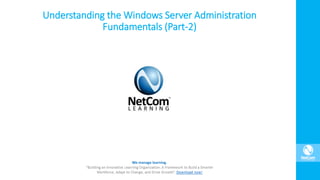
Understanding the Windows Server Administration Fundamentals (Part-2)
- 1. Understanding the Windows Server Administration Fundamentals (Part-2)
- 3. NetCom Learning – Managed Learning Services
- 5. Agenda • Storage Theologies. • HDD Management. • File Systems. • Troubleshooting methodology. • Server Secure boot process. • System Configuration. • System monitoring. • High availability & Fault tolerance. • Backup.
- 6. Today’s Webinar • Is directed for the Server technicians and those who want to advance forward with their certification exams after being earning 1. CompTIA A+ Certification. 2. CompTIA Network+ Certification. 3. Or MicroSoft Networking Fundamentals MTA Certification Exam 98-366. • This Webinar is an overview for CopmTIA Server+ SK0-004, and Microsoft MTA Exam 98-365.
- 7. Storage Technologies Although simple servers usually require that you install Windows Server on a local IDE (parallel and serial) or SCSI hard drive, more complex systems may use a form of RAID or attached remote computer storage devices such as a storage area network (SAN) or network attached storage (NAS). Simple servers usually require that you install Windows Server on a local IDE (parallel and serial) or SCSI hard drive, more complex systems may use a form of RAID or attached remote computer storage devices such as a storage area network (SAN) or network attached storage (NAS).
- 8. RAID 0 stripes data across all drives. With striping, all available hard drives are combined into a single large virtual file system, with the file system’s blocks arrayed so that they are spread evenly across all the drives. Unfortunately, with RAID 0, there is no parity control or fault tolerance; therefore, it is not a true form of RAID. However, RAID 0 does have several advantages because it offers increased performance through load balancing. RAID A redundant array of independent disks (RAID) uses two or more drives in combination to create a fault-tolerant system that protects against physical hard drive failure and increases hard drive performance. A RAID can be accomplished with either hardware or software and is usually used with network servers. RAID 0
- 9. RAID 1 is sometimes known as disk mirroring. Disk mirroring copies a disk or partition onto a second hard drive. Specifically, as information is written, it is written to both hard drives simultaneously. If one of the hard drives fails, the server will still function because it can access the other hard drive. Then, Server technician should later replace the failed drive, data will be copied from the remaining good drive to the new drive. RAID 1
- 10. RAID 5, which is similar to striping, except the space equivalent to one of the hard drives is used for parity (error correction) to provide fault tolerance. To increase performance, the error correction function is spread across all hard drives in the array to avoid having one drive doing all the work in calculating the parity bits. Therefore if one drive fails, you can still continue working because parity calculations with the remaining drives will fill in any missing data. Later, when the failed drive is replaced, the missing information will be rebuilt. RAID 5
- 11. A hot spare (Hot Standby HDD) is much like it sounds. When drives need to be fault tolerant, the server technician can combine a hot spare drive with a RAID. Then, if a drive fails, the system will automatically grab the hot spare drive to replace the failed drive and rebuild or restore the missing data. RAID Hot Spare
- 12. Network Attached Storage (NAS)
- 13. Network attached storage (NAS) is a file-level data storage device that is connected to a computer network to provide shared drives or folders, usually using Server Message Block (SMB)/Common Internet File System (CIFS) protocols NAS devices usually contain multiple drives in a form of RAID for fault tolerance and are managed usually using a web interface. Network Attached Storage (NAS)
- 14. Storage Area Network (SAN) A storage area network (SAN) is an architecture used for disk arrays, tape libraries, and optical jukeboxes to appear as locally attached drives on a server. A SAN always uses some form of RAID and other technology to make the system redundant against drive failure and to offer high performance. SANs also usually contain spare drives. To provide a high level of data throughput, SANs use the SCSI protocol and either iSCSI or Fibre Channel interface.
- 15. Fibre Channel (FC) Optic fiber cabling offers higher bandwidths and can be used over longer distances than copper cabling because signals travel with less loss and are immune to electromagnetic interference. Fibre Channel or FC is a gigabit-speed technology primarily used for storage networking. It uses a Fibre Channel Protocol (FCP) as its transport protocol, which allows SCSI commands to be issued over Fibre Channel.
- 16. iSCSI Internet Small Computing System Interface or iSCSI is an Internet Protocol (IP)-based storage networking standard for linking data storage facilities. iSCSI allows clients to send SCSI commands over a TCP/IP network using TCP port 3260. Similar to Fibre Channel, iSCSI can communicate using Gigabit Ethernet or Fibre, and it can connect a SAN to multiple servers over a distance. Although iSCSI uses normal network technology to communicate, the network adaptor must be dedicated to iSCSI.
- 17. iSCSI Initiator in Windows Server Microsoft iSCSI Initiator is a tool that connects external iSCSI- based storage to host computers with an Ethernet network adapter. The iSCSI Initiator is used in Windows Server 2008 R2,2012, and 2016. Present volumes as a block storage device. This makes iSCSI devices ideal for use by enterprise applications such as Ms Exchange Server and Ms SQL Server. In particular, Microsoft iSCSI Initiator is the component in the overall iSCSI environment that creates the appearance that the iSCSI SANs are locally attached disks.
- 18. Storage Explorer Windows Server 2008 & later versions include Storage Explorer and Storage Manager for SANs to manage Fibre Channel, iSCSI fabrics. Storage Explorer allows you to view and manage the Fibre Channel and iSCSI fabrics that are available in your SAN. Storage Explorer can display detailed information about servers connected to the SAN, as well as components in the fabrics such as host bus adapters (HBAs), Fibre Channel switches, and iSCSI initiators and targets.
- 19. HDD Management
- 20. HDD Management The main disk management tool in Windows Server 2008 is the MMC snap-in called Disk Management, which is also part of the Computer and Management consoles. In addition, you can use a diskpart.exe and the Format command to partition and format a drive, as well as Windows Explorer to format a drive. The Main function of disk management tool in windows server include: 1. Initializing a disk. 2. Creating a simple volume. 3. Formatting drive. 4. Converting to dynamic disk. 5. Assign drive letter or a path. 6. Extending volumes.
- 21. File Systems A file system is a method of storing and organizing computer files and the data they contain to make it easy to find and access this information. A file system also maintains the physical location of the files so that you can find and access the files in the future. FAT16 Vs. FAT32 Vs. NTFS
- 22. Troubleshooting Methodology 1. Discover the problem. 2. Evaluate system configuration. 3. List or track possible solutions and try to isolate the problem by removing or disabling hardware or software components. 4. Execute a plan. 5. Check results. 6. Take a proactive approach.
- 23. Troubleshooting Tools 1. Device Manager. 2. System Information. 3. Event Viewer. 4. Task Manager. 5. Resource Monitor. 6. Performance Monitor. 7. System Configuration. 8. Memory Diagnostics tool. 9. Troubleshooting Wizard. 10.Boot Menu including Safe mode. 11.Windows Repair.
- 25. Event Viewer
- 26. Server Secure Boot Process Every time you turn on a computer, it goes through the Power-On Self Test (POST), which initializes hardware and finds an operating system to load.
- 27. System Configuration System Configuration (msconfig.exe) is a tool that can help you identify problems that might prevent Windows from starting correctly. When a problem occurs, assuming you can successfully start and log in to Windows, you can open System Configuration and disable certain startup programs or services. If the problem goes away when you restart Windows, you know that the problem is caused by the program or service that you disabled.
- 29. Resource Monitor
- 30. High Availability High availability is a system design protocol and associated implementation that ensures a certain degree of operational continuity during a given measurement period. Generally, the term downtime is used to refer to periods when a system is unavailable. Availability is usually expressed as a percentage of uptime
- 31. Fault Tolerance To make a server more fault tolerant, you should first look at what components are the most likely to fail and implement technology to make a system less likely to fail. Some of the components that are made redundant within a system are usually: 1. Disks: Use some form or RAID and hot spares. 2. Power supplies: Use redundant power supplies. 3. Network cards: Use redundant network cards. 4. Always use (uninterruptible power supply) UPS units. 5. server clustering: fail over clustering or Load balancing clustering.
- 32. Backup A backup or the process of backing up refers to making copies of data so that these additional copies may be used to restore the original after a data-loss event. They can be used to restore entire systems following a disaster or to restore small sets of files that were accidentally deleted or corrupted. Planning Backup When planning and performing a backup, specialized backup software will usually include different types of backups, each varying in the amount of time it takes to do a backup and restore. Traditional backups include: 1. Full backup. 2. Full backup with incremental backups. 3. Full backup with differential backup.
- 33. Watch the Live Demonstration Watch the recorded webinar here!
- 34. Recommended Courses NetCom Learning offers a comprehensive portfolio for Windows Server training options. Please see below the list of recommended courses: 20740: Installation, Storage, and Compute with Windows Server 2016 20741: Networking with Windows Server 2016 20742: Identity with Windows Server 2016 20743: Upgrading Your Skills to MCSA: Windows Server 2016 Check out more Windows Server training options with NetCom Learning – CLICK HERE
- 35. Our live webinars will help you to touch base a wide variety of IT, soft skills and business productivity topics; and keep you up to date on the latest IT industry trends. Register now for our upcoming webinars: Have a Better Resume than the Other Candidates – June 29 The Essentials of Cisco CCNA/CCENT – July 6 Boost your T-SQL solutions with the APPLY operator – July 11 Citrix XenApp and XenDesktop 7.12 - New Features and Best Practices – July 13 Understanding the Apple iOS Security Mechanism – July 18
- 36. Special Promotion Whether you're learning new IT or Business skills, or you are developing a learning plan for your team, now you can register for our Guaranteed to Run classes with confidence. From Microsoft, to CompTIA, to CISSP; all classes delivered by top-notch instructors in in- person Instructor-led Classroom or Live Online. Learn more»
- 37. Special Promotion Trial Version & 10% First Time User discount on Soft Skills E-Learning Courses (Limited Period Offer, Register NOW) Log onto www.sarderlearning.com Coupon Code: SARDER10
- 38. 3500+ BYTE SIZE VIDEOS 200+ MENTORS 100+ COURSES Leadership focused programs across Functions, Management levels, & Industries Business Productivity programs enabling professionals master the latest concepts Soft skills programs ensuring the basics of management success Best selling books focused programs covering all aspects of professional & personal lives Premium programs such as Board-Series www.sarderlearning.com Course Categories Anywhere Anytime Learning across Devices & Operating Systems
- 39. Media Platform with a blend of Charlie Rose & TED Headquartered in New York, the platform publishes Exclusive High Quality Video Content from Fortune 1000 Corporate Leaders, Best Selling Authors & Ivy League Professors With a purpose to "Promote Learning", the Platform is based on the Core values of Continuous Learning, Innovation & Performance. Get the latest insights on Management, Strategy, Marketing, Sales, Innovation and Entrepreneurship. www.sardertv.com To get the latest insights on the Business World
- 40. To get latest technology updates, please follow our social media pages!
- 42. THANK YOU !!!
Editor's Notes
- Today’s hard drives are either integrated drive electronics (IDE) or small computer system interface (SCSI), pronounced “skuzzy,” drives. Even if you use RAID, a NAS, or a SAN, they most likely still use IDE or SCSI drives.
- SAN components in Microsoft iSCSI Initiator Microsoft iSCSI Initiator is a system, such as a server that attaches to an IP network and initiates requests and receives responses from an iSCSI target. The SAN components in Microsoft iSCSI Initiator are largely analogous to Fibre Channel SAN components, and they include the following: iSCSI driver To transport blocks of iSCSI commands over the IP network, an iSCSI driver must be installed on the iSCSI host. An iSCSI driver is included with Microsoft iSCSI Initiator. A gigabit Ethernet adapter that transmits 1000 megabits per second (Mbps) is recommended for the connection to an iSCSI target. Like standard 10/100 adapters, most gigabit adapters use a preexisting Category 5 or Category 6E cable that. Each port on the adapter is identified by a unique IP address. iSCSI target An iSCSI target is any device that receives iSCSI commands. The device can be an end node, such as a storage device, or it can be an intermediate device, such as a network bridge between IP and Fibre Channel devices. Each port on the storage array controller or network bridge is identified by one or more IP addresses.
- As a computer technician, a server administrator, or a network administrator, you will eventually have to deal with problems. Some problems will have obvious solutions and be easy to fix. Many problems will need to be figured out by a troubleshooting methodology to efficiently resolve a problem.
- System Information (also known as msinfo32.exe) shows details about your computer’s hardware configuration, components, and software, including drivers. It was originally included with Windows to assist Microsoft support people in determining what a particular machine contains, especially when talking to end users. System Information lists categories in the left pane and details about each category in the right pane.
- The Event Viewer is a Microsoft Management Console (MMC) snap-in that enables you to browse and manage event logs. It is included in the Computer Management and Server Manager MMC and is included in Administrative Tools as a stand-alone console. You can also execute the eventvwr.msc command. Event Viewer enables you to perform the following tasks: View events from multiple event logs Save useful event filters as custom views that can be reused Schedule a task to run in response to an event Create and manage event subscriptions
- Secure Boot enables a related feature: Early-Launch Anti-Malware (ELAM). This provides the ability for an anti-malware driver to register as a trusted Boot Critical Driver. This makes it the first non-Microsoft, non-platform specific code that will run on the computer. The anti-malware driver can then verify other drivers in turn before they are initialized. Secure Boot helps prevent malware from running before the OS, Early Launch AV helps ensure that trusted anti-malware software is the first third-party component run on each startup. Early Launch Anti-Malware driver is checked for a special signature issued by Microsoft verifying that it is trusted and will early launch, meaning it is always started before all other drivers.
- Windows Performance Monitor is a Microsoft Management Console (MMC) snap-in that provides tools for analyzing system performance. From a single console, you can monitor application and hardware performance in real time, specify which data you want to collect in logs, define thresholds for alerts and automatic actions, generate reports, and view past performance data in a variety of ways.
- Windows Resource Monitor is a powerful tool for understanding how your system resources are used by processes and services. In addition to monitoring resource usage in real time, Resource Monitor can help you analyze unresponsive processes, identify which applications are using files, and control processes and services. To start Resource Monitor, execute the resmon.exe command.
- A failover cluster for back end servers such as a database (such as SQL Server) or mail server (such as Exchange Server). A load-balancing cluster for the front end that provides the web interface to the back end servers.
- Further, if your interested in “Learning from the Top American Leaders”, please logon to the e-learning platform - www.sarderlearning.com. Avail the special promotion meant for FIRST TIME USERS. Use your coupon code – SARDER10 and begin your leadership journey. Now!!
- Sarder Learning is a micro-learning knowledge platform that brings the world’s best Fortune 500 companies CXOs, Ivy League professors and best selling authors together to share industry –wide best practices related to leadership & management. Sarder Learning under 13 different categories has a rapidly growing course library relevant across multiple domains with well defined specific learning paths and scenario –based learning. An intuitive and responsive learning management system environment makes it easy to track one’s learning journey take courses at convinence
- To get your dose of Latest Business Insights FROM Corporate America, logonto Sardertv.com. Don’t forget to register for our newsletter.
- I’d like to thank the team members that were part of this webinar: Swedha Gaurav Ankuna Ben
