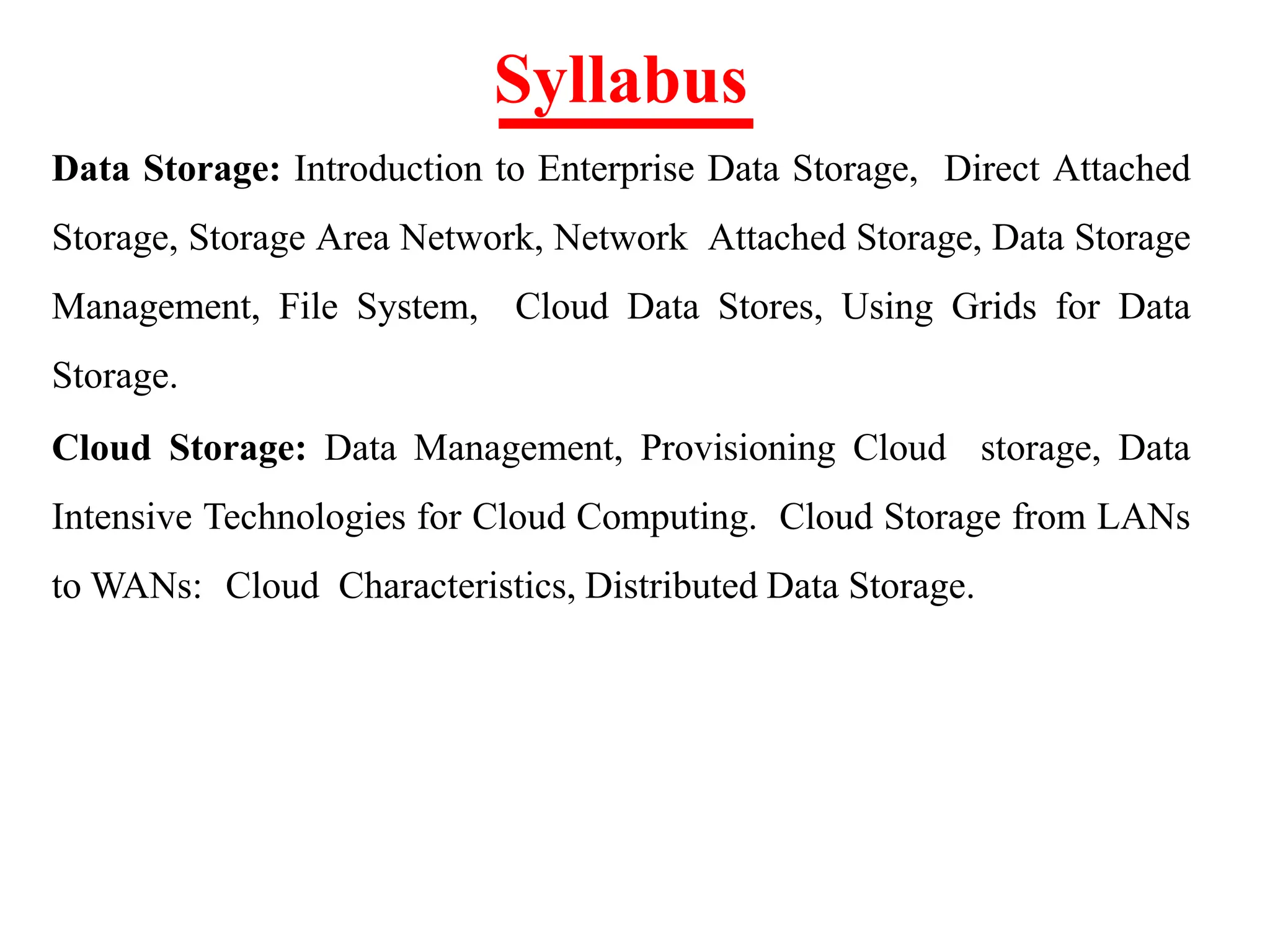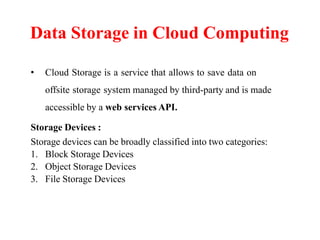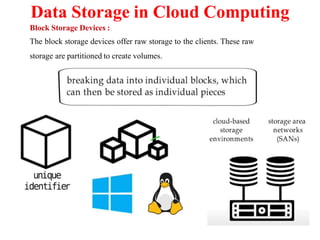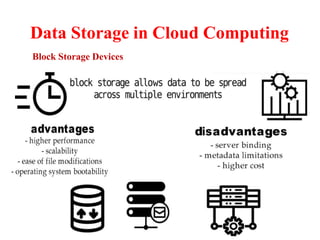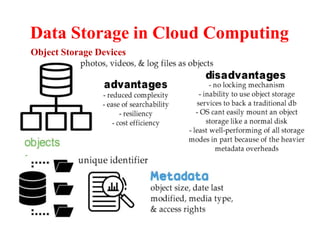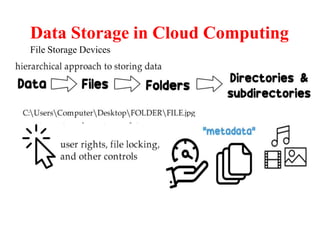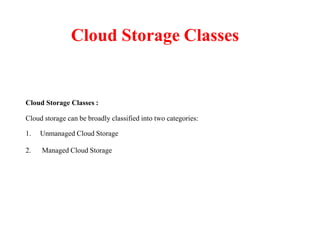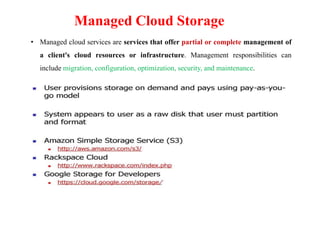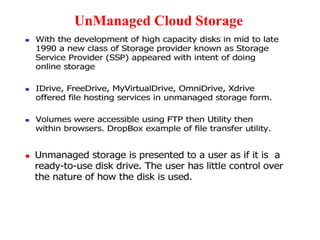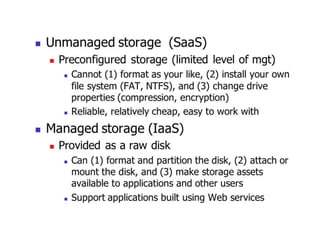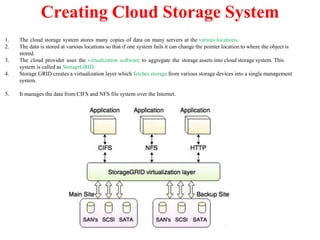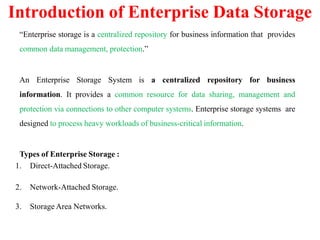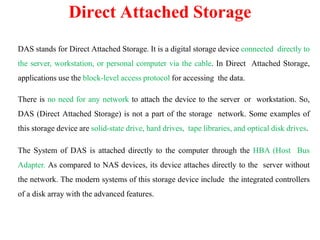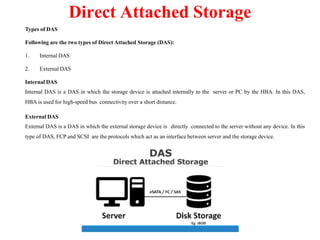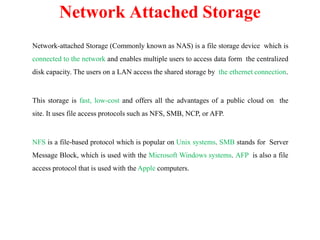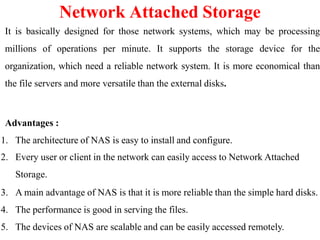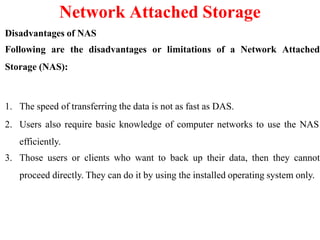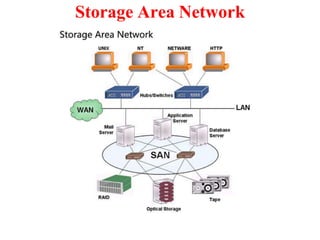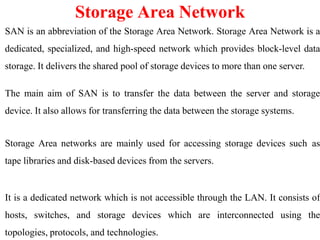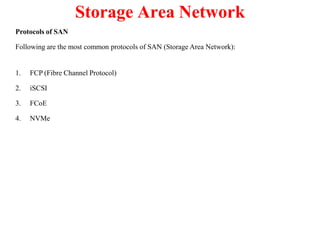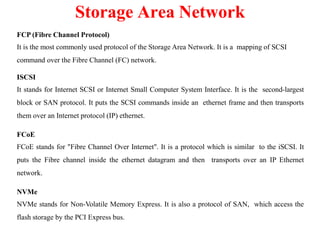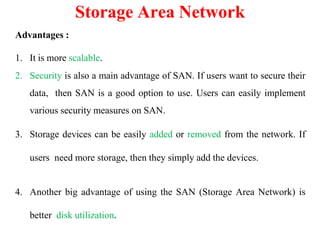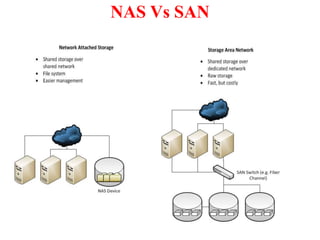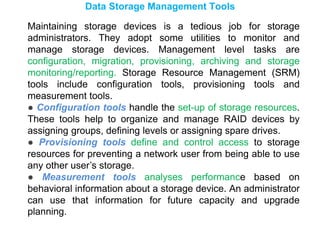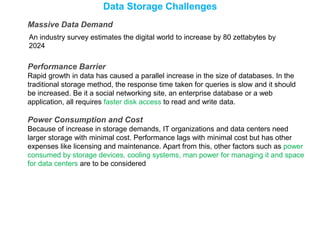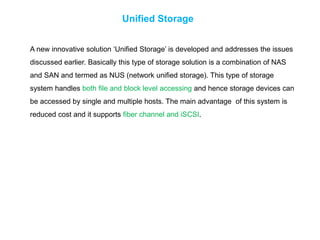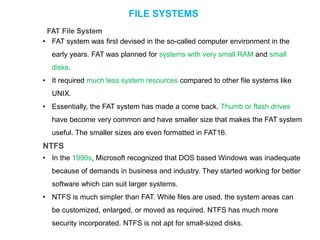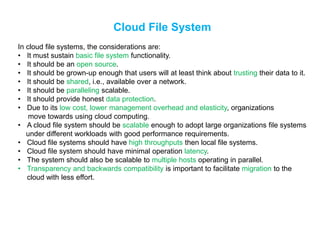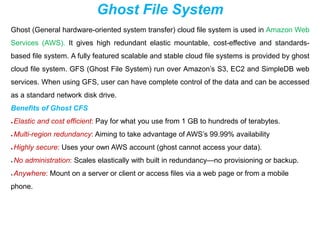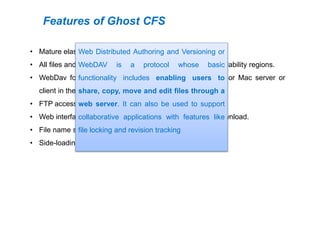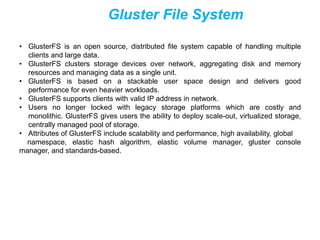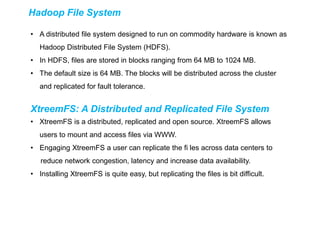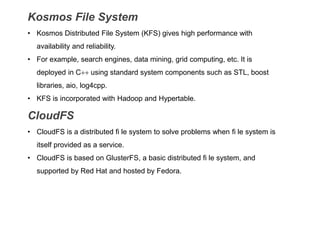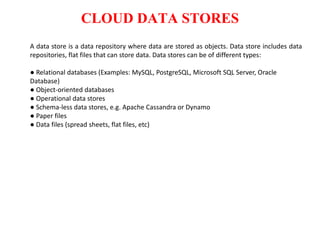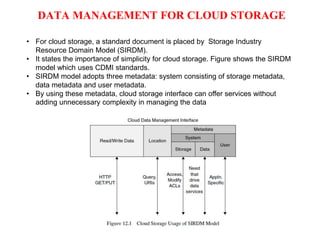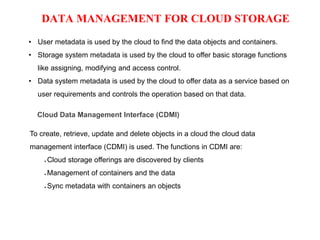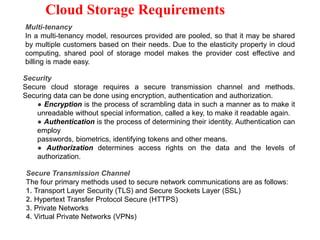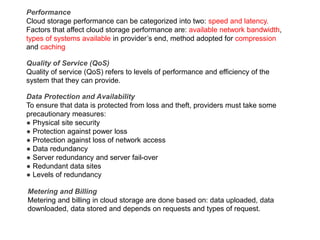1. Cloud storage systems store multiple copies of data across many servers in various locations so that if one system fails, the data can be accessed from another location.
2. Storage providers use virtualization software to aggregate storage assets from various devices into a single cloud storage system called StorageGRID.
3. StorageGRID creates a virtualization layer that retrieves storage from different storage devices and manages it through a common file system interface over the internet.