PowerPoint Lab1 (5).pptx
•Download as PPTX, PDF•
0 likes•21 views
Welcome to my presentation on life cycles.
Report
Share
Report
Share
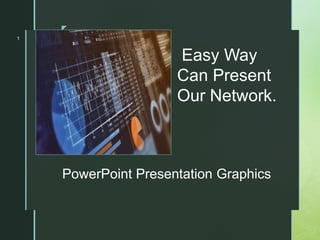
More Related Content
Similar to PowerPoint Lab1 (5).pptx
Similar to PowerPoint Lab1 (5).pptx (20)
Make Visually Stunning PowerPoints - Training Handout

Make Visually Stunning PowerPoints - Training Handout
Recently uploaded
TỔNG HỢP HƠN 100 ĐỀ THI THỬ TỐT NGHIỆP THPT VẬT LÝ 2024 - TỪ CÁC TRƯỜNG, TRƯ...

TỔNG HỢP HƠN 100 ĐỀ THI THỬ TỐT NGHIỆP THPT VẬT LÝ 2024 - TỪ CÁC TRƯỜNG, TRƯ...Nguyen Thanh Tu Collection
Recently uploaded (20)
How to Manage Notification Preferences in the Odoo 17

How to Manage Notification Preferences in the Odoo 17
Removal Strategy _ FEFO _ Working with Perishable Products in Odoo 17

Removal Strategy _ FEFO _ Working with Perishable Products in Odoo 17
INU_CAPSTONEDESIGN_비밀번호486_업로드용 발표자료.pdf

INU_CAPSTONEDESIGN_비밀번호486_업로드용 발표자료.pdf
Post Exam Fun(da) Intra UEM General Quiz - Finals.pdf

Post Exam Fun(da) Intra UEM General Quiz - Finals.pdf
Essential Safety precautions during monsoon season

Essential Safety precautions during monsoon season
ppt your views.ppt your views of your college in your eyes

ppt your views.ppt your views of your college in your eyes
Financial Accounting IFRS, 3rd Edition-dikompresi.pdf

Financial Accounting IFRS, 3rd Edition-dikompresi.pdf
Danh sách HSG Bộ môn cấp trường - Cấp THPT.pdf

Danh sách HSG Bộ môn cấp trường - Cấp THPT.pdf
TỔNG HỢP HƠN 100 ĐỀ THI THỬ TỐT NGHIỆP THPT VẬT LÝ 2024 - TỪ CÁC TRƯỜNG, TRƯ...

TỔNG HỢP HƠN 100 ĐỀ THI THỬ TỐT NGHIỆP THPT VẬT LÝ 2024 - TỪ CÁC TRƯỜNG, TRƯ...
PowerPoint Lab1 (5).pptx
- 1. z z PowerPoint Presentation Graphics 1 Easy Way Can Present Our Network.
- 2. z PowerPoint Lab Lesson Plan Updated Friday, June 13, 2023 PowerPoint Presentation Graphics 2
- 3. z Describe the PowerPoint window. PowerPoint 3 Start a new PowerPoint document. Use AutoContent Wizard.
- 4. z 4 IN The PowerPoint Can Edit or Design Like Any App. Design template. Color scheme. Custom color for background. File properties. Save the presentation. Slide view, outline view, note view, slide sorter view. Insert slide. Change order of slides. Increase the font size to 22 points or larger for text in Note View. Create a title slide. Change font size and face. Add a new slide. Use bullets. Promote and demote bullets. Header and footer for slides. Slide number, name, date. Header and footer for notes and handouts. Name, date. Set up show, continuous looping until escape.
- 5. z Easy way PowerPoint To use righting any topic. 5 Check visual clarity, spelling, etc. Style checker runs automatically. The Office Assistant must be turned on. Click the light bulb to learn suggestions. Slide Show Hide Slide. The slide will only appear when Hide is pressed during the slide show while on the previous slide. This is used for supplemental information in anticipation of questions from the audience.
- 6. z 6 SLIDE TRANSITION EFFECTS. CUSTOM ANIMATION: FOR ENTRY OF BULLETS, SOUND. SPECIFY THE TIME WHEN THE ANIMATION STARTS. RUN SLIDE SHOW. PRINT BLACK AND WHITE HARDCOPY. PRINT JUST SELECTED SLIDES. USE ON-LINE HELP The Key Of In PowerPoint.