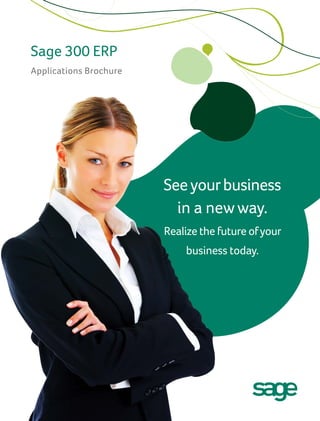
Sage 300 erp_applications_br_update_lowres
- 1. Seeyourbusiness in a new way. Realize the future ofyour business today. Sage 300 ERP Applications Brochure
- 2. Sage 300 ERP Applications2 Designed for Growth See your business in a newway. Realize the future of your business today. If your company wants to compete in today’s fast- paced business arena, you need to control costs in order to maximize profitability. Sage 300 ERP is a comprehensive, flexible business management solution designed to keep your total cost of ownership low by supporting multiple technologies, databases, and To stay competitive in today’s global economy, you need more than simple financial accountability and compliance. Sage 300 ERP contains the power and tools to help you see your business in a new way so you can improve productivity, envision success, and accelerate growth. It’s time to turn your business dreams into reality with the real-time visibility, collaboration, agility, and innovation you need to succeed. operating systems. Available in multiple editions, Sage 300 ERP gives you the opportunity to add users and adopt greater functionality as your business grows and offers built-in support for multiple languages and multicurrency transactions, so your business can comfortably reach around the globe.
- 3. www.sageasiapac.com 3 TECHNOLOGY/INFRASTRUCTURE SU PPORT MULTICOMPANY MULTICURRENCY GLOBALCOMMERCE NICHEVERTICALSUPPORT EXPERIENCED BUSINES S PARTNERS SAGE AC COUNTANTSNETWORK Finance/ Accounting Projects and Services Human Resources Customer Relationship Management Supply Chain and Vendor Management On Demand or On-Premises ERP Deployment Repor ting Wor kflowBu sinessIntelligence One Solution Provides a 360˚ View of Your Business Our rich history of innovation and growth has enabled us to build a portfolio of products and services widely recognized for ease of use and low total cost of ownership. Sage 300 ERP connects your entire operation with a single, integrated solution that provides you with greater visibility, making it easier to share information and communicate. Mid-market businesses across the globe use Sage 300 ERP solutions to unlock potential, reduce costs, and improve performance. “The most important success that Sage 300 ERP has deliveredtomeisbettercontroloverthecompany.Icome toworkin the morning and knowthat the reports I need will be readyand accurate so I always have a firm grip on what’s happening all overthe company. I feel like I’m able to see the entire company better than I did before, and this is particularly important as we continue to grow.” – Michel Ponzi, owner of PonziVineyards
- 4. Sage 300 ERP Applications4 Easily adopt new functionality without retraining your staff, as each Edition is built using the same technology and intuitive workflow.
- 5. www.sageasiapac.com 5 Edition Differences Sage 300 ERP Standard Sage 300 ERP Advanced Sage 300 ERP Premium General Features Number of Companies Allowed 5 Unlimited Unlimited Number of Users Up to 10 Up to 20 Unlimited General Ledger Module Account Rollup Included Included Included Number of Account Segments 3 4 10 Number of Account Structures 3 4 Unlimited Number of Budgets 2 3 5 Number of Years of History 7 7 99 Purchase Order Module Vendor Contract Cost Not Available Included Included Inventory Control Module Customer Item Numbers Not Available Not Available Included Below Cost or Sales Margin Price Checks Not Available Not Available Included Number of Item Segments 4 10 10 Price by a Cost Plus a Percentage or Amount Not Available Not Available Included Price by Unit of Measure Not Available Not Available Included Price by Weight or Quantity Not Available Not Available Included Freedom of Choice Helps Control Total Cost of Ownership We believe your business management solution should support your business strategy—not hinder it or force you to buy what you don’t need. That’s why Sage 300 ERP offers you the flexibility to build the best possible solution for your business by giving you the freedom to select the edition (Sage 300 Standard, Advanced, or Premium ERP), database, modules, deployment method, and payment options that keep your total cost of ownership as low as possible. Editions Sage 300 ERP helps you slash the time and cost associated with complex processes and redirect those resources toward growing your business. Whether you choose the Sage 300 Standard, Advanced, or Premium ERP Edition, you can select from any of the Sage 300 ERP applications to create a custom-fit solution to support your business management requirements. Use the chart below to determine which Edition is right for your company.
- 6. Sage 300 ERP Applications6 Superior Architecture As your business looks for cost-effective ways to meet your bottom line, Sage 300 ERP provides the foundation required to keep pace with ever-changing technology without giving up the functionality you need to compete in today’s marketplace. Accelerate the growth of your company with the scalable, open architecture of Sage 300 ERP. No matter what Edition you choose, you have the option to utilize a Microsoft SQL, Pervasive.SQL, or Oracle database, as well as multiple server and client operating systems, and customization tools. Global Reach—Local Touch An international presence is not only important for modern enterprises, it is essential. Empower your organization with the tools required to easily maintain international currency standards. Sage 300 ERP provides you the power you need to easily support multiple entities (intercompany and consolidations), languages (by user), currencies (recognized gain/loss or unrealized gain/loss accounting methods), and so much more. “Sage 300 ERP is like a giant toolbox. Everytimeweneedtochangesomething, thesoftwarehastherighttoolforthejob.” – Jason Epps, controller, QuikServ
- 7. www.sageasiapac.com 7 Financial Snapshots increase insight with secure access of key performance indicators (KPIs), with drill-down capabilities to underlying reports. The powerful financial tools of Sage 300 ERP help you confidently manage your company’s complex finances and remain compliant with government regulations such as GAAP or IFRS. Features include full multicurrency capability, powerful bank reconciliation and tax reporting, flexible transaction processing options, powerful management of fiscal periods, and informative dashboards for analytical reporting. Sage 300 ERP Core Accounting modules help businesses succeed by accurately presenting valuable financial information in a clear, understandable format. • General Ledger • Accounts Payable • Accounts Receivable • System Manager with Bank Reconciliation for Cash Management • Multicurrency Management • Fixed Assets Management • Sage Active Planner–Budgeting and Allocations • Check and Form Printing • Document Management Comprehensive Accounting/Finance Applications Sage 300 ERP Core Accounting
- 8. Sage 300 ERP Applications8 General Ledger Track and analyze your financial data to optimize your productivity using tools and accounting structures that are tailored to your business needs. Flexibility includes user-defined chart of accounts structure, account types, journals, controls for processing and balancing options, batch control totals, earnings controls, and much more. You can even control the amount of detail the system maintains. What’s more, month-end and year-end procedures are a snap. Since Sage 300 ERP automatically updates all balances and history every time you post, all you need to do is make the adjusting entries. Plus, you’ll be able to perform fast data queries and then drill down to the source for more details. With its built-in financial report writer, you can maintain a variety of sophisticated reports so decisions are always based on insight gained from in-depth analysis. Accounts Payable Easily manage your cash flow, track and predict purchases, and analyze expenditures and product purchases, while maintaining good vendor relationships. Sage 300 ERP Accounts Payable provides quick access to the type of comprehensive data that allows you to analyze the past monitor the present, and plan for the future–helping you make the right decisions today to gain a competitive edge. Accounts Payable offers several options to save time and reduce administrative costs by automating vendor-related tasks and simplifying voucher entry. It also accommodates multiple vendor addresses, multiyear history retention, automatic payment selection, check printing, and more. Accounts Receivable Effectively manage your cash flow, track and predict customer buying patterns, analyze sales, and provide a superior level of customer service. Sage 300 ERP allows you to gain complete control of your receivables and invoicing processes and leverage automatic calculations that avoid errors and eliminate duplicate data entry. Consolidate customer receivables, statements, reporting, and credit checking across national accounts. Accounts Receivable offers prompt access to the type of comprehensive data you need to analyze the past, monitor the present, and plan for the future–giving you valuable insights to make the right decisions. System Manager–Bank Reconciliation To make effective decisions in today’s fast-moving business climate, you need accurate, up-to-date information on your company’s cash position, as well as reliable projections of future cash balances. The System Manager module in Sage 300 ERP comes equipped with comprehensive Bank Reconciliation functionality, which enables you to quickly and accurately reconcile all of your bank accounts, as well as perform bank transactions with pinpoint accuracy. Bank Reconciliation is built into the System Manager, providing seamless connectivity to all submodules to help you better track your cash position, so you can make insightful and timely decisions for your business.
- 9. www.sageasiapac.com 9 Multicompany and Global Operations Management Sage 300 ERP Multicompany and Global Operations Easily manage global commerce across multiple companies or subsidiaries. No matter where you do business, maximize your international insight and exchange information worldwide with Sage 300 ERP Multicompany and Global Operations Management. Enhanced visibility into business metrics provides critical information at your fingertips for easier, smarter daily and long-term planning, providing the vision you need to respond to business trends while minimizing risk and maximizing the effectiveness of your decisions. Set up multiple companies in one or more databases, run processes, close books, and report results by company or in a consolidated company. Multiple Language and Localization Support When operating in different countries, you need the ability to support the local language and accounting standards such as reconciliation and taxation. Sage 300 ERP ships with five language overlays that allow you to configure the language of the software for individual users. You receive English, Spanish, French, and Simplified and Tradi- tional Chinese out of the box. In addition, due to the configuration flexibility, the software allows you to provide local language, tax, and accounting rules through seamless default settings and templates. When it comes to financial reporting, multinational companies face a two-prong challenge. Each division or subsidiary must pay its employees, manage accounts receivable and accounts payable, and pay taxes in the local currency using local accounting stan- dards. Yet financial data from subsidiaries also must be consolidated into the ledger of record in the monetary unit and accounting standards of the country in which the corporation as a whole is operated. Exchange rates between currencies change constantly, and the ledger of record must reflect these changes and ensure that all entries bal- ance. With the multinational capabilities of Sage 300 ERP and the Multicurrency module, you easily can comply with the international currency standard. • Multiple Language and Localization Support • Multicurrency Manager • G/L Consolidations • Inter-Company Transactions
- 10. Sage 300 ERP Applications10 Multicurrency Manager Businesses that want to succeed in the world market need core financial capabilities with the flexibility and power to handle the complexities of multicurrency enterprise. The Multicurrency module in Sage 300 ERP provides robust multicurrency and analysis capabilities so you can optimize your international opportunities. You can maintain an unlimited number of currencies and exchange rate schedules, update exchange rates daily, and post realized and unrealized gains or losses due to currency fluctuations. If you have subsidiaries outside the U.S. or your company is planning to expand globally, this application will help you to address the currency issues inherent in a worldwide market. Multicurrency Manager can help simplify your transactions and provide insight into how the international arena is impacting your bottom line. The Multicurrency module uses international principles for accounting and reporting with adherence to IFRS, FASB-52, and IAS 125 guidelines. G/L Consolidations Sage 300 ERP G/L Consolidations has built-in flexibility to meet the needs of companies requiring a sophisticated tool to consolidate multiple general ledgers. G/L Consolidations provides a feature set that allows your company to define the level of detail to consolidate and provides a comprehensive audit trail. G/L Consolidations is designed so that information can be easily transferred to other locations, allowing subsidiaries and holding companies to run without being on the same network. Inter-Company Transactions Simplify the recording of your intercompany transactions to prevent data-entry errors. With the Sage 300 ERP Inter-Company module you can save time reconciling multiple companies when a subsidiary is involved in a transaction with headquarters or another subsidiary. Intercompany transactions include the declaration and payment of dividends, the purchase and sale of assets, and borrowing and lending. The intercompany transaction must be recognized in the financial records of both units of the entity as if it were a transaction with an unrelated party. Sage 300 ERP allows you to enter transactions that affect more than one company in one account, and then automatically distribute those transactions across companies, performing required currency translations and creating the necessary journal entry as soon as transactions are posted, balancing the books of both companies.
- 11. www.sageasiapac.com 11 Communicate, Collaborate, and Compete with CRM Sage 300 ERP Customer Relationship Management Sage CRM Sage CRM is a comprehensive customer relationship management (CRM) solution for businesses seeking a low-cost, low-risk option. With seamless integration to Sage 300 ERP, Sage CRM lets you view critical customer data from the back office, providing your staff with a complete view of customer interactions. By integrating your sales, marketing, and customer service functions, Sage CRM makes it easier for everyone inside your company to work together and share critical information. Sales, marketing, and customer service teams gain the tools they need to find new customers, close sales more quickly, and build lasting, more profitable relationships. • Sage CRM • Sage CRM Sales Management • Sage CRM Marketing Management • Sage CRM Customer Service Management Sage 300 ERP ships with Sage CRM and provides a single user license. Get better visibility into your cash flow with the Sage CRM Collections Manager.
- 12. Sage 300 ERP Applications12 Sage CRM Sales Management With Sage CRM Sales Force Automation, real-time sales opportunity analysis is provided instantly. Sage CRM provides a snapshot of all opportunities within the sales pipeline, allowing sales teams to effectively analyze and manage deals at every stage. The sales process is automated, streamlining your business and enabling better business management. The most up-to-date and complete customer information is instantly and easily retrievable within Sage CRM through the interactive dashboard, helping users to have a better view of their customer at all times—creating a true customercentric environment. Sage CRM Marketing Management Sage CRM is an essential tool for marketers to plan, execute, and audit highly targeted marketing campaigns. Sage ERP integration gives marketers the ability to create campaigns based on the financial profile, order information, and purchase history of customers. This information can assist marketing managers in generating accurate ROI calculations for better marketing measurements. Information can also be displayed on the interactive dashboard, providing users with an instant view of customers. Sage CRM Customer Service Management Providing quality customer care and maintaining satisfied customers is a challenge for every business. Sage ERP integration with Sage CRM gives customer service staff access to all customer information for a complete view of every customer interaction. Integrated Sage ERP data can be displayed directly on the interactive dashboard for convenient access and analysis from a single workspace. “By automating workflows and providing management oversight,SageCRMempowersuswiththeabilitytopromptly complete all actions required to make and keep customers satisfied. And, with all information readily available at their fingertips, sales representatives can deliver unparalleled customer service and strengthen client relationships. In short, Sage CRM and Sage 300 ERP deliver the business management capabilities we need to stay competitive.” – Jean-Marc Pigeon, president, Inortech
- 13. www.sageasiapac.com 13 Cost-Effective Operations, Distribution, and Supply Chain Management Sage 300 ERP Distribution Optimize operations and distribution processes to eliminate waste and deliver on time—every time. Accelerate growth, enhance customer satisfaction, and improve your bottom line. Sage 300 ERP Operations and Distribution Management modules ensure your business follows best practices for efficiency and accuracy by automating and integrating processes to keep your warehouse, inventory, production, and service departments aligned and running smoothly. With features that support multiple warehouse configurations as well as multiple site customers, Sage 300 ERP is optimized for a wide variety of distributors. The Sage 300 ERP distribution solution empowers you to strategically manage every aspect of the distribution cycle, from purchasing all the way through sales, with unparalleled efficiency and control. Inventory Control Maintain accurate stock levels and quickly process inventory transactions. Inventory Control helps you gain complete control over complex inbound and outbound inventory transactions to reduce carrying costs while delivering on-time orders, every time. You can track costs and sales histories by warehouse and manage kits. You also retain complete inventory visibility by tracking your stock transfers both within and between warehouses. Inventory Management fully supports raw material and finished goods lot control and serial number tracking in addition to physical inventory counts. Take charge of inventory receipts, shipments, returns, and adjustments with this complete multilocation inventory management solution. Purchase Order Maximize your purchasing power by implementing automated best practices in your organization. The Purchase Order module helps you manage the requisition, purchase, and physical receipt of items and services. You can tag incoming product against customer sales orders so that as product is received, it is immediately designated to customer back orders. You can also verify payable invoices by matching the delivery receipt with the invoice and the original purchase order. Tighter tracking and more accurate purchasing control within your operations means greater cost efficiency and ultimately a better bottom line. • Inventory Control • Purchase Order • Order Entry • Return Material Authorization
- 14. Sage 300 ERP Applications14 Order Entry Stay on top of your customer accounts, inventory levels, and purchase histories in real time, anytime. The Sage 300 ERP Order Entry module increases operational efficiency by accommodating multiple customer requests in one transaction. For example, each order or return line item can have its own ship-to address, salesperson, tax rate, ship date, ship-from location, and drop-ship designations. In addition, the flexibility of the Sales Order module enables you to price inventory items based on customer class, location, discounts, and more. Real-time visibility enables you to confirm stock availability or, if out of stock, source from another warehouse, drop-ship, create work orders, or substitute other items. Sage CRM is fully integrated with Order Entry, allowing your sales staff to manage the quotes to orders process without opening Sage 300 ERP. Included in the Order Entry module, Ops Inquiry combines several powerful inquiry programs into simplified points of reference to easily funnel information and generate reports from operational data in your Order Entry, Purchase Order, and Inventory Control modules. Return Material Authorization (RMA) Optimize your return processes and build customer loyalty. Expertly track your products through the entire life of the sales process from purchase order through shipping and back. Gain greater insight into the reasons for returns, process claims more quickly, track inventory more accurately, and optimize customer service performance. Sage 300 ERP RMA allows you to quickly identify product faults and take corrective action to eliminate repeat returns, track returned items effectively and lower your cost on returns, and avoid losing control of repair revenues. You can automatically assign RMA numbers for easy tracking and speed up data entry using time-saving templates and standard reports.
- 15. www.sageasiapac.com 15 Optimize Services and Project Management Sage 300 ERP Project and Service Management Ensure optimal performance of your services, maintenance, and project management processes at virtually any touchpoint. Make smarter, faster service and support decisions that exceed customer expectations with Sage 300 ERP Services and Project Management solutions. Get the visibility and intelligence you need into all information and key performance indicators to effectively allocate resources, increase customer uptime, and enhance productivity across all business systems. • Project and Job Costing
- 16. Sage 300 ERP Applications16 • Standard SAP® Crystal Reports for Sage 300 ERP • Inquiry Tools • Financial Reporter (FR) • Business Intelligence • Insight • Alerts Project and Job Costing Expertly manage every job with powerful, fully automated cost-control and planning. Sage 300 ERP enables project-based companies to better track and report detailed project costs using business-critical categories. From professional services and advertising agencies to telephone installation companies and architectural firms, all businesses can cut costs by using Project Costing to track and analyze project expenses. Simplify project management processes for every job and every project type–simple to complex. The Project and Job Costing module maximizes efficiency, enabling you to meet customer specifications for products and services without risking profitability. Faster, More Informed Collaboration and Decision-Making Sage 300 ERP Business Intelligence The business intelligence tools of Sage 300 ERP help you increase insight into your business and make faster, more effective decisions. With real-time metrics and the ability to create personalized dashboards and meaningful reports, you have up-to-the minute visibility across all departments and companies in your system and at-a-glance analytics that can be used for strategic planning. Business intelligence tools can help you optimize business processes companywide and provide decisionmakers with insight into financial and operational performance. Using a single solution that ties together and streamlines all of your processes, Sage 300 ERP helps you improve collaboration and accelerates information exchange for a 360-degree view of your business.
- 17. www.sageasiapac.com 17 Standard SAP Crystal Reports SAP Crystal Reports is the standard reporting tool for Sage 300 ERP. With standard customizable reports and forms provided throughout the solution, you have the power to tailor the system to match your reporting needs more closely. Save time designing and distributing presentation-quality reports. SAP Crystal Reports for Sage 300 ERP is a powerful WYSIWYG (What You See Is What You Get) report writer that allows you to create meaningful reports quickly and easily. You can use these reports straight out of the box or modify them to suit your needs, then save and run them anytime. Take control over the look of your documents by selecting font type, size, and color. Enhance the layout by applying lines, borders, and shading. Further enrich your reports with embedded pictures, diagrams, and logos. Use tables, cross-tabulations, or one of 12 graph styles to communicate your financial information. You can even create reports with drill-down capabilities simply by selecting that option for the detail section of a report. Inquiry Tools Empower users at all levels of the organization to gain immediate access to information from Sage 300 ERP, providing greater business visibility and insight to improve business performance. The Inquiry tools that are built into Sage 300 ERP help uncover opportunities and highlight possible issues, enabling your workforce to make better decisions and execute appropriate actions in response to ever-changing business needs. The Inquiry screens allow comprehensive information access from a single screen. For example, Ops Inquiry allows access to key information to better manage your inventory and avoid costly inventory shortages or overstocking. In addition, Sage 300 ERP Inquiry allows even inexperienced users to create personalized ad-hoc query lists in just a few minutes without the knowledge of databases, programming, or web technologies. The highly intuitive interface puts custom information access within easy reach of everyday nontechnical users and means minimal training and IT support. It’s quick and easy to create database connections, add fields, and customize data.
- 18. Sage 300 ERP Applications18 Get better visibility into business metrics with Sage 300 ERP Inquiry. Financial Reporter Built into the Sage 300 ERP General Ledger module, the Financial Reporter Tool allows you to easily create accurate financial reports, such as an Income Statement Summary, Balance Sheet, or other Microsoft® Excel® -based reports. The Financial Reporter is a powerful reporting tool that uses Excel to manipulate, format, graph, and print general ledger data. The Financial Reporter adds Sage 300 ERP-specific functions and commands to Excel that allow it to read general ledger data directly. Once the data is in a worksheet, the Financial Reporter uses Excel’s formatting and printing capabilities to produce the statement. The Financial Reporter includes a set of standard report specifications that are compatible with any chart of accounts that uses the standard account group classifications and user-defined account groups. Business Intelligence Sage 300 ERP Business Intelligence empowers you to quickly and easily obtain the information you need for operations and strategic planning from your Sage 300 ERP solution. Effortlessly create reports and analyze data, utilizing the familiar Microsoft Excel application. With Business Intelligence you can spend more time focusing on information analysis and interpretation and less time pulling the data together. You have the freedom to build your business intelligence solution to fit your business. Sage 300 ERP ships with a single-user license for the Business Intelligence Report Manager.
- 19. www.sageasiapac.com 19 Insight A high-performance business analytics tool, Sage 300 ERP Insight helps you create and customize reports that withstand the toughest scrutiny. Insight extends far beyond your general ledger, providing a powerful solution complete with bottom-up budgeting, write-back, drill-down, and other advanced capabilities. From basic reporting capabilities to full-feature enterprise consolidations, the Insight module makes managing critical data easy. With powerful Universal Database Access (UDA) functionality, you can integrate information not only from the Sage 300 ERP solution, but also from other ODBC-compliant databases—and can build your own queries. Insight facilitates rapid report creation by converting information already set up in your transaction-oriented Sage 300 ERP accounting system or any other related application into a single data warehousing system. It helps employees in remote offices and disparate departments manage, distribute, and collaborate on data from a single, unified source. Deploy your reports over the web to key personnel throughout your company, or send a Microsoft Excel file that they can review on demand. Alerts Deliver the information needed to create highly responsive, proactive, customer-facing organizations. Alerts enhance communications from your company’s back-office, front-office, and e-commerce systems by monitoring data fields for a specified activity. The program automatically communicates specified activities to appropriate customers, employees, or business partners. For you, that means automated processes that reduce delivery cycle time and accelerate revenue. For your customers, that means doing business with a company they can count on for efficient, reliable, and attentive service.
- 20. Sage 300 ERP Applications20 Sage 300 ERP Overview20
- 21. www.sageasiapac.com 21 Customize and Personalize Build Your System to Fit the Demands ofYour Business. Not the OtherWay Around. Be the boss of your ERP system with customized, personalized software designed to meet your unique business requirements. Sage 300 ERP was built to deliver customized ERP design and capabilities without the cost or headaches of traditional customization. From on-site or cloud computing through Sage 300 ERP Online to business- specific details to ongoing expansion, count on Sage 300 ERP to integrate with your operating systems and databases and easily accommodate upgrades, product enhancements, and new releases—and avoid incurring additional costs. Effortlessly Customize Your User Interface With Optional Fields Sage 300 ERP is easy to set up and use, with intuitive wizards and a familiar interface that make configuration and navigation a breeze. Fulfill unique tracking and reporting requirements with the ability to add optional fields and capabilities. Define unlimited text, amount, date, time, integer, number, and yes/no optional fields for use in all Sage 300 ERP applications. Expand Easily in the Future In addition to multilanguage, multicurrency, and multicompany capabilities, Sage 300 ERP provides extended flexibility as your company grows. Multitier, scalable architecture allows 250+ concurrent users, as well as extensive customization capabilities, an integrated development environment, and multi-OS/databases. Add functionality when you need to by adding modules or new user licenses–even moving to a larger edition smoothly when you’re ready. Personalize to Suit Individual User Needs Numerous configuration options and built-in personalization capabilities allow individual users to streamline navigation, reporting, and information access, improve productivity, and reduce data entry errors.
- 22. Sage 300 ERP Applications22 A Collaborative Ecosystem to Help Our Customers Thrive The core tenet of the Sage approach is that we provide customers with an unmatched range of expertise, support, training, collaboration, and innovation. Becoming part of this ecosystem—which includes Sage people, programs, and resources; a vibrant network of partners, consultants, and developers; authorized training facilities; and software user communities—enables our customers to get the most out of their investment.
- 23. www.sageasiapac.com 23 Technical Support Each Sage solution is backed by responsive support in the form of world-class call centers, online self- service knowledgebases, and other resources. Many of our support programs have earned certification, awards, and international recognition from industry auditors. Consultant and Partner Network The Sage global partner network consists of 40,000 accountants and 26,000 business partners and consultants who share a common goal: to drive success for our customers from implementation to support. Sage Development Partner Solutions Many challenges can be addressed by a core Sage solution or service. Others may require highly specialized add-on components developed within our development partner community that includes hundreds of independent software developers. Contact us at info.asia@sage.com for more information. Internet User Communities These online resources enable product users to share tips and interact with one another through a variety of communication tools, including blogs and forums. Sage University To help our customers improve their software proficiency, we offer a variety of training options through Sage University and affiliated authorized training centers. Courses are offered online, on-site, and in a classroom setting. Visit www.SageU.com for more information.
- 24. Visit www.sageasiapac.com or email info.asia@sage.com for more information today! ©2012 Sage Software, Inc. All rights reserved. Sage, the Sage logos, and the Sage product and service names mentioned herein are registered trademarks or trademarks of Sage Software, Inc., or its affiliated entities. SAP® Crystal Reports and SAP® Crystal Dashboard Design are the trademarks or registered trade- marks of SAP AG in Germany and in several other countries. All other trademarks are the property of their respective owners. 300_APP_BR 05/12 Sage Software Asia Pte Ltd 8 Commonwealth Lane, #04-01 Utraco Greentech Building, Singapore 149555
