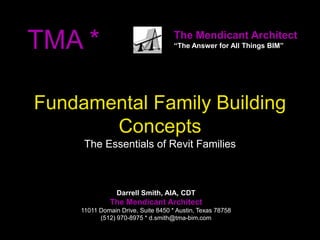
TMA - AARUG - Fundamental Family Building Concepts
- 1. TMA * The Mendicant Architect “The Answer for All Things BIM” Fundamental Family Building Concepts The Essentials of Revit Families Darrell Smith, AIA, CDT The Mendicant Architect 11011 Domain Drive, Suite 8450 * Austin, Texas 78758 (512) 970-8975 * d.smith@tma-bim.com
- 2. Who is The Mendicant Architect? Darrell Smith, AIA, CDT • Education Bachelor of Architecture from the University of Texas – Austin – 6/1995 • Certifications Licensed Architect – TBAE #18320 – 10/2003 NCARB Certified - #57954 – 12/2000 C.S.I. – Construction Document Technologist – 04/2005 AIA Member – 02/2009 Autodesk Certified Associate & Professional for Revit Architecture, Revit Structure, Revit MEP, and Navisworks since 2007 (2010 for Navisworks). • Experience Practiced Architecture for 9 years. Worked as Mechanical, Electrical & Plumbing Designer for 2 years. Provided Revit, Navisworks, and other BIM related software, Training, Mentoring, Content and Template Creation, and Consulting since 12/2006. Trained over 700 Architects, Interior Designers, Structural & MEP Engineers, Contractors, Sub- Contractors, & Manufacturers. Implemented BIM in over 200 AEC Firms. Provided training for UT School of Architecture, ITT Tech, Del Mar College, and Autodesk University. Revit Beta Tester since 2007, Navisworks Beta Tester Since 2010 Founded the Mendicant Architect – 03/2010 Co-Founded AARUG (Austin Area Revit User Group) – 11/2011 The Mendicant Architect TMA * “The Answer for All Things BIM”
- 3. Fundamental Family Building Concepts Essential Family Concepts • Element Variations • Element Definition Hierarchy • Family Template Types Family Creation Steps • Family Setup • Define Structure • Define the Geometry • Define the Parameters • Define the Visibility • Define Controls, Connections, and Lighting • Create Types, Type Catalogs, and Lookup Tables • Lock and Load Setting Family Standards • Revising Template Families • Creating a System of Parts Final Rules of Thumb • General Do’s and Don’ts
- 4. Essential Family Concepts Element Variations • Annotations Datum o Levels o Grids (Project Environment Only) o Reference Planes o Reference Lines (Family Environment Only) o TIP – Concept of a Square Plate / Infinite Plate but Finite Graphics Other Annotations (Tags, Text, Detail Lines and Components, View Symbols, and other 2D or View Specific Content, etc.) • Views • Objects (3D Content) Hosts o Built In Place Objects (e.g. Walls, Floors, Ceilings, roofs, Stairs, Beam Systems, Ducts, Pipes, etc.) Components o Pre-manufactured Objects (e.g. Windows, Doors, Cabinets, Beams, Trusses, Diffusers, Plumbing Fixtures, Lights, Furniture, etc.)
- 5. Essential Family Concepts Element Definition Hierarchy • Systems (MEP Specific) • Categories Sub-Categories • Families System Component In-Place • Types • Instances
- 6. Essential Family Concepts Family Template Types • Annotation Families • Annotation Symbols • Detail Component Families • Profile Families Generic, Hosted, Mullion, Rail, Reveal, Stair Nosings, etc. • Modeled Families Hosted o System Family Based (Wall, Ceiling, Floor, Roof, etc.) o Work Plane Based o Face Based o Adaptive Unhosted o Free Standing / Generic o Line Based o Pattern Based • Lighting Families • Nested Families
- 7. Family Creation Steps Family Setup • Pick the Correct Template TIP - This step is critical and cannot be corrected later in some cases. • Define the Category and Settings Category Work Plane Based Always Vertical Shared OmniClass Number
- 8. Family Creation Steps Define Structure • Lay out Reference Planes Tip – Planes / Lines have a Positive Side (Right Hand Rule) Defines Origin (X, Y, Z) Name the Reference o Tip – Critical if Plane Needs to be used as a Work Plane Is Reference o Strong Reference o Weak Reference o Not a Reference o Defined Reference (Top, Bottom, Center (Top/Bottom), etc.) Wall Closure • Lay out Reference Lines Lock Ends o TIP – Direction Matters • Dimension as Required Add Parameters or Lock Dimension • Flex the Model …. OFTEN
- 9. Family Creation Steps Define the Geometry • Add Geometry and Lock it to References Solids (Extrusions, Blends, Revolves, Sweeps, & Swept Blends) Voids (Extrusions, Blends, Revolves, Sweeps, & Swept Blends) Model Lines Symbolic Lines Nested Families o Connect Nested Families and Nested Family Parameters to Host Parameters o TIP - Lock to the Insertion Point / Origin of the Nested Family o TIP – To Share or Not to Share • Cut and Join the Geometry • Add Formulas TIP – This is the Magic Talent of a Skilled Family Creator • Flex the Model …. OFTEN
- 10. Family Creation Steps Define the Parameters • Parameter Types Project Family Shared vs. Unshared Shared Parameter File Location (Universal vs. Project) o TIP – Do Not Create Twice / Transfer (Unique Parameter ID’s) • Parameter Options • Dimensional (If not Already Created) o Angular o Radial o Arc Length o Aligned / Linear TIP – Create an Offset Plane to allow Negative Values Material Visibility of Geometry Nested Family Types Formula Driven Calculations and Lookup Tables Additional Information
- 11. Family Creation Steps Define the Visibility • By Geometry Visibility Parameters TIP – Parameter can be Formula Driven to perform Automatically • By Subcategories TIP – Add any New Subcategories to the Project Template as well (and Define their Line Weights and Line Patterns in Object Styles in Both places, immediately when they are created in a family. View Templates will then need to be updated to be consistent and account for them. • By Detail Level Coarse Medium Fine • By View Orientation Plan / Reflected Ceiling Plan Left / Right (Section / Elevation) Front / Back (Section / Elevation) • TIP – If Information is Only needed in Specific Views (Plan but not RCP e.g.), multiple visibility control settings may be required (Subcategories in combination with View Orientation e.g.).
- 12. Family Creation Steps Define the Controls, Connections, and Lighting • Controls Mirrored Rotational One Way Bidirectional • Connections HVAC Ducting Electrical Power Plumbing / Piping TIP – Create Geometric Host when Connection is not centered on a face or when its location varies. • Lighting
- 13. Family Creation Steps Create Types, Type Catalogs, and Lookup Tables • Create Lookup Tables • Create Types • Create Type Catalogs (Preferred) TIP – Type Catalogs can now be created Automatically from Types Lock and Load • Save the Family to a Library Project Library Office Standard o TIP – Create a designation in the name for Standards vs. Project Specific Families • Load into The Project Override Parameters? • Review Project Library Families at the End of the Project to Evaluate which ones become Office Standards.
- 14. Setting Family Standards Revising Template Families • Add / Remove / Transfer Parameters • Add / Remove Reference Planes • Add / Remove Dimensions • Revise Units and Other Settings • TIP – To Revise a Template, Simply rename it to an * .RFA file format and rename it back when it is complete to an *.RFT System of Parts • Create Fundamental Parts which can be nested into larger Families. Creates Efficiencies in Memory Creates Efficiencies in Modeling Time Creates Consistency in Schedules
- 15. Final Rules of Thumb General Do’s and Don’ts • TIP - The Process Order Is Not Critical Between the Initial Setup and Lock and Load. • TIP – DO NOT Insert AutoCAD into Revit as a shortcut. If you must bring in AutoCAD Content, NEVER, EVER, EVER, EVER, EVER, EVER, EVER, EVER, EVER, EVER, EVER, EVER, EVER, EVER.... EXPLODE AutoCAD Files in Revit …. EVER!!!! TIP – Pre-Explode, Purge and Clean AutoCAD files prior to Import • TIP - Define a Naming Convention Early Shared Parameters (Macro to Micro) Family Names o TIP – Include Source, CSI? / Category, Macro to Micro Description, Version, and Creator? Project Files and Folders o TIP – Include Project #, Description, Version, and Central/Local Designator. • TIP - KISS – Keep it Simple Stupid (Yes, I said it!!) Four Kinds of Bad Models o Unconnected, Under-modeled, Over-modeled, and Imbedded with AutoCAD.
- 16. And Remember… The model is only as smart as the designer.
- 17. TMA * The Mendicant Architect “The Answer for All Things BIM” Fundamental Family Building Concepts The Essentials of Revit Families Questions? Darrell Smith, AIA, CDT The Mendicant Architect 11011 Domain Drive, Suite 8450 * Austin, Texas 78758 (512) 970-8975 * d.smith@tma-bim.com
- 18. TMA * The Mendicant Architect “The Answer for All Things BIM” • TMA Connection Websites TMA Website - http://www.aiaaustin.org/firm_profile/tma-mendicant-architect Twitter - http://www.twitter.com/TMAmendicant LinkedIn - https://www.linkedin.com/reg/signup?invitationID=1777746373&sharedKey=-TieEQRR • AARUG Connection Websites LinkedIn - https://www.linkedin.com/groups/AARUG-Austin-Area-Revit-User-4164429?trk=myg_ugrp_ovr Facebook - http://www.facebook.com/groups/295245327172346 • Austin BIM Group Connection Website LinkedIn – Coming Soon!! Darrell Smith, AIA, CDT The Mendicant Architect 11011 Domain Drive, Suite 8450 * Austin, Texas 78758 (512) 970-8975 * d.smith@tma-bim.com