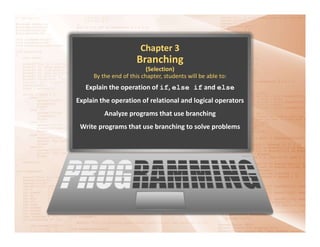
Chapter 3 branching v4
- 1. Chapter 3 Branching (Selection) By the end of this chapter, students will be able to: Explain the operation of if, else if and else Explain the operation of relational and logical operators Analyze programs that use branching Write programs that use branching to solve problems
- 2. - sun13/04/2020 38PROG - Chapter 3: Branching 2 Introduction • 3 types of control structures: • Sequential • Selection • Repetition • So far, we only use Sequential control structure in our program • E.g.: Simple Ticketing System Enter quantity: Total: $50.00 5 • Such a program isn’t very useful • It is not able to perform different course of actions for different conditions • E.g.: How do we implement the program that will give discount for purchasing more? Answer: Use Selection control structure, a.k.a. Branching
- 3. - sun13/04/2020 38PROG - Chapter 3: Branching 3 • Algorithm: a step by step procedure to perform a task • Flowchart and pseudocode • used to formulate and visualize algorithm before implementing it • Flowchart: uses diagram • Pseudocode: natural language Algorithm, Flowchart, Pseudocode Terminal Represent Start or End Processing Data operation or manipulation Decision Operation that has 2 alternatives, true of false Flow line Indicate the flow of logic Four basic symbols of flowchart Start Set unit price u = 10 Get input q Calc. total t = q x u Display total price, t End q>5? Lower unit price u = 9 yes no Prompt user for quantity Pseudocode 1. Set unit price, u = 10 2. Prompt user to enter quantity 3. Read input, q 4. If q > 5 change u to 9 5. Calculate total price t = q × u 6. Display total price t Here is the algorithm for the program to give 10% discount when buying more than 5 • Which one shows the logic more clearly and quickly? • Which one is easier to do?
- 4. - sun13/04/2020 38PROG - Chapter 3: Branching 4 Example of Branching in C program • What is the total price when the quantity is 6? 54 - What is the condition? q>5 - What is the action? u=9.0 • What about when the quantity is 5? 50 Start Set unit price u = 10 Get input q Calc. total t = q x u Display total price, t End q>5? Lower unit price u = 9 yes no Prompt user for quantity Pseudocode 1. Set unit price, u = 10 2. Prompt user to enter quantity 3. Read input, q 4. If q > 5 change u to 9 5. Calculate total price t = q × u 6. Display total price t 1 2 3 4 5 6 7 8 9 10 11 12 13 14 15 16 #include <stdio.h> void main(void) { int q; float t, u; u = 10.0; printf("Enter quantity: "); scanf("%d", &q); if (q > 5) { u = 9.0; } t = q*u; printf("Total: $%.2f", t); }
- 5. - sun13/04/2020 38PROG - Chapter 3: Branching 5 How does if statements work? if (q > 5) { u = 9.0; } 06 07 08 1. Evaluate the condition 2. If it is TRUE, execute the statements within the braces 3. If it is FALSE, skip to the next statement A condition or a relational expression can produce a value after being evaluated, just like the math expression can - In math expression, 3 + 5 produces 8 - In relational expression - 6 > 4 produces TRUE or 1 - 2 > 4 produces FALSE or 0 - In C, FALSE is 0 and TRUE is any value other than 0
- 6. - sun13/04/2020 38PROG - Chapter 3: Branching 6 Relational Operators Operators in Maths Relational Operators Meaning < < less than > > greater than = == equal to <= less than or equal to >= greater than or equal to != not equal to • There 6 relational operators in C, as shown below:
- 7. - sun13/04/2020 38PROG - Chapter 3: Branching 7 3.1a: if statement & usage of {} • Compile & run the program below and answer the questions on the next page
- 8. - sun13/04/2020 38PROG - Chapter 3: Branching 8 3.1a: if statement & usage of {} Task Input Observation Explanation 1 Run the program 62 Display L10–12 and L14 As num is 62, it satisfies the if’s condition (num >= 60). The program will then enter the if block (L10-12) and run the codes. It proceeds to run L14 after that. 54 Display L14 only As num is 54, it fails to satisfy the if’s condition (num >= 60). The program will skip the if block (L10-12) and proceed to run L14. 2 Change >= of L8 to =>, re-compile - Error: identifier expected The compiler sees num => 60 as an assignment statement (num =). However >60 is not a valid identifier. Hence the error. 3 Remove { and } at L9 and L13. Run & compare result to Task 1 62 Same as before Logic error cannot be observed for this input 54 Display L11, L12 and L14 Without the curly brackets, only the line next to if (L10) is in the if block. This means that L11 and L12 are outside the block and will be run regardless the result of (num >= 60).
- 9. - sun13/04/2020 38PROG - Chapter 3: Branching 9 3.1b: Difference between = and == • Compile & run the program below and answer the questions on the next page
- 10. - sun13/04/2020 38PROG - Chapter 3: Branching 10 Task Input Observation Explanation 1 Run the program y Display L10–12 and L14 As reply is y, it satisfies the if’s condition (reply == 'y'). The program will then enter the if block (L10-12) and run the codes. It proceeds to run L14 after that. Y and Other key Display L14 only As reply is not y, it fails to satisfy the if’s condition (reply == 'y'). The program will skip the if block (L10-12) and proceed to run L14. As C is case-sensitive, y ≠ Y 2 Change == at L8 to =. Run and compare result to Task 1 y Same as before Logic error cannot be observed for this input Y and Other key Same display as that when y is entered The program will run the if block when the condition is true. As reply = 'y’ is an assignment instead of a condition, the result will be whatever it is assigned with. In this case, it is 'y’ which is non-zero. Putting it as the condition will always produce true. Hence the if block will always run regardless what key the user enters. 3.1b: Difference between = and ==
- 11. - sun13/04/2020 38PROG - Chapter 3: Branching 11 Task Input Observation Explanation 3 Change L8 from reply == 'y’ to reply == y - Error: ‘y’ undeclared Without apostrophes, y is seen as a variable. Hence the error. With the above change, declare y as a char y Display L14 only Though reply is 'y’, we compare it with variable y which does not contain the same character. The condition reply == y is therefore false. This is why the program skips L10 – L12. 3.1b: Difference between = and ==
- 12. - sun13/04/2020 38PROG - Chapter 3: Branching 12 Indentation • Notice that the codes within braces {} are ‘pushed’ in? • That’s what we call indentation • It is done by using [Tab] key • Program with indentation is easier to read as it shows clearly the blocks of codes • Writing program without using indentation is prone to error Compare the two programs above, which one is easier to read? I have added some errors in both programs, can you spot them?
- 13. - sun13/04/2020 38PROG - Chapter 3: Branching 13 Practical Exercise 3.1a: if structure P3_1a.c Write a program to allow users to enter their mark and checks whether they fail or not. The passing mark is 50. You may refer to the program ELA3_1a.c on page 7. What if we want the program to display congratulate message to those who pass? One way is to add another if statement. A better way is to use if-else, which we are going to learn in the next section. Reflection What mistake did you make? What have you learnt? Check point: Enter your mark: 48 You have failed the test. You must study harder!
- 14. - sun13/04/2020 38PROG - Chapter 3: Branching 14 if-else Statements • if statement performs additional task only when the condition is TRUE if (condition) { // block of one or more C // statements to be performed // if the condition is true } • If-else statement performs one of two additional tasks. One is when the condition is TRUE, the other is when it is FALSE if (condition) { // if the condition is TRUE } else { // if the condition is FALSE } cond? Perform this if condition is TRUE yes no cond? Perform this if condition is TRUE yes no Perform this if condition is FALSE if else
- 15. - sun13/04/2020 38PROG - Chapter 3: Branching 15 3.2a: if-else Start Prompt user to enter mark Get input mark End mark<50? yes no Display Congrat, pass Display Fail, study hard Display All the best • Compile & run the program below and answer the questions on the next page
- 16. - sun13/04/2020 38PROG - Chapter 3: Branching 16 Task Input Observation Explanation 1 Run the program 46 Display L11, L12, L19 As mark is 46, it satisfies the if’s condition (mark < 50). The program will then enter the if block (L11, L12) and run the codes. It proceeds to run L19 after that. 73 Display L16, L17, L19 As mark is 73, it fails to satisfy the if’s condition (mark < 50). The program will then enter the else block (L16, L17) and run the codes. It proceeds to run L19 after that. 3.2a: if-else 1. What is the range of marks that fall under if? What about else? 2. Student A scores 73 mark but accidentally enter -73 into this program. What will happen? It will indicate that the student fail. 3. So what is the actual range of mark that fall under if? - ∞ to 49 4. Similarly Student B scores 45 mark but accidentally enter 455. What will happen? It will indicate that the student pass 5. So what is the actual range of mark that fall under else? 50 to +∞ 6. Is it possible to use only if-else to handle Case 2 and 4? No. There are 3 conditions here. if-else only handle 2 opposing conditions.
- 17. - sun13/04/2020 38PROG - Chapter 3: Branching 17 Practical Exercise 3.2a,b: if-else structure P3_2a.c Improve the program in P3_1a.c to also output a message for those who have passed the test as follows: Reflection What mistake did you make? What have you learnt? Check point: P3_2b.c Write a program to convert days to seconds. If the user input negative value, display error message. Rewrite P3_2b.c such that the if and else blocks are interchanged. How should the if-condition be changed to achieve the same result? Reflection What mistake did you make? What have you learnt? Check point: Enter your test mark: 70 Congratulations! You have passed the test. Enter your test mark: 45 You have failed the test. You must study harder! Enter the no. of days: 12 It is equal to 1036800 seconds. Enter the no. of days: -2 Invalid input!
- 18. - sun13/04/2020 38PROG - Chapter 3: Branching 18 Practical Exercise 3.2c: if-else structure P3_3c.c In a factory, a worker is expected to work for 40 hours per week. Any working hour that is beyond 40 hours will be entitled to an overtime pay that is calculated at 1.5 times the pay rate. Write a program to do the following: • Prompt the user to enter the number of working hours for a week and the pay rate for a worker. • Calculate and print the pay that he will receive. Reflection What mistake did you make? What have you learnt? Check point: Enter the number of hours worked in this week: 38 Enter the pay rate: 6.00 No overtime pay. Total pay for the week is $228.00 Enter the number of hours worked in this week: 40 Enter the pay rate: 5.50 No overtime pay. Total pay for the week is $220.00 Enter the number of hours worked in this week: 43 Enter the pay rate: 6.00 First 40-hour pay is $240.00 Overtime pay is $27.00 Total pay for the week is $267.00
- 19. - sun13/04/2020 38PROG - Chapter 3: Branching 19 Logical Operators • How do you translate the following into C programming code? - Customers who buy more than 4 tickets will be given a discounted price of 8 dollars - Senior citizens (older than 60) who buy more than 4 tickets will be given a discounted price of $6 • The example above has more than 1 conditions (Compound) - So we need logical operators (i.e. &&) to combine them • There are 3 logical operators as shown below if (t > 4) { p = 8.0; } if (a > 60 && t > 4) { p = 6.0; } Logical Operators Function The logic of the compound statement is c1 && c2 AND TRUE only if both c1 and c2 are TRUE c1 || c2 OR TRUE if either c1 or c2 is TRUE !c1 NOT The reverse of c1
- 20. - sun13/04/2020 38PROG - Chapter 3: Branching 20 Operators precedence
- 21. - sun13/04/2020 38PROG - Chapter 3: Branching 21 Exercise: Logical Operators Conditions Logical Expressions in C 1 x 0 or x 10 (x<=0 || x>=10) 2 age is between 18 and 21 inclusively (age>=18 && age<=21) 3 a, b, c must be all greater than 0 (a>0 && b>0 && c>0) 4 Lt is either 'A','B' or 'C' (Lt==‘A’ || Lt==‘B’ || Lt==‘C’) 5 Lt is from 'A' to 'J' or 'Z' ((Lt>=‘A’ && Lt<=‘J’)|| Lt==‘Z’) 6 a, b and c are all equal (a==b && a==c) 7 theta is not in the range of 0 to 180 inclusively !(theta>=0 && theta<=180) Alternative answer: (theta< 0 || theta>180) 8 N is not (less than 0 or greater than 100) !(N<0 || N>100) Alternative answer: (N >=0 && N <=100)
- 22. - sun13/04/2020 38PROG - Chapter 3: Branching 22 Exercise: Compound Conditions Compound Conditions (Expressions) Which produces True? 1 ((a > 0) && (a < 180)) a:193 F a:47 T 2 ((a <= 0) ¦¦ (a >= 180)) a:-5 T a:126 F 3 !((a > 0) && (a < 180)) a:200 T a:84 F 4 ((m >= 0) && (m <= 100)) m:101 F m:0 T 5 ((m < 0) ¦¦ (m > 100)) m:-10 T m:38 F 6 ((a > 0) && (b > 0) && (c > 0)) a:1 b:2 c:0 F a:1 b:2 c:3 T 7 ((ag < 18) ¦¦ (ag > 60) && (sx == 'F')) ag:15 sx:‘F’ T ag:20 sx:’M’ F 8 ((ch == 'y') ¦¦ (ch == 'Y')) ch:’y’ T ch:’n’ F 9 ((ht > 0) && (ht < 20.0)) ht:20 F ht:9 T
- 23. - sun13/04/2020 38PROG - Chapter 3: Branching 23 Practical Exercise 3.3a: Logical operator && P3_3a.c: Enter and run the following program Questions 1. Change && to || in line 18, how will the range be changed? ___________________________ ___________________________ 2. The angle that pass into the trigonometric functions such as cos() must be in _________ 3. What is the formula to convert an angle from degrees to radians? ___________________________ Reflection What mistake did you make? What have you learnt? Check point: Enter an angle (degrees): 30 cos(30) = 0.8660 Enter an angle (degrees): 95 Angle is not within range!
- 24. - sun13/04/2020 38PROG - Chapter 3: Branching 24 Practical Exercise 3.3b: Logical operator || P3_3b.c In the previous program, the cosine value is calculated and printed only when the angle is between 0 o and 90 o . Another way of writing the program is to first check whether the angle is OUTSIDE of the 0 o to 90 o range and then print the error message. Otherwise (else) calculate and print the cosine value. Modify program P3_3a.c so that it uses the above method to achieve the same result. Reflection What mistake did you make? What have you learnt? Check point: Enter an angle (degrees): 89 cos(89) = 0.017 Enter an angle (degrees): 91 Angle is not within range! Enter an angle (degrees): 90 cos(90) = 0.0000 Enter an angle (degrees): 1 cos(1) = 0.9998 Enter an angle (degrees): 0 cos(0) = 1.0000 Enter an angle (degrees): -1 Angle is not within range!
- 25. - sun13/04/2020 38PROG - Chapter 3: Branching 25 if-else if Statement • We use if - else if when we want to ensure that only one course of action is chosen from multiple conditions (selections) • Ended with else is optional void main (void) { int n; float t, p; printf(“Enter quantity:”); scanf(“%d”, &n); if (n >= 50) { p = 12.0; } else if (n >= 10) { p = 16.0; } else if (n >= 5) { p = 18.0; } else { p = 20.0; } t = n * p; printf(“Total: %0.2f”, t); } cond1 Perform Task 1 yes no cond2 Perform Task 2 yes no cond3 Perform Task 3 yes no Perform Task 4 if else if else if else
- 26. - sun13/04/2020 38PROG - Chapter 3: Branching 26 3.4a: if-else if num<50 Display Fail yes no num<75 Display Pass yes no num<=100 Display Merit yes no Flowchart 1: if- else if structure num<50 Display Fail yes no num<75 Display Pass yes no num<=100 Display Merit yes no Flowchart 2: if- if structure Click here to reveal answer Click here to reveal answer
- 27. - sun13/04/2020 38PROG - Chapter 3: Branching 27 3.4a: if - else if 1. Complete Flowchart 1 which is supposed to describe the if-else if part of the program (L9 to L20) 2. Run the program. Enter 70. Explain why it does not display Fail and Merit. • As num is 70, it fails to satisfy the condition (num<50), hence it will not display Fail • Since the first condition is not met, the program moves on to check the next condition (num<75). As it now satisfies the condition, it will display Pass. • For else if structure, once a condition is satisfied, the program will skip checking the rest of the conditions. Hence Merit will not be displayed. 3. Remove the else on L13 and L17 so that we will use if-if structure instead. 4. Run the program and enter 70. Compared to Task 2 and explain why it now displays Merit. • For if-if structure, the program will check every condition regardless of the result. • So despite condition (num<75) is met, the program will proceed to check the next condition (num<100). As 70 satisfies the condition, the program will display Merit. 5. With new understanding from Task 4, complete Flowchart 2 for if-if structure 6. Modify the conditions so that we can use if-if to accomplish the original task • 2nd condition:(num>=50 && num<75) • 3rd condition: (num>=50 && num<=100)
- 28. - sun13/04/2020 38PROG - Chapter 3: Branching 28 Practical Exercise 3.4a: if – else if P3_4a.c The following program prompts the user to enter his mark and prints the grade according to the grading table below: Questions Will it work the same if we use all if structure? Why? Reflection What mistake did you make? What have you learnt? Check point: Type your mark: 82 Your mark is 82, grade A. Bye-bye!! 80 ≤ mark ≤ 100 Grade A 70 ≤ mark < 80 Grade B 60 ≤ mark < 70 Grade C 50 ≤ mark < 60 Grade D 0 ≤ mark < 50 Grade F Type your mark: 49 Your mark is 49, grade F. Bye-bye!!
- 29. - sun13/04/2020 38PROG - Chapter 3: Branching 29 Practical Exercise 3.4b: if – else if P3_4b.c The final mark of a continuous assessment subject is based on the MCQ (20%), the Practical Test PT (25%) and the Final Test FT (55%). Write a program to do the following: • Prompt the user for the marks of MCQ, practical test and final test. • Calculate and print the final mark. • Check the mark range and print a message as follows: Reflection What mistake did you make? What have you learnt? Check point: Enter your MCQ, PT and FT marks: 40 50 60 Final mark: 54. Passed! 0 ≤ mark ≤ 50 Failed! 50 ≤ mark < 90 Passed! 90 ≤ mark ≤ 100 Distinction! Enter your MCQ, PT and FT marks: 60 50 40 Final mark: 47. Failed! Enter your MCQ, PT and FT marks: 80 90 95 Final mark: 91. Distinction!
