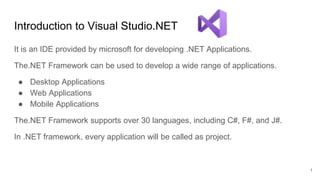
Advanced Computer Programming..pptx
- 1. Introduction to Visual Studio.NET It is an IDE provided by microsoft for developing .NET Applications. The.NET Framework can be used to develop a wide range of applications. ● Desktop Applications ● Web Applications ● Mobile Applications The.NET Framework supports over 30 languages, including C#, F#, and J#. In .NET framework, every application will be called as project. 1
- 2. Download the visual studio.NET Open up your browser. Type "visual studio" in the search bar. 2
- 3. Click the link to the official Visual Studio website. 3
- 4. Click on download menu. download the community edition for windows operating system. 4
- 5. The Visual Studio setup file will start to download. 5
- 6. Install the visual studio.NET. Double click on visual studio setup file and click on continue. 6
- 7. Under the workload menu, select the following options and click on "Install." ● ASP.NET and web development. ● .NET Desktop development. ● Universal windows platform development. 7
- 8. The Visual Studio installer will start to download and install the packages that you have selected. 8
- 9. 9
- 10. When it has finished installing, press the launch button. 10
- 11. Open the Visual Studio Select “Skip this for now”. 11
- 12. Choose your color theme and start visual studio. 12
- 13. To create a new project, click on “create a new project” option. 13
- 14. Select language as C#, Platform as windows and project types as Console. Then click on “Next” Button. 14
- 15. Configure your new project and click on “Create” button. 15
- 16. 16
- 17. Difference between write and writeline function WriteLine(): Print the statements in separate line. Console.WriteLine("Hello"); Console.WriteLine("Everybody"); Write(): Print the statements in same Line. Console.Write("Hello"); Console.Write("Everybody"); Output: Hello Everybody Output: Hello Everybody 17
- 18. Data types Int : Stores Integers, without decimal.(123) Double: Stores floating point numbers, with decimals.(19.99). Char: Stores single characters. Char values surrounded by single quotes.(‘a’, ‘b’). String : Stores text. String values surrounded by double quotes.(“hello world”). Bool : Stores values with two statements: True or false 18
- 19. Declare a variable Syntax: data_type variable_name Int num; Declare and Initialize a variable Syntax : data_type variable_name = value Int num=52; 19
- 20. Constants If you don't want to overwrite existing values, you can add the “const” keyword in front of the data type. Const int num=15; When you change the value of a constant variable, it will show an error message. num=20; You can not declare a constant variable without assigning the value. const char letter; 20
- 21. Type conversion Implicit casting : converting smaller type to a larger type size.(Automatically) Char int long float double Int myint=9; Double mydouble=myint; //automatic casting Explicit casting: converting a larger type to a smaller size type.(manually) double float long int char Double mydouble=9.78; Int myint=(int)mydouble; 21
- 22. Type conversion methods Convert.ToBoolean(); Convert.ToDouble(); Convert.ToString(); Convert.ToInt32(); //for integer numbers Convert.ToInt64(); //for long numbers Write a simple c# program to Convert a integer type value into a boolean datatype. 22
- 23. Get user input Console.ReadLine(); Get the username from the user and print. Console.WriteLine(“Enter the username:”); String username=Console.ReadLine(); Console.WriteLine(“ username is:”+username); Get the user age from the user and print. 23
- 24. If statement The if statement can cause other statements to execute only under certain conditions. if(condition) { statements } 24
- 25. Exercises 01.Take two integer values from the user and find the summation. 02.The user enters three test scores and the program calculates their average. If the average equals 100, the program congratulates the user on earning a perfect score. 03.The user enters the price of a product. If the value of that product is greater than $500, then assign 0.2 to the price as a discount rate. finally display the discount rate and the final selling price to the user. 04.Get the working hours from the employee. If the number of hours worked exceeds 40, multiply the pay rate by 1.5. (pay rate=42000). 25
- 26. 05.A salesperson receives a commission for his sales in addition to a monthly salary of $30,000.If the sales are greater than $50,000, then a commission rate 0f 0.25% of his sales, and a bonus of $250 to the salary.This month, he sells for $62,000. Finally, calculate the salesman's commission rate and monthly salary. 26
- 27. If / else statement The if / else statement will execute one set of statements when the if condition is true and another set when the condition is false. if(condition) { Statement set 1; } else { Statement set 2; } 27
- 28. Exercises 06.Get a number from the user. Check if the given number is odd or even. 07.Write a program to test the value of a divisor before the division takes place. If the divisor is not equal to zero, then print the quotient. or else print the display message as "division by zero is not possible". 28
- 29. if/else if statement The if / else if statement is a chain of if statements. They perform their tests, one after the other, until one of them is found to be true. If (condition 1) { Statement set1; } else if (condition 2) { Statement set 2; } else if(condition n) { Statement set n; } 29
- 30. Exercises 08. Write a program to assign a letter grade of A, B,C,D or F to a numeric test score. A trailing else is used to set if a negative value is entered. Score >= 90 = A Score >= 80 = B Score >= 70 = C Score >= 60 = D Score >= 0 = F Get a test score value from the user. 30
- 31. 09.A student will not be allowed to sit in exam if his/her attendance is less than 75%. Take following input from user Number of classes held Number of classes attended. And print percentage of class attended Is student is allowed to sit in exam or not. Attendance percentage= (no.of days a student is present / Total no. of days of attendance) * 100 31
- 32. 10. Write a program to check whether a entered character is lowercase ( a to z ) or uppercase ( A to Z ). 11. A shop will give discount of 10% if the cost of purchased is more than 1000. Ask user for quantity Suppose, one unit will cost 100. Judge and print total cost for user. 32
- 33. The switch statement switch(Integer Expression) { case constantExpression: //place one or more statements here case constantExpression: //place one or more statements here default: //place one or more statements here } 33
- 34. The integer expression can be either of the following: ● A variable of any of the integer data types(including char). ● An expression whose value is of any of the integer data types. The constant expression can be either an integer literal or an integer named constant. An optional default section comes after all the case statements. This section branched to if none of the case expressions match the switch expression.(like trailing else in an if / else if statement). 34
- 35. Exercises 12. Write a program to calculate the membership rates based on the user’s choice. Membership rates: ADULT_RATE=120.0 CHILD_RATE=60.0 SENIOR_RATE=100.0 Health club membership Menu: 1 - standard adult membership 2 - child membership 3 - senior citizen membership 4 - quit the program 35
- 36. Ask the user for how many months they need the membership. Based on the months, calculate charges and display them to the user. If the user's selection is not between one and four, display a warning message instructing the user to select the correct option. 36
- 37. Looping A loop is a control structure that causes a statement or group of statements to repeat. C# has three looping control structures: ● While loop ● do-while loop ● For loop The difference between each of these is how they control the repetition. 37
- 38. The while loop The while loop has two important parts: 1. An expression that is tested for a true or false value. 2. A statement or block that is repeated as long as the expression is true. General format of the while loop: while(condition) //no semicolon after the condition expression. { Statement; Statement; //place as many statements //here as necessary } 38
- 39. How the loop works The condition expression is tested, and if it is true, Each statement in the body of the loop is executed. Then the condition is tested again. If it is still true, Each statement is executed again. This cycle repeats until the condition is false. 39
- 40. Int count=1; while(count <= 5) { Console.WriteLine(“Hello”); count++; } Each execution of a loop is known as an iteration. ● In the above example, loop will perform five iterations. A variable that controls the number of times a loop iterates is referred to as a loop control variable. ● In the above example, count is the loop control variable. 40
- 41. While is a pretest loop. This means it tests its condition before each iteration. infinite loops. If a loop does not have a way of stopping, it is called an infinite loop. infinite loops keep repeating until the program is interrupted. A loop must include a way to terminate. If there is only one statement repeated by the loop. It should appear on the line after the while statement and be indented one level. If the loops repeats a block of statements, the block should begin on the line after the while statement, and each line inside the braces should be indented. 41
- 42. The while loop can be used to create input routines that repeat until acceptable data is entered. Console.WriteLine(“Enter a number in the range 1- 100: ”); Int number=Convert.ToInt32(Console.ReadLine()); //102 while(number<1 || number>100) { Console.WriteLine(“Enter a number in the range 1- 100: ”); Int number=Convert.ToInt32(Console.ReadLine()); //100 } Console.WriteLine(number); 42
- 43. Exercises Q01. Write a C# program to displays the numbers from 1 up to 5. The second displays the numbers from 5 down to 1. Use increment and decrement operators to change the value. Sample output: 1 2 3 4 5 5 4 3 2 1 Q02. Write a program to displays integer numbers and their square root, beginning with one and ending with whatever number the user requests. 43
- 44. Do-while loop The do-while loop is a post-test loop, which means its expression is tested after each iteration. do { Statement; statement; } while(condition); The do-while loop must be terminated with a semicolon after the closing parentheses of the test expression. 44
- 45. Int x=1; while(x<0) Console.WriteLine(x); You should use the do-while loop when you want to make sure the loop executes at least once. Int x=1; do Console.WriteLine(x); //1 while(x<0); 45
- 46. Exercise Q03. Write a program to calculate the averages of 3 test scores. Use the do-while loop that allows the code to repeat as many times as the user wishes. 46
- 47. The for loop The for loop is a pretest loop that combines the initialization, testing, and updating of a loop control variable in a single loop header. for(initialization; test; update) { Statement; Statement; } 1.it must initialize a counter variable to a starting value. 2.it must test the counter variable by comparing it to a final value. When the counter variable reaches its final value, the loop terminates. 3.it must update the counter variable during each iteration. This is usually done by incrementing the variable. 47
- 48. Exercises Q1. create a C# program, to print the factorial up to number n. Get the number n from the user Q2. create a C# program, to print the Fibonacci series up to number n. Get the number n from the user. 0, 1, 1, 2, 3, 5, 8, 13, 21… 48
- 49. Nested loops A loop that is inside another loop is called a nested loop. while(condition1) //beginning of the outer loop { //statements while(condition2) //beginning of the inner loop { //statements } //end of the inner loop } 49
- 50. Exercise Q3. Write a program to calculate the average of the scores. Asks the user for the number of students and the number of test scores per student. Use the nested loop. 50
- 51. Breaking out of a loop C# provides ways to break out of a loop or out of a loop iteration early. Int count=1; while(count<=10) { Console.WriteLine(count); Count++; if(count==6) break; } 51
- 52. Exercise Q4.Write a program to find the square root of 5 numbers entered by the user. How ever, if a negative number is entered an error message displays and break statement. 52
- 53. The continue statement Sometimes you want to stay in a loop but cause the current loop iteration to end immediately. This can be done with the continue statement. When continue is encountered, all the statements in the body of the loop that appear after it are ignored. And loop prepares for the next iteration. 53
- 54. int test_val=0; while(test_val<10) { test_val++; //1//2//3//4//5 if(test_val==4) Continue; //terminate this iteration of the loop. Console.WriteLine(test_val+” ”); //1//2//3//5 } 1 2 3 5 6 7 8 9 10 54
- 55. Exercise Q5. Write a program to calculates the charges for DVD rentals where current releases cost rs.35.00 and all others cost rs.25.00. If a customer rents several DVDs, every third one is free. 55
- 56. Arrays in C#. Arrays are used to store multiple values in a single variable. Create an array string[] flowers; Create an array with size. string[] flowers = new string[4]; Create an array of three elements and add values string[] fruits = new string[3] {"Mango", "Apple", "Orange"}; 56
- 57. Create an array of four elements without specifying the size. string[] city = new string[] {"vavuniya", "colombo", "kandy", "jaffna"}; Create an array of four elements, omitting the new keyword, and without specifying the size. string[] mobile = {"samsung", "oppo", "windows", "redmi"}; Make an integer type array of size 5 and insert values into it. 57
- 58. Access the Elements of an Array Access an array element by referring to the index number. The following statement accesses the value of the first element in mobile: string[] mobile = {"samsung", "oppo", "windows", "redmi"}; Console.WriteLine(mobile[0]); Output? Array indexes start with 0: [0] is the first element. [1] is the second element. Print the "windows" as an output from the mobile array. 58
- 59. Change an Array Element To change the value of a specific element, refer to the index number. In the array mobile, change the value "Samsung" to "iPhone." string[] mobile = {"samsung", "oppo", "windows", "redmi"}; mobile[0]=”iphone”; Print the first element from the mobile array. Console.WriteLine(mobile[0]); 59
- 60. Array Length To find out how many elements an array has, use the Length property: string[] city = {"vavuniya", "colombo", "kandy", "jaffna"}; Console.WriteLine(city.Length); output? 60
- 61. Print the array elements. Declare and initialize an array of available departments at the University of Vavuniya. display all the departments that you have mentioned in the array. // Declare an array String[] departments; // Add values, using new departments = new string[] {“ICT”,”Bio-Science”,”Physical- science”,”HRM”,”PM”,”Accounting”,”Marketing”}; 61
- 62. //print the array elements for (int i = 0; i < departments.Length; i++) { Console.WriteLine(departments[i]); } 62
- 63. The foreach Loop which is used exclusively to loop through elements in an array. foreach (data-type variable-Name in array-Name) { // code block to be executed } foreach (string i in departments) { Console.WriteLine(i); } 63
- 64. Sort an Array sorts an array alphabetically or in an ascending order. Sort a string array. string[] subjects = {"Maths", "Science", "History", "ICT","English","commerce"}; Array.Sort(subjects); foreach (string i in subjects) { Console.WriteLine(i); } 64
- 65. Sort an int array int[] my_Numbers = {5, 1, 8, 9}; Array.Sort(my_Numbers); foreach (int i in my_Numbers) { Console.WriteLine(i); } 65
- 66. Array methods array methods, such as Min, Max, and Sum, can be found in the System.Linq namespace. int[] my_Numbers = {5, 1, 8, 9}; Console.WriteLine(my_Numbers.Max()); // returns the largest value Console.WriteLine(my_Numbers.Min()); // returns the smallest value Console.WriteLine(my_Numbers.Sum()); // returns the sum of elements 66
- 67. Finding index of an array element int[] arr = new int[6] { 5, 8, 9, 25, 0, 7 }; Console.WriteLine("nIndex position of 25 is "+Array.IndexOf(arr,25)); Coping first array to empty array int[] arr2 = new int[6]; Array.Copy(arr, arr2, arr.Length); Console.WriteLine("Second array elements: "); foreach(int i in arr2) { Console.Write(i+"t"); } 67
- 68. Display the array elements in reverse order int[] arr = new int[6] { 5, 8, 9, 25, 0, 7 }; Console.WriteLine("Original array: "); foreach (int i in arr) { Console.Write(i + " "); } Console.WriteLine(" "); Console.WriteLine("Reverse array: "); Array.Reverse(arr); foreach(int i in arr) { Console.Write(i+" "); } 68
- 69. Exercises Q01.Take the array length from the user. Declare an array with the array length. Get the values from the user and store them in an array. Finally, print them on screen. Q02.write a program to count the number of odd and even elements on an array shown in figure 1. Sample output: Number of odd elements: 6 Number of even elements:4 69 7 2 8 5 10 1 4 9 3 17 Figure 1
- 70. Q03.write a c# program to sort an array in descending order. Q04. C# program to insert an element in array. Get the element and position from the user. Q05. C# program to delete element from an array Get the element from the user that they want to delete. 70
- 71. C# Multidimensional Arrays A multidimensional array is basically an array of arrays. Arrays can have any number of dimensions. The most common are two- dimensional arrays (2D). if you want to store data as a tabular form, you need to get familiar with multidimensional arrays. Create a 2D array int[,] numbers = { {1, 4, 2}, {3, 6, 8} }; The single comma [,] specifies that the array is two-dimensional. 71
- 72. Numbers array in tabular form Create a 2D integer array with 3 rows and 4 columns. Insert a value into that array as you wish. 72 Column-01 Column-02 Column-03 Rows-01 1 4 2 Rows-02 3 6 8
- 73. Print the 2D array elements int[,] numbers = { {1, 4, 2}, {3, 6, 8} }; foreach (int i in numbers) { Console.WriteLine(i); } 73
- 74. int[,] numbers = new int[3, 4] { { 1, 4, 7, 8 }, { 2, 5, 8, 9 }, { 3, 6, 9, 5 } }; for (int i = 0; i < 3; i++) //for (int i = 0; i < numbers.GetLength(0); i++) { for (int j = 0; j < 4; j++)//for (int j = 0; j < numbers.GetLength(1); j++) { Console.Write(numbers[i, j]+" "); } Console.WriteLine(); } 74
- 75. Access Elements of a 2D Array int[,] numbers = { {1, 4, 2}, {3, 6, 8} }; Console.WriteLine(numbers[0, 2]); Output? Change Elements of a 2D Array int[,] numbers = { {1, 4, 2}, {3, 6, 8} }; numbers[0, 0] = 5; // Change value to 5 Console.WriteLine(numbers[0, 0]); // Outputs 5 instead of 1 75
- 76. Exercise You are requested to perform the following tasks to write c# program using array in order to find a smallest and largest element of a given matrix. Declare a two-dimensional array. Store the array values in a matrix and print it. finally , print the smallest and largest element. Sample input and output: Enter no.of rows: 2 Enter no.of columns: 2 Enter the elements to matrix below: 76
- 77. Enter a [0][0] element: 1 Enter a [0][1] element: 2 Enter a [1][0] element: 3 Enter a [1][1] element: 4 The given matrix is: 1 2 3 4 Smallest element: 1 Largest element: 4 77
- 78. Methods in C# A method is a block of code which only runs when it is called. You can pass data, known as parameters, into a method. Methods are used to perform certain actions, and they are also known as functions. Why use methods? To reuse code. 78
- 79. Types of functions in C# Basically, there are two types of Functions in C# Built-in functions The function which is already defined in the framework and available to be used by the developer or programmer is called a built-in function. int number = 25; double square_Root = Math.Sqrt(number); User defined functions if the function is defined by the developer or programmer explicitly then it is called a user-defined function. 79
- 80. Create a user-defined functions. Static function If you declare the method with a static modifier, then you can access the method directly without creating an instance. Return type function A return statement can also return a value to the calling function. It cannot return multiple values but it can take multiple values as parameters. If the function is not returning any value, then the return type should be void. <Access specifier><modifier><return type>function-name(parameter list) { //function body } 80
- 81. Exercise Create functions for the following operations to perform with two integers. o Addition o Subtraction o Multiplication o Division o Modulus To do the above operations, take two integer values from the user and pass those values in as arguments to the function. Get the operator from the user, and based on that operator, display the results. Refer to the sample output in Figure 1. 81
- 82. 82 Figure: 1
- 84. C# OOP OOP stands for Object-Oriented Programming. object-oriented programming is about creating objects that contain both data and methods. Example: Mobile phone Methods: call, message,music player Attributes: brands, colour. Everything in C# is associated with classes and objects. 84
- 85. Class : A class is a blueprint to create an objects. To create a class, use the class keyword class mobile { } Objects: An object is an instance of a class. When the individual objects are created, they inherit all the variables and methods from the class. To create an object, specify the class name, followed by the object name, and use the keyword new. mobile obj=new mobile(); 85
- 86. class mobile { string brand=”samsung”; Public static void main(string[] args) { mobile obj = new mobile(); Console.WriteLine(obj.brand); } } oop.cs 86
- 87. Constructors in C# It is a special method present inside a class. Responsible for initializing the variables of the class. The name of the constructor method is exactly the same name as the class in which it was present. if your class name is Student, then the constructor name is also going to be Student. The constructor method does not return any value. 87
- 88. Implicitly Defined Constructors: parameterless constructors. Also known as Default Constructors-because they are used to initialize the variables with default values.(Numeric types:0,string:null,boolean:false). Implicitly Defined Constructors are public. Explicit Constructor: If a programmer defines the constructor, that will be called an "explicit constructor." Explicit Constructor can be parameterless and parameterized also. 88
- 90. Types of Constructors in C# There are five types of constructors available in C#. 1. Default or Parameter Less Constructor 2. Parameterized Constructor 3. Copy Constructor 4. Static Constructor 5. Private Constructor Default or Parameter Less Constructor. If a constructor method does not take any parameters, then we call that a Default or Parameter Less Constructor. System Defined default constructor. User defined default constructor. 90
- 91. using System; namespace ConstructorDemo { class Employee { public int Id, Age; public string Address, Name; public bool IsPermanent; } 91
- 92. class Test { static void Main(string[] args) { Employee e1 = new Employee(); Console.WriteLine("Employee Id is: " + e1.Id); Console.WriteLine("Employee Name is: " + e1.Name); Console.WriteLine("Employee Age is: " + e1.Age); Console.WriteLine("Employee Address is: " + e1.Address); Console.WriteLine("Is Employee Permanent: " + e1.IsPermanent); Console.ReadKey(); } } } 92
- 93. using System; namespace ConstructorDemo { class Employee { public int Id, Age; public string Address, Name; public bool IsPermanent; //User Defined Default Constructor public Employee() { Id = 100; Age = 30; Address = "vavuniyar"; Name = "prarththana"; IsPermanent = true; } 93
- 94. public void Display() { Console.WriteLine("Employee Id is: " + Id); Console.WriteLine("Employee Age is: " + Age); Console.WriteLine("Employee Address is: " + Address); Console.WriteLine("Employee Name is: " + Name); Console.WriteLine("Is Employee Permanent: " + IsPermanent); } } class Program { static void Main(string[] args) { Employee e1 = new Employee(); e1.Display(); Console.ReadKey(); } } } 94
- 95. Parameterized Constructor. If a constructor method is defined with parameters, we call it a Parameterized Constructor in C#. With the help of a Parameterized constructor, we can initialize each instance of the class with a different set of values. Defined by the programmers. using System; namespace ConstructorDemo { public class ParameterizedConstructor { 95
- 96. public ParameterizedConstructor(int i) { Console.WriteLine($"Parameterized Constructor is Called: {i}"); } } class Program { static void Main(string[] args) { ParameterizedConstructor obj = new ParameterizedConstructor(10); ParameterizedConstructor obj2 = new ParameterizedConstructor(20); Console.ReadKey(); } } } 96
- 97. Copy Constructor in C# If we want to create multiple instances with the same values then we need to use the copy constructor in C#. using System; namespace ConstructorDemo { public class CopyConstructor { int x; 97
- 98. //Parameterized Constructor public CopyConstructor(int i) { x = i; } //Copy Constructor public CopyConstructor(CopyConstructor obj) { x = obj.x; } public void Display() { Console.WriteLine($"Value of X = {x}"); } } 98
- 99. class Program { static void Main(string[] args) { CopyConstructor obj1 = new CopyConstructor(10); obj1.Display(); CopyConstructor obj2 = new CopyConstructor(obj1); obj2.Display(); Console.ReadKey(); } } } 99
- 100. Static Constructor in C#. ● If a constructor is declared explicitly by using the static modifier, then it is called a static constructor in C#. ● There can be only one static constructor in a class. ● The static constructor should be without any parameters. ● It can only access the static members of the class. ● There should not be any access specifiers in the static constructor definition. ● If a class is static then we cannot create the object for the static class. ● It is called automatically to initialize the static members. ● Static constructor will be invoked only once. 100
- 101. using System; namespace ConstructorDemo { public class StaticConstructor { int i; Static int j; static StaticConstructor() { j=100;//allowed i=50;//not allowed Console.WriteLine("Static Constructor Executed!"); } 101
- 102. public StaticConstructor { i=500; j=250;//allowed } static void Main(string[] args) { Console.WriteLine("Main Method Exceution Started..."); Console.ReadKey(); } } } 102
- 103. Private Constructor in C#. The constructor whose accessibility is private is known as a private constructor. We need to use the private constructor in C# when the class contains only static members. Using a private constructor is not possible to create an instance from outside the class. So, private constructors are used to create an object for the class within the same class. 103
- 104. using System; namespace ConstructorDemo { class Program { private Program() { Console.WriteLine("This is private constructor"); } static void Main(string[] args) { Program p = new Program(); Console.WriteLine("Main method"); Console.ReadKey(); } } } 104
- 105. public class Person { private string last; private string first; public Person(string lastName, string firstName) { last = lastName; first = firstName; } // Remaining implementation of Person class. } 105
- 106. C# Access Specifiers Public : The type or member can be accessed by any other code in the same assembly or another assembly that references it. Private: The type or member can be accessed only by code in the same class. Protected: The type or member can be accessed only by code in the same class, or in a class that is derived from that class. Internal: The type or member can be accessed by any code in the same assembly, but not from another assembly. Protected internal: The type or member can be accessed by any code in the assembly in which it's declared, or from within a derived class in another assembly. Private internal:The type or member can be accessed by types derived from the class that are declared within its containing assembly. 106
- 107. 107 Criteria private public protected internal Protected Internal Private Protected With the Class yes yes yes yes yes yes Derived Class in Same Assembly no yes yes yes yes yes Non-Derived Class in Same Assembly no yes no yes yes no Derived Class in Other Assemblies no yes yes no yes no Non-Derived Class in Other Assemblies no yes no no no no
- 108. Class mobile { Public string brand=”samsung”; Private int price=52000; } Class testing Public static void main(string[] args) { mobile obj = new mobile(); Console.WriteLine(obj.brand); Console.WriteLine(obj.price); } } 108
- 109. Basic principles of object-oriented programming ● Encapsulation ● Abstraction ● Inheritance ● Polymorphism 109
- 110. Encapsulation Encapsulation Hides the internal data and functionality of an object and only allows access through a public set of functions. The process of binding or grouping the Data Members and Member Functions together into a single unit (i.e. class, interface, struct, etc). The Encapsulation Principle ensures that the Data and Functions of a unit cannot be accessed directly from other units. Encapsulation_demo.cs 110
- 111. Implementing Data Encapsulation in C# using Properties: The Properties are a new language feature introduced in C#. Properties in C# help in protecting a methods or variable of a class by reading and writing the values to it. Data Encapsulation in C# can be accomplished much smoother with properties. Encapsulation.cs 111
- 112. Exercise Q01. Create a class by the name calculator which will have 2 methods. First method will perform multiplication of that two values. Second method will display the result. Write a program that should take two input values from a user and perform multiplication of these two values.(take input from main function) Make the data and multiplication method as private. Use c# properties to access the data. calculator.cs 112
- 113. Abstraction Abstraction is the process of hiding certain details and showing only essential information to the user. Abstraction can be achieved with either abstract classes or interfaces. The abstract keyword is used for classes and methods. Abstract class: is a restricted class that cannot be used to create objects (to access it, it must be inherited from another class). Abstract method: can only be used in an abstract class, and it does not have a body. The body is provided by the derived class (inherited from). 113
- 114. Abstract Method. A method without the body is known as Abstract Method. The abstract method contains only the declaration, no implementation. If you want to make any method an abstract method, then you should use the abstract modifier. And once you use the abstract modifier, automatically the method is going to be called an abstract method. public abstract void Add(int num1, int num2); 114
- 115. Abstract class A class under which we define abstract methods is known as an abstract class. we cannot define the abstract methods directly anywhere,we need to define the abstract method inside an abstract class only. Abstract class can contain non-abstract methods also. public abstract class Calculator { public abstract void Add(int num1, int num2); } Every abstract method declared within an abstract class must and should be implemented by the Child classes without fail else we will get compile time error. 115
- 116. you cannot create an instance of an abstract class. By creating an instance for the child class, we can call the parent’s class methods. (Abstract class). AbstractclassDemo.cs References we can create a reference for the abstract class in C#.But we cannot create an instance of an abstract class in C#. //create the object for the child class childabstract ca1=new childabstract(); //creating abstract class reference pointing to child class object Abstractclass ab1 = ca1; 116
- 117. By using reference, cannot call child class methods provided the methods are purely defined in the child class.(Mod method) Interface in C# The Interface in C# is a Fully Un-Implemented Class used for declaring a set of operations/methods of an object. we can define an interface as a pure abstract class which allows us to define only abstract methods. Class: Contains only the Non-Abstract Methods (Methods with Method Body). Abstract Class: Contains both Non-Abstract Methods (Methods with Method Body) and Abstract Methods (Methods without Method Body). Interface: Contain only Abstract Methods (Methods without Method Body). 117
- 118. Every abstract method of an interface should be implemented by the child class of the interface without fail (Mandatory). <Modifiers>interface<interface-name> { //Abstract member Declaration } By default every member of an interface is abstract. we don’t require to use the abstract modifier on it again. interface ITestInterface { //By default, the following method is public and abstract void Add(int num1, int num2); } 118
- 119. cannot declare fields/variables, constructors, and destructors in an interface in C#. An interface can inherit from another interface. 119
- 120. Inheritance Inheritance is a mechanism of consuming the members that are defined in one class from another class. Parent/child relationship. Class parent { //Members } Class child : parent { //consuming the members of parent class from here } 120
- 121. The parent classes constructor must be accessible to the child class. The child class can access the parent class members but the parent classes can never access any members that are purely defined in the child class. We can Initialize a Parent class variable by using the child class instance to make it a reference variable so that the reference will be consuming the memory of the child class instance. parent p; //p is a variable of a class parent. Child c = new child(); p=c; //now, p is a reference of parent class created by using child class instance. By using variable p, we can call parent’s class members only. 121
- 122. Exercise Create a class for Laptop. Name,Price, Processor,RAM,Hard-drive should be defined in base class. You need to inherit these details in your program class to print. All laptop should have different Name,Price, Processor,RAM and Hard-drive. 122
- 123. Polymorphism Polymorphism means “many forms”.(the ability to take more than one form) There are two types of polymorphism in C#. Method overloading Method overriding 123
- 124. Method Overloading Method Overloading in C# allows a class to have multiple methods with the same name but with a different signature. The parameters of all those methods should be different.(different in terms of number, type, and order of the parameters). Methods can be overloaded in the same class. But we can’t override a method in the same class. methodoverloading.cs 124
- 125. Method Overriding. The process of re-implementing the superclass methods in the subclass with the same signature is called Method Overriding in C#. If you want to override the Parent class method in its Child classes, first the method in the parent class must be declared as virtual by using the virtual keyword. If the child class wants to override the parent class virtual method, then the child class can override it with the help of the override modifier. Overriding the parent class virtual methods under the child classes is not mandatory. 125
- 126. Public class parent { Public virtual void display() { } } Public class child:parent { Public override void display() { } } 126