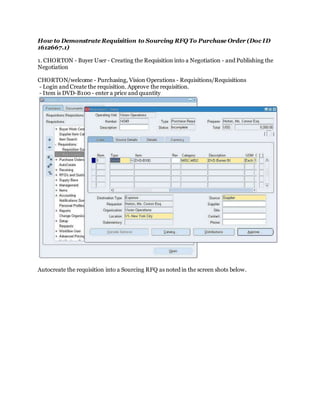
How to demonstrate requisition to sourcing rfq to purchase order
- 1. How to Demonstrate Requisition to Sourcing RFQ To Purchase Order (Doc ID 1612667.1) 1. CHORTON - Buyer User - Creating the Requisition into a Negotiation - and Publishing the Negotiation CHORTON/welcome - Purchasing, Vision Operations - Requisitions/Requisitions - Login and Create the requisition. Approve the requisition. - Item is DVD-B100 - enter a price and quantity Autocreate the requisition into a Sourcing RFQ as noted in the screen shots below.
- 2. The Negotiation will now open. Uncheck the Approver checkbox, so it does not route for approval. Enter a description. NOTE: The Outcome is shown as Standard Purchase Order in the negotiation header Choose the Lines Menu Option from the upper left so that the Lines can be seen. - This is the main navigation to the various parts of the negotiation
- 3. Choose the Update icon - Pencil - for the line Ensure there is a Start Price - Target Price - and Current Price. Some will default automatically from the requisition. Choose Apply Choose the Controls option on the far left - just under lines in the main Negotiation menu
- 4. Choose the Preview date and Open date options - set them as 'Immediately'. - On the far left choose the checkboxes as noted in the screen print - or as desired - Make sure to at least check the box for 'Allow manual close before the Close Date' Choose Contract Terms - from the Main Negotiation menu on the far upper left. Apply the default contract template Select the Suppliers menu option on the far left - from the Main Negotiation menu options
- 5. Choose the Add Supplier button as noted below Search on the Supplier Allied Manufacturing as noted below
- 6. Choose the Add to Invited Suppliers button and then hit the Apply button.. IMPORTANT - Once its added - choose the supplier contact Francis, Veronica and the Supplier Site Los Angeles - Choose Review
- 7. The next screen shows the negotiation preview - Select the Publish button on the far right The Negotiation is now successfully published. Logoff the user CHORTON 2. ALLIED- Supplier User - Quote Creation From the Supplier - against the newly created Negotiation/RFQ This represents the supplier logging into the system and creating a quote Login as ALLIED/welcome - choose Sourcing Supplier - Sourcing - Sourcing Home Page
- 8. Select the Negotiation from the list under 'Your companys open invitations' The upper right contains a main drop down for actions - choose Create Quote
- 9. Contract Terms appear - select the checkbox to accept the terms Enter a quote valid until date in the upper right - This should surpass the Negotiation Close out Date
- 10. Choose the Lines tab (upper left next to Headers) Enter a quote price and promise date and then choose Continue Choose Submit in the upper right to submit the quote
- 11. The quote will now show as submitted Logoff as ALLIED (Supplier) 3. CHORTON - Buyer - Close out the Negotiation and Award the Quote CHORTON/welcome - Purchasing, Vision Operations - Buyer Work Center – Negotiations
- 12. Select the Negotiation which was created earlier and the Supplier has responded with a quote. Utilize the drop down in the Upper Right to choose the Option of Close RFQ. - This is available as we chose the checkbox in Controls when creating the RFQ - that allows for Early Closure
- 13. Select Immediately - and enter a Note to Suppliers if desired. The primary screen appears - choose from the Drop Down - upper Right - Award By Quote
- 14. The quote is shown which was created by Allied Manufacturing earlier - select the checkbox - Choose the Award button The screen too follow lists all the RFQ Details - Midway down - choose the ellipse box that says 'Award'
- 15. Change the upper right drop down to Save Award and choose Go - A message appears showing award was saved - Click on the RFQ number in the upper left - in the breadcrumb navigation which is shown (its highlighted in the screen print) The primary Negotiation screen is shown - from the top right drop down - choose Complete Award
- 16. Select the Create Standard Purchase Order option - Choose Submit button The screen to follow offers some options for Submitting the Purchase Order for Approval - etc..
- 17. Choose Submit The result is shown - a Purchase Order Click on the Purchase Order Number Link - to view the purchase order in the Buyer Work Center
