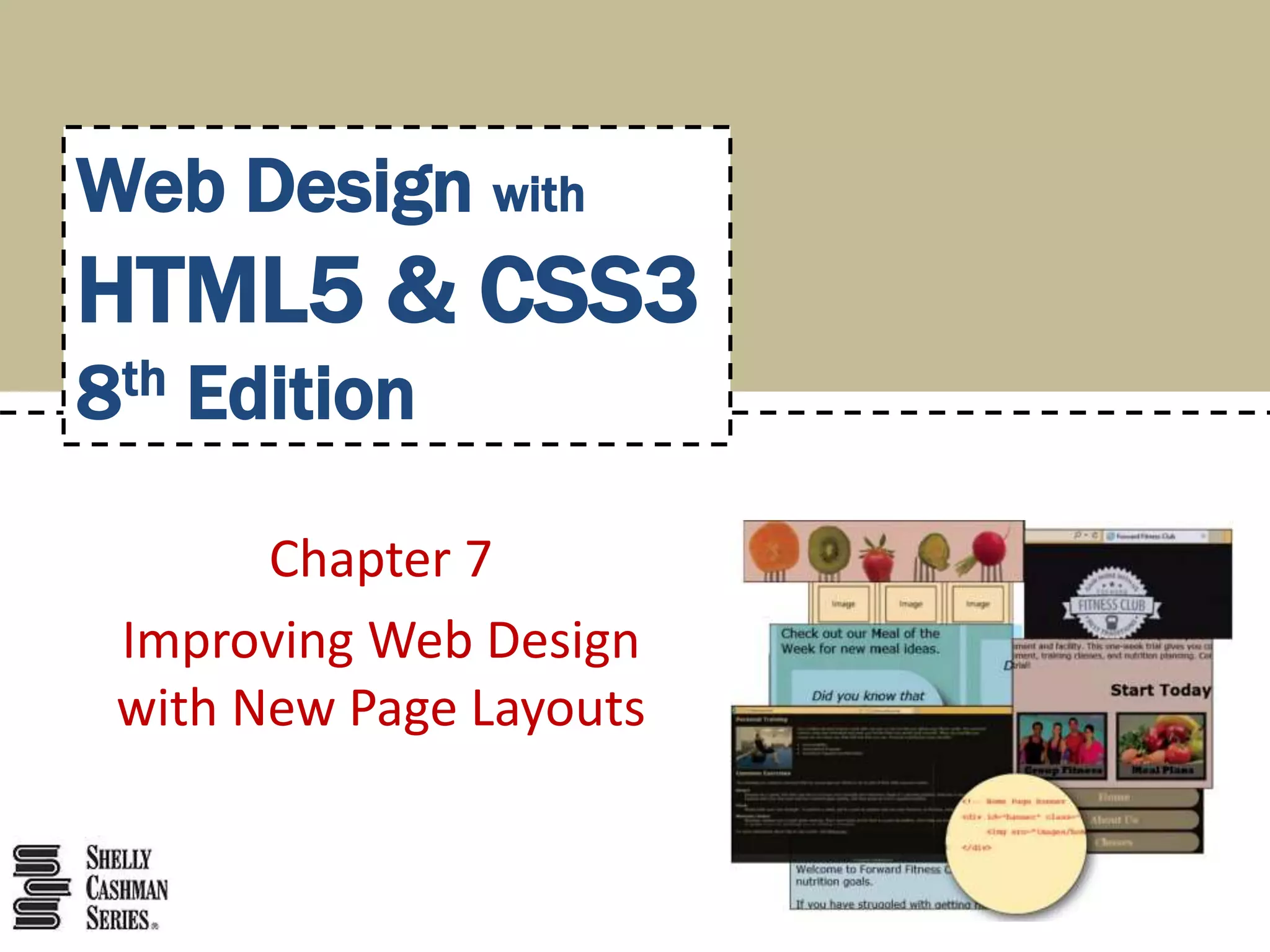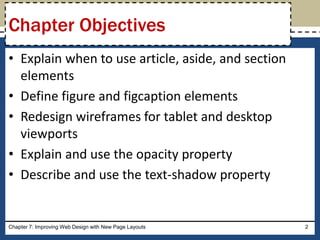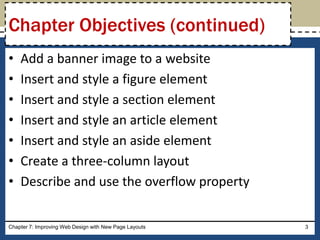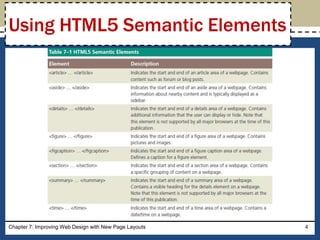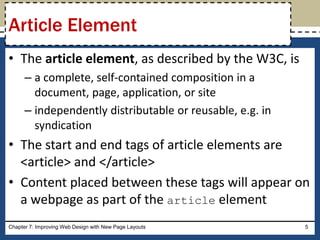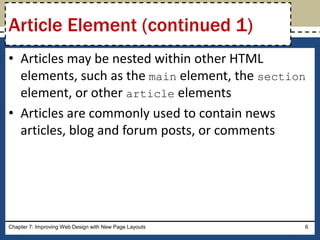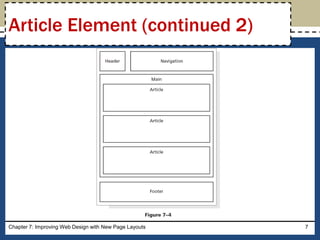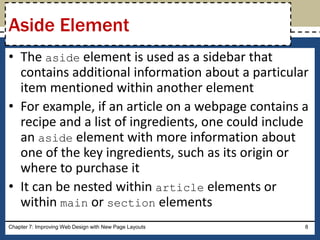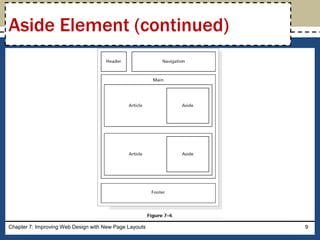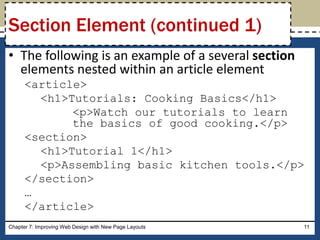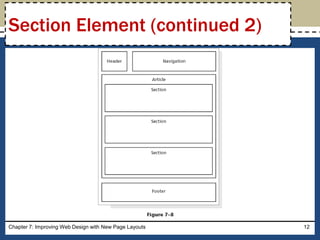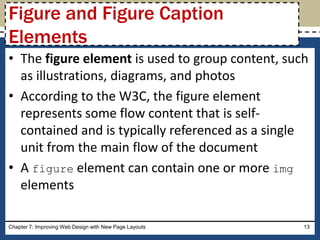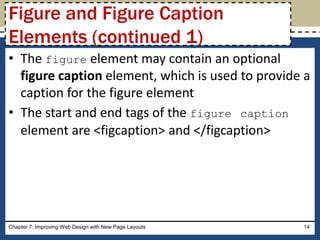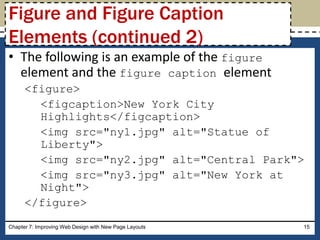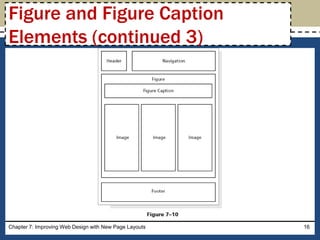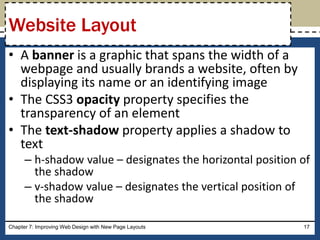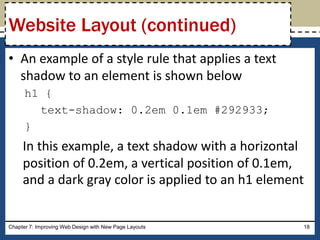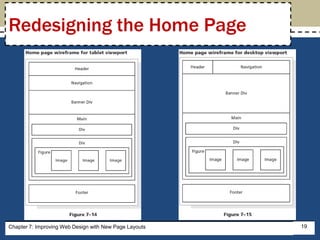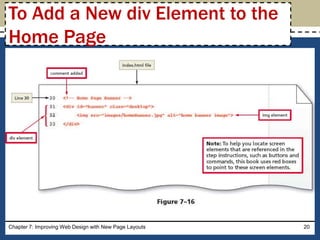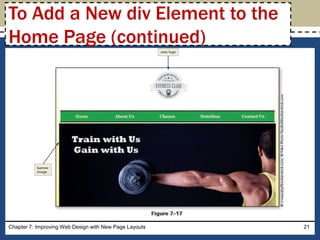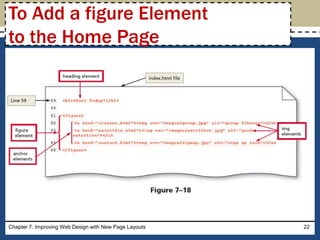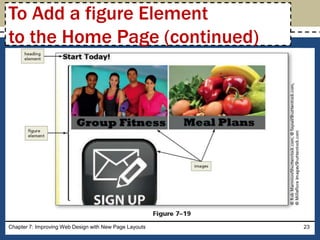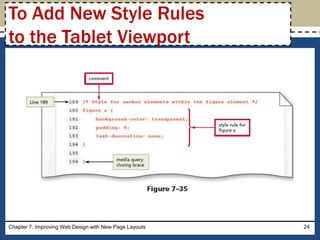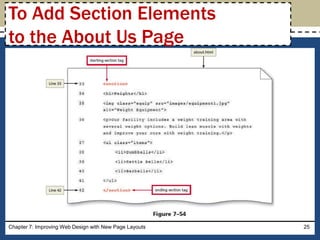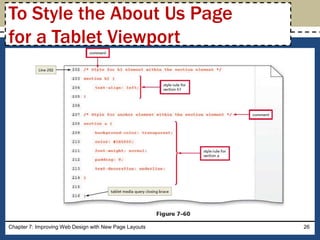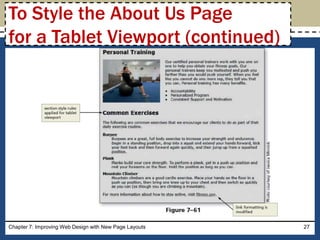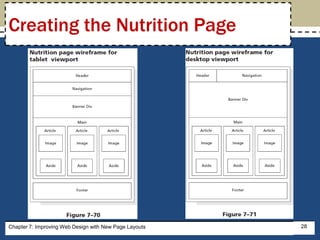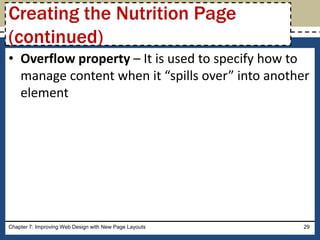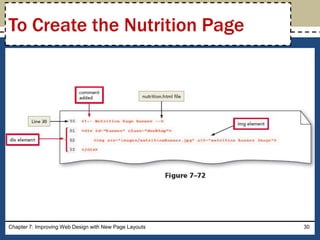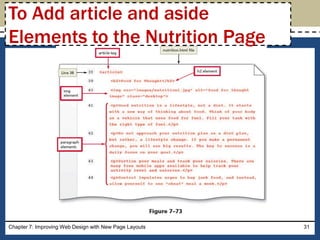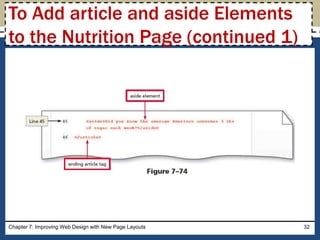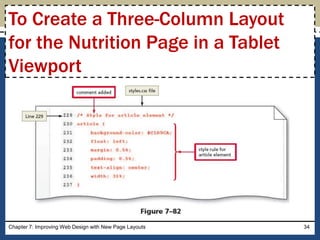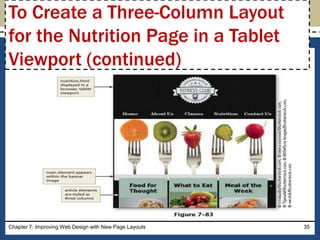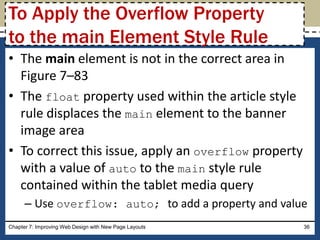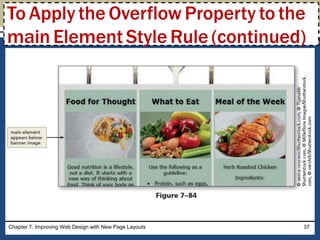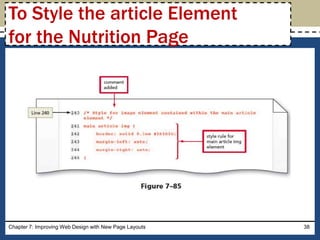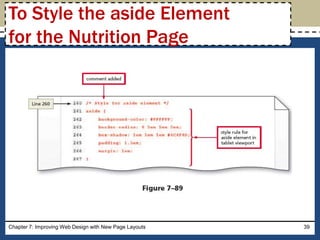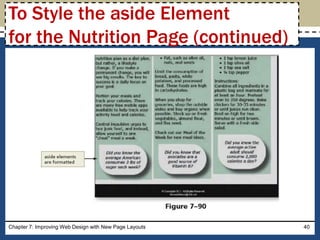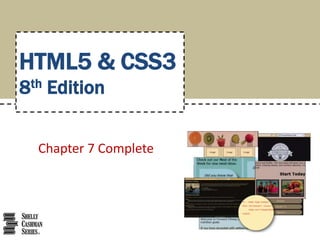This document outlines objectives and content for Chapter 7 of a book on improving web design with HTML5 and CSS3. The chapter covers using semantic elements like article, aside, section, figure and figcaption to structure content. It also describes redesigning pages for different devices and styling techniques like banners, opacity, text shadows and multi-column layouts. The chapter provides examples and step-by-step instructions for implementing these techniques on sample web pages.