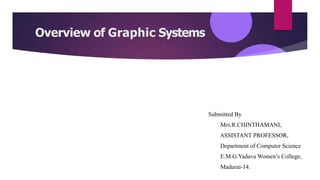
Overview of CG by R.Chinthamani.pptx
- 1. Overview of Graphic Systems Submitted By Mrs.R.CHINTHAMANI, ASSISTANT PROFESSOR, Department of Computer Science E.M.G.Yadava Women’s College, Madurai-14.
- 2. Video Display Devices Primary output Device –Video Monitor Video monitors are based on standard Cathode ray tube (CRT)design. Refresh Cathode Ray Tubes:- Working ■A beam of electrons (cathode rays), emitted by an electron gun, passed through focusing & deflecting system that direct the beam towards specified positions on the phosphor coated screen.
- 3. Refresh Cathode –Ray Tubes ▶ The primary output device in a graphical system is the video monitor. The main element of a video monitor is the Cathode Ray Tube CRT, shown in the following illustration. ▶ The operation of C RTis v ery simple – ▶ The electron gun emits a beam of electrons cathoderays. ▶ The electron beam passes through focusing and deflection systems that direct it ▶ specified positions on the phosphor-coated screen. Towards ▶ When the beam hits the screen, the phosphor emits a small spot of light at each position ▶ contacted by the electron beam. ▶ It redraws the picture by directing the electron beam back over the same screen points quickly.
- 5. ▶ T wo pairs of c oilsare used with the c oilsin eac h pair mounted on opposite sides of the neck of the CRT envelope ▶ O ne pairis m ounted on the top and bottom of the nec k,and the other pairis m ounted on opposite sides of the neck. ▶ Two pairs of parallel plates are mounted inside of CRT envelope. ▶ One pairsof plates in mounted horizontally to control the vertic aldeflec tion and the other pair is m ounted vertic ally to c ontrol horizontaldeflec tion.
- 6. Rasterscan Display ▶ When operated as a random- scan display unit, a CRT has the electron beam directed only to the parts of the screen where a picture is to be drawn. Random- scan monitors draw a picture one line at a time and for this reason are also referred to as vector displays. ▶ In raster scan approach, the viewing screen is divided into a large number of discrete phosphor picture elements, called pixels. ▶ In Raster scan display the electron beam is swept across the screen one row at a time from top to bottom. ▶ Random scan display is the use of geometrical primitivessuch as points, lines, curves, and polygons, which are all based upon mathematical.
- 7. Raster-scan Display Diagram ▶ Raster sc an display is pic ture definition is stored in a m em ory area c alled the refresh buffer or fram e buffer . ▶ Each screen point is reffered to as a pixel or pel. ▶ A black and white system with one bit per pixel,the frame bufferus c om monly c alled a bitm ap. ▶ An system with multiple bits per pixel,the frame buffer is often referred to as a pixm ap.
- 8. Random scan Displays ▶ When operated as a random- scan display unit, a CRT has the electron beam directed only to the parts of the screen where a picture is to be drawn. Random- scan monitors draw a picture one line at a time and for this reason are also referred to as vector displays. ▶ Random scan display is the use of geometrical primitives such as points, lines, curves, and polygons, which are all based upon mathematical. ▶ Random scan displays are designed to draw all the component lines of a pic ture 30 to 60 tim es eac h sec ond. ▶ To display a picture, the system cycle through the set of commands in the display file,drawing each component line in turn.
- 9. Random scan display diagram
- 10. Color CRTMonitor ▶ A CRT monitor displays color pictures by using a combination of phosphors that emit different- colored light. ▶ By combining the emitted light from the different phosphors, a range of colors can be generated. ▶ Two basic techniques for producing color displays with a CRT are ▶ beam-penetration method ▶ shadow-mask method. ▶ Used with random scan monitors ▶ The screen has two lay ers of phosphor:usually red and g reen ▶ The displayed color depends on how far the electron beam penetrates through the two layers. ▶ A beam of slow electrons excites only the outer of the red layer, a beam of fast electrons penetrates through the red layer and excites the inner green layer, and at intermediate beam speeds, combinations of the two colors are emitted to show other colors (yellow & orange).
- 11. Shadow-mask ▶ C ommonly used in raster sca n system s (induding c olorTV ) beca use they produce a much wider range of colors than the beam penetration method. ▶ A shadow-mask CRT has three phosphor color dots at each pixel position. ▶ One phosphor dot emits a red light.Another emits a green light, and the third emits a blue light. ▶ This type of CRT has three electron guns one for each color dot, and a shadow mask grid just behind the phosphor-coated screen. ▶ This approach is based on the way that we seem to perceive colors as c ombinations of red, g reen, a nd blue c omponents,c a lled the RGB c olor model. ▶ Thus, a shadow-mask CRT uses three phosphor color dots at each pixel position.
- 12. Direct view storage tubes ▶ DVST gives alternative method for maintaining screen image as in raster scan. ▶ DVST uses storage grid which store the picture information as a charge distribution justbehind the phosphorc oated sc reen. ▶ DVSTc onsiststwo elec tron g uns. ▶ Primary gun emits high speed electrons which strike on the storage grid to draw the picture pattern. ▶ As electron beam strikes on the storage grid with high speed, it knocks out the electrons from the storage grid keeping the net positive charge
- 13. Flat panel Display ▶ Emissive:The emissive display are devi that convert electrical energy into light. ▶ -Plasm a display panel (PDP) ▶ Thin-flim electroluminescent display ▶ Lig ht em itting diode (LED) display ▶ Non-Emissive:The non-emissive display use optical effect to convert sunlight or light from some other source into graphics patterns. ▶ Liquid c rystal display (LC D).
- 14. Plasma panels: ▶ Plasma panels also called gas-discharge display ▶ PDP are constructed by fillingthe region between two glass plates with of glass that usually include neon. ▶ Pic ture definition is stored in a refresh buffer . ▶ Their visual displays are comparable to cathode ray tubes, but can be built much thinner and flatter. ▶ These are not suitable for portable and handheld devices. ▶ This is c alled as plasm a panles.
- 15. Thin-film electroluminescent display are similar ▶ It is similar in construction to a plasma panel. ▶ The reg ion between the g lass plates is filled with a phosphor, such as zinc sulfide doped with m ang anese,instead of a g as. ▶ Electroluminescent displays require more power than plasm a panels and g ood c olorand g rey sc ale display are hard to ac hieve.
- 16. Raster-scan system ▶ Addition to the CPU, special purpose processor, Video Controller or display controller is used to control the operation of the display device. ▶ Frame buffer can be anywhere in the systems memory & video controller access the frame buffer to refresh the screen.
- 17. Random-Scan system ▶ Applic ation prog ram s are stored in system m em ory.G raphic s c om m andsin the prog ram are translated by the g raphic s pac kag e into a display file stored in the system memory. This display fileis accessed by the display processor to refresh the screen. Display processor in a random scan system is referred to as a display proc essing unit or g raphic s c ontroller . ▶ Used in arc hitec turaland eng ineering layouts ▶ Problem :no shading ▶ Random -sc an displays produc e sm ooth lines ▶ Raster-sc an displays produc e jag g ed lines
- 18. I NPUTDEVI CE ▶ Input devices convert user input which is in human language form into ma c hine la ng uag e thata c omputer ▶ can process. Thus the main functions of input devices includes:- -Accepts data and instructions from the computer user to relay itinto computer memory and CPU for ▶ processing. ▶ - Converts (codes) data input into a form that the computer can understand, that is machine readable form. ▶ Input devices can be classified according to the methods they use to enter data namely: keying, pointing, scanning devices, voice recognition and other technologies used to capture data. Different types of input ▶ devices transmit different types of data or transmit data in different way.
- 19. Keyboard ▶ In computing, a keyboard is an input device, partially modeled after the typewriter keyboard, which uses an arrangement of buttons or keys, to act as mechanical levers or electronic switches A keyboard typically has characters engraved or printed on the keys and each press of a key typically corresponds to a single written symbol However, to produce some symbols requires pressing and holding several keys simultaneously or in sequence. While most keyboard keys produce letters, numbers or signs (characters), other keys or simultaneous key presses can produce actions or computer commands
- 20. M ouse ▶ Hand-held BO X used to position the sc reen c ursor ▶ Wheels or Rollers(now-a-days Laser lights) on the bottom are used to record the position of the screen ▶ Generally there are two or three buttons, used for operations like recording of the cursor positions or invoking of a function ▶ In order to increase the number of INPUT parameters, additional devices can be included ▶ The Z-M O USE is an exam ple of this
- 21. Trackball and spaceball ▶ Graphical system uses a keyboard to enter text strings ▶ A keyboard is an efficient device for inputting data such as picture labels associated with a graphics display. ▶ In keyboards, cursor control keys and function keys are provided ▶ A numeric keypad is often included on the keyboard for fast entry of numeric data. ▶ The track ball are an input device which is usually used with C A D workstations. ▶ Trackballs are used to accurately draw on the computer trackballs and spac eballs are m ainly seen or used for g am es.
- 22. Joystick ▶ C onsists of a stic k pivoted on a base ▶ Used to steer the screen cursor ▶ It also has one or two PUSH buttons as input switches to perform certain actions ▶ M ostjoystic k are 2D, but 3D do exist ▶ Distance moved from the CENTER position corresponds to the screen cursor movement in that direction.
- 23. Digitizer ▶ Common device for drawing, painting. Or interactively selecting c oordinate positions on an objec t ▶ Typically, it is used to scan an Object and to input discrete coordinate positions ▶ O NE TYPE of Dig itizeris the G raphic s T ablet. ▶ These devises can be used to input coordinate values in either a two- dim ensionalor a three-dim ensionalspac e. ▶ One type of digitizeris the Graphics tablet.
- 24. Image scanners ▶ Scanning devices are input devices used for direct dato entry from the sourc e doc um entinto the c om putersystem . ▶ Scanners facilitate the capturing of information and storing it in a graphical format ▶ It consist of two components, one to illuminate the page so that the optical image can be captured and the other to convert the graphical image into a digital format for storing so that we can process it. ▶ Scanner are of two types 1. Hand-Held Scanner 2. Flat-bed Scanner
- 25. Light pens ▶ A light pen is a computer input device in the form of a light-sensitive wand used in conjunction with a computer’s CRT TV set or monitor ▶ Allows the users to point to displayed objects and to draw objects on scree ▶ The position points are highly accurate and sensitive ▶ It generates electrical pulse which records the position of the electron beam ▶ Not very m uc h popular .