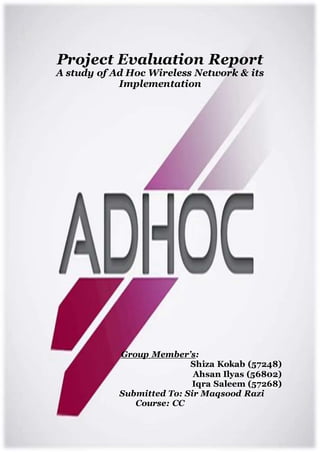
Project report a dhoc wireless network
- 1. 1. 1 Project Evaluation Report A study of Ad Hoc Wireless Network & its Implementation Group Member’s: Shiza Kokab (57248) Ahsan Ilyas (56802) Iqra Saleem (57268) Submitted To: Sir Maqsood Razi Course: CC
- 2. 1. 2 Table of Content 1. Problem Description of Project --------------------------------------------------- 3 2. Study of Ad Hoc and its Implementation --------------------------------------- 4 3. Introduction ---------------------------------------------------------------------------- 6 4. Implementation ------------------------------------------------------------------------ 7 4.1 Installation Of Ad hoc Wireless Network -------------------------- 7 4.2 Configuration Of Ad Hoc Network --------------------------------- 12 4.2.1 Connectivity ------------------------------------------------ 12 4.2.3 File Sharing ----------------------------------------------- 13 4.2.5 Printer Sharing ------------------------------------------- 13 4.2.4 Network Sharing (Internet Share) ------------------- 14 4.2.6 Create User (With Rights) ----------------------------- 14 4.2.7 Create Group (With Rights) --------------------------- 15 5. Conclusion ------------------------------------------------------------------------------ 15 6. References ------------------------------------------------------------------------------ 16
- 3. 1. 3 ACKNOWLEDGEMENT First and foremost, I Thank the Almighty God for sustaining the enthusiasm with which I plunged into this endeavor. I avail this Opportunity to express my profound sense of sincere and deep gratitude to many people who are responsible for the knowledge and experience I have gained during the Project Work. “I have searched for the definition of success, in the context of leading a successful life. It turns out that there are as many definitions as there are seekers and that success lies as much in the attempt as in the achievement.” - Robert Frost We are heartily thankful to our ERP Communicating Infrastructure teacher, Sir MAQSOOD RAZI, whose encouragement, guidance and support from Initial to the final level enabled us to develop this Report of ERP Communicating Infrastructure. With his dedicated lectures we were able to practically Understand and apply what we have learned in the classes. Also it’s a pleasure to mention the name of our very active group member Mr. Ahsan Ilyas who did his best to make us understand this project efficiently as he has extra skills for making this network (ad hoc network).
- 4. 1. 4 Problem Description of Project Connect three Systems or Laptops and Perform Some Network Administration Activities Like: 1. Network Printer Sharing 2. File Sharing 3. Internet Sharing 4. User Creation (Assigning their Rights) 5. Group Creation(Assigning their Rights) Types of Network 1. Peer 2 Peer Network (Wired And Wireless) 2. Server Based Network 3. AD Hoc Wireless Network ( Our Project) Study About Ad Hoc Network and Its Implementation ABSTRACT: This paper focus on the study of Ad Hoc network its protocols and different types of networks in detail, as we know this is an emerging field which places lot of contribution in networking. The concept of dynamic mobility is also introduced in Ad Hoc network because nodes are moving from one place to another place, within this network any node can join the network and can leave the network at any time. Nodes can be the form of systems or devices i.e. mobile phone, laptop, personal digital assistance, MP3 player and personal computer that are participating in the network and are mobile. At same time these nodes can act as host/router or both. The WiFi IEEE 802.11 and WiMAX IEEE 802.16 wireless standard supports different data rates at the first physical layer. Security and immediate reply of different types of nodes (end to end nodes, intermediate nodes and wireless antenna) is the main concern in AD HOC networks. [1] A wireless ad-hoc network is a decentralized type of wireless network. The network is ad hoc because it does not rely on a preexisting infrastructure, such as routers in wired networks or access points in managed (infrastructure) wireless networks. Instead, each node participates in routing by forwarding data for other nodes, and so the determination of which nodes forward data is made dynamically based on the network connectivity. In addition to the classic routing, ad hoc networks can use flooding for forwarding the data. An ad hoc network typically refers to any set of networks where all devices have equal status on a network and are free to associate with any other ad hoc network devices in link range. Very often, ad hoc network refers to a mode of operation of IEEE 802.11 wireless networks. Ad Hoc NETWORK ROUTING PROTOCOL is a convention, or standard, that controls how nodes decide which way to route packets between computing devices in a mobile ad hoc network. In ad-hoc networks, nodes are not familiar with the topology of their networks. Instead, they have to discover it. Classification of Ad Hoc Network: A wireless mesh network (WMN) is a communications network made up of radio nodes organized in a mesh topology. Wireless mesh networks often consist of mesh clients, mesh routers and gateways. The mesh clients are often laptops, cell phones and other wireless devices while the mesh routers forward traffic to and from the gateways which may but need not connect to the Internet. The coverage area of the radio nodes working as a single network is sometimes called a mesh cloud. Access to this mesh cloud is dependent on the radio nodes working in harmony with each other to create a radio network. Wireless mesh networks can be implemented with
- 5. 1. 5 various wireless technology including 802.11, 802.15, 802.16, cellular technologies or combinations of more than one type. Applications of Wireless Mesh Network Mesh networks may involve either fixed or mobile devices. The solutions are as diverse as communication needs, for example in difficult environments such as emergency situations, tunnels, oil rigs, battlefield surveillance, high speed mobile video applications on board public transport or real time racing car telemetry. Some current applications: U.S. military forces are now using wireless mesh networking to connect their computers, mainly ruggedized laptops, in field operations. Electric meters now being deployed on residences transfer their readings from one to another and eventually to the central office for billing without the need for human meter readers or the need to connect the meters with cables. The laptops in the One Laptop per Child program use wireless mesh networking to enable students to exchange files and get on the Internet even though they lack wired or cell phone or other physical connections in their area. The 66-satellite Iridium constellation operates as a mesh network, with wireless links between adjacent satellites. Calls between two satellite phones are routed through the mesh, from one satellite to another across the constellation, without having to go through an earth station. A wireless sensor network (WSN) consists of spatially distributed autonomous sensors to monitor physical or environmental conditions, such as temperature, sound, vibration, pressure, humidity, motion or pollutants and to cooperatively pass their data through the network to a main location. The more modern networks are bi- directional, also enabling control of sensor activity. The development of wireless sensor networks was motivated by military applications such as battlefield surveillance; today such networks are used in many industrial and consumer applications, such as industrial process monitoring and control, machine health monitoring, and so on. Application of Wireless Sensor Network Area monitoring is a common application of WSNs. In area monitoring, the WSN is deployed over a region where some phenomenon is to be monitored. A military example is the use of sensors to detect enemy intrusion; a civilian example is the geo-fencing of gas or oil pipelines. A mobile ad-hoc network (MANET) is a self-configuring infrastructure less network of mobile devices connected by wireless links. Ad-hoc is Latin and means "for this purpose". Each device in a MANET is free to move independently in any direction, and will therefore change its links to other devices frequently. Each must forward traffic unrelated to its own use, and therefore be a router. The primary challenge in building a MANET is equipping each device to continuously maintain the information required to properly route traffic. Such networks may operate by themselves or may be connected to the larger Internet. The growth of laptops and 802.11/Wi-Fi wireless networking has made MANETs a popular research topic since the mid 1990s. Different protocols are then evaluated based on measure such as the packet drop rate, the overhead introduced by the routing protocol, end-to-end packet delays, network throughput etc. Implementation of Ad Hoc Wireless Network via Diagram This diagram illustrates use of a so-called ad hoc wireless setup in a home network. See below for a detailed description of this layout.
- 6. 1. 6 Key Considerations - Using ad hoc Wi-Fi mode eliminates the need for a network router or access point in a wireless home network. With ad hoc wireless, you can network computers together as needed without needing to be in reach of one central location. Most people use ad hoc Wi-Fi only in temporary situations to avoid potential security issues. Optional Components - Networking an ad hoc layout for Internet access, printers, or game consoles and other entertainment devices is not required for the rest of the home network to function. Simply omit any of these components shown that do not exist in your layout. Limitations: All devices connecting via ad hoc wireless must possess a working Wi-Fi network adapter. These adapters must be configured for "ad hoc" mode instead of the more typical "infrastructure" mode. Because of their more flexible design, ad hoc Wi-Fi networks are also more difficult to keep secures than those using central wireless routers / access points. Ad hoc Wi-Fi networks support a maximum of 11 Mbps bandwidth, while other Wi-Fi networks may support 54 Mbps or higher.[2] Introduction In an ad hoc mode WLAN (wireless local-area network), wireless devices can communicate directly with each other. If you have a Windows 7 computer (or a Windows Vista computer, which is very similar), you will use a process similar to the following to create and activate your ad hoc WLAN network. 1. Click Start and choose Control Panel. This opens the Control Panel window. 2. Select View Network Status and Tasks. This opens the Network and Sharing Center window. 3. From the Network and Sharing Center window, select Set up a New Connection or Network. The Set up a Connection or Network dialog box appears. 4. From the Set up a Connection or Network dialog box, choose Set up a Wireless Ad Hoc (Computer-to-Computer)Network and click next; click next again. The Set up an Ad Hoc Network dialog box appears.
- 7. 1. 7 5. In the Set Up an Ad Hoc Network dialog box, provide the following information: Add a network name for your wireless network. Indicate the security type as either WEP or No Authentication. If you chose WEP, provide the security key for the network and optionally select the Hide Characters box. Select Save This Network to keep this network for longer than one session. Click Next to continue. The confirmation dialog is displayed, showing you the information that you need to provide to other people who will want to connect to your ad hoc network. Click Close. After the connection is set up, it initially becomes active and remains so until you connect to another network. If you did not choose to save the connection, it will be removed from your wireless configuration at that time and you will need to repeat this process to reactivate an ad hoc network connection. [3] 4. Implementation of Administrative Activities in Ad Hoc 4.1 Installation of Ad Hoc wireless network The first and foremost step in this regard is to go to the search box of the start menu and type “wireless”. Once you have done that you should see a list above and from that select “Manage Wireless Networks”.
- 8. 1. 8 A new window opens up. In this window navigate to the “Add” button and click on it. After that click on the option called “Create an ad hoc network”.
- 9. 1. 9 Once finished you should see a window appearing where you will find a message telling you about Ad Hoc network. In this window click on “Next”. The window that appears next requires you to give a network name, security type and the security key. If you wish to use this Ad Hoc network over and over again then check the “Save Network”option. The security type will depend on what the wireless adapter is capable of. In general cases it is found that if you’re only using it quickly with different types of devices it’s easier to have no security. On the other hand if you are keeping it on for full- time use, you’ll definitely want to use security.
- 10. 1. 10 After completing with the above just wait a while for the network to be created. You should receive a message that the network has been created successfully and is ready t o use.
- 11. 1. 11 Your next job is to verify the Ad Hoc network by clicking on the wireless icon on the task bar. You should see the name of the network and alongside it a message “Waiting for users”. Now on the client computer when you click on the wireless connection icon you can see the name of the network and also an option “connect”. Click on the option and connect to the network. Then on the Host machine you will see that the other computer is connected to your Ad Hoc network.
- 12. 1. 12 Your Ad Hoc network has been established and you are capable of transferring and sharing files. But if you want to share your internet connection with other wireless devices then go to the host’s wireless adapter icon and right click on it. Then go to “properties” and subsequently to the “Sharing” tab and select “Allow other network users to connect through this computer’s Internet connection“. Clicking the “Settings” option you can select the network services the Client machine can access. You’re done. Now you can share documents and the Internet connection between machines and devices. [4] 4.2 Configuration of Ad Hoc wirelessnetwork 4.2.1 Connectivity In Ad Hoc Wireless Networks Communication Session Is Achieved Either Through Single-Hop Transmission If The Recipient Is Within The Transmission Range Of The Source Node, Or By Relaying Through Intermediate Nodes Otherwise. When A Transmission Is Made By A Node It Can Be Received By All Nodes Within Its Transmission Range. This Feature Is Extremely Useful For Energy-Efficient Multicast And Broadcast Communications. For The Purpose Of
- 13. 1. 13 Energy Conservation, Each Node Can (Possibly Dynamically) Adjust Its Transmitting Power, Based On The Distance To The Receiving Node And The Background Noise.[5] 4.2.2 File Share Right Click on the file you want to share. This will bring up the "Share with" menu. You can choose one of 4 options in this menu. You can decide to share it with nobody and make the file private. You can choose to share it with everyone on your network. You can give them a "Read" only option or a "Read/Write" option, which gives them the ability to modify it. You can also choose "Specific people," which will open a file sharing wizard so you can choose individuals to share the file with. Turn on public sharing folders by selecting the "Control Panel" from the "Start" menu. Type in "network" and click on the "Network and Sharing Center." Click "Change advanced sharing settings" in the left pane and expand the section on your network.[6] 4.2.3 Printer Sharing To turn on file and printer sharing 1. Open Advanced sharing settings by clicking the Start button , and then clicking Control Panel. In the search box, type network, click Network and Sharing Center, and then, in the left pane, click Change advanced sharing settings. 2. Click the chevron to expand the current network profile. 3. If printer sharing is off, under File and printer sharing, select turn on file and printer sharing, and then click save changes. If you're prompted for an administrator password or confirmation, type the password or provide confirmation. Now you need to share the printer itself. To share your printer 1. Open Devices and Printers by clicking the Start button , and then, on the Start menu, clicking Devices and Printers. 2. Right-click the printer you want to share, and then click Printer properties. 3. Click the Sharing tab, and select the Share this printer check box. Other people on your network can now connect to this printer. All they need to do is add a network printer (your printer) to their computers. To add a network printer 1. Open Devices and Printers by clicking the Start button , and then, on the Start menu, clicking Devices and Printers.
- 14. 1. 14 2. Click Add a printer. 3. Click Add a network, wireless, or Bluetooth printer, click the shared printer, click next, and follow the instructions on the screen.[7] 4.2.4 Internet Sharing Choose Start→Control Panel→Network and Internet. Click the Network and Sharing Center link. The Network and Sharing Center opens. In the resulting Network and Sharing Center window, click the Manage Wireless Network's link. The window that appears lets you "Manage Wireless Networks That Use (Wireless Network Connect)." Click a connection and then click the Adapter Properties link. The Connection Properties dialog box appears. Click the Sharing tab. This tab doesn't give you a whole lot of options. Select the Allow Other Network Users to Connect through This Computer’s Internet Connection check box. You might also be able to select the Allow Other Network Users to Control or Disable the Shared Internet Connection check box (Optional). This setting lets other people on your network control the shared Internet connection by enabling or disabling it. Click OK and then close the Manage Wireless Networks window to save the shared connection settings. Before they can start using your shared connection, users on your network need to configure their TCP/IP settings so that they get an IP connection automatically.[8] 4.2.5 User Creation Click the Start button , then click Control Panel Under the User Accounts and Family Safety category, click on Add or remove user accounts The Manage Accounts window will open, where all the created accounts are displayed, click on Create a new account The Create New Account window will open, here you will need to type a name for the new user account and select a type for it, either standard or as an administrator. There are three types of accounts. Each type gives users a different level of control over the computer: Standard accounts are for everyday computing. Administrator accounts provide the most control over a computer, and should only be used when necessary. Guest accounts are intended primarily for people who need temporary use of a computer. When you are logged on to Windows with a standard account, you can do almost anything that you can do with an administrator account, but if you want to do something that affects other users of the computer, such as installing software or changing security settings, Windows might ask you to provide a password for an administrator account. That's
- 15. 1. 15 why its recommended creating a standard account for each user. This will protect your computer by preventing users from making changes that affect everyone who uses the computer, such as deleting files that are required for the computer to work. After typing the new user account name and selecting his account type, click on the Create Account button The Manage Accounts window will be opened again, and as you can see now the new user account is listed along with the other user accounts. Now you can logoff from the current logged in user and log in using the new user account created.[9] 4.2.6 Group Creation 1. Open the Control Panel (icons view), and click/tap on the Administrative Tools icon. 2. Close the Control Panel window. 3. In Administrative Tools, click/tap on the Computer Management icon. 4. If prompted by UAC, click/tap on Yes. 5. Close the Administrative Tools window. 6. In the left pane of Computer Management, double click/tap on Local Users and Groups. (See screenshot below) 7. You can now set and manage the Local Users and Groups settings on your computer to how you want them. (See screenshot above) [10] Conclusion In this paper, we study about Ad Hoc networks, its different protocols, and different types of network namely WMN, WSN, MANET and various features and advantage of these networks explained. Further types of MANET networks which explains the concept if moving nodes in networks also discussed in detail. So the study of this network will be helpful to understand Ad Hoc networks and its various application areas. The future scope of this research paper is to concentrates on improving more accurate and effective communication of these different networks.
- 16. 1. 16 References 1. Vanita Rani PG Student, Dr. Renu Dhir “A Study of Ad-Hoc Network” International Journal of Advanced Research in Computer Science and Software Engineering Volume 3, Issue 3, March 2013 2. Bradley Mitchell “Ad Hoc Wireless Network Diagram Common layout for Wi-Fi-based home networks” http://compnetworking.about.com/od/homenetworking/ig/Home- Network-Diagrams/Ad-Hoc-Network-Diagram.htm 3. Edward Tetz from Cisco Networking All-in-One for Dummies “Configuring an Ad Hoc Mode WLAN with Windows 7” http://www.dummies.com/how-to/content/configuring- an-ad-hoc-mode-wlan-with-windows-7.html 4. Tanmay Ahmed “Create Wireless Ad Hoc Network in Windows 7 to Share Internet” Published On Jul 16th, 2010 - http://www.oxhow.com/wireless-ad- hoc-network-windows-7-share-internet/ 5. “Power Efficient Range Assignment in Ad-hoc Wireless Networks “E. Althaus G. C˘alinescu_ I.I. M˘andoiu_ S. Prasad_ N. Tchervenski_ A. Zelikovsky_ 6. How to Enable File Sharing http://www.wikihow.com/Enable-File-Sharing 7. http://windows.microsoft.com/en-us/windows/share-printer#1TC=windows-7 8. http://www.dummies.com/how-to/content/how-to-share-an-internet-connection- in-windows-7.html 9. http://www.elmajdal.net/Win7/Creating_a_New_User_Account_in_Windows_7.a spx 10. http://www.sevenforums.com/tutorials/7539-local-users-groups-manager- open.html
