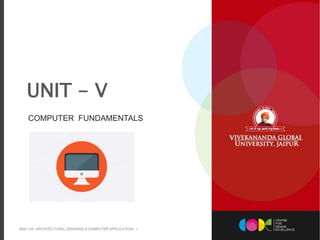
Computer fundamentals
- 1. COMPUTER FUNDAMENTALS UNIT - V BAR 104 ARCHITECTURAL DRAWING & COMPUTER APPLICATION - I 1
- 2. What Is a Computer? Computer : Latin word Compute which means calculation A computer is a programmable machine with two principal characteristics: a. It responds to a specific set of instructions in a well-defined manner. b. It can execute a prerecorded list of instructions (a program). A computer system includes a computer, peripheral devices and software BAR 101 ARCHITECTURAL DRAWING & COMPUTER APPLICATIONS - I 2
- 3. INTRODUCTION TO COMPUTERS FUNCTIONS a. Accepts data Input b. Processes data Processing c. Produces output Out put d. Stores results Storage BAR 101 ARCHITECTURAL DRAWING & COMPUTER APPLICATIONS - I 3
- 4. o Input (Data): is the raw information entered into a computer from the input devices. It is the collection of letters, numbers, images etc. o Process: is the operation of data as per given instruction. It is totally internal process of the computer system. o Output: is the processed data given by computer after data processing. Output is also called as Result. We can save these results in the storage devices for the future use. o Storage: is the area where data can be left on a permanent basis. FUNCTIONS BAR 101 ARCHITECTURAL DRAWING & COMPUTER APPLICATIONS - I 4
- 5. Elements of A Computer 1. People: They run and operate the computer. 2. Procedure: are normally written in manuals of hardware and software manufacturers. 3. Software: is to do process data into useful information for people. 4. Hardware: the physical equipment that you can feel and touch. 5. Data: include texts and numbers, sounds, images, and videos that you input into the computer for processing. 6. Connectivity: - a computer must be connected to other computers especially through the internet. - using the internet, people can share and access data from all over the world. BAR 101 ARCHITECTURAL DRAWING & COMPUTER APPLICATIONS - I 5
- 6. Capabilities of Computers 1. Speed: computer operates on data and commands at incredibly fast speed. 2. Storage: computer can store enormous amount of data and information in its memory. 3. Reliability: computers made of modern technology rarely breakdown and when they do, they are easily repaired. 4. Consistent: if you input the same data into the computer using the same program, it will give you the same result all the time. 5. Communicate: people can connect with others by the use of computers. BAR 101 ARCHITECTURAL DRAWING & COMPUTER APPLICATIONS - I 6
- 7. -Software are sets of instructions that tell the computer what to do to fulfill its task -Software exists as ideas, concepts, and symbols, but it has no substance.. BAR 101 ARCHITECTURAL DRAWING & COMPUTER APPLICATIONS - I 7
- 8. Kinds of Software System Software: - are programs that the computer uses. -is a collection of programs which includes the operating system, utilities and drivers. Operating System: is a program that is basically responsible for the coordination, management and sharing of hardware resources and tasks in the computer. Utility Software : is a program that performs maintenance tasks for the computer resources, such as clean up and organizing files and programs so they would load and work faster. BAR 101 ARCHITECTURAL DRAWING & COMPUTER APPLICATIONS - I 8
- 9. Kinds of Software o Device Driver : is a program that allows a particular hardware device to work and with the computer system. o Applications Software : are the programs that people use for their day to day tasks on the computer o Basic application software : includes word processor, spreadsheet, database and presentation software. o Specialized application software : includes software for graphics, multimedia, audio, video, web designing and many other app. that focus on a certain discipline or profession. BAR 101 ARCHITECTURAL DRAWING & COMPUTER APPLICATIONS - I 9
- 10. COMPUTER AIDED DESIGN BAR 101 ARCHITECTURAL DRAWING & COMPUTER APPLICATIONS - I 10
- 11. BAR 101 ARCHITECTURAL DRAWING & COMPUTER APPLICATIONS - I 11
