Edge_AI_Assignment_3.pdf
•
0 likes•3 views
Edge AI related content on Stepper motors and different hardware components
Report
Share
Report
Share
Download to read offline
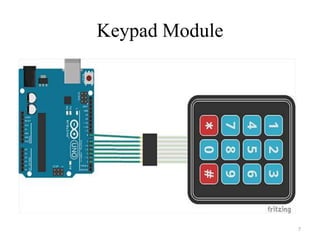
Recommended
Recommended
More Related Content
Similar to Edge_AI_Assignment_3.pdf
Similar to Edge_AI_Assignment_3.pdf (20)
Temperature Sensor with LED matrix Display BY ►iRFAN QADOOS◄ 9

Temperature Sensor with LED matrix Display BY ►iRFAN QADOOS◄ 9
Recently uploaded
This presentation was provided by William Mattingly of the Smithsonian Institution, during the third segment of the NISO training series "AI & Prompt Design." Session Three: Beginning Conversations, was held on April 18, 2024.Mattingly "AI & Prompt Design: The Basics of Prompt Design"

Mattingly "AI & Prompt Design: The Basics of Prompt Design"National Information Standards Organization (NISO)
God is a creative God Gen 1:1. All that He created was “good”, could also be translated “beautiful”. God created man in His own image Gen 1:27. Maths helps us discover the beauty that God has created in His world and, in turn, create beautiful designs to serve and enrich the lives of others.
Explore beautiful and ugly buildings. Mathematics helps us create beautiful d...

Explore beautiful and ugly buildings. Mathematics helps us create beautiful d...christianmathematics
APM Welcome
Tuesday 30 April 2024
APM North West Network Conference, Synergies Across Sectors
Presented by:
Professor Adam Boddison OBE, Chief Executive Officer, APM
Conference overview:
https://www.apm.org.uk/community/apm-north-west-branch-conference/
Content description:
APM welcome from CEO
The main conference objective was to promote the Project Management profession with interaction between project practitioners, APM Corporate members, current project management students, academia and all who have an interest in projects.APM Welcome, APM North West Network Conference, Synergies Across Sectors

APM Welcome, APM North West Network Conference, Synergies Across SectorsAssociation for Project Management
Recently uploaded (20)
Measures of Dispersion and Variability: Range, QD, AD and SD

Measures of Dispersion and Variability: Range, QD, AD and SD
Mattingly "AI & Prompt Design: The Basics of Prompt Design"

Mattingly "AI & Prompt Design: The Basics of Prompt Design"
Presentation by Andreas Schleicher Tackling the School Absenteeism Crisis 30 ...

Presentation by Andreas Schleicher Tackling the School Absenteeism Crisis 30 ...
Explore beautiful and ugly buildings. Mathematics helps us create beautiful d...

Explore beautiful and ugly buildings. Mathematics helps us create beautiful d...
IGNOU MSCCFT and PGDCFT Exam Question Pattern: MCFT003 Counselling and Family...

IGNOU MSCCFT and PGDCFT Exam Question Pattern: MCFT003 Counselling and Family...
APM Welcome, APM North West Network Conference, Synergies Across Sectors

APM Welcome, APM North West Network Conference, Synergies Across Sectors
Interactive Powerpoint_How to Master effective communication

Interactive Powerpoint_How to Master effective communication
Call Girls in Dwarka Mor Delhi Contact Us 9654467111

Call Girls in Dwarka Mor Delhi Contact Us 9654467111
A Critique of the Proposed National Education Policy Reform

A Critique of the Proposed National Education Policy Reform
Measures of Central Tendency: Mean, Median and Mode

Measures of Central Tendency: Mean, Median and Mode
Russian Escort Service in Delhi 11k Hotel Foreigner Russian Call Girls in Delhi

Russian Escort Service in Delhi 11k Hotel Foreigner Russian Call Girls in Delhi
Edge_AI_Assignment_3.pdf
- 3. #include <Keypad.h> const byte ROWS = 4; const byte COLS = 4; char hexaKeys[ROWS][COLS] = { {'1', '2', '3', 'A'}, {'4', '5', '6', 'B'}, {'7', '8', '9', 'C'}, {'*', '0', '#', 'D'} }; byte rowPins[ROWS] = {9, 8, 7, 6}; byte colPins[COLS] = {5, 4, 3, 2}; 9
- 4. Contd.. Keypad customKeypad = Keypad(makeKeymap(hexaKeys), rowPins, colPins, ROWS, COLS); void setup(){ Serial.begin(9600); } void loop(){ char customKey = customKeypad.getKey(); if (customKey){ Serial.println(customKey); } } 10
- 5. SENSORS What is a sensor? “A sensor is an object whose purpose is to detect events or changes in its environment, and then provide a corresponding output”. Why do we need sensor? • A sensor is the guy who provides data to the a system via its input. • We need sensor to feed data to the system and tells the controller when to take action 11
- 6. Most used sensors for Arduino 1. Temperature + Humidity Sensor This is a temperature/humidity sensor. It monitors the ambient temperature or humidity. 12
- 7. 2. IR Sensor: • This is a multipurpose infrared sensor which can be used for color detection.The sensor provides a digital as well as analog output. An on board LED is used to indicate the presence of an object. This digital output can be directly connected to an Arduino, Raspberry Pi or any other microcontroller to read the sensor output. 13
- 9. //IR sensor with digital input at pin no. 2 const int IR_Sensor=2; void setup() { // initialize the digital pin as an output. // Pin 13 has an LED on Arduino boards: pinMode(13, OUTPUT); //Pin 2 is connected to the output of IR_Sensor pinMode(IR_Sensor,INPUT); } void loop() { if(digitalRead(IR_Sensor)==HIGH) //Check the sensor output { 15
- 10. digitalWrite(13, HIGH); // set the LED on } else { digitalWrite(13, LOW); // set the LED off } delay(1000); // wait for a second } Contd.. 16
- 11. Do you remember which actuator was used in this Access gate? Stepper Motor 17
- 13. • Stepper motors are called as Digital motor – It takes digital input to move by a step. • Stepper motor is specified by step angle of say 200 steps per revolution – 1.8 degree per step 19
- 14. • To move a step we need to provide a digital input sequence to windings. • The sequence for bipolar/unipolar is 1000 // 1st step 0100 // 2nd step 0010 // 3rd step 0001 // 4th step 1000 // repeat of sequence for 5th step 20
- 15. Stepper Motor Speed Control 22
- 16. /* Stepper Motor Control - one revolution This program drives a unipolar or bipolar stepper motor. The motor is attached to digital pins 8 - 11 of the Arduino. The motor should revolve one revolution in one direction, then one revolution in the other direction. */ #include <Stepper.h> const int stepsPerRevolution = 200; // change this to fit the number of steps per revolution // for your motor // initialize the stepper library on pins 8 through 11: Stepper myStepper(stepsPerRevolution, 8, 9, 10, 11); 23
- 17. Contd.. void setup() { // set the speed at 60 rpm: myStepper.setSpeed(60); // initialize the serial port: Serial.begin(9600); } void loop() { // step one revolution in one direction: Serial.println("clockwise"); myStepper.step(stepsPerRevolution); delay(500);//Without delay stepper motor will rotate continuosly } 24