Arduino coding class
•
0 likes•179 views
Variables, Control Structures, Arrays
Report
Share
Report
Share
Download to read offline
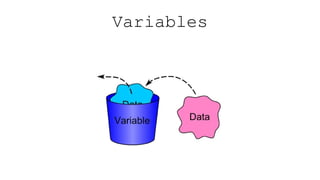
Recommended
Recommended
More Related Content
What's hot
What's hot (20)
Самые вкусные баги из игрового кода: как ошибаются наши коллеги-программисты ...

Самые вкусные баги из игрового кода: как ошибаются наши коллеги-программисты ...
Similar to Arduino coding class
Similar to Arduino coding class (20)
include ltiostreamgt include ltstringgt include .pdf

include ltiostreamgt include ltstringgt include .pdf
The following is my code for a connectn program. When I run my code .pdf

The following is my code for a connectn program. When I run my code .pdf
The IoT Academy IoT Training Arduino Part 3 programming

The IoT Academy IoT Training Arduino Part 3 programming
booksoncprogramminglanguage-anintroductiontobeginnersbyarunumrao4-21101016591...

booksoncprogramminglanguage-anintroductiontobeginnersbyarunumrao4-21101016591...
Notes for C Programming for MCA, BCA, B. Tech CSE, ECE and MSC (CS) 4 of 5 by...

Notes for C Programming for MCA, BCA, B. Tech CSE, ECE and MSC (CS) 4 of 5 by...
More from Jonah Marrs
More from Jonah Marrs (8)
Recently uploaded
Process of Integration the Laser Scan Data into FEA Model and Level 3 Fitness-for-Service Assessment of Critical Assets in Refinery & Process IndustriesFEA Based Level 3 Assessment of Deformed Tanks with Fluid Induced Loads

FEA Based Level 3 Assessment of Deformed Tanks with Fluid Induced LoadsArindam Chakraborty, Ph.D., P.E. (CA, TX)
From customer value engagements to hands-on production support, our Services span across every stage of our customers digital transformation journey, to help ensure that every customer is successful in their adoption of our solutions.
• Implementation, Upgrade, Migration, and Maintenance Services
• On-Premises and On-Cloud
• COTS Training Services; On-Site and Virtual
• Software Support Services; Legacy and 3DEXPERIENCE
• Value Engagement & Blueprinting
• Specialized Consulting and Support Services
• Customized Training Services
• Automation and Configuration Services
• Technical Resource Augmentation Services
• Project Management
• Know-how Training (mentoring) and Resource AugmentationNavigating Complexity: The Role of Trusted Partners and VIAS3D in Dassault Sy...

Navigating Complexity: The Role of Trusted Partners and VIAS3D in Dassault Sy...Arindam Chakraborty, Ph.D., P.E. (CA, TX)
Recently uploaded (20)
1_Introduction + EAM Vocabulary + how to navigate in EAM.pdf

1_Introduction + EAM Vocabulary + how to navigate in EAM.pdf
"Lesotho Leaps Forward: A Chronicle of Transformative Developments"

"Lesotho Leaps Forward: A Chronicle of Transformative Developments"
FEA Based Level 3 Assessment of Deformed Tanks with Fluid Induced Loads

FEA Based Level 3 Assessment of Deformed Tanks with Fluid Induced Loads
Navigating Complexity: The Role of Trusted Partners and VIAS3D in Dassault Sy...

Navigating Complexity: The Role of Trusted Partners and VIAS3D in Dassault Sy...
S1S2 B.Arch MGU - HOA1&2 Module 3 -Temple Architecture of Kerala.pptx

S1S2 B.Arch MGU - HOA1&2 Module 3 -Temple Architecture of Kerala.pptx
DC MACHINE-Motoring and generation, Armature circuit equation

DC MACHINE-Motoring and generation, Armature circuit equation
Verification of thevenin's theorem for BEEE Lab (1).pptx

Verification of thevenin's theorem for BEEE Lab (1).pptx
Kuwait City MTP kit ((+919101817206)) Buy Abortion Pills Kuwait

Kuwait City MTP kit ((+919101817206)) Buy Abortion Pills Kuwait
Cara Menggugurkan Sperma Yang Masuk Rahim Biyar Tidak Hamil

Cara Menggugurkan Sperma Yang Masuk Rahim Biyar Tidak Hamil
NO1 Top No1 Amil Baba In Azad Kashmir, Kashmir Black Magic Specialist Expert ...

NO1 Top No1 Amil Baba In Azad Kashmir, Kashmir Black Magic Specialist Expert ...
Arduino coding class
- 1. Variables
- 2. Variables
- 3. Variables
- 4. Variable data types int value = 150 ; char chr_a = ‘a’ ;
- 5. Variable scope Int X = 0 ; Global variable declaration Void setup () { } Void loop () { int z = 0 ; Local variable declaration }
- 6. Strings void loop() { char my_str[6]; my_str[0] = 'H'; my_str[1] = 'e'; my_str[2] = 'l'; my_str[3] = 'l'; my_str[4] = 'o'; char like[] = "I like coffee and cake"; }
- 7. Arrays type arrayName [ arraySize ] ; int C[ 12 ]; // C is an array of 12 integers
- 8. Control structures if if...else switch...case do do...while for *jump statements: continue, goto, break
- 9. Functions
- 10. Functions int pin = 13; void setup() { pinMode(pin, OUTPUT); } void loop() { dot(); dot(); dot(); dash(); dash(); dash(); dot(); dot(); dot(); delay(3000); } void dot() { digitalWrite(pin, HIGH); delay(250); digitalWrite(pin, LOW); delay(250); } void dash() { digitalWrite(pin, HIGH); delay(1000); digitalWrite(pin, LOW); delay(250); }
- 11. Operators Arithmetic Operators Comparison Operators Boolean Operators Bitwise Operators Compound Operators
- 12. Arithmetic Operators + - * / % = void loop () { int a = 9, b = 4, c; c = a + b; c = a – b; c = a * b; c = a / b; c = a % b; }
- 13. Arithmetic Operators + - * / % = void loop () { int a = 9, b = 4, c; c = a + b; //13 c = a – b; //5 c = a * b; //36 c = a / b; //2 c = a % b; //1 }
- 14. Comparison Operators == != < > <= >= void loop () { int a = 9, b = 4 if(a == b){} if(a != b){} if(a < b){} if(a > b){} if(a <= b){} if(a >= b){} }
- 15. Comparison Operators == != < > <= >= void loop () { int a = 9, b = 4 if(a == b){} // false if(a != b){} // true if(a < b){} // false if(a > b){} // true if(a <= b){} // false if(a >= b){} // true }
- 16. Boolean Operators && || ! void loop () { int a = 9, b = 4 if((a > b) && (b < a)){} if((a == b) || (b < a)){} if( !(a == b) && (b < a)){} }
- 17. Boolean Operators && || ! void loop () { int a = 9, b = 4 if((a > b) && (b < a)){} // true if((a == b) || (b < a)){} // true if( !(a == b) && (b < a)){} // true }
- 18. Bitwise Operators & | ^ ~ << >> void loop () { int a = 10; // 0b00001010 int b = 20; // 0b00010100 int c; c = a & b ; c = a | b ; c = a ^ b ; c = ~a ; c = a << 2 ; c = b >> 2 ; }
- 19. Bitwise Operators & | ^ ~ << >> void loop () { int a = 10; // 0b00001010 int b = 20; // 0b00010100 int c; c = a & b ; // 0b00000000 c = a | b ; // 0b00011110 c = a ^ b ; // 0b00011110 c = ~a ; // 0b11110101 c = a << 2 ; // 0b00101000 c = b >> 2 ; // 0b00000101 }
- 20. Bitwise Operators ++ – += -= *= /= %= |= &= void loop () { int a = 10, b = 20 int c = 0; a++; a--; b += a; // b=b+a b -= a; // b=b-a }
- 21. Bitwise Operators ++ – += -= *= /= %= |= &= void loop () { int a = 10, b = 20 int c = 0; a++; // 11 a--; // 9 b += a; // 30 b -= a; // 10 }
- 22. Challenges: 1. Take user input from the keyboard to change the color of an RGB LED. https://www.arduino.cc/en/Tutorial/BuiltInExamples/SwitchCase2 2. Create an array of 255 distinct values (bonus if the numbers are meaningful in some way). https://www.arduino.cc/reference/en/language/variables/data-types/array/ 3. Tell if a user's input was even or odd. https://www.tutorialspoint.com/arduino/arduino_arithmetic_operators.htm 4. Take a diameter of a circle from the user and return the circumference as a decimal (e.g. 8.56930). https://www.arduino.cc/reference/en/language/variables/data-types/float/ 5. BONUS: Make code that generates abstract ASCII art/drawings in the serial monitor!! https://en.wikipedia.org/wiki/ASCII_art https://manytools.org/hacker-tools/convert-images-to-ascii-art/ 6. *BONUS BONUS*: Make a text-based "Choose your own adventure" video game!! https://en.wikipedia.org/wiki/Colossal_Cave_Adventure https://en.wikipedia.org/wiki/Choose_Your_Own_Adventure
- 23. Challenges: 1. Take user input from the keyboard to change the color of an RGB LED. https://www.arduino.cc/en/Tutorial/BuiltInExamples/SwitchCase2 void setup() { Serial.begin(9600); pinMode(3, OUTPUT); pinMode(4, OUTPUT); pinMode(5, OUTPUT); } void loop() { if(Serial.available() > 0) { int inByte = Serial.read(); switch (inByte) { case 'a': digitalWrite(3, HIGH); break; case 'b': digitalWrite(4, HIGH); break; case 'c': digitalWrite(5, HIGH); break; } } }
- 24. Challenges: 2. Create an array of 255 distinct values (bonus if the numbers are meaningful in some way). https://www.arduino.cc/reference/en/language/variables/data-types/array/ void setup(){ Serial.begin(9600); } void loop(){ delay(100); int my_array[252]; for (int i = 0; i < 252; i++) { my_array[i]=i; delay(100); Serial.println(my_array[i]); } } OR: int A[255]; //create an array composed of 255 elements void setup() { Serial.begin(9600); //initialize the serial monitor for( int i = 254; i >= 0; i--){ //initialize a variable "i" which the value decrements until it reaches 0. A[i] = i; //define an element of the array as "i" Serial.println(A[i]); //display the array in the serial monitor } } void loop() { }
- 25. Challenges: 3. Tell if a user's input was even or odd. https://www.tutorialspoint.com/arduino/arduino_arithmetic_operators.htm int incomingByte = 0; //Create a variable for the data input void setup() { Serial.begin(9600); } void loop() { if (Serial.available() > 0) { //read the sensor incomingByte = Serial.read(); } if (incomingByte%2 == 0){ //if the number read is divisible by two Serial.println ("even"); //it is an even number } else { //otherwise Serial.println ("odd"); //the value remaining means it is an odd number } }
- 26. Challenges: 4. Take a diameter of a circle from the user and return the circumference as a decimal (e.g. 8.56930). https://www.arduino.cc/reference/en/language/variables/data-types/float/ float Pi = 3.14; //Create a variable Pi int d = 0; //Creat a variable "d" as diameter void setup() { Serial.begin(9600); } void loop() { if (Serial.available() > 0.0) { d = Serial.read()-48; //convert from ASCII to integer float c = Pi * (float(d)); //Create "c", Circonference is equal to Pi x diameter Serial.println(c); } }