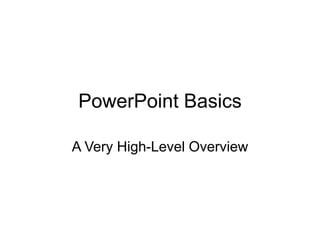
PresentationML Overview
- 1. PowerPoint Basics A Very High-Level Overview
- 2. Structural Rule 1 • Slides are primary structural unit for presentation
- 3. Common Slide Properties • Background • Shape Tree • Tag List • Controls • Name
- 4. Comparisons of Slide “Flavors” Common Data Transitio n Timing Headers & Footers Matching Name Layout Type Preserve Layout List Text Style Slide X X X Slide Layout X X X X X X X Slide Master X X X X X X X Handout Master X X Notes Master X X Notes Slide X
- 5. Presentation Handout Master Slide Master Notes Master Slide Layout Slide Notes Slide Different “flavors” of slides
- 6. Anatomy of a Slide Layout Placeholder Formatting 2 1 Body Placeholder Body Placeholder Click to add sales summary Background Object Headers and Footers (date, footer, slide #) Title Placeholder Subtitle Placeholder (TBD) Background Fill
- 7. Structural Rule 2 • Shapes are primary structural unit for slides – All objects on slides “eventually” are a shape
- 8. Sample Slide: a classic shape, a text box and a chart
- 9. Sample Shapes XML • Contents of the Shape Tree ( simplified ): <p:spTree> <p:sp> <p:sp> <p:graphicFrame> </p:spTree>
- 10. Classic Shape XML Text Box XML Chart XML
- 11. Structural Rule 3 • Linked lists are primary “goo” holding units together.
- 12. Rich Property Inheritance Style Information Slide Master Layout Instantiated Slide Body Shape Position Relationship Shape Style Relationship Shape Exceptions Position Exceptions Text Runs SE B1 TE B2 TE B3 TE B4 TE B5 TE PE Body Placeholder Position Relationship Shape Style Relationship Shape Exceptions Position Exceptions Text Runs SE B1 TE B2 TE B3 TE B4 TE B5 TE PE Style Information Slide Master Layout Instantiated Slide Body Placeholder Position Relationship Shape Style Relationship Shape Exceptions Position Exceptions Text Runs SE B1 TE B2 TE B3 TE B4 TE B5 TE PE Body Shape Position Relationship Shape Style Relationship Shape Exceptions Position Exceptions Text Runs SE B1 TE B2 TE B3 TE B4 TE B5 TE PE Body Placeholder Position Relationship Shape Style Relationship Shape Exceptions Position Exceptions Text Runs SE B1 TE B2 TE B3 TE B4 TE B5 TE PE Style Information Slide Master Layout Instantiated Slide Body Placeholder Position Relationship Shape Style Relationship Shape Exceptions Position Exceptions Text Runs SE B1 TE B2 TE B3 TE B4 TE B5 TE PE Body Shape Position Relationship Shape Style Relationship Shape Exceptions Position Exceptions Text Runs SE B1 TE B2 TE B3 TE B4 TE B5 TE PE Body Placeholder Position Relationship Shape Style Relationship Shape Exceptions Position Exceptions Text Runs SE B1 TE B2 TE B3 TE B4 TE B5 TE PE Deleting and Re-Adding the Body Placeholder a the Slide Master This portion of the diagram is a snapshot of the default relationship between body placeholders on the slide master, layout, and instantiated slide. Placeholders at each level derive their text and shape style from the level above. Only the instantiated slide inherits its position from the layout (the layout does not inherit position from the master). Deleting the body placeholder on the master causes the layout’s body placeholder to inherit its shape and text style properties directly from the Style Information layer. The size and position of the body placeholder on the layout remains unchanged. The body placeholder on the slide continues to inherit its properties from the layout. When the body placeholder is re-added to the master, it is properly relinked such that it inherits its style properties from the OSS / defaults and the body placeholders on the layout inherit from it. Note: this diagram looks identical to the “before” picture on the left. PowerPoint Style Information Office Art Style Sheet PowerPoint Style Information Office Art Style Sheet PowerPoint Style Information Office Art Style Sheet
- 13. Rich Property Overrides Body Placeholder Position Relationship Shape Style Relationship Shape Exceptions Position Exceptions Text Runs SE B1 TE B2 TE B3 TE B4 TE B5 TE PE Body Placeholder 1 Position Relationship Shape Style Relationship Shape Exceptions Position Exceptions Text Runs SE B1 TE B2 TE B3 TE B4 TE B5 TE PE Body Shape 1 Position Relationship Shape Style Relationship Shape Exceptions Position Exceptions Text Runs SE B1 TE B2 TE B3 TE B4 TE B5 TE PE Style Information Slide Master Standard Layout Instantiated Slide Body Placeholder 2 Position Relationship Shape Style Relationship Shape Exceptions Position Exceptions Text Runs SE B1 TE B2 TE B3 TE B4 TE B5 TE PE Body Shape 2 Position Relationship Shape Style Relationship Shape Exceptions Position Exceptions Text Runs SE B1 TE B2 TE B3 TE B4 TE B5 TE PE Formatting the Text in the Body Placeholder 2 on the Layout 1 The user decides to select the body placeholder shape and formats the text. She modifies a variety of text properties: font face, bold and font color. 2 Since modifications are made at the layout level, nothing is pushed to the Style Information layer; rather, it is logged as exceptions for the text run. 2 1 3 A Assume that there is a font size exception on the body shape 2 object found on the instantiated slide denoted by the magenta text exception node. 3 Since the slide’s text box shape’s text style refers to the body placeholder 1 on the layout, changes at the layout are reflected on the slide, except for the font size where there is an exception at the slide level. A PowerPoint Style Information Office Art Style Sheet
- 14. File Format Types • Presentation – classic “PPT” • Template/Design – classic “POT” • Show – classic “PPS” • All utilize the same file format – differentiation is a function of the editor
- 15. Disclaimer This presentation is for informational purposes only, and should not be relied upon as a substitute or replacement for Microsoft formal file format documentation, which is available at the following website: https://msdn.microsoft.com/en- us/library/cc313118(v=office.12).aspx. Any views or opinions presented in this material are solely those of the author and do not necessarily represent those of Microsoft. Microsoft disclaims all liability for mistakes or inaccuracies in this presentation.