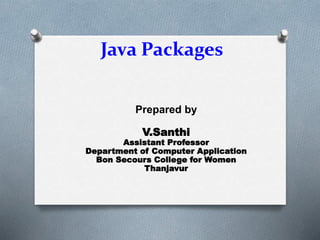
packages.ppt
- 1. Java Packages Prepared by V.Santhi Assistant Professor Department of Computer Application Bon Secours College for Women Thanjavur
- 2. Packages O Packages are Java’s way of grouping a number of related classes and/or interfaces together into a single unit. That means, packages act as “containers” for classes. O The benefits of organising classes into packages are: O In packages classes can be unique compared with classes in other packages. That two classes in two different packages can have the same name. If there is a naming clash, then classes can be accessed with their fully qualified name. O Classes in packages can be hidden if we don’t want other packages to access them. O Packages also provide a way for separating “design” from coding.
- 3. Java Foundation Packages Java provides a large number of classes groped into different packages based on their functionality The six foundation Java packages are: java.lang : Contains classes for primitive types, strings, math functions, threads, and exception. java.util : Contains classes such as vectors, hash tables, date etc. java.io : Stream classes for I/O . java.awt : Classes for implementing GUI – windows, buttons, menus etc. java.net : Classes for networking . java.applet : Classes for creating and implementing app.
- 4. Using System Packages O The packages are organised in a hierarchical structure .For example, a package named “java” contains the package “awt”, which in turn contains various classes required for implementing GUI (graphical user interface). Java “java” Package containing “lang”, “awt”,.. packages; Can also contain classes. awt package containing classes. Classes containing methods lang graphics font image awt
- 5. Accessing Classes from Packages There are two ways of accessing the classes stored in packages: O Using fully qualified class name java.lang.Math.sqrt(x); O Import package and use class name directly import java.lang.Math Math.sqrt(x); O Selected or all classes in packages can be imported: O Implicit in all programs: import java.lang.*; O package statement(s) must appear first import package.class; import package.*;
- 6. Creating Packages Java supports a keyword called “package” for creating user- defined packages. The package statement must be the first statement in a Java source file (except comments and white spaces) followed by one or more classes. package myPackage; public class ClassA { // class body } class ClassB { } Package name is “myPackage” and classes are considered as part of this package; The code is saved in a file called “ClassA.java” and located in a directory called “myPackage”.
- 7. Accessing a Package • As indicated earlier, classes in packages can be accessed using a fully qualified name or using a short-cut as long as we import a corresponding package. • The general form of importing package is: import package1[.package2][…].classname • Example: import myPackage.ClassA; import myPackage.secondPackage • All classes/packages from higher-level package can be imported as follows: import myPackage.*;
- 8. Using a Package • Let us store the code listing below in a file named“ClassA.java” within subdirectory named “myPackage”within the current directory (say “abc”). package myPackage; public class ClassA { // class body public void display() { System.out.println("Hello, I am ClassA"); } } class ClassB { // class body }
- 9. Using a Package Within the current directory (“abc”) store the following code in a file named“ClassX.java” import myPackage.ClassA; public class ClassX { public static void main(String args[]) { ClassA objA = new ClassA(); objA.display(); } }
- 10. Using a Package Let us store the code listing below in a file named“ClassA.java” within subdirectory named“secondPackage” within the current directory (say“abc”). public class ClassC { // class body public void display() { System.out.println("Hello, I am ClassC"); } }
- 11. Using a Package • Within the current directory (“abc”) store the following code in a file named“ClassX.java” import myPackage.ClassA; import secondPackage.ClassC; public class ClassY { public static void main(String args[]) { ClassA objA = new ClassA(); ClassC objC = new ClassC(); objA.display(); objC.display(); } }