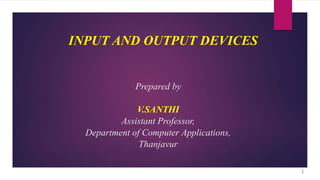
Input and Output Devices
- 1. INPUT AND OUTPUT DEVICES Prepared by V.SANTHI Assistant Professor, Department of Computer Applications, Thanjavur 1
- 2. In computing an input device is a piece of equipment used to provide data and control signals to an information processing system,such as a computer or information appliance. Input Devices
- 3. Examples of input device ► Keyboard ► Mouse ► Joystick ► Light pen ► Track ball 3
- 4. 1. KEYBOARD ► Keyboard is the most common and very popular input device which help to input data to the computer. ► The layout of the keyboard is like to traditional typewriter. ► 1o4 or 105 keys are available 4
- 5. 2.MOUSE ► Mouse is the most popular pointing device. ►Generally it has two buttons called the left and the right buttons ►A mouse can be used to control the position of the cursor on the screen,but it cannot be used to enter text into the computer. 5
- 6. 3.JOYSTICK ► Joystick is also a pointing device which is used to move the cursor position on a monitor screen. ► It is a stick having a special ball at its both lower and upper ends. ► The lower sperical ball moves in a socket ► The joystick can be moved in all 4 direction. 6
- 7. 4.LIGHTPEN ► Light pen is a pointing device similar to a Pen. ► It is used to select a displayed menu item are draw picture on the monitor screen. ► It consists of a photocell and on optical system placed in a small tube. 7
- 8. 5.TRACKBALL ► A track ball is a computer cursor control device used in many notebook and laptop computer. ► The track ball is usually located in front of the keyboard toward user. ► Essentialy ,the track ball is a upside- down mouse that rotates in place within a socket. 8
- 9. Output devices: ► An output devices is a piece of computer hardware that receive data from a computer and then translate that data into another form.than form may be audio , visual,textual,or hardcopy such as a printed document 9
- 10. Examples of output devices ► Monitor ► Printer ► Projector 10
- 11. 1. MONITOR ► A monitor consists of a screen,circuitry,a power supply,buttons to adjust screen . setting and a casing that contains all of these components ►A monitor display data from a computer on to a screen so the user can interact with the data via a digital interface 11
- 12. 2.PRINTER ► The function of a printer is to create a copy of whatever is sent from the computer to the printer. ► Printers take electronic data sent from a computer and generate a hard copy. 12
- 13. 3.PROJECTOR ►As it’s name suggest, this output devices ‘ projects’computer images are video onto a wall or screen. ►Popular brands:BenQ, sony,optima,epson 13