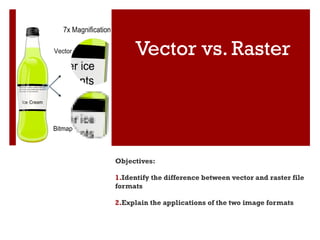
Raster vs Vector
- 1. Vector vs. Raster Objectives: 1.Identify the difference between vector and raster file formats 2.Explain the applications of the two image formats
- 2. Raster (Bitmap) Bitmap was the original term used for identifying an image with an array of bits . Theses images are uncompressed pieces of information. Bits: are pieces of stored information 8 bits = 1 byte 1000 bytes = 1 kilobyte 1000 kilobytes = 1 megabyte 1000 megabytes = 1 gigabyte 1000 gigabytes = 1 terabyte 1000 terabytes = 1 petabyte
- 3. Pixels Pixels: individual squares on a grid that makes up an image. Each square is made up of a color. Resolution: identifies the number of pixels. Often described using dots per inch (dpi) or pixels per inch (ppi) Web Resolution: 72 dpi Print Resolution: 200-300 dpi
- 4. Raster artwork (also known as bitmaps): are composed of lots of small dots. This lends itself to photographic or artistic effects because color gradations can be made very smooth in a bitmap format. However, bitmap images lose their clarity when they are increased in size because the dots get bigger.Take an image that's 10 pixels wide by 10 pixels high, stretch it to 100 x 100 pixels and it looks like it's made of big squares. Adobe Photoshop, the industry standard for digital photo editing, allows users to open and edit both formats; however, when a file is opened in Photoshop, it can only be edited and saved as a raster format file. All vector images (such as Illustrator AI and EPS files) will be rasterized, that is, converted into the small dots that make up the raster format. •Joint Photographers Expert Group (.JPEG, .JPG) •Portable Network Graphics (.PNG) •Graphic Interchange Format (.GIF) Common FileFormats:
- 5. Raster Editing Programs Microsoft Paint (licensed) Adobe Photoshop (licensed) Gimp (open source)
- 6. Vector artwork (sometimes called line art) this kind of artwork is made up of lines and filled areas only, which are mathematically drawn and calculated (hence the term vector) by the software you use.They can be stretched in size without losing any clarity or sharpness. Because of their mathematical origins, vector images are readily scalable without distortion. For vector image editing, use either Adobe Illustrator or Inkscape. Either program will also allow users to import raster images into their vector files. •Illustrator (.AI)* •Encapuslated PostScript (.EPS)* •PostScript (.PS)* •Scalable Vector Graphic (.SVG) FileFormats: * Both Illustrator AI and EPS formats allow users to place raster images within a vector file. The raster image is not converted to vector format; rather it is simply embedded in the vector file, and is rendered in raster format.
- 7. Vector/Raster When andWhy? If you are working with mainly solid color objects, manipulated text or many small objects, the clear answer is that a VECTOR program will save you time. If you are working with complicated drop shadows, or other 3D effects, texture or photographs, RASTER is the correct choice. http://www.webreference.com/graphics/column31/4.html For photo work, only a raster program makes sense. Vector programs make short work of manipulated text and any solid color work.
- 8. Creating Vectors - TRACE When you have learned to work well with a vector program, and are comfortable drawing and editing anchor points in paths, you can import the raster image and place it on its own layer. 1. Reduce the opacity of the layer to fade the image back (if available), or draw a semitransparent white rectangle over the image. 2. Lock the layer containing the image to be traced. 3. Trace the objects on a new layer. Tracing partially completed.The blue outline shows one area that has been traced – this area is now a vector object. Note: Incorporate the raster image into the vector image if you are not going to need to resize the image.
- 9. Properties of a Vector Path/Stroke: outline of a shape Fill: inner part or color of a shape; a shape can have no fill Anchor Point: strokes are created through a series of connected and unconnected anchor points Bezier curve: curve created by a curved anchor point
- 10. Vector Programs Adobe Illustrator (licensed) Adobe Fireworks (licensed) Inkscape (open source)