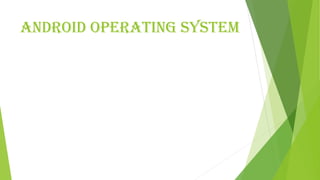
Android operating system.
- 2. Content ✓ Introduction ✓ History of Android Inc. ✓ Open Handset Alliance (OHA) ✓ Advantages and Disadvantages Android OS ✓ Features and Versions ✓ Architecture ✓ Application Development ✓ Comparisons with other OS ✓ Limitations ✓ Conclusion
- 3. What is Android? ✓ Android is Linux based operating system designed primarily for mobile devices such as smartphones and tablets. ✓ Android was first developed as a ADVANCE OPERATING SYSTEM for digital camer as. ✓ There are more than 4,00,000 apps in android market ✓ And, android is an open source.
- 4. What is operating system? ✓ An operating system, or “OS,” is software that communicates with the hardware and allows other programs to run. ✓ Common desktop operating systems include Windows, OS X, and Linux. ✓ Common mobile OS include Android, IOS, and Windows Phone
- 5. ANDROID OPERATING SYSTEM ✓ Android OS consists of shell and a kernel. ✓ Creator’s of android takes out the kernel from Linux OS 2.6 and rewrite the shell part using java, that’s forms android OS.
- 7. Android devices Smart TV GPS device for automobiles
- 8. History of android inc. ✓ Android’s first story started in 2003 with Android Inc. It was started as a company called Initially Android was developed for cameras. ✓ It’s Android Inc. Original creators of Andy Rubin, which Google bought in 2005, between Google and Android, the deal was worth about $50 million dollars, and then it became the core of Android Development. ✓ Google bought Android because it felt that Android was a very new and interesting concept, with the help of which they could create a powerful but free operating system that later proved to be true. ✓ With the help of Android, Google has had a good reach of younger audiences, and with this, very good Android employees have also joined Google. ✓ HTC first launched an Android-based first mobile phone in 2008.
- 9. HTC Dream first Android Phone 2008 ✓ In March 2013, Andy Rubin decided to leave the company and started working on his second project. ✓ But even after that, there were no ups and downs in Android, and Andy Rubin’s vacancy was filled by Sundar Pichai. ✓ Pichai, who comes from India, used to be the head of Chrome OS, and his expertise and experience have been well used by Google in his new project. ✓ Android is such a great mobile operating system that Google has built, if you see, Google’s software is used in almost every mobile phone in the world today. Expert for Apple’s iPhones. ✓ Android is a software system based on Linux. Like Linux, it’s open-source software and it’s completely free as well. This means that other mobile companies can use Android Operating Systems as well. ✓ The distinguishing factor here is the kernel of this brand. Hosts Android Central Core, which is essentially a strip code that helps the software to operate.
- 10. Open handset alliance (OHA) ✓ It’s consortium of several companies. ✓ OHA is a business alliance of firm to develop open standard for mobile device. ✓ OHA includes 84 firms to develop open standard for mobile devices, i.e. HTC, Sony, Dell, Intel, Motorola, QUALCOMM, Google, Samsung Electronics, LG Electronics, T-Mobile, NVidias ▪ HTC :- It released the first commercial Android smartphone, the HTC Dream, in 2008, and is today a manufacturer of both Android and Windows based smartphones. HTC re-entered the tablet market with the Google Nexus 9 in 2014. HTC’s latest mobile launch is the Wildfire E3. The smartphone was launched in 14th March 2021.
- 11. ▪ Sony:- SONY PHONES. Sony Mobile (previously known as Sony Ericsson Mobile) is a subsidiary of the electronics giant Sony Corporation. The company’s Xperia range that started off with Windows Mobile OS has moved to Android and is a significant part of the smartphone market today. ▪ Dell:- Dell is an American multinational computer technology company that develops, sells, repairs, and supports computers and related products and services, and is owned by its parent company of Dell Technologies. Founded in 1984 by Michael Dell, the company is one of the largest technology corporations in the world, employing more than 165,000 people in the U.S. and around in the world. ▪ Intel:- Intel Corporation is an American multinational corporation and technology company headquartered in Santa Clara, California, in Silicon Valley. It is the world’s largest semiconductor chip manufactured by revenue, and it the developer of the x86 series of microprocessors, the processors found in most personal computers (PCs). Incorporated in Delaware, Intel ranked No. 45 in the 2020 Fortune 500 list of the largest United States corporations by total revenue during nearly a decade, from 2007 to 2016 fiscal years.
- 12. • Motorola:- Motorola, Inc. was an American multinational telecommunications company based in Schaumbur, lllinois, United States. After having lost $4.3 billion from 2007 to 2009, the company split into two independent public companies, Motorola Mobility and Motorola Solutions on January 4, 2011. Motorola Solutions is generally considered to be the direct successor to Motorola, Inc., as the reorganization was structured with Motorola Mobility being spun off. Motorola Mobility was acquired by Lenovo in 2014. • QUALCOMM:- Qualcomm is an American multinational corporation headquartered in San Diego, California, and incorporated in Delaware. It creates semiconductors, software, and services related to wireless technology. It owns patents critical to the 5G, 4G, CDMA2000, TD-SCDMA and WCDMA mobile communications standards.
- 13. • Google:- Google LLC is an American multinational technology company that specializes in Internet-related services and products, which include online advertising technologies, a search engine, cloud computing, software, and hardware. It is considered one of the Big Five companies in the American information technology industry, along with Amazon, Facebook, Apple, and Microsoft. • Samsung Electronics:- Samsung Electronics Co., Ltd. is a South Korean multinational electronics company headquartered in the Yeongtong District of Suwon. It is the pinnacle of the Samsung chaebol, accounting for 70% of the group's revenue in 2012. Samsung Electronics has played a key role in the group's corporate governance due to circular ownership. Samsung Electronics has assembly plants and sales networks in 74 countries and employs around 290,000 people. It is majority-owned by foreign investors. It is the world's largest manufacturer of consumer electronics by revenue. As of 2019, Samsung Electronics is the world's second largest technology company by revenue, and its market capitalization stood at US$520.65 billion, the 12th largest in the world.
- 14. • LG Electronics:- LG Electronics Inc. is a South Korean multinational electronics company headquartered in Yeouido-dong, Seoul, South Korea. LG Electronics is a part of the LG Corporation, the fourth-largest chaebol in South Korea, and its global sales reached US$55.91 billion in 2014. It comprises four business units: Home Entertainment, Mobile Communications, Home Appliances & Air Solutions and Vehicle Components, with Starion India as its main production vendor for refrigeration and washing machines in the Indian sub-continent. • T-Mobile:- T-Mobile US, Inc., doing business under the global brand name T- Mobile, is an American wireless network operator. Its largest shareholder is German telecommunications company Deutsche Telekom (DT) which has a 43.2% share. Its headquarters are located in Bellevue, Washington, in the Seattle metropolitan area and Overland Park, Kansas, in the Kansas City metropolitan area. T-Mobile is the second-largest wireless carrier in the United States, with 104.8 million subscribers as of the end of Q2 2021.
- 15. • NVidias:- Nvidia Corportion is an American multinational technology company incorporated in Delaware and based in Santa Clara, California. It designs graphics processing units (GPUs) for the gaming and professional markets, as well as system on a chip units (S0Cs) for the mobile computing and automotive market. Its primary GPU line, labeled “GeForce”, is in direct competition with the GPUs of the “Radeon” brand by Advanced Micro Devices(AMD). Nvidia expanded its presence in the gaming industry with its handheld game consoles Shield Portable, Shield Tablet, and Shield Android TV and its cloud gaming service GeForce Now. Its professional line of GPUs are used in workstations for applications in such fields as architecture, engineering and construction, media and entertainment, automotive, scientific research, manufacturing design. ✓ Reason for Nokia not to develop Android Mobiles is Nokia is not part of OHA.
- 16. Android operating system advantages and disadvantages ❑ Advantages 1. Open source The first advantage of Android, and the most notable, is that it works with open source, which means that anyone can create applications and contribute to increasing its offer in the Android universe, the vast majority of them being free. 2. Greater freedom Another positive characteristic that defines this operating system, which emerges from the first, is the total freedom with which Android developers work to make all kinds of applications without limits and without asking for any kind of permission.
- 17. 3. Diversity and versatility Android is also the operating system that has a greater number of manufacturers and is present in most commercial brands, as well as users, which makes it the most used system. The versatility of devices in which we can find this operating system, among which we can find. In addition to mobile phones, tablets, smartwatches, computers, GPS devices, and all kinds of latest generation appliances that have the technology needed to connect. 4. Multitasking system The android operating system also has a multitasking system that allows you to open different applications at the same time and make them work simultaneously, as well as put them in sleep mode if we are not using them.
- 18. 5. Community Another remarkable fact of the Android operating system is that its own characteristics based on the freedom of creation and communication between its developers, encourage and enhance feedback between creators from all over the world. That is why the system has the largest community in the world, always in constant movement and permanently generating all kinds of forums, collective events, and meetings of all kinds.
- 19. ❑ Disadvantages 1. Battery life The first disadvantage of the Android system, and one of the best known, stems from its multitasking system and is the fact that the battery of the devices consumes more and, consequently, runs out much earlier, than in the case of other systems. 2. Complexity There is a general impression among consumers that this operating system is somewhat more complex than the rest for inexperienced users since it is a bit complicated to configure, as well as being not very intuitive in general terms.
- 20. 3. Poor quality of some applications Another characteristic derived from the open-source of Android is the fact that sometimes some applications are of low quality or end up being unnecessary for our team. 4. Vulnerability The fact of having an open source also makes this system more susceptible to attacks since some hackers take advantage of errors in the system itself to attack it. 5. Lack of update support Unlike other operating systems, Android does not have updated support that allows us to obtain the latest version of the equipment for our use and enjoyment.
- 21. Features ✓ Android supports wireless communication using:- 3G Networks, 4G Networks, 802.11 Wi-Fi Networks, Bluetooth Connectivity ✓ Developing an android application is not tough, using SDK and java emulator we can easily develop applications that we want. ✓ Open source – Free development platform ✓ Built in services like GPS, SQL Database, browser and maps ✓ Portability across current and future hardware
- 22. processor Smartphone Processors Ranking Rank Processor Name Phone Centurion Mark 1 Apple A14 Bionic Apple iPhone 12 165 2 Apple A12 Bionic iPhone XS Max 146 3 Snapdragon 480 Vivo Y31s 122 4 Apple A10 Fusion iPhone 7 Plus 118 5 Snapdragon 888 One Plus 9 158
- 23. #6 Exynos 2100 Samsung Galaxy S21 156 #7 Apple A7 iPhone 5s 65 #8 MT6752 MT6752 48 #9 MT6750 Oppo F1s 48 #10 MT6737 Moto E4 Plus 45
- 24. Android versions ✓ Android Astro 1.0 • Released on September 23, 2008. ✓ Android Cupcake 1.5 • Released on April 30, 2009. ✓ Android Donut 1.6 • Released on September 15, 2009. ✓ Android Éclair 2.0/2.1 • Released on October 26, 2009. ✓ Android Kitkat 4.4 • Released on October 31, 2013.
- 25. ✓ Android Froyo 2.2 • Released on May 20, 2010. ✓ Android Gingerbread 2.3 • Released on December 6, 2010. ✓ Android Honeycomb 3.0 • Released on February 22, 2011. ✓ Android IceCream Sandwich 4.0 • Released on November 14, 2011. ✓ Android JellyBean 4.1 • Released on June 27, 2012.
- 26. ✓ Android Lollipop 5.0 • Released on November 12, 2014 ✓ Android Marshmallow 6.0 • Released on May 28, 2015 ✓ Android Nougat 7.0 • Released on August 22, 2016 ✓ Android Oreo 8.0 • Released on August 21, 2017 • Latest version till date.
- 27. UI COMPARISON Android Astro 1.o Android KitKat 4.4 Android Oreo 8.0
- 28. Architecture ✓ Linux kernel ✓ Libraries ✓ Android run time - Core libraries - Dalvik virtual machine ✓ Application layer ✓ Application framework
- 29. Major components of android
- 30. Linux Kernel ✓ Android Architecture is based on Linux 2.6 kernel. It helps to manage security, memory management, process management, network stack and other important issues.
- 31. Android runtime ✓ Android includes a set of core libraries that provides most of the functionality available in the core libraries of the Java programming language. ✓ Dalvik VM. • Dex files • Compact and efficient than class files • Limited memory and battery power ✓ Core Libraries • Java 5 Std edition • Collections, I/O etc… • Providing most of the functionality available in the core libraries of the Java language.
- 32. libraries Android includes a set of: ✓ C/C++ libraries. ✓ Interface through Java ✓ Surface manager – Handling UI Windows with 2D and 3D graphics ✓ Media codes, SQLite, Browser engine The Android Studio 3.1 supports new set of library: Kotlin
- 33. Application framework The application architecture is designed to designed to simplify the reuse of components ✓ Activity manager- manages application life cycle ✓ Android provides a set of core applications: - Email Client - SMS Program - Calender - Maps - Browser - Contacts, Etc. ✓ All applications are written using the Java language. ✓ APIs: Data Structures, Utilities, File Access, Network Access, Graphics, etc.
- 37. Why prefer android? ✓ Android price fits your pocket Android devices are cheaper than iPhones which is one of main reason why Android phone sale is growing rapidly. IPhone is an expensive device which everybody can’t afford to buy. ✓ Free apps and games Android offers a lot of free games and application on google play, whereas IPhone have mostly paid Apps on App Store. Which is also the main reason why people skip IOS and attract towards android. ✓ Launchers Android offers many cool launcher apps for customizing home screen’s style. While Apple do not allow users to customize their home screen and all the users have same home screen.
- 38. ✓ Custom ROMs Android users can install custom Rom on their smart phone, which allows them to replace original software comes with their smart phone. Some of the android users want to use some tools and apps which do not work on their original OS, that’s why they Root their phone and install custom ROMS. ✓ Google Integration Google integration is very useful service provided by google to it’s users. Unarguably google dominates the web with it’s awesome services like Google drive, Google Music, Google Map, Google Docs, Google mail, Google plus, Google hangout…and the list goes on, but IOS do not provide these apps integration. ✓ Expandable Memory Android allows you to put a memory card to increase your phone memory. What does Apple do? Well, they’ve never offered expandable memory for the iPhone. Instead, they would rather you pay another $100 to upgrade one of their devices from a 16GB memory to a 32GB or 64GB
- 39. Multi tasking using multi- window navigation feature
- 40. limitations ✓ Making source code available to everyone inevitably invites the attention of hackers. ✓ Android operating system uses more amount of battery as compared to normal mobile phones. ✓ It has been seen that it hassecurity related issues. ✓ As we call Android is world of applications we continuously need to connected with the internet which is not possible for all the users.
- 41. conclusion ✓ Android is a truly open, free development platform based on Linux and open source. Handset makers can use and customize the platform without paying a royalty. ✓ Android is now stepping up in next level of mobile internet. ✓ Android is open to all: industry, developers and users ✓ Google Android is stepping into the next level of Mobile Internet & that is the reason that android covers 90% of mobile OS market.
- 42. How to download and install android oS for pc and laptop How to Run Android on PC To run android on your PC or Laptop, you have to download two files. These are • Unetbootin software – It is a software which helps you to install android iso file into a usb drive or hard drive. • Download Unetbootin Software • Android ISO file – It is an iso file type which includes all the files and folders of a particular version of the Android operating system. For example – Android marshmallow • Download Android iso files here Now follow the steps given below: Step 1. Go to unetbootin website and download the exe file. After download the run the application and it will look like as shown in the image below:
- 43. UNETBOOTIN SOFTWARE Step 2. Now you have to download the Android version which is in iso format. You can download any version whether it is Android KitKat or lollipop. But for this tutorial, I am going to download android oreo (8.1). This will be my android os for pc. To download the android file go to android x86 website. Select the Android version you want to download, for example, I will download android 6. So, I will click on that link as you can see in the image below: Now it will open another link and you have to select the first link as shown in the image below:
- 44. Now you will see 2 forms of iso file : 1. based on x64 operating systems 2. based on x86 operation systems My system is x86 OS. So I am downloading this version. It is only 675 MB in size. And when you have downloaded this file on your PC, its time to install android iso files to your USB drive. Step 3. Now plug in your USB drive. It must have around 4 to 8 GB of free space. Once you have plugged in your USB drive. Navigate to my PC and format USB drive.
- 45. FORMAT USB DRIVE Step 4. Once your USB drive is formatted open unetbootin software again and select the Android iso file you have downloaded. Just click on the three dots on the right bottom of this application and select the iso file as you can see in the image below:
- 46. Once you select the iso file click on OK button and it will start copying installation files to usb drive. Here is a screenshot of copying files to usb:
- 47. Step 5. It will take approx 3 to 5 minutes to finish this process. Once this process is completed, click on the exit button and after that, you have to reboot your pc or laptop. Step 6. When your Laptop is restarting, you have to boot it into Bios mode.
- 48. How to enter or open Bios menu in HP laptop: • While your laptop is restarting press F10 key on your keyboard or some models open it by pressing Del key on your keyboard. How to enter or open the Bios menu in DELL laptop: • While your laptop is restarting press the F2 key on your keyboard and you will see Bios menu on your screen. Step 7. When you are in the Bios menu, you have to navigate to system configuration and then select Boot options as you can see in the image below: Step 8. Now you will see USB Diskette on key / USB Hard Disk option under UEFI Boot order.
- 49. Step 9. You have to make your laptop or pc boot from your USB drive instead of the hard drive. To do this use up and down keys or you will see how to move items up and down on the right side of the bios menu. Now move usb diskette on key / usb drive to the top of all on uefi boot order menu as you can see in the image below: After that tap on the F10 key or F9 key according to your motherboard manufacturer and save changes. Step 10. When you press the Yes button on your keyboard your pc will reboot. After reboot, if you see the message as shown in the image above, just press the ESC key and this message will disappear.
- 50. Step 11. Now you will see the Android installation menu as shown in the image below: Here you have to select the very first option that is Android-x86 8.1-r1 Live. This will live boot android from your USB drive. Step 12. After this, you will see a blinking android text on your screen. It will take some time to setup android. So just wait for 5 to 10 minutes and don’t turn off your pc. Step 13. After this, you will see the android installation menu. • First, you will see the Select Language option:
- 51. Here select your preferred language and select start. • Next, you will see Connect WiFi option, You can skip this if you want. I skipped this process personally. • After this, you have to configure Date and Time and click on the Next button. Next, you will see Google Services Settings
- 52. Now click on more button Click on the Agree button. And after this, you will finally see the home page of android. You can see a screenshot taken on my laptop below: Now let’s check what is the version of the Android installed on my laptop. To do this I have to go to
- 53. Settings > About Tablet And here you can see its android 8.1 oreo and it is running smoothly on my laptop.