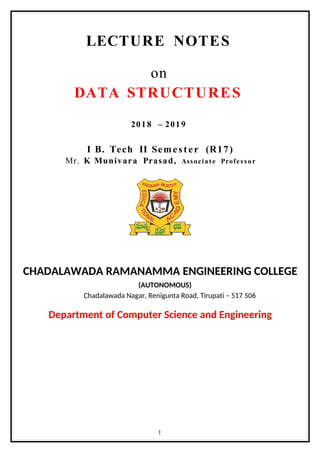
Data Structures Notes
- 1. LECTURE NOTES on DATA STRUCTURES 2018 – 2019 I B. Tech II Semest er (R17) Mr. K Munivara Prasad, Associate Professor CHADALAWADA RAMANAMMA ENGINEERING COLLEGE (AUTONOMOUS) Chadalawada Nagar, Renigunta Road, Tirupati – 517 506 Department of Computer Science and Engineering 1
- 2. UNIT-I PROGRAMMING PERFORMANCE Perfor m a n c e of a progra m: The performance of a program is measured based on the amount of computer memory and time needed to run a program. The two approaches which are used to measure the performance of the program are: 1. Analytical meth o d à called the Performance Analysis. 2. Experim e n t al meth o d à called the Performance Measurement. SPACE COMPLEXITY Space complexity: The Space complexity of a program is defined as the amount of memory it needs to run to completion. As said above the space complexity is one of the factor which accounts for the performance of the program. The space complexity can be measured using experimental method, which is done by running the program and then measuring the actual space occupied by the program during execution. But this is done very rarely. We estimate the space complexity of the program before running the program. Space complexity is the sum of the following compon e n t s: (i) Instruc tio n space: The program which is written by the user is the source program. When this program is compiled, a compiled version of the program is generated. For executing the program an executable version of the program is generated. The space occupied by these three when the program is under execution, will account for the instruction space. (ii) Data space: The space needed by the constants, simple variables, arrays, structures and other data structures will account for the data space. The Data space depends on the following factors: Structure size – It is the sum of the size of component variables of the structure. Array size – Total size of the array is the product of the size of the data type and the number of array locations. 2
- 3. (iii) Environ m e n t stack space: The Environment stack space is used for saving information needed to resume execution of partially completed functions. That is whenever the control of the program is transferred from one function to another during a function call, then the values of the local variable of that function and return address are stored in the environment stack. This information is retrieved when the control comes back to the same function. The environment stack space depends on the following factors: Return address Values of all local variables and formal parameters. The Total space occupied by the program during the execution of the program is the sum of the fixed space and the variable space. (i) Fixed space - The space occupied by the instruction space, simple variables and constants. (ii) Variable space – The dynamically allocated space to the various data structures and the environment stack space varies according to the input from the user. Space complexity S(P) = c + S p c à Fixed space or constant space Sp à Variable space We will be interested in estimating only the variable space because that is the one which varies according to the user input. TIME COMPLEXITY Time compl exity: Time complexity of the program is defined as the amount of computer time it needs to run to completion. The time complexity can be measured, by measuring the time taken by the program when it is executed. This is an experimental method. But this is done very rarely. We always try to estimate the time consumed by the program even before it is run for the first time. The time complexity of the program depends on the following factors: Compiler used – some compilers produce optimized code which consumes less time to get executed. Compiler options – The optimization options can be set in the options of the compiler. Target computer – The speed of the computer or the number of instructions executed per second differs from one computer to another. 3
- 4. The total time taken for the execution of the program is the sum of the compilation time and the execution time. (i) Compile time – The time taken for the compilation of the program to produce the intermediate object code or the compiler version of the program. The compilation time is taken only once as it is enough if the program is compiled once. If optimized code is to be generated, then the compilation time will be higher. (ii) Run time or Execution time - The time taken for the execution of the program. The optimized code will take less time to get executed. Time compl exity T(P) = c + T p c à Compile time Tp à Run time or execution time We will be interested in estimating only the execution time as this is the one which varies according to the user input. Estimatin g the Execution time: Progra m step: Program step is a meaningful segment of a program which is independent of instance characteristics. Instance characteristics are the variables whose values are decided by the user input at that instant of time. Steps in estimating the execution time of program: (i) Identify one or more key operations and determine the number of times these are performed. That is find out how many key operations are present inside a loop and how many times that loop is executed. (ii) Determine the total number of steps executed by the program. The time complexity will be proportional to the sum of the above two. ASYMPTOTIC NOTATIONS Asymptotic notations – Asymptotic notations are the notations used to describe the behavior of the time or space complexity. Let us represent the time complexity and the space complexity using the common function f(n). The various asymptotic notations are: (i) O ( Big Oh notation ) 4
- 5. (ii) ( Omega notation ) Ω (iii) ( Theta notation ) θ (iv) o ( Little Oh notation ) O – Big Oh notation The big Oh notation provides an upper bound for the function f(n). The function f(n) = O(g(n)) if and only if there exists positive constants c and n0 such that f(n) cg(n) for all n n ≤ ≥ 0. Examples: 1. f(n) = 3n + 2 Let us take g(n) = n c = 4 n0 = 2 Let us check the above condition 3n + 1 4n ≤ for all n 2 ≥ The condition is satisfied. Hence f(n) = O(n). 2. f(n) = 10n 2 + 4n + 2 Let us take g(n) = n 2 c = 11 n0 = 6 Let us check the above condition 10n 2 + 4n + 2 11n ≤ for all n 6 ≥ The condition is satisfied. Hence f(n) = O(n 2). - Omega notation Ω The notation gives the lower bound for the function f(n). Ω The function f(n) = (g(n)) if and only if there exists positive constants Ω c and n0 such that f(n) cg(n) for all n n ≥ ≥ 0. Examples: 1. f(n) = 3n + 2 Let us take g(n) = n c = 3 n0 = 0 5
- 6. Let us check the above condition 3n + 1 3n ≥ for all n 0 ≥ The condition is satisfied. Hence f(n) = (n). Ω 2. f(n) = 10n 2 + 4n + 2 Let us take g(n) = n 2 c = 10 n0 = 0 Let us check the above condition 10n 2 + 4n + 2 10n ≥ for all n 0 ≥ The condition is satisfied. Hence f(n) = (n Ω 2). – Theta notation θ The theta notation is used when the function f(n) can be bounded by both from above and below the same function g(n). f(n) = (g(n)) if and only if there exists some positive constants c θ 1 and c2 and n0, such that c1g(n) f(n) c ≤ ≤ 2g(n) for all n n ≥ 0. We have seen in the previous two cases, 3n + 2 = O(n) and 3n + 2 = (n) Ω Hence we can write 3n + 2 = (n) θ o - Little Oh notation f(n) = o(g(n)) if and only if f(n) = O(g(n)) and f(n) (g(n)) ≠ Ω For example, 3n + 2 = O(n 2) but 3n + 2 (n ≠ Ω 2) Therefore it can be written as 3n + 2 = o(n 2) 6
- 7. SEARCHING AND SORTING Searching is used to find the location where an element is available. There are two types of search techniques. They are: 1. Linear or sequential search 2. Binary search Sorting allows an efficient arrangement of elements within a given data structure. It is a way in which the elements are organized systematically for some purpose. For example, a dictionary in which words are arranged in alphabetical order and telephone director in which the subscriber names are listed in alphabetical order. There are many sorting techniques out of which we study the following. 1. Bubble sort 2. Quick sort 3. Selection sort and 4. Heap sort LINEAR SEARCH This is the simplest of all searching techniques. In this technique, an ordered or unordered list will be searched one by one from the beginning until the desired element is found. If the desired element is found in the list then the search is successful otherwise unsuccessful. Suppose there are ‘n’ elements organized sequentially on a List. The number of comparisons required to retrieve an element from the list, purely depends on where the element is stored in the list. If it is the first element, one comparison will do; if it is second element two comparisons are necessary and so on. On an average you need [(n+1)/2] comparison’s to search an element. If search is not successful, you would need ’n’ comparisons. The time complexity of linear search is O(n). Algorithm: Let array a[n] stores n elements. Determine whether element ‘x’ is present or not. linsrch(a[n], x) { index = 0; flag = 0; while (index < n) do { if (x == a[index]) { flag = 1; break; } index ++; } if(flag == 1) printf(“Data found at %d position“, index); else printf(“data not found”); } 7
- 8. Example 1: Suppose we have the following unsorted list: 45, 39, 8, 54, 77, 38, 24, 16, 4, 7, 9, 20 If we are searching for: 45, we’ll look at 1 element before success 39, we’ll look at 2 elements before success 8, we’ll look at 3 elements before success 54, we’ll look at 4 elements before success 77, we’ll look at 5 elements before success 38 we’ll look at 6 elements before success 24, we’ll look at 7 elements before success 16, we’ll look at 8 elements before success 4, we’ll look at 9 elements before success 7, we’ll look at 10 elements before success 9, we’ll look at 11 elements before success 20, we’ll look at 12 elements before success For any element not in the list, we’ll look at 12 elements before failure Example 2: Let us illustrate linear search on the following 9 elements: Index 0 1 2 3 4 5 6 7 8 Elements -15 -6 0 7 9 23 54 82 101 Searching different elements is as follows: 1. Searching for x = 7 Search successful, data found at 3rd position 2. Searching for x = 82 Search successful, data found at 7th position 3. Searching for x = 42 Search un-successful, data not found A non-recursive program for Linear Search: # include <stdio.h> # include <conio.h> main() { int number[25], n, data, i, flag = 0; clrscr(); printf("n Enter the number of elements: "); scanf("%d", &n); printf("n Enter the elements: "); for(i = 0; i < n; i++) scanf("%d", &number[i]); printf("n Enter the element to be Searched: "); scanf("%d", &data); for( i = 0; i < n; i++) { if(number[i] == data) { flag = 1; break; } } if(flag == 1) printf("n Data found at location: %d", i+1); else printf("n Data not found "); 8
- 9. } A Recursive program for linear search: # include <stdio.h> # include <conio.h> void linear_search(int a[], int data, int position, int n) { int mid; if(position < n) { if(a[position] == data) printf("n Data Found at %d ", position); else linear_search(a, data, position + 1, n); } else printf("n Data not found"); } void main() { int a[25], i, n, data; clrscr(); printf("n Enter the number of elements: "); scanf("%d", &n); printf("n Enter the elements: "); for(i = 0; i < n; i++) { scanf("%d", &a[i]); } printf("n Enter the element to be seached: "); scanf("%d", &data); linear_search(a, data, 0, n); getch(); } BINARY SEARCH If we have ‘n’ records which have been ordered by keys so that x1 < x2 < … < xn . When we are given a element ‘x’, binary search is used to find the corresponding element from the list. In case ‘x’ is present, we have to determine a value ‘j’ such that a[j] = x (successful search). If ‘x’ is not in the list then j is to set to zero (un successful search). In Binary search we jump into the middle of the file, where we find key a[mid], and compare ‘x’ with a[mid]. If x = a[mid] then the desired record has been found. If x < a[mid] then ‘x’ must be in that portion of the file that precedes a[mid]. Similarly, if a[mid] > x, then further search is only necessary in that part of the file which follows a[mid]. If we use recursive procedure of finding the middle key a[mid] of the un-searched portion of a file, then every un-successful comparison of ‘x’ with a[mid] will eliminate roughly half the un-searched portion from consideration. Since the array size is roughly halved after each comparison between ‘x’ and a[mid], and since an array of length ‘n’ can be halved only about log2n times before reaching a trivial length, the worst case complexity of Binary search is about log2n Algorithm: 9
- 10. Let array a[n] of elements in increasing order, n 0, determine whether ‘x’ is present, and if so, set j such that x = a[j] else return 0. binsrch(a[], n, x) { low = 1; high = n; while (low < high) do { mid = (low + high)/2 if (x < a[mid]) high = mid – 1; else if (x > a[mid]) low = mid + 1; else return mid; } return 0; } low and high are integer variables such that each time through the loop either ‘x’ is found or low is increased by at least one or high is decreased by at least one. Thus we have two sequences of integers approaching each other and eventually low will become greater than high causing termination in a finite number of steps if ‘x’ is not present. Example 1: Let us illustrate binary search on the following 12 elements: Index 1 2 3 4 5 6 7 8 9 10 11 12 Elements 4 7 8 9 16 20 24 38 39 45 54 77 If we are searching for x = 4: (This needs 3 comparisons) low = 1, high = 12, mid = 13/2 = 6, check 20 low = 1, high = 5, mid = 6/2 = 3, check 8 low = 1, high = 2, mid = 3/2 = 1, check 4, found If we are searching for x = 7: (This needs 4 comparisons) low = 1, high = 12, mid = 13/2 = 6, check 20 low = 1, high = 5, mid = 6/2 = 3, check 8 low = 1, high = 2, mid = 3/2 = 1, check 4 low = 2, high = 2, mid = 4/2 = 2, check 7, found If we are searching for x = 8: (This needs 2 comparisons) low = 1, high = 12, mid = 13/2 = 6, check 20 low = 1, high = 5, mid = 6/2 = 3, check 8, found If we are searching for x = 9: (This needs 3 comparisons) low = 1, high = 12, mid = 13/2 = 6, check 20 low = 1, high = 5, mid = 6/2 = 3, check 8 low = 4, high = 5, mid = 9/2 = 4, check 9, found If we are searching for x = 16: (This needs 4 comparisons) low = 1, high = 12, mid = 13/2 = 6, check 20 low = 1, high = 5, mid = 6/2 = 3, check 8 low = 4, high = 5, mid = 9/2 = 4, check 9 low = 5, high = 5, mid = 10/2 = 5, check 16, found If we are searching for x = 20: (This needs 1 comparison) low = 1, high = 12, mid = 13/2 = 6, check 20, found If we are searching for x = 24: (This needs 4 comparisons) low = 1, high = 12, mid = 13/2 = 6, check 20 low = 7, high = 12, mid = 19/2 = 9, check 39 low = 7, high = 10, mid = 17/2 = 8, check 38 10
- 11. low = 7, high = 7, mid = 14/2 = 7, check 24, found If we are searching for x = 38: (This needs 3 comparisons) low = 1, high = 12, mid = 13/2 = 6, check 20 low = 7, high = 12, mid = 19/2 = 9, check 39 low = 7, high = 10, mid = 17/2 = 8, check 38, found If we are searching for x = 39: (This needs 2 comparisons) low = 1, high = 12, mid = 13/2 = 6, check 20 low = 7, high = 12, mid = 19/2 = 9, check 39, found If we are searching for x = 45: (This needs 4 comparisons) low = 1, high = 12, mid = 13/2 = 6, check 20 low = 7, high = 12, mid = 19/2 = 9, check 39 low = 10, high = 12, mid = 22/2 = 11, check 54 low = 10, high = 10, mid = 20/2 = 10, check 45, found If we are searching for x = 54: (This needs 3 comparisons) low = 1, high = 12, mid = 13/2 = 6, check 20 low = 7, high = 12, mid = 19/2 = 9, check 39 low = 10, high = 12, mid = 22/2 = 11, check 54, found If we are searching for x = 77: (This needs 4 comparisons) low = 1, high = 12, mid = 13/2 = 6, check 20 low = 7, high = 12, mid = 19/2 = 9, check 39 low = 10, high = 12, mid = 22/2 = 11, check 54 low = 12, high = 12, mid = 24/2 = 12, check 77, found The number of comparisons necessary by search element: 20 – requires 1 comparison; 8 and 39 – requires 2 comparisons; 4, 9, 38, 54 – requires 3 comparisons; and 7, 16, 24, 45, 77 – requires 4 comparisons Summing the comparisons, needed to find all twelve items and dividing by 12, yielding 37/12 or approximately 3.08 comparisons per successful search on the average. Example 2: Let us illustrate binary search on the following 9 elements: Index 1 2 3 4 5 6 7 8 9 Elements -15 -6 0 7 9 23 54 82 101 The number of comparisons required for searching different elements is as follows: 1. If we are searching for x = 101: (Number of comparisons = 4) low high mid 1 9 5 6 9 7 8 9 8 9 9 9 found 2. Searching for x = 82: (Number of comparisons = 3) low high mid 1 9 5 6 9 7 8 9 8 found 3. Searching for x = 42: (Number of comparisons = 4) 11
- 12. low high mid 1 9 5 6 9 7 5 6 5 6 6 6 7 6 not found 4. Searching for x = -14: (Number of comparisons = 3) low high mid 1 9 5 4 4 2 1 1 1 2 1 not found Continuing in this manner the number of element comparisons needed to find each of nine elements is: Index 1 2 3 4 5 6 7 8 9 Elements -15 -6 0 7 9 23 54 82 101 Comparisons 3 2 3 4 1 3 2 3 4 No element requires more than 4 comparisons to be found. Summing the comparisons needed to find all nine items and dividing by 9, yielding 25/9 or approximately 2.77 comparisons per successful search on the average. There are ten possible ways that an un-successful search may terminate depending upon the value of x. If x < a(1), a(1) < x < a(2), a(2) < x < a(3), a(5) < x < a(6), a(6) < x < a(7) or a(7) < x < a(8) the algorithm requires 3 element comparisons to determine that ‘x’ is not present. For all of the remaining possibilities BINSRCH requires 4 element comparisons. Thus the average number of element comparisons for an unsuccessful search is: (3 + 3 + 3 + 4 + 4 + 3 + 3 + 3 + 4 + 4) / 10 = 34/10 = 3.4 Time Complexity: The time complexity of binary search in a successful search is O(log n) and for an unsuccessful search is O(log n). A non-recursive program for binary search: # include <stdio.h> # include <conio.h> main() { int number[25], n, data, i, flag = 0, low, high, mid; clrscr(); printf("n Enter the number of elements: "); scanf("%d", &n); printf("n Enter the elements in ascending order: "); for(i = 0; i < n; i++) scanf("%d", &number[i]); printf("n Enter the element to be searched: "); scanf("%d", &data); low = 0; high = n-1; while(low <= high) { mid = (low + high)/2; if(number[mid] == data) 12
- 13. { flag = 1; break; } else { if(data < number[mid]) high = mid - 1; else low = mid + 1; } } if(flag == 1) printf("n Data found at location: %d", mid + 1); else printf("n Data Not Found "); } A recursive program for binary search: # include <stdio.h> # include <conio.h> void bin_search(int a[], int data, int low, int high) { int mid ; if( low <= high) { mid = (low + high)/2; if(a[mid] == data) printf("n Element found at location: %d ", mid + 1); else { if(data < a[mid]) bin_search(a, data, low, mid-1); else bin_search(a, data, mid+1, high); } } else printf("n Element not found"); } void main() { int a[25], i, n, data; clrscr(); printf("n Enter the number of elements: "); scanf("%d", &n); printf("n Enter the elements in ascending order: "); for(i = 0; i < n; i++) scanf("%d", &a[i]); printf("n Enter the element to be searched: "); scanf("%d", &data); bin_search(a, data, 0, n-1); getch(); } Bubble Sort: The bubble sort is easy to understand and program. The basic idea of bubble sort is to pass through the file sequentially several times. In each pass, we compare each element in the file with its 13
- 14. successor i.e., X[i] with X[i+1] and interchange two element when they are not in proper order. We will illustrate this sorting technique by taking a specific example. Bubble sort is also called as exchange sort. Consider the array x[n] which is stored in memory as shown below: X[0] X[1] X[2] X[3] X[4] X[5] 33 44 22 11 66 55 Suppose we want our array to be stored in ascending order. Then we pass through the array 5 times as described below: Pass 1: (first element is compared with all other elements) We compare X[i] and X[i+1] for i = 0, 1, 2, 3, and 4, and interchange X[i] and X[i+1] if X[i] > X[i+1]. The process is shown below: X[0] X[1] X[2] X[3] X[4] X[5] Remarks 33 44 22 11 66 55 22 44 11 44 44 66 55 66 33 22 11 44 55 66 The biggest number 66 is moved to (bubbled up) the right most position in the array. Pass 2: (second element is compared) We repeat the same process, but this time we don’t include X[5] into our comparisons. i.e., we compare X[i] with X[i+1] for i=0, 1, 2, and 3 and interchange X[i] and X[i+1] if X[i] > X[i+1]. The process is shown below: X[0] X[1] X[2] X[3] X[4] Remarks 33 22 11 44 55 22 33 11 33 33 44 44 55 22 11 33 44 55 The second biggest number 55 is moved now to X[4]. Pass 3: (third element is compared) We repeat the same process, but this time we leave both X[4] and X[5]. By doing this, we move the third biggest number 44 to X[3]. X[0] X[1] X[2] X[3] Remarks 22 11 33 44 11 22 14
- 15. 22 33 33 44 11 22 33 44 Pass 4: (fourth element is compared) We repeat the process leaving X[3], X[4], and X[5]. By doing this, we move the fourth biggest number 33 to X[2]. X[0] X[1] X[2] Remarks 11 22 33 11 22 22 33 Pass 5: (fifth element is compared) We repeat the process leaving X[2], X[3], X[4], and X[5]. By doing this, we move the fifth biggest number 22 to X[1]. At this time, we will have the smallest number 11 in X[0]. Thus, we see that we can sort the array of size 6 in 5 passes. For an array of size n, we required (n-1) passes. Program for Bubble Sort: #include <stdio.h> #include <conio.h> void bubblesort(int x[],int n) { int i, j, t; for (i = 0; i < n; i++) { for (j = 0; j <n-i; j++) { if (x[j] > x[j+1]) { t = x[j]; x[j] = x[j+1]; x[j+1] = t; } } } } main() { int i, n, x[25]; clrscr(); printf("n Enter the number of elements: "); scanf("%d",&n); printf("n Enter Data:"); for(i = 0; i < n ; i++) scanf("%d", &x[i]); bubblesort(x,n); printf ("nArray Elements after sorting: "); for (i = 0; i < n; i++) 15
- 16. printf ("%5d", x[i]); } Time Complexity: The bubble sort method of sorting an array of size n requires (n-1) passes and (n-1) comparisons on each pass. Thus the total number of comparisons is (n-1) * (n-1) = n2 – 2n + 1, which is O(n2 ). Therefore bubble sort is very inefficient when there are more elements to sorting. Selection Sort: Now, you will learn another sorting technique, which is more efficient than bubble sort and the insertion sort. This sort, as you will see, will not require no more than n-1 interchanges. The sort we are talking about is selection sort. Suppose x is an array of size n stored in memory. The selection sort algorithm first selects the smallest element in the array x and place it at array position 0; then it selects the next smallest element in the array x and place it at array position 1. It simply continues this procedure until it places the biggest element in the last position of the array. We will now present to you an algorithm for selection sort. The array is passed through (n-1) times and the smallest element is placed in its respective position in the array as detailed below: Pass 1: Find the location j of the smallest element in the array x [0], x[1], . . . . x[n-1], and then interchange x[j] with x[0]. Then x[0] is sorted. Pass 2: Leave the first element and find the location j of the smallest element in the sub-array x[1], x[2], . . . . x[n-1], and then interchange x[1] with x[j]. Then x[0], x[1] are sorted. Pass 3: Leave the first two elements and find the location j of the smallest element in the sub-array x[2], x[3], . . . . x[n-1], and then interchange x[2] with x[j]. Then x[0], x[1], x[2] are sorted. Pass (n-1): Find the location j of the smaller of the elements x[n-2] and x[n-1], and then interchange x[j] and x[n- 2]. Then x[0], x[1], . . . . x[n-2] are sorted. Of course, during this pass x[n-1] will be the biggest element and so the entire array is sorted. Time Complexity: In general we prefer selection sort in case where the insertion sort or the bubble sort requires exclusive swapping. In spite of superiority of the selection sort over bubble sort and the insertion sort (there is significant decrease in run time), its efficiency is also O(n2 ) for n data items. Example: Let us consider the following example with 9 elements to analyze selection Sort: 1 2 3 4 5 6 7 8 9 Remarks 65 70 75 80 50 60 55 85 45 find the first smallest element i j swap a[i] & a[j] 45 70 75 80 50 60 55 85 65 find the second smallest element i j swap a[i] and a[j] 45 50 75 80 70 60 55 85 65 Find the third smallest element i j swap a[i] and a[j] 16
- 17. 45 50 55 80 70 60 75 85 65 Find the fourth smallest element i j swap a[i] and a[j] 45 50 55 60 70 80 75 85 65 Find the fifth smallest element i j swap a[i] and a[j] 45 50 55 60 65 80 75 85 70 Find the sixth smallest element i j swap a[i] and a[j] 45 50 55 60 65 70 75 85 80 Find the seventh smallest element i j swap a[i] and a[j] 45 50 55 60 65 70 75 85 80 Find the eighth smallest element i J swap a[i] and a[j] 45 50 55 60 65 70 75 80 85 The outer loop ends. Non-recursive Program for selection sort: # include<stdio.h> # include<conio.h> void selectionSort( int low, int high ); int a[25]; int main() { int num, i= 0; clrscr(); printf( "Enter the number of elements: " ); scanf("%d", &num); printf( "nEnter the elements:n" ); for(i=0; i < num; i++) scanf( "%d", &a[i] ); selectionSort( 0, num - 1 ); printf( "nThe elements after sorting are: " ); for( i=0; i< num; i++ ) printf( "%d ", a[i] ); return 0; } void selectionSort( int low, int high ) { int i=0, j=0, temp=0, minindex; for( i=low; i <= high; i++ ) { minindex = i; for( j=i+1; j <= high; j++ ) if( a[j] < a[minindex] ) minindex = j; temp = a[i]; a[i] = a[minindex]; a[minindex] = temp; } } Recursive Program for selection sort: #include <stdio.h> 17
- 18. #include<conio.h> int x[6] = {77, 33, 44, 11, 66}; selectionSort(int); main() { int i, n = 0; clrscr(); printf (" Array Elements before sorting: "); for (i=0; i<5; i++) printf ("%d ", x[i]); selectionSort(n); /* call selection sort */ printf ("n Array Elements after sorting: "); for (i=0; i<5; i++) printf ("%d ", x[i]); } selectionSort( int n) { int k, p, temp, min; if (n== 4) return (-1); min = x[n]; p = n; for (k = n+1; k<5; k++) { if (x[k] <min) { min = x[k]; p = k; } } temp = x[n]; /* interchange x[n] and x[p] */ x[n] = x[p]; x[p] = temp; n++ ; selectionSort(n); } INSERTION SORT The main idea behind the insertion sort is to insert the ith element in its correct place in the ith pass. Suppose an array A with n elements A[1], A[2],…A[N] is in memory. The insertion sort algorithm scans A from A[1] to A[N], inserting each element A[K] into its proper position in the previously sorted subarray A[1], A[2],..A[K-1]. Principle: In Insertion Sort algorithm, each element A[K] in the list is compared with all the elements before it ( A[1] to A[K-1]). If any element A[I] is found to be greater than A[K] then A[K] is inserted in the place of A[I}. This process is repeated till all the elements are sorted. Algorith m: 18
- 19. Procedure INSERTIONSORT(A, N) // A is the array containing the list of data items // N is the number of data items in the list Last ß N – 1 Repeat For Pass = 1 to Last Step 1 Repeat For I = 0 to Pass – 1 Step 1 If A[Pass] < A[I] Then Temp ß A[Pass] Repeat For J = Pass -1 to I Step -1 A[J +1] ß A[J] End Repeat A[I] ß Temp End If End Repeat End Repeat End INSERTIONSORT In Insertion Sort algorithm, Last is made to point to the last element in the list and Pass is made to point to the second element in the list. In every pass the Pass is incremented to point to the next element and is continued till it reaches the last element. During each pass A[Pass] is compared all elements before it. If A[Pass] is lesser than A[I] in the list, then A[Pass] is inserted in position I. Finally, a sorted list is obtained. For performing the insertion operation, a variable temp is used to safely store A[Pass] in it and then shift right elements starting from A[I] to A[Pass- 1]. Example: N = 10 à Number of elements in the list L à Last P à Pass i = 0 i =1 i = 2 i = 3 i = 4 i = 5 i = 6 i = 7 i = 8 i = 9 42 23 74 11 65 58 94 36 99 87 P=1 A[P] < A[0] à Insert A[P] at 0 L=9 23 42 74 11 65 58 94 36 99 87 P=2 L=9 A[P] is greater than all elements before it. Hence No Change 19
- 20. 23 42 74 11 65 58 94 36 99 87 P=3 A[P] < A[0] à Insert A[P] at 0 L=9 11 23 42 74 65 58 94 36 99 87 P=4 L=9 A[P] < A[3] à Insert A[P] at 3 11 23 42 65 74 58 94 36 99 87 P=5 L=9 A[P] < A[3] à Insert A[P] at 3 11 23 42 58 65 74 94 36 99 87 P=6 L=9 A[P] is greater than all elements before it. Hence No Change 11 23 42 58 65 74 94 36 99 87 P=7 L=9 A[P] < A[2] à Insert A[P] at 2 11 23 36 42 58 65 74 94 99 87 P=8 L=9 A[P] is greater than all elements before it. Hence No Change 11 23 36 42 58 65 74 94 99 87 P, L=9 A[P] < A[7] à Insert A[P] at 7 Sorted List: 11 23 36 42 58 65 74 87 94 99 Progra m: void array::sort() { int temp, last=count- 1; for (int pass=1; pass< =last;pass + + ) { for (int i=0; i<pass; i++) { 20
- 21. if (a[pass]<a[i]) { temp=a[pass]; for (int j=pass- 1;j> =i;j- -) a[j+1]=a[j]; a[i]=temp; } } } } In the sort function, the integer variable last is used to point to the last element in the list. The first pass starts with the variable pass pointing to the second element and continues till pass reaches the last element. In each pass, a[pass] is compared with all the elements before it and if a[pass] is lesser than a[i], then it is inserted in position i. Before inserting it, the elements a[i] to a[pass- 1] are shifted right using a temporary variable. Advanta g e s: 1. Sorts the list faster when the list has less number of elements. 2. Efficient in cases where a new element has to be inserted into a sorted list. Disadvan t a g e s: 1. Very slow for large values of n. 2. Poor performance if the list is in almost reverse order. 21
- 22. Quick Sort The quick sort was invented by Prof. C. A. R. Hoare in the early 1960’s. It was one of the first more efficient sorting algorithms. It is an example of a class of algorithms that work by what is usually called “divide and conquer”. In essence, the quick sort algorithm partitions the original array by rearranging it into two groups. The first group contains those elements less than some arbitrary chosen value taken from the set, and the second group contains those elements greater than or equal to the chosen value. The chosen value is known as the pivot element. Once the array has been rearranged in this way with respect to the pivot, the very same partitioning is recursively applied to each of the two subsets. When all the subsets have been partitioned and rearranged, the original array is sorted. The function partition() makes use of two pointers up and down which are moved toward each other in the following fashion: 1. Repeatedly increase the pointer up by one position until a[up] > =pivot. 2. Repeatedly decrease the pointer down by one position until a[down] <=pivot. 3. If down > up, interchange a[down] with a[up] 4. Repeat the steps 1, 2 and 3 till the ‘up’ pointer crosses the ‘down’ pointer. If ‘up’ pointer crosses ‘down’ pointer, the position for pivot is found and place pivot element in ‘down’ pointer position. The program uses a recursive function quicksort(). The algorithm of quick sort function sorts all elements in an array ‘a’ between positions ‘low’ and ‘high’. 1. It terminates when the condition low >= high is satisfied. This condition will be satisfied only when the array is completely sorted. 2. Here we choose the first element as the ‘pivot’. So, pivot = x[low]. Now it calls the partition function to find the proper position j of the element x[low] i.e. pivot. Then we will have two sub-arrays x[low], x[low+1], . . . . . . . x[j-1] and x[j+1], x[j+2], . . .x[high]. 3. It calls itself recursively to sort the left sub-array x[low], x[low+1], . . . . . . . x[j-1] between positions low and j-1 (where j is returned by the partition function). 4. It calls itself recursively to sort the right sub-array x[j+1], x[j+2], . . .x[high] between positions j+1 and high. Algorithm Sorts the elements a[p], . . . . . ,a[q] which reside in the global array a[n] into ascending order. The a[n + 1] is considered to be defined and must be greater than all elements in a[n]; a[n + 1] = + quicksort (p, q) { if ( p < q ) then { call j = PARTITION(a, p, q+1); // j is the position of the partitioning element call quicksort(p, j – 1); call quicksort(j + 1 , q); } } partition(a, m, p) { v = a[m]; up = m; down = p; // a[m] is the partition element do { 22
- 23. repeat up = up + 1; until (a[up] > v); repeat down = down – 1; until (a[down] < v); if (up < down) then call interchange(a, up, down); } while (up > down); a[m] = a[down]; a[down] = v; return (down); } interchange(a, up, down) { p = a[up]; a[up] = a[down]; a[down] = p; } Time complexity: There are several choices for choosing the ‘pivot’ element through which we can improve the efficiency of quick sort. For example, one may choose the ‘pivot’ element as median or mean or middle element. Also, a non-recursive method could be developed for execution efficiency. When these improvements are made, experiments indicate the fact that the total number of comparisons for quick sort is of O(n log n). Example: Select first element as the pivot element. Move ‘up’ pointer from left to right in search of an element larger than pivot. Move the ‘down’ pointer from right to left in search of an element smaller than pivot. If such elements are found, the elements are swapped. This process continues till the ‘up’ pointer crosses the ‘down’ pointer. If ‘up’ pointer crosses ‘down’ pointer, the position for pivot is found and interchange pivot and element at ‘down’ position. Let us consider the following example with 13 elements to analyze quick sort: 1 2 3 4 5 6 7 8 9 10 11 12 13 Remarks 38 08 16 06 79 57 24 56 02 58 04 70 45 pivot up dow n swap up & down 04 79 up dow n swap up & down 02 57 dow n up (24 08 16 06 04 02) 38 (56 57 58 79 70 45) swap pivot & down pivot dow n swap pivot & down (02 08 16 06 04) 24 pivot, down up swap pivot & 23
- 24. down 02 (08 16 06 04) pivot up dow n swap up & down 04 16 dow n Up (06 04) 08 (16) swap pivot & down pivot , dow n up (04) 06 swap pivot & down 04 pivot , dow n 16 pivot , dow n (02 04 06 08 16 24) 38 (56 57 58 79 70 45) pivot up dow n swap up & down 45 57 dow n up (45) 56 (58 79 70 57) swap pivot & down 45 pivot , dow n swap pivot & down (58 pivot 79 up 70 57) dow n swap up & down 57 79 dow n up (57) 58 (70 79) swap pivot & down 57 pivot , dow n (70 79) pivot , dow n up swap pivot & down 70 79 pivot , dow 24
- 25. n (45 56 57 58 70 79) 02 04 06 08 16 24 38 45 56 57 58 70 79 Program for Quick Sort (Recursive version): # include<stdio.h> # include<conio.h> void quicksort(int, int); int partition(int, int); void interchange(int, int); int array[25]; int main() { int num, i = 0; clrscr(); printf( "Enter the number of elements: " ); scanf( "%d", &num); printf( "Enter the elements: " ); for(i=0; i < num; i++) scanf( "%d", &array[i] ); quicksort(0, num -1); printf( "nThe elements after sorting are: " ); for(i=0; i < num; i++) printf("%d ", array[i]); return 0; } void quicksort(int low, int high) { int pivotpos; if( low < high ) { pivotpos = partition(low, high + 1); quicksort(low, pivotpos - 1); quicksort(pivotpos + 1, high); } } int partition(int low, int high) { int pivot = array[low]; int up = low, down = high; do { do up = up + 1; while(array[up] < pivot ); do down = down - 1; while(array[down] > pivot); if(up < down) interchange(up, down); }while(up < down); 25
- 26. array[low] = array[down]; array[down] = pivot; return down; } void interchange(int i, int j) { int temp; temp = array[i]; array[i] = array[j]; array[j] = temp; } Heap and Heap Sort Heap is a data structure, which permits one to insert elements into a set and also to find the largest element efficiently. A data structure, which provides these two operations, is called a priority queue. Max and Min Heap data structures: A max heap is an almost complete binary tree such that the value of each node is greater than or equal to those in its children. M a x h e a p M i n h e a p 9 5 8 5 7 5 2 5 4 5 1 5 3 5 4 5 5 5 1 5 6 5 3 5 2 5 7 5 5 5 6 5 8 5 9 5 A min heap is an almost complete binary tree such that the value of each node is less than or equal to those in its children. Representation of Heap Tree: Since heap is a complete binary tree, a heap tree can be efficiently represented using one dimensional array. This provides a very convenient way of figuring out where children belong to. The root of the tree is in location 1. The left child of an element stored at location i can be found in location 2*i. The right child of an element stored at location i can be found in location 2*i+1. The parent of an element stored at location i can be found at location floor(i/2). The elements of the array can be thought of as lying in a tree structure. A heap tree represented using a single array looks as follows: X[1] X[2] X[3] X[4] X[5] X[6] X[7] X[8] 65 45 60 40 25 50 55 30 26
- 27. 2 5 5 5 6 0 5 0 6 5 4 5 3 0 4 0 x[ 1] x[ 3] x[ 7] x[ 6] x[ 2] x[ 5] x[ 4] x[ 8] He a p T r e e Operations on heap tree: The major operations required to be performed on a heap tree: 1. Insertion, 2. Deletion and 3. Merging. Insertion into a heap tree: This operation is used to insert a node into an existing heap tree satisfying the properties of heap tree. Using repeated insertions of data, starting from an empty heap tree, one can build up a heap tree. Let us consider the heap (max) tree. The principle of insertion is that, first we have to adjoin the data in the complete binary tree. Next, we have to compare it with the data in its parent; if the value is greater than that at parent then interchange the values. This will continue between two nodes on path from the newly inserted node to the root node till we get a parent whose value is greater than its child or we reached the root. For illustration, 35 is added as the right child of 80. Its value is compared with its parent’s value, and to be a max heap, parent’s value greater than child’s value is satisfied, hence interchange as well as further comparisons are no more required. As another illustration, let us consider the case of insertion 90 into the resultant heap tree. First, 90 will be added as left child of 40, when 90 is compared with 40 it requires interchange. Next, 90 is compared with 80, another interchange takes place. Now, our process stops here, as 90 is now in root node. The path on which these comparisons and interchanges have taken places are shown by dashed line. The algorithm Max_heap_insert to insert a data into a max heap tree is as follows: Max_heap_insert (a, n) { //inserts the value in a[n] into the heap which is stored at a[1] to a[n-1] integer i, n; i = n; item = a[n] ; while ( (i > 1) and (a[ i/2 ] < item ) do { a[i] = a[ i/2 ] ; // move the parent down i = i/2 ; } a[i] = item ; return true ; } Example: Form a heap by using the above algorithm for the given data 40, 80, 35, 90, 45, 50, 70. 27
- 28. 40 40 80 80 40 1 . Inse rt 40 : 2 . Inse rt 80 : 80 40 28
- 29. 9 0 8 0 4 0 5 0 9 0 3 5 9 0 9 0 8 0 4 5 4 0 3 5 5 0 8 0 3 5 4 0 8 0 4 . I n s e r t 9 0 : 3 . I n s e r t 3 5 : 5 . I n s e r t 4 5 : 6 . I n s e r t 5 0 : 4 5 4 0 4 5 9 0 7 . I n s e r t 7 0 : 9 0 4 5 3 5 7 0 4 5 3 5 3 5 8 0 4 0 4 0 8 0 5 0 7 0 5 0 5 0 3 5 7 0 5 0 8 0 4 0 3 5 4 0 9 0 8 0 3 5 4 0 9 0 9 0 8 0 adjust (a, i, n) // The complete binary trees with roots a(2*i) and a(2*i + 1) are combined with a(i) to form a single heap, 1 < i < n. No node has an address greater than n or less than 1. // { j = 2 *i ; item = a[i] ; while (j < n) do 29
- 30. { if ((j < n) and (a (j) < a (j + 1)) then j ß j + 1; // compare left and right child and let j be the larger child if (item > a (j)) then break; // a position for item is found else a[ j / 2 ] = a[j] // move the larger child up a level j = 2 * j; } a [ j / 2 ] = item; } Here the root node is 99. The last node is 26, it is in the level 3. So, 99 is replaced by 26 and this node with data 26 is removed from the tree. Next 26 at root node is compared with its two child 45 and 63. As 63 is greater, they are interchanged. Now, 26 is compared with its children, namely, 57 and 42, as 57 is greater, so they are interchanged. Now, 26 appears as the leave node, hence re- heap is completed. 9 9 4 5 6 3 3 5 5 7 4 2 2 9 2 7 1 2 2 4 2 6 6 3 4 5 5 7 3 5 2 6 4 2 2 9 2 7 1 2 2 4 2 6 6 3 2 6 5 7 2 6 De l e t i n g t h e n o d e w it h d at a 9 9 Af t er De l e t i o n of n o d e w it h d at a 9 9 HEAP SORT: A heap sort algorithm works by first organizing the data to be sorted into a special type of binary tree called a heap. Any kind of data can be sorted either in ascending order or in descending order using heap tree. It does this with the following steps: 1. Build a heap tree with the given set of data. 2. a. Remove the top most item (the largest) and replace it with the last element in the heap. b. Re-heapify the complete binary tree. c. Place the deleted node in the output. 3. Continue step 2 until the heap tree is empty. Algorithm: This algorithm sorts the elements a[n]. Heap sort rearranges them in-place in non-decreasing order. First transform the elements into a heap. heapsort(a, n) { heapify(a, n); for i = n to 2 by – 1 do { temp = a[I]; a[i] = a[1]; a[1] = t; adjust (a, 1, i – 1); } 30
- 31. } heapify (a, n) //Readjust the elements in a[n] to form a heap. { for i ß n/2 to 1 by – 1 do adjust (a, i, n); } adjust (a, i, n) // The complete binary trees with roots a(2*i) and a(2*i + 1) are combined with a(i) to form a single heap, 1 < i < n. No node has an address greater than n or less than 1. // { j = 2 *i ; item = a[i] ; while (j < n) do { if ((j < n) and (a (j) < a (j + 1)) then j ß j + 1; // compare left and right child and let j be the larger child if (item > a (j)) then break; // a position for item is found else a[ j / 2 ] = a[j] // move the larger child up a level j = 2 * j; } a [ j / 2 ] = item; } Time Complexity: Each ‘n’ insertion operations takes O(log k), where ‘k’ is the number of elements in the heap at the time. Likewise, each of the ‘n’ remove operations also runs in time O(log k), where ‘k’ is the number of elements in the heap at the time. Since we always have k ≤n, each such operation runs in O(log n) time in the worst case. Thus, for ‘n’ elements it takes O(n log n) time, so the priority queue sorting algorithm runs in O(n log n) time when we use a heap to implement the priority queue. Example 1: Form a heap from the set of elements (40, 80, 35, 90, 45, 50, 70) and sort the data using heap sort. Solution: First form a heap tree from the given set of data and then sort by repeated deletion operation: 31
- 32. 4 0 3 5 8 0 7 0 9 0 4 5 5 0 4 0 7 0 8 0 3 5 9 0 4 5 5 0 4 0 8 0 9 0 5 0 3 5 7 0 9 0 8 0 4 0 4 5 7 0 3 5 3 5 3 5 7 0 5 0 3 5 7 0 9 0 4 0 8 0 4 5 4 5 5 0 3 5 32
- 33. 3 5 7 0 9 0 8 0 5 0 4 5 4 0 8 0 3 5 4 5 3 5 8 0 7 0 9 0 4 5 5 0 3 5 4 0 9 0 4 5 7 0 5 0 8 0 3 5 4 0 7 0 5 0 8 0 3 5 4 0 4 5 7 0 9 0 5 0 3 5 5 0 4 5 3 5 4 0 7 0 8 0 9 0 5 0 8 0 3 5 7 0 4 0 4 5 5 0 9 0 1. Exc h a n g e r o ot 9 0 w it h t h e l a st e l e m e n t 3 5 of t h e arr ay a n d r e - h e a p if y 2. Exc h a n g e r o ot 8 0 w it h t h e l a st e l e m e n t 5 0 of t h e arr ay a n d r e - h e a p if y 3. Exc h a n g e r o ot 7 0 w it h t h e l a st e l e m e n t 3 5 of t h e arr ay a n d r e- h e a p if y 4 0 3 5 9 0 4 5 8 0 7 0 5 0 4 5 4 0 4 5 3 5 9 0 4 0 8 0 7 0 5 0 9 0 4 0 4 5 3 5 8 0 7 0 5 0 4 0 8 0 7 0 5 0 3 5 4 0 9 0 4 5 4 0 4 5 3 5 5 0 7 0 8 0 9 0 3 5 8 0 4 5 7 0 5 0 4 0 3 5 9 0 3 5 4 0 4. Exc h a n g e r o ot 5 0 w it h t h e l a st e l e m e n t 4 0 of t h e arr ay a n d r e - h e a p if y 5. Exc h a n g e r o ot 4 5 w it h t h e l a st e l e m e n t 3 5 of t h e arr ay a n d r e - h e a p if y 6. Exc h a n g e r o ot 4 0 w it h t h e l a st e l e m e n t 3 5 of t h e arr ay a n d r e - h e a p if y T h e s ort e d t r e e Program for Heap Sort: 33
- 34. # include <stdio.h> # include <conio.h> void adjust(int i, int n, int a[]) { int j, item; j = 2 * i; item = a[i]; while(j <= n) { if((j < n) && (a[j] < a[j+1])) j++; if(item >= a[j]) break; else { a[j/2] = a[j]; j = 2*j; } } a[j/2] = item; } void heapify(int n, int a[]) { int i; for(i = n/2; i > 0; i--) adjust(i, n, a); } void heapsort(int n,int a[]) { int temp, i; heapify(n, a); for(i = n; i > 0; i--) { temp = a[i]; a[i] = a[1]; a[1] = temp; adjust(1, i - 1, a); } } void main() { int i, n, a[20]; clrscr(); printf("n How many element you want: "); scanf("%d",&n); printf("Enter %d elements: ",n); for (i=1;i<=n;i++) scanf("%d", &a[i]); heapsort(n, a); printf("n The sorted elements are: n"); for (i=1;i<=n;i++) printf("%5d",a[i]); getch(); } MERGE SORT 34
- 35. Principle: The given list is divided into two roughly equal parts called the left and the right subfiles. These subfiles are sorted using the algorithm recursively and then the two subfiles are merged together to obtain the sorted file. Given a sequence of n elements A[1], ….A[N], the general idea is to imagine them split into two sets A[1],…A[N/2] and A[(N/2) + 1],…A[N]. Each set is individually sorted, and the resulting sorted sequences are merged to produce a single sorted sequence of N elements. Thus this sorting method follows Divide and Conquer strategy. Algorith m: Procedure MERGE(A, low, mid, high) // A is the array containing the list of data items I ß low, J ß mid+1, K ß low While I mid and J high ≤ ≤ If A[I] < A[J] Then Temp[K] ß A[I] I ß I + 1 K ß K+1 Else Temp[K] ß A[J] J ß J + 1 K ß K + 1 End If End While If I > mid Then While J high ≤ Temp[K] ß A[J] K ß K + 1 J ß J + 1 End While Else While I mid ≤ Temp[K] ß A[I] K ß K + 1 I ß I + 1 End While End If Repeat for K = low to high step 1 A[K] ß Temp[K] End Repeat End MERGE 35
- 36. Procedure MERGESORT(A, low, high) // A is the array containing the list of data items If low < high Then mid ß (low + high)/2 MERGESORT(low, high) MERGESORT(mid + 1, high) MERGE(low, mid, high) End If End MERGESORT The first algorithm MERGE can be applied on two sorted lists to merge them. Initially, the index variable I points to low and J points to mid + 1. A[I] is compared with A[J] and if A[I] found to be lesser than A[J] then A[I] is stored in a temporary array and I is incremented otherwise A[J] is stored in the temporary array and J is incremented. This comparison is continued until either I crosses mid or J crosses high. If I crosses the mid first then that implies that all the elements in first list is accommodated in the temporary array and hence the remaining elements in the second list can be put into the temporary array as it is. If J crosses the high first then the remaining elements of first list is put as it is in the temporary array. After this process we get a single sorted list. Since this method merges 2 lists at a time, this is called 2-way merge sort. In the MERGESORT algorithm, the given unsorted list is first split into N number of lists, each list consisting of only 1 element. Then the MERGE algorithm is applied for first 2 lists to get a single sorted list. Then the same thing is done on the next two lists and so on. This process is continued till a single sorted list is obtained. Example: Let L à low, Mà mid, H à high i = 0 i =1 i = 2 i = 3 i = 4 i = 5 i = 6 i = 7 i = 8 i = 9 42 23 74 11 65 58 94 36 99 87 U M H In each pass the mid value is calculated and based on that the list is split into two. This is done recursively and at last N number of lists each having only one element is produced as shown. 36
- 37. Now merging operation is called on first two lists to produce a single sorted list, then the same thing is done on the next two lists and so on. Finally a single sorted list is obtained. Progra m: void array::sort(int low, int high) { int mid; if (low<high) { mid=(low+high)/2; sort(low,mid); sort(mid+1, high); merge(low, mid, high); } } void array::merge(int low, int mid, int high) { int i=low, j=mid+1, k=low, temp[MAX]; while (i<=mid && j<=high) if (a[i]<a[j]) temp[k+ +] = a[i + + ]; else temp[k+ +] = a[j + + ]; if (i>mid) while (j<=high) temp[k+ +] = a[j + + ]; else while (i<=mid) temp[k+ +] = a[i + + ]; 37
- 38. for (k=low; k<=high; k++) a[k]=temp[k]; } Advanta g e s: 1. Very useful for sorting bigger lists. 2. Applicable for external sorting also. Disadvan t a g e s: 1. Needs a temporary array every time, for storing the new sorted list. shell Sort The shell sort , sometimes called the “diminishing increment sort,” improves on the insertion sort by breaking the original list into a number of smaller sublists, each of which is sorted using an insertion sort. The unique way that these sublists are chosen is the key to the shell sort. Instead of breaking the list into sublists of contiguous items, the shell sort uses an increment i, sometimes called the gap , to create a sublist by choosing all items that are i items apart. Example of shell Sort : Use Shell sort for the following array : 18, 32, 12, 5, 38, 30, 16, 2 Compare the elements at a gap of 4. i.e 18 with 38 and so on and swap if first number is greater than second. 38
- 39. Compare the elements at a gap of 2 i.e 18 with 12 and so on. Now the gap is 1. So now use insertion sort to sort this array. After insertion sort. The final array is sorted. 39
- 40. UNIT- II STACKS The data structures seen so far, allows insertion and deletion of elements at any place. But sometimes it is required to permit the addition and deletion of elements only at one end that is either at the beginning or at the end. Stacks: A stack is a data structure in which addition of new element or deletion of an existing element always takes place at the same end. This end is often known as top of stack. When an item is added to a stack, the operation is called push, and when an item is removed from the stack the operation is called pop. Stack is also called as Last- In- First- Out (LIFO) list. Operation s on Stack: There are two possible operations done on a stack. They are pop and push operation. Push: Allows adding an element at the top of the stack. Pop: Allows removing an element from the top of the stack. The Stack can be implemented using both arrays and linked lists. When dynamic memory allocation is preferred we go for linked lists to implement the stacks. ARRAY IMPLEMENTATION OF THE STACK Push operation: If the elements are added continuously to the stack using the push operation then the stack grows at one end. Initially when the stack is empty the top = -1. The top is a variable which indicates the position of the topmost element in the stack. 40
- 41. PUSH(x) If top = MAX – 1 Then Print “Stack is full” Return Else Top = top + 1 A[top] = x End if End PUSH( ) Pop operation: On deletion of elements the stack shrinks at the same end, as the elements at the top get removed. POP( ) If top = -1 Then Print “Stack is empty” Return Else Item = A[top] A[Top] = 0 Top = top – 1 Return item End if End POP( ) If arrays are used for implementing the stacks, it would be very easy to manage the stacks. However, the problem with an array is that we are required to declare the size of the array before using it in a program. This means the size of the stack should be fixed. We can declare the array with a maximum size large enough to manage a stack. As result, the stack can grow or shrink within the space reserved for it. The following program implements the stack using array. Progra m: 41
- 42. // Stack and various operations on it #include <iostream.h > #include <conio.h> const int MAX=20; class stack { private: int a[MAX]; int top; public: stack(); void push(int x); int pop(); void display(); }; stack::stack() { top=- 1; } void stack::push(int x) { if (top= = MAX- 1) { cout< <"nStack is full!"; return; } else { top+ +; a[top]=x; } } int stack::pop() { if (top= =- 1) { cout< <"nStack is empty!"; return NULL; } else { int item=a[top]; top- -; return item; 42
- 43. } } void stack::display() { int temp=top; while (temp!=- 1) cout< <"n"< < a[temp- -]; } void main() { clrscr(); stack s; int n; s.push(10); s.push(20); s.push(30); s.push(40); s.display(); n=s.pop(); cout< <"nPopped item:"< < n; n=s.pop(); cout< <"nPopped item:"< < n; s.display(); getch(); } Output: 40 30 20 10 Popped item:40 Popped item:30 20 10 LINKED LIST IMPLEMENTATION OF STACK Initially, when the stack is empty, top points to NULL. When an element is added using the push operation, top is made to point to the latest element whichever is added. Push operation: Create a temporary node and store the value of x in the data part of the node. Now make link part of temp point to Top and then top point to Temp. That will make the new node as the topmost element in the stack. 43
- 44. PUSH(x) Info(temp) = x Link(temp) = top Top = temp End PUSH( ) Pop operation The data in the topmost node of the stack is first stored in a variable called item. Then a temporary pointer is created to point to top. The top is now safely moved to the next node below it in the stack. Temp node is deleted and the item is returned. POP( ) If Top = NULL Then Print “Stack is empty” Return Else Item = info(top) Temp = top 44
- 45. Top = link(top) Delete temp Return item End if End POP( ) The following program implements the stack using linked lists. Progra m: // Stack implemented using linked list #include <iostream.h > #include <conio.h> class stack { private: struct node { int data; node *link; }; node *top; public: stack(); ~stack(); void push(int x); int pop(); void display(); }; stack::stack() { top=NULL; } stack::~stack() { node *temp; while (top!=NULL) { temp=top- >link; delete top; top=temp; } } void stack::push(int x) { node *temp; 45
- 46. temp=new node; temp- >data =x; temp- >link=top; top=temp; } int stack::pop() { if (top= = NULL) { cout< <"nStack is empty!"; return NULL; } node *temp=top; int item=temp- >data; top=temp- >link; delete temp; return item; } void stack::display() { node *temp=top; while (temp!=NULL) { cout< <"n"< < t e m p- >data; temp=temp- >link; } } void main() { clrscr(); stack s; int n; s.push(10); s.push(20); s.push(30); s.push(40); s.display(); n=s.pop(); cout< <"nPopped item:"< < n; n=s.pop(); cout< <"nPopped item:"< < n; s.display(); getch(); } Output: 40 46
- 47. 30 20 10 Popped item:40 Popped item:30 20 10 APPLICATION OF STACKS Conversion of Infix Expression to Postfix Expression The stacks are frequently used in evaluation of arithmetic expressions. An arithmetic expression consists of operands and operators. The operands can be numeric values or numeric variables. The operators used in an arithmetic expression represent the operations like addition, subtraction, multiplication, division and exponentiation. The arithmetic expression expressed in its normal form is said to be Infix notation, as shown: A + B The above expression in prefix form would be represented as follows: + AB The same expression in postfix form would be represented as follows: AB + Hence the given expression in infix form is first converted to postfix form and then evaluated to get the results. The function to convert an expression from infix to postfix consists following steps: 1. Every character of the expression string is scanned in a while loop until the end of the expression is reached. 2. Following steps are performed depending on the type of character scanned. (a) If the character scanned happens to be a space then that character is skipped. (b) If the character scanned is a digit or an alphabet, it is added to the target string pointed to by t. (c) If the character scanned is a closing parenthesis then it is added to the stack by calling push( ) function. (d) If the character scanned happens to be an operator, then firstly, the topmost element from the stack is retrieved. Through a while loop, the priorities of the character scanned 47
- 48. and the character popped ‘opr’ are compared. Then following steps are performed as per the precedence rule. i. If ‘opr’ has higher or same priority as the character scanned, then opr is added to the target string. ii. If opr has lower precedence than the character scanned, then the loop is terminated. Opr is pushed back to the stack. Then, the character scanned is also added to the stack. (e) If the character scanned happens to be an opening parenthesis, then the operators present in the stack are retrieved through a loop. The loop continues till it does not encounter a closing parenthesis. The operators popped, are added to the target string pointed to by t. 2. Now the string pointed by t is the required postfix expression. Progra m: // Program to convert an Infix form to Postfix form #include <iostream.h > #include <string.h> #include <ctype.h> #include <conio.h> const int MAX=50; class infix { private: char target[MAX], stack[MAX]; char *s, *t; int top; public: infix(); void push(char c); char pop(); void convert(char *str); int priority (char c); void show(); }; infix::infix() { top=- 1; strcpy(target,""); strcpy(stack,""); t=target; s=""; 48
- 49. } void infix::push(char c) { if (top= = MAX- 1) cout< <"nStack is fulln!"; else { top+ +; stack[top]=c; } } char infix::pop() { if (top= =- 1) { cout< <"nStack is emptyn"; return -1; } else { char item=stack[top]; top- -; return item; } } void infix::convert(char *str) { s=str; while(*s!='0') { if (*s==' '||*s= ='t') { s++; continue; } if (isdigit(*s) || isalpha(*s)) { while(isdigit(*s) || isalpha(*s)) { *t=*s; s++; t++; } } if (*s=='(') { push(*s); s++; 49
- 50. } char opr; if (*s=='*'||*s= = ' + ' ||*s = = '/'||*s= = '%'||*s = = '- '||*s= =' ^ ') { if (top!=- 1) { opr=pop(); while (priority(opr)> = p riority(*s)) { *t=opr; t++; opr=pop(); } push(opr); push(*s); } else push (*s); s++; } if (*s==')') { opr=pop(); while ((opr)!='(') { *t=opr; t++; opr=pop(); } s++; } } while (top!=- 1) { char opr=pop(); *t=opr; t++; } *t='0'; } int infix::priority(char c) { if (c==' ^ ') return 3; if (c=='*'||c= = '/'||c = = ' %') return 2; 50
- 51. else { if (c==' +'||c = = '- ') return 1; else return 0; } } void infix::show() { cout< < t a rget; } void main() { clrscr(); char expr[MAX], *res[MAX]; infix q; cout< <"nEnter an expression in infix form: "; cin> > expr; q.convert(expr); cout< <"nThe postfix expression is: "; q.show(); getch(); } Output: Enter an expression in infix form: 5^2- 5 Stack is empty The postfix expression is: 52^5- Evaluation of Expression entered in postfix form The program takes the input expression in postfix form. This expression is scanned character by character. If the character scanned is an operand, then first it is converted to a digit form and then it is pushed onto the stack. If the character scanned is a blank space, then it is skipped. If the character scanned is an operator, then the top two elements from the stack are retrieved. An arithmetic operation is performed between the two operands. The type of arithmetic operation depends on the operator scanned from the string s. The result is then pushed back onto the stack. These steps are repeated as long as the string s is not exhausted. Finally the value in the stack is the required result and is shown to the user. 51
- 52. Progra m: // Program to evaluate an expression entered in postfix form #include <iostream.h > #include <stdlib.h> #include <math.h > #include <ctype.h> #include <conio.h> const int MAX=50; class postfix { private: int stack[MAX]; int top, n; char *s; public: postfix(); void push(int item); int pop(); void calculate(char *str); void show(); }; postfix::postfix() { top=- 1; } void postfix::push(int item) { if (top= = MAX- 1) cout< < e ndl < < "Stack is full"; else { top+ +; stack[top]=item; } } int postfix::pop() { if (top= =- 1) { cout< < e ndl < < "Stack is empty"; 52
- 53. return NULL; } int data=stack[top]; top- -; return data; } void postfix::calculate(char *str) { s=str; int n1, n2, n3; while (*s) { if (*s==' '||*s= ='t') { s++; continue; } if (isdigit(*s)) { n=*s- '0'; push(n); } else { n1=pop(); n2=pop(); switch(*s) { case '+': n3=n2 + n 1; break; case '-': n3=n2- n1; break; case '/': n3=n2/n1; break; case '*': n3=n2*n1; break; case '%': n3=n2%n1; break; case '^': n3=pow(n2, n1); break; default: cout< <"Unknown operator"; exit(1); } push(n3); 53
- 54. } s++; } } void postfix::show() { n=pop(); cout< <"Result is: "<<n; } void main() { clrscr(); char expr[MAX]; cout << "nEnter postfix expression to be evaluated : "; cin> > expr; postfix q ; q.calculate(expr); q.show(); getch(); } Output: Enter postfix expression to be evaluated : 53^5- Result is: 120 QUEUE Queue: Queue is a linear data structure that permits insertion of new element at one end and deletion of an element at the other end. The end at which the deletion of an element take place is called front, and the end at which insertion of a new element can take place is called rear. The deletion or insertion of elements can take place only at the front or rear end of the list respectively. The first element that gets added into the queue is the first one to get removed from the list. Hence, queue is also referred to as First- In- First- Out list (FIFO). Queues can be represented using both arrays as well as linked lists. ARRAY IMPLEMENTATION OF QUEUE If queue is implemented using arrays, the size of the array should be fixed maximum allowing the queue to expand or shrink. Operation s on a Queue There are two common operations one in a queue. They are addition of an element to the queue and deletion of an element from the queue. Two variables front and rear are used to point to the ends of the queue. The front points to the front end of the queue where deletion takes place and rear points to the rear end of the queue, where the 54
- 55. addition of elements takes place. Initially, when the queue is full, the front and rear is equal to -1. Add(x) An element can be added to the queue only at the rear end of the queue. Before adding an element in the queue, it is checked whether queue is full. If the queue is full, then addition cannot take place. Otherwise, the element is added to the end of the list at the rear side. ADDQ(x) If rear = MAX – 1 Then Print “Queue is full” Return Else Rear = rear + 1 A[rear] = x If front = -1 Then Front = 0 End if End if End ADDQ( ) Del( ) The del( ) operation deletes the element from the front of the queue. Before deleting and element, it is checked if the queue is empty. If not the element pointed by front is deleted from the queue and front is now made to point to the next element in the queue. DELQ( ) If front = -1 Then Print “Queue is Empty” Return 55
- 56. Else Item = A[front] A[front] = 0 If front = rear Then Front = rear = -1 Else Front = front + 1 End if Return item End if End DELQ( ) Progra m: // Queues and various operations on it – Using arrays #include <iostream.h > #include <conio.h> const int MAX=10; class queue { private: int a[MAX], front, rear; public: queue(); void addq(int x); int delq(); void display(); }; queue::queue() { front=rear =- 1; } void queue::addq(int x) { if (rear= = MAX- 1) { cout< <"Queue is full!"; return; } rear+ + ; a[rear]=x; if (front= =- 1) front=0; } int queue::delq() 56
- 57. { if (front= =- 1) { cout< <"Queue is empty!"; return NULL; } int item=a[front]; a[front]=0; if (front= = r e a r) front=rear =- 1; else front+ +; return item; } void queue::display() { if (front= =- 1) return; for (int i=front; i<=rear; i++) cout< < a[i]< <"t"; } void main() { clrscr(); queue q; q.addq(50); q.addq(40); q.addq(90); q.display(); cout< < e ndl; int i=q.delq(); cout< < e ndl; cout< <i < < " deleted!"; cout< < e ndl; q.display(); i=q.delq(); cout< < e ndl; cout< <i < < " deleted!"; cout< < e ndl; i=q.delq(); cout< <i < < " deleted!"; cout< < e ndl; i=q.delq(); getch(); } Output: 57
- 58. 50 40 90 50 deleted! 40 90 40 deleted! 90 deleted! Queue is empty! 58
- 59. Unit 3 LINKED LISTS Linked lists and arrays are similar since they both store collections of data. One way to think about linked lists is to look at how arrays work and think about alternate approaches. Array is the most common data structure used to store collections of elements. Arrays are convenient to declare and provide the easy syntax to access any element by its index number. Once the array is set up, access to any element is convenient and fast. The disadvantag e s of arrays are: The size of the array is fixed. Most often this size is specified at compile time. This makes the programmers to allocate arrays, which seems "large enough" than required. Inserting new elements at the front is potentially expensive because existing elements need to be shifted over to make room. Deleting an element from an array is not possible. Linked lists have their own strengths and weaknesses, but they happen to be strong where arrays are weak. Generally array's allocates the memory for all its elements in one block whereas linked lists use an entirely different strategy. Linked lists allocate memory for each element separately and only when necessary. Here is a quick review of the terminology and rules of pointers. The linked list code will depend on the following functions: malloc() is a system function which allocates a block of memory in the "heap" and returns a pointer to the new block. The prototype of malloc() and other heap functions are in stdlib.h. malloc() returns NULL if it cannot fulfill the request. It is defined by: void *malloc (number_of_bytes) Since a void * is returned the C standard states that this pointer can be converted to any type. For example, char *cp; cp = (char *) malloc (100); Attempts to get 100 bytes and assigns the starting address to cp. We can also use the sizeof() function to specify the number of bytes. For example, int *ip; ip = (int *) malloc (100*sizeof(int)); 59
- 60. free() is the opposite of malloc(), which de-allocates memory. The argument to free() is a pointer to a block of memory in the heap — a pointer which was obtained by a malloc() function. The syntax is: free (ptr); The advantage of free() is simply memory management when we no longer need a block. 6.1. Linked List: A linked list is a non-sequential collection of data items. It is a dynamic data structure. For every data item in a linked list, there is an associated pointer that would give the memory location of the next data item in the linked list. The data items in the linked list are not in consecutive memory locations. They may be anywhere, but the accessing of these data items is easier as each data item contains the address of the next data item. Advantage s of linked lists: Linked lists have many advantages. Some of the very important advantages are: 1. Linked lists are dynamic data structures. i.e., they can grow or shrink during the execution of a program. 2. Linked lists have efficient memory utilization. Here, memory is not pre- allocated. Memory is allocated whenever it is required and it is de- allocated (removed) when it is no longer needed. 3. Insertion and Deletions are easier and efficient. Linked lists provide flexibility in inserting a data item at a specified position and deletion of the data item from the given position. 4. Many complex applications can be easily carried out with linked lists. Disadvantag e s of linked lists: 1. It consumes more space because every node requires a additional pointer to store address of the next node. 2. Searching a particular element in list is difficult and also time consuming. Types of Linked Lists: Basically we can put linked lists into the following four items: 1. Single Linked List. 2. Double Linked List. 60
- 61. 3. Circular Linked List. 4. Circular Double Linked List. A single linked list is one in which all nodes are linked together in some sequential manner. Hence, it is also called as linear linked list. A double linked list is one in which all nodes are linked together by multiple links which helps in accessing both the successor node (next node) and predecessor node (previous node) from any arbitrary node within the list. Therefore each node in a double linked list has two link fields (pointers) to point to the left node (previous) and the right node (next). This helps to traverse in forward direction and backward direction. A circular linked list is one, which has no beginning and no end. A single linked list can be made a circular linked list by simply storing address of the very first node in the link field of the last node. A circular double linked list is one, which has both the successor pointer and predecessor pointer in the circular manner. Comparison betwee n array and linked list: ARRAY LINKED LIST Size of an array is fixed Size of a list is not fixed Memory is allocated from stack Memory is allocated from heap It is necessary to specify the number of elements during declaration (i.e., during compile time). It is not necessary to specify the number of elements during declaration (i.e., memory is allocated during run time). It occupies less memory than a linked list for the same number of elements. It occupies more memory. Inserting new elements at the front is potentially expensive because existing elements need to be shifted over to make room. Inserting a new element at any position can be carried out easily. Deleting an element from an array is not possible. Deleting an element is possible. Applications of linked list: 1. Linked lists are used to represent and manipulate polynomial. Polynomials are expression containing terms with non zero coefficient and exponents. For example: P(x) = a 0 Xn + a 1 Xn-1 + …… + a n-1 X + a n 61
- 62. 2. Represent very large numbers and operations of the large number such as addition, multiplication and division. 3. Linked lists are to implement stack, queue, trees and graphs. 4. Implement the symbol table in compiler construction 6.2. Single Linked List: A linked list allocates space for each element separately in its own block of memory called a "node". The list gets an overall structure by using pointers to connect all its nodes together like the links in a chain. Each node contains two fields; a "data" field to store whatever element, and a "next" field which is a pointer used to link to the next node. Each node is allocated in the heap using malloc(), so the node memory continues to exist until it is explicitly de- allocated using free(). The front of the list is a pointer to the “start” node. A single linked list is shown in figure 6.2.1. 1 0 0 1 0 2 0 0 2 0 3 0 0 3 0 4 0 0 4 0 X 1 0 0 2 0 0 3 0 0 4 0 0 st a rt Fi g ur e 6. 2. 1. S i n g l e Li n k e d Li st H E A P S T A C K T h e n e xt f i e l d of t h e l a st n o d e i s N ULL. T h e st art p o i nt er h o l d s t h e a d dr e s s of t h e f ir st n o d e of t h e l i st . Eac h n o d e st or e s t h e d at a. St or e s t h e n e xt n o d e a d dr e s s. The beginning of the linked list is stored in a "start " pointer which points to the first node. The first node contains a pointer to the second node. The second node contains a pointer to the third node, ... and so on. The last node in the list has its next field set to NULL to mark the end of the list. Code can access any node in the list by starting at the start and following the next pointers. The start pointer is an ordinary local pointer variable, so it is drawn separately on the left top to show that it is in the stack. The list nodes are drawn on the right to show that they are allocated in the heap. Impleme n tation of Single Linked List: 62
- 63. Before writing the code to build the above list, we need to create a start node , used to create and access other nodes in the linked list. The following structure definition will do (see figure 6.2.2): Creating a structure with one data item and a next pointer, which will be pointing to next node of the list. This is called as self-referential structure. Initialise the start pointer to be NULL. NULL st a rt Fi g ur e 6. 2. 2. St r uc t ur e d ef i n it i o n, s i n g l e l i n k n o d e a n d e m p t y l i st E m p t y list : st r uct s lin k list { int d at a; st r uct s lin k list * n e x t ; } ; t y p e d ef st r uct s lin k list no d e; no d e * st a rt = NULL; d at a n e xt n o d e : The basic operations in a single linked list are: Creation. Insertion. Deletion. Traversing. Creating a node for Single Linked List: Creating a singly linked list starts with creating a node. Sufficient memory has to be allocated for creating a node. The information is stored in the memory, allocated by using the malloc() function. The function getnode(), is used for creating a node, after allocating memory for the structure of type node, the information for the item (i.e., data) has to be read from the user, set next field to NULL and finally returns the address of the node. Figure 6.2.3 illustrates the creation of a node for single linked list. no d e* g et no d e( ) { no d e* n e w no d e; n e w no d e = ( no d e * ) m a llo c( s iz eo f( no d e) ) ; p r int f( " n Ent e r d at a: " ) ; sca nf( " % d " , & n e w no d e - > d at a) ; n e w no d e - > n e x t = NULL; r et u r n n e w no d e; } 1 0 X n e w n o d e 1 0 0 Fi g ur e 6. 2. 3. n e w n o d e w it h a v a l u e of 1 0 Creating a Singly Linked List with ‘n’ number of nodes: The following steps are to be followed to create ‘n’ number of nodes: 63
- 64. Get the new node using getnode(). newnode = getnode(); If the list is empty, assign new node as start. start = newnode; If the list is not empty, follow the steps given below: The next field of the new node is made to point the first node (i.e. start node) in the list by assigning the address of the first node. The start pointer is made to point the new node by assigning the address of the new node. Repeat the above steps ‘n’ times. Figure 6.2.4 shows 4 items in a single linked list stored at different locations in memory. 1 0 0 1 0 2 0 0 2 0 3 0 0 3 0 4 0 0 4 0 X 1 0 0 2 0 0 3 0 0 4 0 0 st a rt Fi g ur e 6. 2. 4. S i n g l e Li n k e d Li st w it h 4 n o d e s The function createlist(), is used to create ‘n’ number of nodes: v o id c r e at e list ( int n) { int i; no d e * n e w no d e; no d e * t e m p ; fo r( i = 0 ; i < n ; i+ + ) { n e w no d e = g et no d e( ) ; if( st a rt = = N ULL) { st a rt = n e w no d e; } e ls e { t e m p = st a rt ; w h ile( t e m p - > n e x t ! = NULL) t e m p = t e m p - > n e x t ; t e m p - > n e x t = n e w no d e; } } } 64
- 65. Insertion of a Node: One of the most primitive operations that can be done in a singly linked list is the insertion of a node. Memory is to be allocated for the new node (in a similar way that is done while creating a list) before reading the data. The new node will contain empty data field and empty next field. The data field of the new node is then stored with the information read from the user. The next field of the new node is assigned to NULL. The new node can then be inserted at three different places namely: Inserting a node at the beginning. Inserting a node at the end. Inserting a node at intermediate position. Inserting a node at the beginnin g: The following steps are to be followed to insert a new node at the beginning of the list: Get the new node using getnode(). newnode = getnode(); If the list is empty then start = newnode. If the list is not empty, follow the steps given below: newnode -> next = start; start = newnode; The function insert_at_beg(), is used for inserting a node at the beginning Figure 6.2.5 shows inserting a node into the single linked list at the beginning. 65
- 66. 5 0 0 1 0 2 0 0 2 0 3 0 0 3 0 4 0 0 4 0 X 1 0 0 2 0 0 3 0 0 4 0 0 st a rt Fi g ur e 6. 2. 5. I n s ert i n g a n o d e at t h e b e g i n n i n g 5 1 0 0 5 0 0 Inserting a node at the end: The following steps are followed to insert a new node at the end of the list: Get the new node using getnode() newnode = getnode(); If the list is empty then start = newnode. If the list is not empty follow the steps given below: temp = start; while(temp -> next != NULL) temp = temp -> next; temp -> next = newnode; The function insert_at_end(), is used for inserting a node at the end. Figure 6.2.6 shows inserting a node into the single linked list at the end. 1 0 0 1 0 2 0 0 2 0 3 0 0 3 0 4 0 0 4 0 5 0 0 1 0 0 2 0 0 3 0 0 4 0 0 st a rt Fi g ur e 6. 2. 6. I n s ert i n g a n o d e at t h e e n d. 5 0 X 5 0 0 Inserting a node at intermediate position: The following steps are followed, to insert a new node in an intermediate position in the list: Get the new node using getnode(). newnode = getnode(); 66
- 67. Ensure that the specified position is in between first node and last node. If not, specified position is invalid. This is done by countnode() function. Store the starting address (which is in start pointer) in temp and prev pointers. Then traverse the temp pointer upto the specified position followed by prev pointer. After reaching the specified position, follow the steps given below: prev -> next = newnode; newnode -> next = temp; Let the intermediate position be 3. The function insert_at_mid(), is used for inserting a node in the intermediate position. Figure 6.2.7 shows inserting a node into the single linked list at a specified intermediate position other than beginning and end. 1 0 0 1 0 2 0 0 2 0 5 0 0 3 0 4 0 0 4 0 X 1 0 0 2 0 0 3 0 0 4 0 0 st a rt Fi g ur e 6. 2. 7. I n s ert i n g a n o d e at a n i nt er m e d i a t e p o s it i o n. 5 0 3 0 0 5 0 0 t e m p pr ev n e w n o d e Deletion of a node: Another primitive operation that can be done in a singly linked list is the deletion of a node. Memory is to be released for the node to be deleted. A node can be deleted from the list from three different places namely. Deleting a node at the beginning. Deleting a node at the end. Deleting a node at intermediate position. Deleting a node at the beginnin g: 67
- 68. The following steps are followed, to delete a node at the beginning of the list: If list is empty then display ‘Empty List’ message. If the list is not empty, follow the steps given below: temp = start; start = start -> next; free(temp); The function delete_at_beg(), is used for deleting the first node in the list. Figure 6.2.8 shows deleting a node at the beginning of a single linked list. 2 00 1 0 20 0 2 0 3 00 30 4 0 0 4 0 X 1 0 0 20 0 3 00 40 0 st a rt Fig ur e 6. 2. 8. Delet in g a no d e at t h e b eg in ning. t e mp Deleting a node at the end: The following steps are followed to delete a node at the end of the list: If list is empty then display ‘Empty List’ message. If the list is not empty, follow the steps given below: temp = prev = start; while(temp -> next != NULL) { prev = temp; temp = temp -> next; } prev -> next = NULL; free(temp); The function delete_at_last(), is used for deleting the last node in the list. Figure 6.2.9 shows deleting a node at the end of a single linked list. 68
- 69. 1 0 0 1 0 2 0 0 2 0 3 0 0 3 0 X 4 0 X 1 0 0 2 0 0 3 0 0 4 0 0 st a rt Fi g ur e 6. 2. 9. De l e t i n g a n o d e at t h e e n d. Deleting a node at Intermediate position: The following steps are followed, to delete a node from an intermediate position in the list (List must contain more than two node). If list is empty then display ‘Empty List’ message If the list is not empty, follow the steps given below. if(pos > 1 && pos < nodectr) { temp = prev = start; ctr = 1; while(ctr < pos) { prev = temp; temp = temp -> next; ctr+ +; } prev -> next = temp -> next; free(temp); printf("n node deleted.."); } The function delete_at_mid(), is used for deleting the intermediate node in the list. Figure 6.2.10 shows deleting a node at a specified intermediate position other than beginning and end from a single linked list. 1 0 0 1 0 3 0 0 2 0 3 0 0 3 0 4 0 0 4 0 X 1 0 0 2 0 0 3 0 0 4 0 0 st a rt Fig ur e 6. 2. 1 0. De le t i n g a n o d e at a n i nt er me d ia t e p o s it io n. Traversal and displaying a list (Left to Right): 69
- 70. To display the information, you have to traverse (move) a linked list, node by node from the first node, until the end of the list is reached. Traversing a list involves the following steps: Assign the address of start pointer to a temp pointer. Display the information from the data field of each node. The function traverse () is used for traversing and displaying the information stored in the list from left to right. v o id t r a v e rs e( ) { no d e * t e m p ; t e m p = st a rt ; p r int f( " n Th e co nt e nt s o f List ( Left t o Rig h t ) : n" ) ; if( st a rt = = NULL ) p r int f( " n Em p t y List " ) ; e ls e w h ile( t e m p ! = NULL) { p r int f( " % d - > " , t e m p - > d at a) ; t e m p = t e m p - > n e x t ; } p r int f( " X" ) ; } Alternatively there is another way to traverse and display the information. That is in reverse order. The function rev_traverse(), is used for traversing and displaying the information stored in the list from right to left. v o id r e v _ t r a v e rs e( no d e * st ) { if( st = = NULL) { r et u r n; } e ls e { r e v _ t r a v e rs e( st - > n e x t ) ; p r int f( " % d - > " , st - > d at a) ; } } Counting the Number of Nodes: The following code will count the number of nodes exist in the list using recursion . 70
- 71. int co u nt no d e( no d e * st ) { if( st = = NULL) r et u r n 0 ; e ls e r et u r n( 1 + co u nt no d e( st - > n e x t ) ) ; } 6.3.A Complete Source Code for the Implementation of Single Linked List: # include <stdio.h> # include <conio.h> # include <stdlib.h> struct slinklist { int data; struct slinklist *next; }; typedef struct slinklist node; node *start = NULL; int menu() { int ch; clrscr(); printf("n 1.Create a list "); printf("n- -------------------------"); printf("n 2.Insert a node at beginning "); printf("n 3.Insert a node at end"); printf("n 4.Insert a node at middle"); printf("n- -------------------------"); printf("n 5.Delete a node from beginning"); printf("n 6.Delete a node from Last"); printf("n 7.Delete a node from Middle"); printf("n- -------------------------"); printf("n 8.Traverse the list (Left to Right)"); printf("n 9.Traverse the list (Right to Left)"); printf("n- -------------------------"); printf("n 10. Count nodes "); printf("n 11. Exit "); printf("nn Enter your choice: "); scanf("%d",&ch); return ch; } node* getnode() { node * newnode; newnode = (node *) malloc(sizeof(node)); printf("n Enter data: "); scanf("%d", &newnode -> data); newnode -> next = NULL; return newnode; } int countnode(node *ptr) { int count=0; while(ptr != NULL) { count+ +; ptr = ptr -> next; 71
- 72. } return (count); } void createlist(int n) { int i; node *newnode; node *temp; for(i = 0; i < n; i++) { newnode = getnode(); if(start == NULL) { start = newnode; } else { temp = start; while(temp -> next != NULL) temp = temp -> next; temp -> next = newnode; } } } void traverse() { node *temp; temp = start; printf("n The contents of List (Left to Right): n"); if(start == NULL) { printf("n Empty List"); return; } else while(temp != NULL) { printf("%d- ->", temp -> data); temp = temp -> next; } printf(" X "); } void rev_traverse(node *start) { if(start == NULL) { return; } else { rev_traverse(start -> next); printf("%d -->", start -> data); } } void insert_at_beg() { node *newnode; newnode = getnode(); if(start == NULL) { start = newnode; } else { newnode -> next = start; 72
- 73. start = newnode; } } void insert_at_end() { node *newnode, *temp; newnode = getnode(); if(start == NULL) { start = newnode; } else { temp = start; while(temp -> next != NULL) temp = temp -> next; temp -> next = newnode; } } void insert_at_mid() { node *newnode, *temp, *prev; int pos, nodectr, ctr = 1; newnode = getnode(); printf("n Enter the position: "); scanf("%d", &pos); nodectr = countnode(start); if(pos > 1 && pos < nodectr) { temp = prev = start; while(ctr < pos) { prev = temp; temp = temp -> next; ctr+ +; } prev -> next = newnode; newnode -> next = temp; } else { printf("position %d is not a middle position", pos); } } void delete_at_beg() { node *temp; if(start == NULL) { printf("n No nodes are exist.."); return ; } else { temp = start; start = temp -> next; free(temp); printf("n Node deleted "); } } void delete_at_last() { node *temp, *prev; if(start == NULL) { 73
- 74. printf("n Empty List.."); return ; } else { temp = start; prev = start; while(temp -> next != NULL) { prev = temp; temp = temp -> next; } prev -> next = NULL; free(temp); printf("n Node deleted "); } } void delete_at_mid() { int ctr = 1, pos, nodectr; node *temp, *prev; if(start == NULL) { printf("n Empty List.."); return ; } else { printf("n Enter position of node to delete: "); scanf("%d", &pos); nodectr = countnode(start); if(pos > nodectr) { printf("nThis node doesnot exist"); } if(pos > 1 && pos < nodectr) { temp = prev = start; while(ctr < pos) { prev = temp; temp = temp -> next; ctr ++; } prev -> next = temp -> next; free(temp); printf("n Node deleted.."); } else { printf("n Invalid position.."); getch(); } } } void main(void) { int ch, n; clrscr(); while(1) { ch = menu(); switch(ch) { case 1: 74
- 75. if(start == NULL) { printf("n Number of nodes you want to create: "); scanf("%d", &n); createlist(n); printf("n List created.."); } else printf("n List is already created.."); break; case 2: insert_at_beg(); break; case 3: insert_at_end(); break; case 4: insert_at_mid(); break; case 5: delete_at_beg(); break; case 6: delete_at_last(); break; case 7: delete_at_mid(); break; case 8: traverse(); break; case 9: printf("n The contents of List (Right to Left): n"); rev_traverse(start); printf(" X "); break; case 10: printf("n No of nodes : %d ", countnode(start)); break; case 11 : exit(0); } getch(); } } 6.4. Double Linked List: A double linked list is a two-way list in which all nodes will have two links. This helps in accessing both successor node and predecessor node from the given node position. It provides bi-directional traversing. Each node contains three fields: Left link. Data. Right link. The left link points to the predecessor node and the right link points to the successor node. The data field stores the required data. Many applications require searching forward and backward thru nodes of a list. For example searching for a name in a telephone directory 75
- 76. would need forward and backward scanning thru a region of the whole list. The basic operations in a double linked list are: Creation. Insertion. Deletion. Traversing. A double linked list is shown in figure 6.3.1. 1 0 0 X 1 0 2 0 0 2 0 0 3 0 X 1 0 0 2 0 0 3 0 0 st a rt Fi g ur e 6. 3. 1. Do u b l e Li n k e d Li st H E A P S T A C K T h e r i g ht f i e l d of t h e l a st n o d e i s N ULL. T h e st art p o i nt er h o l d s t h e a d dr e s s of t h e f ir st n o d e of t h e l i st . St or e s t h e d at a. St or e s t h e n e xt n o d e a d dr e s s. 1 0 0 2 0 3 0 0 St or e s t h e pr ev i o u s n o d e a d dr e s s. The beginning of the double linked list is stored in a "start " pointer which points to the first node. The first node’s left link and last node’s right link is set to NULL. The following code gives the structure definition: NULL st a rt Fi g ur e 6. 4. 1. St r uc t ur e d ef i n it i o n, d o u b l e l i n k n o d e a n d e m p t y l i st E m p t y list : st r uct d lin k list { st r uct d lin k list * left ; int d at a; st r uct d lin k list * r ig ht ; } ; t y p e d ef st r uct d lin k list no d e; no d e * st a rt = NULL; l ef t d at a r ig ht n o d e : Creating a node for Double Linked List: Creating a double linked list starts with creating a node. Sufficient memory has to be allocated for creating a node. The information is stored in the memory, allocated by using the malloc() function. The function getnode(), is used for creating a node, after allocating memory for the structure of type node, the information for the item (i.e., data) has to be read from the user and set left field to NULL and right field also set to NULL (see figure 6.2.2). 76
- 77. no d e* g et no d e( ) { no d e* n e w no d e; n e w no d e = ( no d e * ) m a llo c( s iz eo f( no d e) ) ; p r int f( " n Ent e r d at a: " ) ; sca nf( " % d " , & n e w no d e - > d at a) ; n e w no d e - > left = NULL; n e w no d e - > r ig ht = NULL; r et u r n n e w no d e; } X 1 0 X n e w n o d e 1 0 0 Fi g ur e 6. 4. 2. n e w n o d e w it h a v a lu e of 1 0 Creating a Double Linked List with ‘n’ number of nodes: The following steps are to be followed to create ‘n’ number of nodes: Get the new node using getnode(). newnode =getnode(); If the list is empty then start = newnode. If the list is not empty, follow the steps given below: The left field of the new node is made to point the previous node. The previous nodes right field must be assigned with address of the new node. Repeat the above steps ‘n’ times. The function createlist(), is used to create ‘n’ number of nodes: v o id c r e at e list ( int n) { int i; no d e * n e w no d e; no d e * t e m p ; fo r( i = 0 ; i < n; i+ + ) { n e w no d e = g et no d e( ) ; if( st a rt = = NU LL) { st a rt = n e w no d e; } e ls e { t e m p = st a rt ; w h ile( t e m p - > r ig ht ) t e m p = t e m p - > r ig ht ; t e m p - > r ig ht = n e w no d e; n e w no d e - > left = t e m p ; } } } 77
- 78. Figure 6.4.3 shows 3 items in a double linked list stored at different locations. 1 0 0 X 1 0 2 0 0 2 0 0 3 0 X 1 0 0 2 0 0 3 0 0 st a rt Fi g ur e 6. 4. 3. Do u b l e Li n k e d Li st w it h 3 n o d e s 1 0 0 2 0 3 0 0 Inserting a node at the beginnin g: The following steps are to be followed to insert a new node at the beginning of the list: Get the new node using getnode(). newnode = g etnode(); If the list is empty then start = newnode. If the list is not empty, follow the steps given below: newnode -> right = start; start -> left = newnode; start = newnode; The function dbl_insert_beg(), is used for inserting a node at the beginning. Figure 6.4.4 shows inserting a node into the double linked list at the beginning. 4 0 0 4 0 0 1 0 2 0 0 2 0 0 3 0 X 1 0 0 2 0 0 3 0 0 st a rt Fi g ur e 6. 4. 4. I n s ert i n g a n o d e at t h e b e g i n n in g 1 0 0 2 0 3 0 0 X 4 0 1 0 0 4 0 0 Inserting a node at the end: The following steps are followed to insert a new node at the end of the list: Get the new node using getnode() 78
- 79. newnode=getnode(); If the list is empty then start = newnode. If the list is not empty follow the steps given below: temp = start; while(temp -> right != NULL) temp = temp -> right; temp -> right = newnode; newnode -> left = temp; The function dbl_insert_end(), is used for inserting a node at the end. Figure 6.4.5 shows inserting a node into the double linked list at the end. 1 0 0 X 1 0 2 0 0 2 0 0 3 0 4 0 0 1 0 0 2 0 0 3 0 0 st a rt Fi g ur e 6. 4. 5. I n s ert i n g a n o d e at t h e e n d 1 0 0 2 0 3 0 0 3 0 0 4 0 X 4 0 0 Inserting a node at an intermediate position: The following steps are followed, to insert a new node in an intermediate position in the list: Get the new node using getnode(). newnode = g etnode(); Ensure that the specified position is in between first node and last node. If not, specified position is invalid. This is done by countnode() function. Store the starting address (which is in start pointer) in temp and prev pointers. Then traverse the temp pointer upto the specified position followed by prev pointer. After reaching the specified position, follow the steps given below: newnode -> left = temp; newnode -> right = temp -> right; temp -> right -> left = newnode; temp -> right = newnode; 79
- 80. The function dbl_insert_mid(), is used for inserting a node in the intermediate position. Figure 6.4.6 shows inserting a node into the double linked list at a specified intermediate position other than beginning and end. 1 0 0 X 1 0 4 0 0 4 0 0 2 0 3 0 0 1 0 0 4 0 0 2 0 0 st a rt Fi g ur e 6. 4. 6. I n s ert i n g a n o d e at a n i nt er me d i a t e p o s it i o n 1 0 0 4 0 2 0 0 2 0 0 3 0 X 3 0 0 Deleting a node at the beginnin g: The following steps are followed, to delete a node at the beginning of the list: If list is empty then display ‘Empty List’ message. If the list is not empty, follow the steps given below: temp = start; start = start -> right; start -> left = NULL; free(temp); The function dbl_delete_beg(), is used for deleting the first node in the list. Figure 6.4.6 shows deleting a node at the beginning of a double linked list. 2 0 0 X 1 0 2 0 0 2 0 0 3 0 X 1 0 0 2 0 0 3 0 0 st a rt Fi g ur e 6. 4. 6. De l e t i n g a n o d e at b e g i n n i n g X 2 0 3 0 0 Deleting a node at the end: The following steps are followed to delete a node at the end of the list: If list is empty then display ‘Empty List’ message If the list is not empty, follow the steps given below: temp = start; 80
- 81. while(temp -> right != NULL) { temp = temp -> right; } temp -> left -> right = NULL; free(temp); The function dbl_delete_last(), is used for deleting the last node in the list. Figure 6.4.7 shows deleting a node at the end of a double linked list. 1 0 0 X 1 0 2 0 0 2 0 0 3 0 X 1 0 0 2 0 0 3 0 0 st a rt Fi g ur e 6. 4. 7. De l e t i n g a n o d e at t h e e n d 1 0 0 2 0 X Deleting a node at Intermediate position: The following steps are followed, to delete a node from an intermediate position in the list (List must contain more than two nodes). If list is empty then display ‘Empty List’ message. If the list is not empty, follow the steps given below: Get the position of the node to delete. Ensure that the specified position is in between first node and last node. If not, specified position is invalid. Then perform the following steps: if(pos > 1 && pos < nodectr) { temp = start; i = 1; while(i < pos) { temp = temp -> right; i++; } temp -> right -> left = temp -> left; temp -> left -> right = temp -> right; free(temp); printf("n node deleted.."); } 81
- 82. The function delete_at_mid(), is used for deleting the intermediate node in the list. Figure 6.4.8 shows deleting a node at a specified intermediate position other than beginning and end from a double linked list. 1 0 0 X 1 0 3 0 0 1 0 0 3 0 X 1 0 0 2 0 0 3 0 0 st a rt Fi g ur e 6. 4. 8 De l e t i n g a n o d e at a n i nt er m e d i a t e p o s it i o n 1 0 0 2 0 3 0 0 Traversal and displaying a list (Left to Right): To display the information, you have to traverse the list, node by node from the first node, until the end of the list is reached. The function traverse_left_right () is used for traversing and displaying the information stored in the list from left to right. The following steps are followed, to traverse a list from left to right: If list is empty then display ‘Empty List’ message. If the list is not empty, follow the steps given below: temp = start; while(temp != NULL) { print temp -> data; temp = temp -> right; } Traversal and displaying a list (Right to Left): To display the information from right to left, you have to traverse the list, node by node from the first node, until the end of the list is reached. The function traverse_right_left () is used for traversing and displaying the information stored in the list from right to left. The following steps are followed, to traverse a list from right to left: If list is empty then display ‘Empty List’ message. If the list is not empty, follow the steps given below: temp = start; while(temp -> right != NULL) temp = temp -> right; while(temp != NULL) 82
- 83. { print temp -> data; temp = temp -> left; } Counting the Number of Nodes: The following code will count the number of nodes exist in the list (using recursion). int co u nt no d e( no d e * st a rt ) { if( st a rt = = NULL) r et u r n 0 ; e ls e r et u r n( 1 + co u nt no d e( st a rt - > r ig h t ) ) ; } 6.5. A Complete Source Code for the Implementation of Double Linked List: #include <stdio.h> #include <stdlib.h> #include <conio.h> struct dlinklist { struct dlinklist *left; int data; struct dlinklist *right; }; typedef struct dlinklist node; node *start = NULL; node* getnode() { node * newnode; newnode = (node *) malloc(sizeof(node)); printf("n Enter data: "); scanf("%d", &newnode -> data); newnode -> left = NULL; newnode -> right = NULL; return newnode; } int countnode(node *start) { if(start == NULL) 83