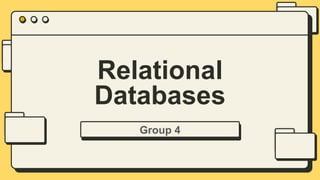
Relational Databases Group 4 Project
- 2. Learning Objectives After studying this chapter, you should be able to: 1. Explain the importance and advantages of databases, as well as the difference between database systems and file-based legacy systems. 2. Explain database systems, including logical and physical views, schemas, the data dictionary, and DBMS languages. 3. Describe what a relational database is, how it organizes data, and how to create a set of well-structured relational database tables
- 3. 01 Integrative Case Susan and Scott (S&S)
- 4. Integrative Case S&S is very successful and operates five stores and a popular website. Ashton Fleming believes that it is time to upgrade S&S’s accounting information system (AIS) so that Susan and Scott can easily access the information they need to run their business. Most new AISs are based on a relational database. Since Ashton knows that Scott and Susan are likely to have questions, he prepared a brief report that explains why S&S’s new AIS should be a relational database system. His report addresses the following questions:
- 5. 1. What is a database system, and how does it differ from file-oriented systems? 2. What is a relational database system? 3. How do you design a well-structured set of tables in a relational database? 4. How do you query a relational database system? Integrative Case
- 7. Introduction • Relational databases underlie most modern integrated AISs. • This chapter explain how to participate in the design and implementation of a database. • This chapter defines a database, with the emphasis on understanding the relational database structure.
- 9. Databases and Files • It is important to understand how data are stored in computer systems. • Information about the attributes of a customer, such as name and address, are stored in fields. • All the fields containing data about one entity (e.g., one customer) form a record. • A set of related records, such as all customer records, forms a file (e.g., the customer file).
- 10. FIGURE 4-1: Basic Elements of Data Hierarchy
- 11. Databases and Files • A set of interrelated, centrally coordinated data tables stored electronically with as little data redundancy as possible. • A database consolidates records previously stored in separate files into a common pool and serves a variety of users and data processing applications. • Databases were developed to address the proliferation of master files. Database
- 12. Databases and Files • For many years, companies created new files and programs each time a need for information arose. This proliferation created problems: Storing the same data in two or more master files Difficult to integrate and update data and to obtain an organization-wide view of data The data in the different files were inconsistent Files
- 13. FIGURE 4-2: File-Oriented Systems versus Database Systems
- 14. Databases and Files The program that manages and controls the data and the interfaces between the data and the application programs that use the data stored in the database. Database Management System (DBMS) Database System The data-base, the DBMS, and the application programs that access the database through the DBMS. Database Administrator (DBA) The person responsible for coordinating, controlling, and managing the database.
- 15. Databases and Files Data Warehouse • Very large databases containing detailed and summarized data for a number of years used for analysis rather than transaction processing. • Measured in petabytes (1,000 terabytes or 1 million gigabytes). • Data warehouses do not replace transaction processing databases; they complement them by providing support for strategic decision making. • They are usually updated periodically rather than in real time. • Data warehouses are purposely redundant to maximize query efficiency
- 16. Databases and Files • Analyzing large amounts of data for strategic decision making. There are two main techniques used in business intelligence: 1. Online analytical processing (OLAP) - Using queries to investigate hypothesized relationships among data. 2. Data mining - Using sophisticated statistical analysis to “discover” unhypothesized relationships in the data. Business Intelligence
- 17. Databases and Files Data validation controls are needed to ensure that data warehouse input is accurate. Verifying the accuracy, called scrubbing the data, is often one of the most time-consuming and expensive steps in creating a data warehouse. It is also important to control access to the data warehouse as well as to encrypt the stored data. Finally, it is important to regularly backup the data warehouse and store the backups securely. Proper Controls
- 19. Data integration Advantages of Database Systems Master files are combined into large “pools” of data that many application programs access. Data sharing Integrated data are more easily shared with authorized users. Databases are easily browsed to research a problem or obtain detailed information underlying a report.
- 20. Minimal data redundancy and data inconsistencies Because data items are usually stored only once, data redundancy and data inconsistencies are minimized. Data independence Because data and the programs that use them are independent of each other, each can be changed without changing the other. This facilitates programming and simplifies data management Advantages of Database Systems
- 21. Advantages of Database Systems Cross-functional analysis In a database system, relationships, such as the association between selling costs and promotional campaigns, can be explicitly defined and used in the preparation of management reports.
- 23. Importance of Good Data Incorrect database data can lead to bad decisions, embarrassment, and angry users. For example: A company sent half its mail-order catalogs to incorrect addresses. A manager finally investigated the large volume of returns and customer complaints. Correcting customer addresses in the database saved the company $12 million a year. Valparaiso, Indiana, used the county database to develop its tax rates. After the tax notices were mailed, a huge error was discovered: A $121,900 home was valued at $400 million and caused a $3.1 million property tax revenue shortfall. As a result, the city, the school district, and governmental agencies had to make severe budget cuts.
- 24. Importance of Good Data • The Data Warehousing Institute estimates that bad data cost businesses over $600 billion a year in unnecessary postage, marketing costs, and lost customer credibility. • It is estimated that over 25% of business data is inaccurate or incomplete. • In a recent survey, 53% of 750 information technology (IT) professionals said their companies experienced problems due to poor-quality data. • To avoid outdated, incomplete, or erroneous data, management needs policies and procedures that ensure clean, or scrubbed, data. • The Sarbanes-Oxley Act (SOX) states that top executives face prosecution and jail time if a company’s financial data are not in order.
- 25. 06 Database Systems Logical and Physical Views of Data
- 26. In file-oriented systems, programmers, must know the physical location and layout of records
- 27. Logical and Physical Views of Data Record layout is a document that shows the items stored in a file, including the order and length of the data fields and the type of data stored in an A/R file. Accounts Receivable File Record Layout
- 28. Logical and Physical Views of Data Logical view The database approach provides two separate views of the data: how people conceptually organize, view, and understand the relationships among data items Physical view the way data are physically arranged and stored in the computer system
- 29. Function of the DBMS: To Support Multiple Logical Views of Data
- 31. Schemas There are three levels of schemas: A description of the data elements in a database, the relationships among them, and the logical model used to organize and describe the data. 1. External-level schema 2. Conceptual-level schema 3. Internal-level schema
- 32. Schemas An individual user’s view of portions of a database; also called a subschema (a subset of the schema). The organization-wide view of the entire database that lists all data elements and the relationships between them. A low-level view of the entire database describing how the data are actually stored and accessed. Conceptual-level schema External-level schema Internal-level schema
- 33. Schemas
- 34. Schemas Inputs include new or deleted data elements and changes in data element names, descriptions, or uses. Outputs include reports for programmers, designers, and users, such as (1) programs or reports using a data item, (2) synonyms for the data elements in a file, and (3) data elements used by a user.
- 35. 08 Database Systems The Data Dictionary
- 36. The Data Dictionary Information about the structure of the database, including a description of each data element.
- 37. Schemas
- 39. DBMS LANGUAGES DBMS language that builds the data dictionary, creates the database, describes logical views, and specifies record or field security constraints. High-level, English-like, DBMS language that contains powerful, easy-to-use commands that enable users to retrieve, sort, order and display data DBMS language that changes database content, including data element creations, updates, insertions, and deletions. DBMS language that simplifies report creation Data query language (DQL) Data definition language (DDL) Data manipulation language (DML) Report writer
- 42. Relational Databases abstract representation of database contents like the conceptual view represents conceptual- and external-level schemas as if data are stored in two-dimensional tables A relational database is a collection of two-dimensional tables with each table representing an object about which we wish to collect and store information. Each row in a table, called a tuple, contains data about a specific occurrence of an entity. Each column contains data about an attribute of that entity. Relational data model Data model Relational Database
- 46. Types of Attributes the database attribute, or combination of attributes, that uniquely identifies a specific row in a table an attribute in one table that is also a primary key in another table and is used to link the two tables. area where all other attributes reside. Foreign key Primary key Non-key attributes
- 49. 12 Relational Databases Designing a Relational Database for S&S, Inc.
- 50. Disadvantages • It stores lots of redundant data • Problems occur when invoice data are stored in these types of tables Update anomaly - Improper database organization where a non-primary key item is stored multiple times; updating the item in one location and not the others causes data inconsistencies. Insert anomaly - Improper database organization that results in the inability to add records to a database. Delete anomaly - Improper organization of a database that results in the loss of all information about an entity when a row is deleted. 1: Store All Data in One Table with Each Data Element Represented as a Column. Designing a Relational Database for S&S, Inc.
- 51. Designing a Relational Database for S&S, Inc.
- 52. 3: The Solution: A Set of Related Tables. Designing a Relational Database for S&S, Inc. 2: Vary the Number of Columns for Repeating Items.
- 53. Designing a Relational Database for S&S, Inc.
- 54. 13 Relational Databases Basic Requirements of a Relational Database
- 55. Basic Requirements of a Relational Database 1. Every column in a row must be single valued. 2. Primary keys cannot be null. • entity integrity rule - A non_x0002_null primary key ensures that every row in a table represents something and that it can be identified. 3. Foreign keys, if not null, must have values that correspond to the value of a primary key in another table. • referential integrity rule - For_x0002_eign keys which link rows in one table to rows in another table must have values that corre_x0002_spond to the value of a primary key in another table. 4. All non-key attributes in a table must describe a characteristic of the object identified by the primary key.
- 58. 14 Relational Databases Two Approaches of Database Design
- 59. Following relational database creation rules to design a relational database that is free from delete, insert, and update anomalies. Normalization Two Approaches of Database Design
- 60. Using knowledge of business processes and information needs to create a diagram that shows what to include in a fully normalized database (in 3NF). Semantic data modeling Two Approaches of Database Design
- 61. Facilitates the efficient design of transaction processing databases Advantages of Semantic Data Modeling Helps ensure that the new system meets users’ actual needs
- 62. 15 Relational Databases Creating Relational Database Queries
- 63. a structured request for information from the database Query Creating Relational Database Queries
- 64. QUERY 1 • Query 1 answers two questions: What are the invoice numbers of all sales made to D. Ainge, and who was the salesperson for each sale? • The Sales and Customer tables contain the three items needed to answer this query: Sales Invoice #, Salesperson, and Customer Name. • Click the “Query Design” button and select the Sales and Customer tables
- 65. • A line between the two tables connects the Customer # fields (the Customer table primary key and the Sales table foreign key). • Click on Close to make the Show Table window disappear. • To populate the bottom half of the screen, double-click on Sales Invoice #, Salesperson, and Customer Name or drag and drop them into the Field row. QUERY 1
- 66. • Access automatically checks the box in the Show line • Since we only want sales to D. Ainge, enter that in the criteria line of the Customer Name column. • Access will automatically put question marks around the criteria. • Run the query by clicking on the red ! (exclamation) mark on the Query Tools Design ribbon. QUERY 1
- 67. • The query answer does not automatically have the title “Ainge Sales.” • To assign the query a name, save it by selecting File from the Access menu, then Save Object As, and then enter “Ainge Sales” in the first line of the Save As window, making sure the Object select box is set to “Query,” and then clicking OK. QUERY 1
- 68. • Query 2 answers this question: How many televisions were sold in October? • The Sales, Inventory, and Sales-Inventory tables contain the three items needed to answer this query: Date, Inventory Description, and Quantity. QUERY 2
- 69. • Click on the “Query Design” button in the Create ribbon and select the three tables and the three fields • Since we want the quantity of televisions sold in October, we add the criteria “Between #10/1/2018# And #10/31/2018#” to the Date field and “Television” to the Description field • To specify criteria, Access uses operators such as “And,” “Or,” and “Between.” QUERY 2
- 70. • An “And” operator returns the data that meets all the criteria linked by “And” operators. • The “Between” operator selects all the data in October of 2018; that is, between and including the first and last days of the month. • The “Or” operator returns data that meets at least one of the criteria linked by the “Or” operators. • The “#” symbol tells Access to look for a date rather than some other type of text. QUERY 2
- 71. • Since we are only looking for total television sales in October, uncheck the “Show” box in the Date and Description columns. • To generate total sales, click the “Totals” button in the Show/Hide portion of the Query Tools Design ribbon. A new row, labeled Total, appears. • Click on the Totals line in the Quantity column, click on the down- arrow symbol, and select Sum from the drop- down menu that appears. The remaining two fields in the Total line will stay as Group By. QUERY 2
- 72. • Query 3 answers this question: What are the names and addresses of customers buying televisions in October? • This query needs these fields: Date, Description, and Customer Name, Street, City, and State. QUERY 3
- 73. • All four tables are used because the Sales-Inventory table is used to move between the Sales and Inventory tables. • The query uses the same criteria as Query 2. • The Date and Description data do not need to be displayed, so the boxes in the Show line are unchecked. QUERY 3
- 74. • Query 4 answers this question: What are the sales invoice numbers, dates, and invoice totals for October sales, arranged in descending order by sale amount? • Since the database does not contain an Invoice Total column, it is calculated by multiplying the unit price by the quantity for each sale. • Query 4 requires the Sales table, Sales-Inventory table, and the Inventory table QUERY 4
- 75. • For example, we would calculate the total sales price of each item sold by multiplying the Quantity field in the Sales-Inventory table by the Unit Price field in the Inventory table. The Sales- Inventory table in Table 4-5 shows that three items were sold on Sales Invoice 102. For item 20, we multiply the quantity (3) by the Unit Price (699), producing 2,097. The same calculation is made for items 10 and 30. Finally, we sum the three item totals to get an invoice total QUERY 4
- 76. • However, some fields will not appear in columns on the Select Query window. • Three columns are displayed: Sales Invoice #, Date, and Invoice Total, which we will calculate. The other fields, Quantity and Unit Price, are used in the Invoice Total calculations. • To calculate Invoice Total, type “Invoice Total:” in the first blank Field cell, right-click in the cell, and select Build from the pop-up menu that appears. QUERY 4
- 77. • An Expression Builder window appears, where the formula to calculate the Invoice Total is entered by typing “Sum( )”. Between the parentheses, click on the + sign in front of the S&S In- Chapter Database folder in the Expressions Elements box. QUERY 4
- 78. • Then clicking on the + sign in the Tables folder causes the four database tables to appear. • Click on the Sales-Inventory table, and the fields in the Sales- Inventory table appear. • Double-click on Quantity to put this field in the expression. • Note in Table 4-12 that the expression shows the table name and the field name, separated by an exclamation point. QUERY 4
- 79. • To multiply Quantity by Unit Price, type * (the multiplication symbol) and select the Inventory table and the Unit Price field. • The formula is now complete, and the screen will appear as shown. • To enter the expression into the Select Query window, click on OK QUERY 4
- 80. • To complete Query 4, click the “Totals” button in the Query Tools Design ribbon. • Click on the down arrow in the Total row of the Invoice Totals column, and select Expression from the pop-up menu. • This tells Access to calculate the indicated expression for all items with the same sales invoice number and date. QUERY 4
- 81. • In the same column, click on the down arrow in the Sort row, and select Descending so that the answer is shown in descending Invoice Total order. • In the criteria section of the Date column, use the “Between” operator to specify the month of October. • Running Query 4 produces the answer shown in Table 4-11. QUERY 4
- 82. • Query 5 will answer this question: What are total sales by salesperson? • This query is similar to Query 4, except that we total invoices by salesperson rather than by invoice number. QUERY 5
- 83. 15 Relational Databases Database Systems and Future of Accounting
- 84. Database Systems and Future of Accounting Database systems expand accounting’s ability to produce real-time dynamic reports of all aspects of the accounting equation. Databases are capturing increasing amounts of transaction data beyond what was captured through accounting journals and ledgers in double entry accounting.
- 85. SUMMARY AND CASE CONCLUSION ● Database management system (DBMS), the software that makes a database system work, is based on a logical data model that shows how users perceive the way the data is stored. ● Many DBMSs are based on the relational data model that represents data as being stored in tables. ● Every row in a relational table has only one data value in each column. Neither row nor column position is significant. These properties support the use of simple, yet powerful, query languages for interacting with the database. ● The DBMS functions as an intermediary between the user and the database, thereby hiding the complex addressing schemes actually used to retrieve and update the information stored in the database. ● After reading Ashton’s report, Scott and Susan agreed that it was time to upgrade S&S’s AIS and to hire a consulting firm to help select and install the new system.
- 86. CREDITS: This presentation template was created by Slidesgo, including icons by Flaticon, and infographics & images by Freepik Do you have any questions? Thanks!