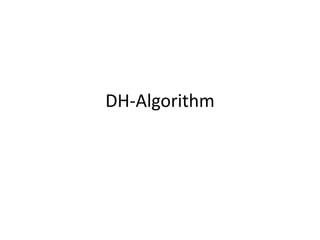
unit3.pptx
- 1. DH-Algorithm
- 2. • The algorithm is divided into four parts. The first segment gives steps for labeling scheme and the second one describes the steps for frame assignments to intermediate links 1 to (n-1). The third and the fourth segments give steps for frame {0}, and frame {n} assignment; respectively. • Step 0: Identify and number the joints starting with base and ending with endeffector. Number the links from 0 to n, starting with immobile base 0 and ending with last link n.
- 3. Step 1: Align axis Zi with axis of joint (i+1) for i = 0, 1,……, n-1. Assigning frames to intermediate links – link 1 to link (n-1). For each link i repeat step 2 and 3. Step 2: The Xi − axis is fixed perpendicular to both Zi−1 − and Zi − axes and points away from Zi-1. The origin of frame {i} is located at the intersection of Zi − and Xi − axes. Three situations are possible:
- 4. case (i) If Zi−1 − and Zi − axes intersect, choose the origin at the point of their intersection. The Xi − axis will be perpendicular to the plane containing Zi−1 − and Zi − axes. This will give ai to be zero. case (ii) If Zi−1 − and Zi − axes are parallel or lie in parallel planes then their common normal is not uniquely defined. If joint i is revolute then Xi − is chosen along that common normal, which passes through frame {i-1}. This will fix the origin and make di zero. If joint i is prismatic, Xi − axis is arbitrarily chosen as any convenient common normal and the origin is located at the distal end of the link i.
- 5. case (iii) If Zi−1 − and Zi − axes coincide, the origin lies on the common axis. If joint i is revolute, origin is located to coincide with origin of frame {i-1} and Xi − axis coincides with Xi−1 − axis to cause di to be zero. If joint i is prismatic, Xi − axis is chosen parallel to Xi−1 − axis is chosen parallel to Xi−1 − axis to make ai to be zero. The origin is located at distal end of link i. • Step 3: The Yi − axis has no choice and is fixed to complete the right-handed orthonormal coordinate frame {i}.
- 6. Assigning frame to link 0, the immobile base, frame {0} • Step 4: The frame {0} location is arbitrary. Its choice is made based on simplification of the model and some convenient reference in workspace. The X0 axis, which is perpendicular to Z0 − axis, is chosen to be parallel to X1 − axis in the home position to make θ1 = 0. The origin of frame {0} is located based on type of joint 1. If joint 1 is revolute, the origin of frame {0} can be chosen at a convenient reference such as, floor, work table, and so on, giving a constant value for parameter d1 zero. If joint 1 is prismatic, parallel X0 − and X1 − axes will make θ1 to be zero and origin of frame {0} is placed arbitrary. • Step 5: The Y0 − axis completes the right-handed orthonormal coordinate frame {0}.
- 7. Link n, the end-effector, frame assignment- frame {n} • Step 6: The origin of frame {n} is chosen at the tip of the manipulator, that is, a convenient point on the last link (end- effector). This point is called the “tool point” and the frame {n} is the tool frame. • Step 7: The Zn − axis is fixed along the direction of Zn−1 − axis and pointing away from the link n. It is the direction of “approach”.
- 8. Step 8: If joint n is prismatic, take Xn parallel to Xn-1 axis. If joint n is revolute, the choice of Xn is similar to step 4, that is, Xn is perpendicular to both Zn−1 − and Zn − axes. Xn direction is the “normal” direction. The Yn − axis is chosen to complete the right-handed orthonormal frame {n}. The Yn − axis is the “orientation” or “sliding” direction.