Graphing Data with a Calculator
•Download as PPTX, PDF•
0 likes•85 views
How to graph with a Calculator
Report
Share
Report
Share
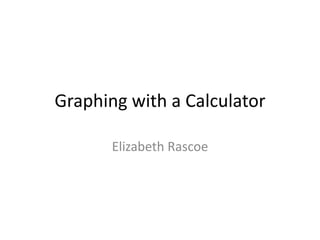
More Related Content
Similar to Graphing Data with a Calculator
Similar to Graphing Data with a Calculator (20)
Recently uploaded
Mattingly "AI & Prompt Design: Structured Data, Assistants, & RAG"

Mattingly "AI & Prompt Design: Structured Data, Assistants, & RAG"National Information Standards Organization (NISO)
Mattingly "AI & Prompt Design: The Basics of Prompt Design"

Mattingly "AI & Prompt Design: The Basics of Prompt Design"National Information Standards Organization (NISO)
“Oh GOSH! Reflecting on Hackteria's Collaborative Practices in a Global Do-It...

“Oh GOSH! Reflecting on Hackteria's Collaborative Practices in a Global Do-It...Marc Dusseiller Dusjagr
Recently uploaded (20)
Contemporary philippine arts from the regions_PPT_Module_12 [Autosaved] (1).pptx![Contemporary philippine arts from the regions_PPT_Module_12 [Autosaved] (1).pptx](data:image/gif;base64,R0lGODlhAQABAIAAAAAAAP///yH5BAEAAAAALAAAAAABAAEAAAIBRAA7)
![Contemporary philippine arts from the regions_PPT_Module_12 [Autosaved] (1).pptx](data:image/gif;base64,R0lGODlhAQABAIAAAAAAAP///yH5BAEAAAAALAAAAAABAAEAAAIBRAA7)
Contemporary philippine arts from the regions_PPT_Module_12 [Autosaved] (1).pptx
Web & Social Media Analytics Previous Year Question Paper.pdf

Web & Social Media Analytics Previous Year Question Paper.pdf
Z Score,T Score, Percential Rank and Box Plot Graph

Z Score,T Score, Percential Rank and Box Plot Graph
Interactive Powerpoint_How to Master effective communication

Interactive Powerpoint_How to Master effective communication
Separation of Lanthanides/ Lanthanides and Actinides

Separation of Lanthanides/ Lanthanides and Actinides
Mattingly "AI & Prompt Design: Structured Data, Assistants, & RAG"

Mattingly "AI & Prompt Design: Structured Data, Assistants, & RAG"
Presentation by Andreas Schleicher Tackling the School Absenteeism Crisis 30 ...

Presentation by Andreas Schleicher Tackling the School Absenteeism Crisis 30 ...
Mattingly "AI & Prompt Design: The Basics of Prompt Design"

Mattingly "AI & Prompt Design: The Basics of Prompt Design"
Call Girls in Dwarka Mor Delhi Contact Us 9654467111

Call Girls in Dwarka Mor Delhi Contact Us 9654467111
“Oh GOSH! Reflecting on Hackteria's Collaborative Practices in a Global Do-It...

“Oh GOSH! Reflecting on Hackteria's Collaborative Practices in a Global Do-It...
Graphing Data with a Calculator
- 1. Graphing with a Calculator Elizabeth Rascoe
- 2. Step 1 To enter your data you need to click the stat button at the top of your calculator. Click #1 which is edit and hit enter to put in your data.
- 3. Step 2 If you see a screen with L1 and L2 then you are in the right place. In the L1 section that will be your x-values. In the L2 section that will be your y-values. To clear your list, you will first need to highlight the L1 at the top, so your black highlight is on it. Then you will need to it clear and enter.
- 4. Step 3 Turn on a plot to see data First, on your calculator you will need to hit the button 2nd Then you need to hit the button y= You may pick a plot #1, 2 or 3. Next you need to make sure one of the plots are on. To do that put the highlight on the ‘on’ and click enter.
- 5. Step 4 Click the windowbutton. You will see the following: X min- smaller # than smallest x X max- larger # than largest x X scale- increments (steps) on your graph. Y min- smaller # than smallest y Y max- larger # than largest y Y scale- increments (steps) on your graph X res- Just keep it at 1
- 6. Step 5 Last step is to check your equation Click Y= button and put in your equation