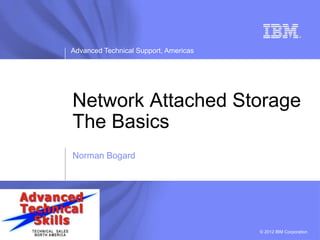
Nas fundamentals
- 1. Advanced Technical Support, Americas © 2012 IBM Corporation Network Attached Storage The Basics Norman Bogard
- 2. Advanced Technical Support, Americas © 2012 IBM Corporation Agenda Origins of Network Attached Storage Terminology Data Transfer: Block versus File Converged Storage NAS Techniques Additional Resources A note of thanks for input from – Brett Cooper – Nils Haustein 2
- 3. Advanced Technical Support, Americas © 2012 IBM Corporation Origins of Network Attached Storage (NAS) Ethernet was invented in 1973 – By Robert Metcalfe of Xerox – First paper on Ethernet didn’t come until 1976 In the early 1980’s Newcastle University demonstrated remote file access with UNIX systems In 1983 Novell’s NetWare Core Protocol (NCP) was released In 1983 Barry Feigenbaum of IBM invented Server Message Block (SMB) – Foundation of the Common Internet File System (CIFS) {1996} In 1984 Sun Microsystems released the Network File System (NFS) The 1990’s saw the beginning of dedicated NAS devices 3
- 4. Advanced Technical Support, Americas © 2012 IBM Corporation Origins of NAS Continued By late 1991 the HyperText Transfer Protocol (HTTP) & Hypertext Markup Language (HTML) were defined – HTTP is now often referred to as Representational State Transfer (REST) • REST is the foundation of cloud based storage services like Amazon’s S3 NAS is always Client / Server based – Appliance (file server) is the server – End systems, like workstations or application servers, are the clients 1992 saw the beginning of Samba – Samba gets it’s name from SMB & grep -i '^s.*m.*b' – Samba integrates NFS & CIFS so files can be shared by both 4
- 5. Advanced Technical Support, Americas © 2012 IBM Corporation Terminology Block: Leverages Small Computer System Interface (SCSI) commands to read-write specific blocks – Common SCSI access methods include Fiber Channel (FC), Internet Small Computer System Interface (iSCSI), or InfiniBand (IB) • IB is a high speed network interconnect NAS: reads/writes files File Server: A storage server dedicated (primarily) to serving file-based workloads NAS Gateway: A server that provides network-based storage virtualization – Provides protocol translation from host-based CIFS/NFS to Storage Area Network (SAN) based block – Examples: IBM N series & SONAS; NetApp V Series; EMC VNX/Celerra; OnStor (LSI); HP P4000 Unified Gateway Unified Storage – a single logical, centrally managed storage platform that serves both block (FC, iSCSI, IB) and file-based (CIFS, NFS, HTTP, etc.) workloads – Examples: IBM N series; NetApp V series; & IBM Storwize V7000 Unified 5
- 6. Advanced Technical Support, Americas © 2012 IBM Corporation Comparing SAN & NAS 6 * Internet Protocol / User Datagram Protocol *
- 7. Advanced Technical Support, Americas © 2012 IBM Corporation Block vs File 7 Block Level Storage devices / SAN (i.e. V7000, DS8000, XIV) ● Provide access to equal sized blocks of storage ● Blocks are found by a number on a device ● Read and Write operations on data blocks – mainly SCSI protocol ● Block Services segmented into LUNs or vDisks – usually a few dozen ● Connections to the device in the order of 10-100 ● Authorization for generic access by host (10-100) ● Almost no coordination of concurrent access to these LUNs (other than SCSI protocol device reservation) NAS devices (i.e. N series, SONAS, or V7kU) ● Provide access to files ● Files are found by a name within a tree of names ● Read, Write, Create, Delete and many more – CIFS, NFS, FTP and other protocols ● Device Services exposed as Exports, Directories, Files – a few hundred, millions, billions ● Connections can be in the order of 100-10.000s ● Authorization by User ID – for Reads, Writes, Meta-Data operations ● Coordination of concurrent access with Share Modes and leases/delegations (on whole files), byte range locks (fragments within files) – within a protocol (ie CIFS) and across protocols (i.e. between CIFS and NFS)
- 8. Advanced Technical Support, Americas © 2012 IBM Corporation Data Transfer: Block versus File The key to understanding the difference between block and file data is the file system owner 8 STORAGE APPLICATION Storage Area Network (SAN) FC, iSCSI, or IB NETWORK FILE SYSTEM STORAGE APPLICATION FILE SYSTEM Direct Attached Storage (DAS) STORAGE NETWORK APPLICATION FILE SYSTEM Network Attached Storage (NAS) IP: CIFS, NFS, Etc.
- 9. Advanced Technical Support, Americas © 2012 IBM Corporation Converged Storage (Unified Storage) Two fundamental approaches to intermixing block & file storage within a single system – IBM’s N series uses block on file • A device file with a Logical Unit Number (LUN) assigned to it is stored within the file server’s Write Anywhere File Layout (WAFL) file system and then mapped to a host • File & block data are stored within the same file system – IBM’s Storwize V7000 Unified (V7kU) uses file on block • A raw device from the V7k is mapped to hosts • File data is contained within discrete devices • Host block data is contained within discrete devices • File & block data are stored independently 9
- 10. Advanced Technical Support, Americas © 2012 IBM Corporation 10 Internal Disks Mapped LUN = File File Share File Server (WAFL File System) Internal Disks SAN Block-on-File (N series) File-on-Block (V7kU) FC, iSCSI CIFS, NFS File Modules (GPFS) V7kU Block Devices FC, iSCSI Mapped LUN CIFS, NFS SAN
- 11. Advanced Technical Support, Americas © 2012 IBM Corporation Block vs File – High Level Application Affinity Applications/data types that typically reside in block stores: – RDBMS (Oracle, SQL Server, DB2) – Analytics (stream processing) – OLTP – Metadata Layers (component of content management) – Email (MS Exchange, Notes) – Virtualization Stacks (VMware: VDI, VMDK implementations; HyperV; Citrix Xen) Applications/data types that typically reside in files: – Rich Media (pictures, videos, seismic data, medical imaging, etc.) – VOD, AOD, IPTV – Analytics (SAS grid) – ECM (Enterprise Content Management – e.g., web stores) – Research Data Sets – User files (documents, etc.) – PLM/PDM (Product Lifecycle/Data Management) – Virtualized Environments (VMware client-driven deployment) 11
- 12. Advanced Technical Support, Americas © 2012 IBM Corporation The Enterprise Workload Landscape… What Fits Where? Application Workload Class LEAD WITH Comments Oracle DBMS B (F) For larger (>20TB) instances, lead with XIV eBusiness Suite B (F) SAP OLTP B OLTP/BASIS BWH F (B) Analytics Content Mgt. Filenet, Documentum, etc. F Metadata layer may be block/RDBMS Media Streaming VOD, AOD, IPTV F Very performance/latency sensitive; also potential for tape/LTFS MS Exchange 2010 B Strong ESRP results for both V7K & XIV 2003/2007 B Lotus Notes B (F) Back end is DB2 database; predominantly block VMware Virt. Infrastructure B (F) Block: mature (also XIV); File: emerging (MS HyperV – block only) VDI B / F IBM DB2 RDBMS B SAS Analytics B / F Block: mid-range, File: grid; XIV certified & strong; V7KU TBD PACS/EMR Imaging F Ex.: Cachet Database Prod. Workflow B / F “Front Office” OLTP: block; Patient archives: file B: Block; F: File 12
- 13. Advanced Technical Support, Americas © 2012 IBM Corporation Data Protection: File vs Block - Concept STORAGE NETWORK APPLICATION FILE SYSTEM STORAGE APPLICATION NAS (Network Attached Storage) SAN (Storage Area Network) NETWORK FILE SYSTEM • Generally snapshots are consistent since the file system is consistent on the NAS System • Replication is supported • NDMP is leverages snapshots and dumps files to tape • Integrated with most leading backup software • Snapshots require integration with the host file system and application to ensure consistency • Backups are done by moving blocks through a master-media server to disk/tape • Replication is supported once file system is consistent • Acts just like Direct Attached Storage 13
- 14. Advanced Technical Support, Americas © 2012 IBM Corporation Integration points for NAS protocols with applications NAS applications historically have required very little if any integration with host applications – Many NAS vendors now provide Application Programming Interfaces (APIs) to integrated with leading host applications such as Vmware • Provides seamless movement and recovery of virtual machines through replication Many third party management solutions support NAS integration to discover and manage the storage, including our own Tivoli Productivity Center (TPC) Microsoft Windows Server Applications such as Microsoft Exchange Server and Microsoft SQL Server do not support NAS shares for data placement – These applications require block storage 14
- 15. Advanced Technical Support, Americas © 2012 IBM Corporation NAS Techniques overview File systems File shares Network services Authentication and authorization Quota Data availability Date protection (snapshot, backup, NDMP, replication) Anti virus support Information Lifecycle Management File cloning 15
- 16. Advanced Technical Support, Americas © 2012 IBM Corporation File systems and file-sets File shares are exports to the user or application User files are organized and stored in file systems – File system is local to the NAS system File-sets allow for breaking down the file system space in smaller manageable units – Certain operations can be configured for file-sets such as replication, snapshots, and quota-management Pools allow placement and migration of files to different cost storage devices 16 NAS System File-set (optional) File System Pool (optional) Share NFS, CIFS, HTTP, FTP, … Share Storage Storage Pool (optional) Pool (optional) File-set (optional) File-set (optional)
- 17. Advanced Technical Support, Americas © 2012 IBM Corporation File shares File share is a user file system provided by the file server – Allow users and groups to share files in a common name space – Access permissions can be given based on user and group names Typical file sharing protocols are CIFS and NFS 17 CIFS share is exported under share- name (usershare) which is mounted by the user NFS share is exported as directory (/shares/nfs) which is mounted by the user (as mnt/userdata) CIFS Directory: /shares/cifs Sharename: usershare Mounted as CIFS share: filerusershare File Server Share NFS Directory: /shares/nfs Mounted as NFS share: Filer:/shares/nfs /mnt/userdata File Server Share
- 18. Advanced Technical Support, Americas © 2012 IBM Corporation File shares and TCP/IP address failover NFS is state-less – Upon TCP/IP address failover NFS client experiences a short interruption – I/O continues when TCP/IP connection is available, no re-connection required • Even though NFS v4 is state-full, durable file handles eliminate the need for a re- connection CIFS is state-full – Upon TCP/IP address failover CIFS client looses connection – File share must be reconnected (mounted) before I/O can continue – Additional tools can be used to automate reconnection (e.g. DFS) 18 Clustered File Server with two file modules NFS Client connected to module 2 CIFS client Module 2: 10.10.10.2 Module 1: 10.10.10.1 X 10.10.10.2 Requires reconnect! I/O continues
- 19. Advanced Technical Support, Americas © 2012 IBM Corporation Network services Network Time Protocol (NTP) is used to synchronize the time between components (File Server, directory server) – Very important for authentication services with kerberos and clustered NAS Domain Name Service (DNS) is used to resolve names and IP addresses – Required for active directory authentication – DNS round robin can be used for load balancing DNS round robin sequentially selects IP addresses 19 File Server.storage.com Client 1 Client 2 DNS server File Server.storage.com 10.10.10.1 10.10.10.2 10.10.10.3 10.10.10.4 Module 2: 10.10.10.2 10.10.10.4 Module 1: 10.10.10.1 10.10.10.3
- 20. Advanced Technical Support, Americas © 2012 IBM Corporation Multipathing Solutions for NAS Link Aggregation – Relies on the Transmission Control Protocol/Internet Protocol (TCP/IP) level integration • Handled at either the switch port level or at the network layer of the Open Systems Interconnection (OSI) model – OSI layer 3 – Commonly Known As: Bonding, Teaming or Trunking Logically bonds multiple network paths into a single path effectively increasing the bandwidth and providing redundant physical connections in the case of a failure Uses round-robin scheduling, or is based on hash values computed from fields in the packet header, or a combination of these two methods – Network load is balanced across all links unless active/passive mode is chosen 1 GbE 1 GbE 1 GbE 1 GbE 2 GbE 2 GbE 20
- 21. Advanced Technical Support, Americas © 2012 IBM Corporation Authentication Authentication validates a resource – whether it is who it claims to be – A resource can be a computer, user, or group Authentication can be done local within the file server – Local authentication of users requires the user to be configured in the file server • This does not scale is not manageable because every user must be configured in every file server • Only works in small environments 21 Authentication can be done remote with a directory server – Directory server contains names, profile information, and machine addresses of every user and resource on the network • It is used to manage user accounts and network permissions – Upon user access the file server validates user credentials with the directory server – Directory servers are Active Directory, LDAP, etc. NAS file server User Directory server 1. Connect with credentials 3. Grant access 2.Validate user
- 22. Advanced Technical Support, Americas © 2012 IBM Corporation Authentication processing 22 Clients w/o Kerberos file server Authentication Server with Kerberos KDC 1. User Auth. Request 4. Response 2. verify Auth. Request 3. Response Clients with Kerberos 1. User Auth. Request 2. Granted Kerberos Ticket 3. Kerberos Ticket 4. Response
- 23. Advanced Technical Support, Americas © 2012 IBM Corporation Authentication by protocol Authentication for NFS is based on host names or IP addresses – Allowed host-names are typically configured on a per-share basis – Network Information Service (NIS) can be used to group host-names • Allows single point of maintenance for host-groups – NFS also supports user authentication via Kerberos Authentication for CIFS is based on Security Identification (SID) – Each resource within a domain has a unique SID – SIDs are known to the directory server – Authentication process validates SID with directory server 23 Client Directory Server
- 24. Advanced Technical Support, Americas © 2012 IBM Corporation Authorization validates access permissions of user/group to directories/files – Each shared file and directory has access permission Access permissions are also called Access Control Lists (ACL) – In Unix (NFS) access permissions are simple: r-w-x for owner, group, others – In Windows the ACLs are more complex •One user can be in multiple groups •ACLs include change, append and attribute operation permissions Authorization Name ACL Owner Group Myfile.txt rwx r-- --- MIA root 24 Share User: MIA Group: Users Upon file access the file server matches user credentials against file-ACL and validates the level of access for the user – ACLs can be inherited from parent folders Authorization takes place after authentication
- 25. Advanced Technical Support, Americas © 2012 IBM Corporation Quota Quotas are used to restrict certain aspects of the file system (share) usage: – Capacity – Number of files Set by the administrator for specific user, group, file system, or file- set Hard-quota: when reached writing files is denied Soft-quota: user or administrator may get a warning, but can continue to store files – Grace period may start during which the user can continue to store files – When a hard-quota is reached, the user cannot store anymore files 25
- 26. Advanced Technical Support, Americas © 2012 IBM Corporation Data availability techniques 26 Disk System (RAID) File system (Replication, striping) Replication, Data striping Storage network (Redundancy) Redundant storage networks RAID protection on disk subsystem NAS services (cluster) Clustered NAS services NAS Protocol NAS System
- 27. Advanced Technical Support, Americas © 2012 IBM Corporation Data protection Against what must the data be protected ? Techniques to protect against operational errors (changes, deletion, virus) – Snapshots – Backup Techniques to protect against disaster (complete failure of computer center) – Replication / Mirroring – Backup 27
- 28. Advanced Technical Support, Americas © 2012 IBM Corporation Snapshots Snapshots freeze the state of a file system or subset at a certain point in time – Data resides in the same file server Snapshots are typically space efficient – At the time of the snapshot almost no capacity is consumed – Changes in the file system cause snapshots to grow Snapshot management – Snapshots can be scheduled by date and time – Snapshots can be deleted automatically based on rules Snapshots can be mounted and accessed by users – Read-only, no changes allowed Snapshot are used to recover deleted or changed files Also used for other background operations (backup, replication, etc.) 28 Snap File system Snapshot
- 29. Advanced Technical Support, Americas © 2012 IBM Corporation Backup and Recovery Techniques Backup from shares Integration in file server Backup client runs on every user workstation or on dedicated server(s) –Backs up the files in the file system Dedicated servers provide more scalability Recovery can be done by the backup client –Can be done by user General concern: long file scan time Backup clients run on file server –Backs up files from file systems Leverage fast scan process Recovery can be done by the backup client internally to the file server –Usually administrative effort 29 User Dedicated Backup client(s) Backup Server BR client BR client Share File Server User Backup Server Share BR client File Server
- 30. Advanced Technical Support, Americas © 2012 IBM Corporation Backup & Recovery considerations Typically full, differential and incremental backups are supported – Full: entire file system or share – Differential: all changes since last full backup – Incremental: all changes since last full or differential backup Typical requirements – Backup window: depends on number of files and speed of identification process – Recovery time: depends on number of files to be recovered and backup medium – Recovery point: depends on frequency of backups Scalability of backup and recovery depends on: – Number of parallel backup clients – Network and storage medium – Scan time Use file level backup to recover files or subset of files Full system recovery (disaster) may take a long time because restore is typically on a file level – Consider other techniques for disaster recovery (replication, etc.) 30
- 31. Advanced Technical Support, Americas © 2012 IBM Corporation Network Data Management Protocol 31 file server NDMP Client NDMP Backup Server (Source: „Storage networks explained“, Troppens et al, John Wiley & Sons, Ltd, 2009) Standardized protocol facilitating backup and recovery for NAS server Comprises three services: – Data service: performs the backup and recovery operation in the NAS server – Tape service: writes and reads data to the backup storage medium (disk or tape) – Data management service (DMA): controls backup and restore operations and NDMP data movement
- 32. Advanced Technical Support, Americas © 2012 IBM Corporation NDMP Backup Functions Files are backed up in NDMP data stream to tape service – Streaming provides higher performance – Meta information is passed to DMA NDMP supports full and incremental backup for file systems NDMP supports file system and file level recovery – File system recovery is fast because of streaming – File level recovery is based on “direct access recovery” where the NDMP client keeps track of position of file within NDMP data stream NDMP version 5 supports compression, encryption and multiplexing Recovery of entire file systems is faster than with file-level backup – Instead of single files entire container of files (streams) are recovered 32
- 33. Advanced Technical Support, Americas © 2012 IBM Corporation NDMP for data migration (copy) NDMP can be used for data migration (copy) between file servers – One file server is the source and runs the data service (DS) – Another file server is the target and runs the tape service (TS) and data service – DMA runs externally or on either of the file servers Source file server (DS) collects the files and attributes and streams it to target file server TS Target file server receives (TS) the stream and DS unpacks it General issue: data format within the NDMP stream is not standardized 33 Source file server Target file server DS TS DS DMA Data stream NDMP Control
- 34. Advanced Technical Support, Americas © 2012 IBM Corporation Replication / Mirroring Copy files from one NAS system to another for disaster protection Copy can be done on storage system or file system layer – File system replication typically allows faster recovery (fail over) – File system replication is more consistent because it has the awareness of files – Storage system replication is typically faster and can also be fully synchronous on block level Typically asynchronous methods are used in a NAS environment Multi-side and multi-directional replication scenarios are possible 34 Site 2 Site 3 Site 1
- 35. Advanced Technical Support, Americas © 2012 IBM Corporation Replication considerations Data reduction techniques (compression, de-duplication) help to overcome replication bandwidth challenges Encryption helps to provide secure data transmission between sites Main requirements for disaster recovery – Recovery time objective: how long does it take to recover from a disaster – Recovery point objective: how much data will be lost Recovery process typically involves administrative measures at the target site – Should be well documented and trained 35
- 36. Advanced Technical Support, Americas © 2012 IBM Corporation Virus protection Scanning on file shares Scanner integration with file server Scanner in file server Scanner running on user workstation has limited scalability Dedicated scanner(s) are more scalable –Need access to shares File identification may become the bottleneck Leverage integrated file identification techniques for bulk file scan Enables scan on- demand –On file access –After file write Scales with number of scanners Scanner runs in file server Leverages integrated file identification techniques for bulk file scan Enables scan on-demand –On file access –After file write Limited scalability and scanner support 36 User Scan Server(s) Scanner Scanner Shares User Shares Scanners User Scan Servers Shares Scanners AV Agent
- 37. Advanced Technical Support, Americas © 2012 IBM Corporation Tiered storage Important Information Lifecycle Management technique – Initial placement of files on the most appropriate storage medium – Policy based migration during the lifetime of the files – Keep the files in the original name space to allow transparent access Supports the idea of archiving – For data at rest which needs to be kept for long periods of time Integration of ILM functions in file server provides cost efficiency – No extra infrastructure required – Central administration in concert with other functions 37 Automated tiering file server Gold Silver Bronce Tape Performance and Cost
- 38. Advanced Technical Support, Americas © 2012 IBM Corporation Scale out Scale out NAS systems can scale in multiple dimensions – Horizontally: performance and throughput provided by interface nodes – Vertically: storage capacity provided by storage systems Provide single name-space across multiple processing nodes (interfaces) Workload is distributed across the components (interface and storage nodes) Centrally managed and maintained 38 Interface nodes Storage systems Performance Capacity One global namespace
- 39. Advanced Technical Support, Americas © 2012 IBM Corporation Traditional NAS vs. Scale Out NAS 39 Scale performance and capacity with number of disks and file servers Adding file servers leads to fragmented data, hot spots and underutilized disks More complex to manage multiple NAS appliances Operational costs grow ALL FILES “Scale Out NAS” Goal of Scale Out NAS: A few “traditional NAS” challenges: “Traditional NAS” file server 1 File 3 File 2 File 1 Storage Island file server 2 Storage Island file server 3 Storage Island Single large ‘virtual’ server including automated storage tiering Cluster Interface node 1 Interface node 2 Interface node 3 Interface node n Scale performance and capacity independently – With interface and storage nodes Very high aggregate performance through parallelism Greatly simplified management because it is one system Provides operational cost reduction
- 40. Advanced Technical Support, Americas © 2012 IBM Corporation Multi-tenancy Provide file space for multiple tenants Example – Multiple departments / organization in one company – Multiple customers hosted by service provider Requirements – Separation of networks – Separation of interface nodes – Separation of storage – Separation of administration – Separation of authentication – Different protection concepts – Reporting and chargeback, etc… Simple Solution: provide one file server per tenant – Complex to administrate and to maintain – More costly due to underutilized disk space and complexity Combine multi-tenancy with scale-out NAS 40 User Dept. Client Backup Authentication Antivirus
- 41. Advanced Technical Support, Americas © 2012 IBM Corporation Multi-tenancy and scale-out Scale-out system provides scalability in multiple dimensions Scale-out system allows dynamic allocation and de- allocation of resources Scale-out system can be centrally managed and maintained Scale-out systems help save cost in a multi-tenant environment 41 Interface nodes Storage systems Namespaces User Dept. Client Scale-out Systems Backup Authentication Antivirus
- 42. Advanced Technical Support, Americas © 2012 IBM Corporation File cloning Clone is a writable space efficient copy of an individual file – Clones ‘point’ back to the parent file – Only modified blocks from clone are stored Parent file is read-only, cannot be modified as long as a clone exists Multiple clones of the same file can exist – Clones of clones are possible as well Clones can only be created within the file server Use case: Provision virtual machines from the same base image 42 Parent file (read-only) Writeable clone files Source file
- 43. Advanced Technical Support, Americas © 2012 IBM Corporation Additional Resources for more information on NAS Wikipedia’s Definition of NAS: – http://en.wikipedia.org/wiki/Network-attached_storage InfoStor: NAS Advantages a VARs View: – http://www.infostor.com/index/articles/display/55961/articles/infostor/volume-2/issue- 4/news-analysis-trends/nas-advantages-a-vars-view.html About.com: SAN vs. NAS: What’s the difference? – http://compnetworking.about.com/od/networkstorage/f/san-vs-nas.htm About.com: Introduction to NAS – Network Attached Storage – http://compnetworking.about.com/od/itinformationtechnology/l/aa070101a.htm FreeBSD Handbook: What is NFS? – http://www.freebsd.org/doc/handbook/network-nfs.html CodeFX: CIFS Explained – http://www.codefx.com/CIFS_Explained.htm Wikipedia’s Definition of Samba: – http://en.wikipedia.org/wiki/Samba_%28software%29 SearchStorage: Using NAS NFS with VMware ESX Technology Pro’s and Con’s – http://searchstorage.techtarget.com/tip/Pros-and-cons-of-using-NAS-NFS-with-VMware – (Requires Account Creation to view) 43
- 44. Advanced Technical Support, Americas © 2012 IBM Corporation Question and Answer
- 45. Advanced Technical Support, Americas © 2012 IBM Corporation Question and Answer
- 46. Advanced Technical Support, Americas © 2012 IBM Corporation Question and Answer
- 47. Advanced Technical Support, Americas © 2012 IBM Corporation Disclaimers This information is provided on an "AS IS" basis without warranty of any kind, express or implied, including, but not limited to, the implied warranties of merchantability and fitness for a particular purpose. Some jurisdictions do not allow disclaimers of express or implied warranties in certain transactions; therefore, this statement may not apply to you. This information is provided for information purposes only as a high level overview of possible future products. PRODUCT SPECIFICATIONS, ANNOUNCE DATES, AND OTHER INOFORMATION CONTAINED HEREIN ARE SUBJECT TO CHANGE AND WITHDRAWAL WITHOUT NOTICE. Important notes: IBM reserves the right to change product specifications and offerings at any time without notice. This publication could include technical inaccuracies or typographical errors. References herein to IBM products and services do not imply that IBM intends to make them available in all countries. IBM makes no warranties, express or implied, regarding non-IBM products and services, including but not limited to Year 2000 readiness and any implied warranties of merchantability and fitness for a particular purpose. IBM makes no representations or warranties with respect to non-IBM products. Warranty, service and support for non-IBM products is provided directly to you by the third party, not IBM. All part numbers referenced in this publication are product part numbers and not service part numbers. Other part numbers in addition to those listed in this document may be required to support a specific device or function. MHz / GHz only measures microprocessor internal clock speed; many factors may affect application performance. When referring to storage capacity, GB stands for one billion bytes; accessible capacity may be less. Maximum internal hard disk drive capacities assume the replacement of any standard hard disk drives and the population of all hard disk drive bays with the largest currently supported drives available from IBM. IBM Information and Trademarks The following terms are trademarks or registered trademarks of the IBM Corporation in the United States or other countries or both: the e-business logo, IBM, System Storage, Easy Tier, FlashCopy, and System Storage DS. Linear Tape-Open, LTO, the LTO Logo, Ultrium, and the Ultrium logo are trademarks of HP, IBM Corp. and Quantum in the U.S. and other countries. Intel, Pentium 4 and Xeon are trademarks or registered trademarks of Intel Corporation. Microsoft Windows is a trademark or registered trademark of Microsoft Corporation. Linux is a registered trademark of Linus Torvalds. Other company, product, and service names may be trademarks or service marks of others. 47