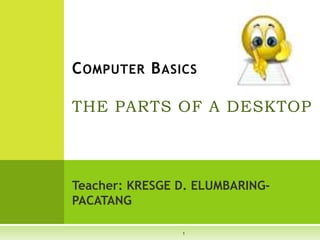
Basic Parts of a Desktop
- 1. Teacher: KRESGE D. ELUMBARING- PACATANG COMPUTER BASICS THE PARTS OF A DESKTOP 1
- 2. REVIEW OF THE PREVIOUS LESSONS 2
- 4. • What is a computer? • What are the types of computerS? • Why do we need all these computers? • How do you differentiate a hardware and a software? • How does a computer works? 4
- 5. OBJECTIVES Identify the different parts of the desktop. Locate the parts of the desktop using the mouse. Appreciate the importance of remembering the parts of the desktop. 5
- 6. What are the parts of the Desktop? 6
- 7. 7
- 8. 1. PROGRAM FILES/ICONS These are shortcut graphic representations of programs or files that, when double-clicked, launch the programs or open the files. 8
- 9. 9
- 10. 2. START BUTTON The start button, when clicked, displays the Start Menu that lists the various categories or program groups in your computer. 10
- 11. 2. START BUTTON Clicking All the programs in the Start menu will display a pop-up list of program categories currently installed in your computer. When you want to use a program, you search and click it from the list to load it on your computer. 11
- 13. 3. TASKBAR The taskbar is the horizontal bar at the bottom part of the screen. It displays buttons that represent windows that are currently active/open thus providing the user another way to switch from one window to another. 13
- 14. 3. TASKBAR This can also be done by pressing the Alt and Tab key simultaneously (Alt + Tab). The right hand side of the taskbar displays program icons for easy access including the time box. 14
- 15. 15
- 16. 4. TIME BOX This part shows the current time and date when the mouse is put over the time box. 16
- 17. 17
- 18. 5. DESKTOP It shows the working environment for the Windows operating system. It makes of the Graphical User Interface (GUI) that makes use of graphic symbols or icons to represent programs, files, and folders that can be directly accessed with the use of the mouse. 18
- 19. 19
- 20. ACTIVITY Directions: Try handling the mouse to locate the parts of a desktop. The mouse is represented on a desktop by a white arrow. This is called a pointer. The pointer is used to access, load/close, and manipulate programs, commands, files, or folders. 20
- 21. ACTIVITY Move the pointer over the different parts of a desktop. Then move the pointer over the Start button at the bottom left portion of the screen. Click the left mouse button. This will pop up the Start Menu that lists commonly accessed programs. Moving the pointer to All Programs will show most of the application softwares in your computer. 21
- 22. SHORT QUIZ Prepare ¼ size of paper 22
- 23. 23
- 24. ASSIGNMENT Give the 10 different parts of a typical screen of a Windows application and its function. 24
- 25. Thank you! 25
