Windows 8: How to pin email inbox to start screen
•Download as PPTX, PDF•
0 likes•5,054 views
The Mail App in windows 8 Operating system is a central place to access all email inboxes. This mail app help us to keep all email messages in one place, but accessing an inbox directly is not possible. There is a solution of this problem, pin a shortcut to the inbox to the start screen. Now you could access your important mailbox with a single click.
Report
Share
Report
Share
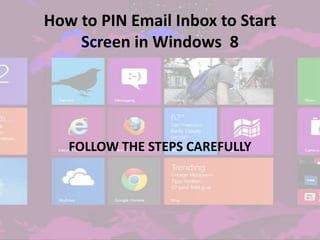
Recommended
Recommended
More Related Content
What's hot
What's hot (17)
Shortcut Keys for Windows 10 - Customize Word Document

Shortcut Keys for Windows 10 - Customize Word Document
Similar to Windows 8: How to pin email inbox to start screen
Document contains steps to getting up and running quickly with MyTimeClock Employee Scheduling and Time Keeping Cloud Software as a Service Solution iOS version. Try MyTimeClock or any of our other software packages risk-free by registering for a FREE ACCOUNT at https://register.myintellisource.com/. If you would like more information about our company or its software, follow us on Facebook, Instagram, LinkedIn, Twitter, or YouTube, visit our home page at https://www.myintellisource.com/, or send us an email at cs@myintellisource.com. Take care and have a great day.Steps To Getting Up And Running Quickly With MyTimeClock Employee Scheduling ...

Steps To Getting Up And Running Quickly With MyTimeClock Employee Scheduling ...MyIntelliSource, Inc.
Similar to Windows 8: How to pin email inbox to start screen (13)
Step by-step how to send an email and an auto reply

Step by-step how to send an email and an auto reply
Steps To Getting Up And Running Quickly With MyTimeClock Employee Scheduling ...

Steps To Getting Up And Running Quickly With MyTimeClock Employee Scheduling ...
More from SZI Technologies Pvt Ltd
More from SZI Technologies Pvt Ltd (20)
Samsung Galaxy S5: Clear cache and cookies for faster browsing

Samsung Galaxy S5: Clear cache and cookies for faster browsing
Windows 8 Phone: How to block or unblock calls and sms

Windows 8 Phone: How to block or unblock calls and sms
iOS iMovie: How to add custom music to Movie Trailer 

iOS iMovie: How to add custom music to Movie Trailer
Iphone and ipad: Set up complex password for security 

Iphone and ipad: Set up complex password for security
Facebook: Approve Facebook Post before showing to Group

Facebook: Approve Facebook Post before showing to Group
Iphone and Ipad: Hide Apps, Games, videos and TV shows 

Iphone and Ipad: Hide Apps, Games, videos and TV shows
Windows 8 Phone: How to control and limit data usage 

Windows 8 Phone: How to control and limit data usage
Iphone and ipod prevent Uninstalling apps and games

Iphone and ipod prevent Uninstalling apps and games
Recently uploaded
VIP Call Girls Navi Mumbai Anamika Call Now: 8250077686 Navi Mumbai Escorts Booking Contact Details WhatsApp Chat: +91-8250077686 Navi Mumbai Escort Service includes providing maximum physical satisfaction to their clients as well as engaging conversation that keeps your time enjoyable and entertainin. Plus they look fabulously elegant; making an impressionable. Independent Escorts Navi Mumbai understands the value of confidentiality and discretion - they will go the extra mile to meet your needs. Simply contact them via text messaging or through their online profiles; they'd be more than delighted to accommodate any request or arrange a romantic date or fun-filled night together. We provide –(Anamika) VIP Call Girls Navi Mumbai Call Now 8250077686 Navi Mumbai Escorts ...

(Anamika) VIP Call Girls Navi Mumbai Call Now 8250077686 Navi Mumbai Escorts ...Call Girls in Nagpur High Profile Call Girls
Russian Call Girls Surat Aarini Call Now: 8250077686 Surat Escorts Booking Contact Details WhatsApp Chat: +91-8250077686 Surat Escort Service includes providing maximum physical satisfaction to their clients as well as engaging conversation that keeps your time enjoyable and entertainin. Plus they look fabulously elegant; making an impressionable. Independent Escorts Surat understands the value of confidentiality and discretion - they will go the extra mile to meet your needs. Simply contact them via text messaging or through their online profiles; they'd be more than delighted to accommodate any request or arrange a romantic date or fun-filled night together. We provide –(Aarini) Russian Call Girls Surat Call Now 8250077686 Surat Escorts 24x7

(Aarini) Russian Call Girls Surat Call Now 8250077686 Surat Escorts 24x7Call Girls in Nagpur High Profile Call Girls
Top Rated Pune Call Girls Tingre Nagar ⟟ 6297143586 ⟟ Call Me For Genuine Sex Service At Affordable Rate
Booking Contact Details
WhatsApp Chat: +91-6297143586
pune Escort Service includes providing maximum physical satisfaction to their clients as well as engaging conversation that keeps your time enjoyable and entertaining. Plus they look fabulously elegant; making an impressionable.
Independent Escorts pune understands the value of confidentiality and discretion - they will go the extra mile to meet your needs. Simply contact them via text messaging or through their online profiles; they'd be more than delighted to accommodate any request or arrange a romantic date or fun-filled night together.
We provide -
01-may-2024(v.n)
Top Rated Pune Call Girls Tingre Nagar ⟟ 6297143586 ⟟ Call Me For Genuine Se...

Top Rated Pune Call Girls Tingre Nagar ⟟ 6297143586 ⟟ Call Me For Genuine Se...Call Girls in Nagpur High Profile
$ Love Spells^ 💎 (310) 882-6330 in West Virginia, WV | Psychic Reading Best Black Magic Removal Specialist Near Me Spiritual Healer Powerful Love Spells Astrologer Spell to Get Ex-Lover Back | Lost Love Spell Caster$ Love Spells^ 💎 (310) 882-6330 in West Virginia, WV | Psychic Reading Best B...

$ Love Spells^ 💎 (310) 882-6330 in West Virginia, WV | Psychic Reading Best B...PsychicRuben LoveSpells
Recently uploaded (15)
(Anamika) VIP Call Girls Navi Mumbai Call Now 8250077686 Navi Mumbai Escorts ...

(Anamika) VIP Call Girls Navi Mumbai Call Now 8250077686 Navi Mumbai Escorts ...
9892124323, Call Girls in mumbai, Vashi Call Girls , Kurla Call girls

9892124323, Call Girls in mumbai, Vashi Call Girls , Kurla Call girls
(Aarini) Russian Call Girls Surat Call Now 8250077686 Surat Escorts 24x7

(Aarini) Russian Call Girls Surat Call Now 8250077686 Surat Escorts 24x7
2k Shots ≽ 9205541914 ≼ Call Girls In Palam (Delhi)

2k Shots ≽ 9205541914 ≼ Call Girls In Palam (Delhi)
2k Shots ≽ 9205541914 ≼ Call Girls In Mukherjee Nagar (Delhi)

2k Shots ≽ 9205541914 ≼ Call Girls In Mukherjee Nagar (Delhi)
2k Shots ≽ 9205541914 ≼ Call Girls In Jasola (Delhi)

2k Shots ≽ 9205541914 ≼ Call Girls In Jasola (Delhi)
Top Rated Pune Call Girls Tingre Nagar ⟟ 6297143586 ⟟ Call Me For Genuine Se...

Top Rated Pune Call Girls Tingre Nagar ⟟ 6297143586 ⟟ Call Me For Genuine Se...
$ Love Spells^ 💎 (310) 882-6330 in West Virginia, WV | Psychic Reading Best B...

$ Love Spells^ 💎 (310) 882-6330 in West Virginia, WV | Psychic Reading Best B...
call Now 9811711561 Cash Payment乂 Call Girls in Dwarka Mor

call Now 9811711561 Cash Payment乂 Call Girls in Dwarka Mor
2k Shots ≽ 9205541914 ≼ Call Girls In Dashrath Puri (Delhi)

2k Shots ≽ 9205541914 ≼ Call Girls In Dashrath Puri (Delhi)
8377087607 Full Enjoy @24/7-CLEAN-Call Girls In Chhatarpur,

8377087607 Full Enjoy @24/7-CLEAN-Call Girls In Chhatarpur,
Windows 8: How to pin email inbox to start screen
- 1. How to PIN Email Inbox to Start Screen in Windows 8 FOLLOW THE STEPS CAREFULLY
- 2. First you have to go Start Screen and Launch MAIL app. If the mail app is not pinned already, type Mail in start screen to search it.
- 3. At launch if you found that this app displaying messages from one of your mailbox, then click “BACK” button at top left of the app before you could proceed further
- 4. Find or Choose the INBOX you want to PIN to the start screen at the bottom left of your screen.
- 5. Once the INBOX is loaded, you have to right click on an empty space to open the menu. Now choose the Pin to start option and then give an application name and click Pin to Start.
- 6. After clicking to the PIN TO START button, you will be taken to START SCREEN. You will see the newly pinned Mail Tile having the same ICON and color of the mail app. So to distinguish between them you have to depend on name. So be sure to name each inbox tile carefully and appropriately, otherwise you will find it hard to recognize which is which.
- 7. You could unpin any pinned mailbox tile like any other tile. Just right click on the tile, and choose the option “Unpin from Start”.
- 8. THANK YOU FOR WATCHING PLEASE SHARE IF YOU LIKED IT
