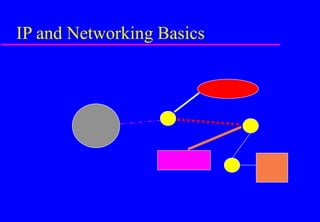
IP and Networking Basics: TCP/IP Architecture, IP Addressing
- 1. IP and Networking Basics
- 2. Outline Origins of TCP/IP OSI Stack & TCP/IP Architecture IP Addressing Large Network Issues Routers Types of Links Address Resolution Protocol
- 3. Origins of TCP/IP 1950’s – 1960’s – US Govt. requirement for “rugged” network that would continue to work in case of a nuclear attack RAND Corporation (America’s leading think thank) & DoD formed ARPA (Advanced Research Project Agency) 1968 – ARPA engineers proposed Distributed network design for ARPANET Network
- 4. Distributed Network Design Pre-ARPANET networks – “connection oriented” – Management & control was centralized “New” Network – ARPANET – Connectionless – Decentralised Modern Internet has evolved from the ARPANET
- 5. Simplified view of the Internet
- 6. Internetworks Start with lots of little networks Many different types – Ethernet, dedicated leased lines, dialup, ATM, Frame Relay, FDDI Each type has its own idea of addressing and protocols Want to connect them all together and provide a unified view of the whole lot (i.e. act as a single large network)
- 7. A small internetwork or “Internet”
- 8. The unifying effect of the network layer Define a protocol that works in the same way with any underlying network Call it the network layer (IP) IP routers operate at the network layer There are defined ways of using: » IP over Ethernet » IP over ATM » IP over FDDI » IP over serial lines (PPP) » IP over almost anything
- 9. OSI Stack & TCP/IP Architecture
- 10. What is TCP/IP? In simple terms is a language that enables communication between computers A set of rules (protocol) that defines how two computers address each other and send data to each other Is a suite of protocols named after the two most important protocols TCP and IP but includes other protocols such as UDP, RTP, etc
- 11. Open Systems & TCP/IP TCP/IP formed from standardized communications procedures that were platform independent and open Open systems – open architecture - readily available to all What is open system networking? – network based on well known and standardized protocols – standards readily available – networking open systems using a network protocol
- 12. OSI - Layered Model Concept Open Systems Interconnection Reference Model (OSI- RM) adopted as a standard for networking Divide-and-conquer approach Dividing requirements into groups, e.g transporting of data, packaging of messages, end user applications Each group can be referred to as a layer – Upper layers are logically closer to the user and deal with more abstract data, relying on lower layer protocols to translate data into forms that can eventually be physically transmitted.
- 13. OSI Model
- 14. OSI Model APPLICATION • Upper Layers • Application oriented • Independent of layers below TRANSPORT • Lower Layers • Transmission of data • No differentiation of upper layers 1 3 2 4 5 6 7 Application Presentation Session Transport Network Data Link Physical
- 15. Layers 7, 6, 5 7: Application layer – Provides different services to the applications – Uses the underlying layers to carry out work » e.g. SMTP (mail), HTTP (web), Telnet, FTP, DNS 6: Presentation layer – Converts data from applications into common format and vice versa 5: Session layer – organizes and synchronizes the exchange of data between application processes
- 16. Layer 4 4: Transport layer – Provides end to end transportation of segments – E.g. TCP » encapsulates TCP segments in network layer packets » adds reliability by detecting and retransmitting lost packets » uses acknowledgements and sequence numbers to keep track of successful, out-of-order, and lost packets » timers help differentiate between loss and delay – UDP is much simpler: no reliability features
- 17. Layer 3 3: Network layer – Routes the information in the network – E.g. IP is a network layer implementation which defines addresses in such a way that route selection can be determined. » Single address space for the entire internetwork » adds an additional layer of addressing, e.g. IP address, which is different from MAC address.
- 18. Layer 3 3: Network layer (e.g. IP) – Unreliable (best effort) » if packet gets lost, network layer doesn’t care for higher layers can resend lost packets – Forwards packets hop by hop » encapsulates network layer packet inside data link layer frame » different framing on different underlying network types » receive from one link, forward to another link » There can be many hops from source to destination
- 19. Layer 3 3: Network layer (e.g. IP) – Makes routing decisions » how can the packet be sent closer to its destination? » forwarding and routing tables embody “knowledge” of network topology » routers can talk to each other to exchange information about network topology
- 20. Layer 2 2: Data Link layer – Provides reliable transit of data across a physical network link – bundles bits into frames and moves frames between hosts on the same link – a frame has a definite start, end, size – often also a definite source and destination link-layer address (e.g. Ethernet MAC address) – some link layers detect corrupted frames while other layers re-send corrupted frames (NOT Ethernet)
- 21. Layer 1 1: Physical layer – moves bits using voltage, light, radio, etc. – no concept of bytes or frames – bits are defined by voltage levels, or similar physical properties 1101001000
- 22. OSI and TCP/IP TCP/UDP – end to end reliability IP - Forwarding (best-effort) Framing, delivery Raw signal Mail, Web, etc. 1 3 2 4 5 6 7 Application Presentation Session Transport Network Data Link Physical Application Transport Network Data Link & Physical OSI TCP/IP
- 23. Protocol Layers: The TCP/IP Hourglass Model Network layer Token Ring ATM X.25 PPP Frame Relay HDLC Ethernet IP UDP TCP HTTP FTP Telnet DNS SMTP Audio Video RTP Data link layer Transport layer Application layer
- 24. Layer Interaction Application, Presentation and Session protocols are end-to-end Transport protocol is end-to-end – encapsulation/decapsulation over network protocol on end systems Network protocol is throughout the internetwork – encapsulation/decapsulation over data link protocol at each hop – Link and physical layers may be different on each hop
- 25. Layer Interaction: OSI 7-Layer Model Host Router Router Host Application Presentation Session Transport Network Link Physical Network Link Link Network Link Link Application Presentation Session Transport Network Link Physical Physical Hop by hop End to end
- 26. Layer Interaction: TCP/IP Model Host Router Router Host Application TCP or UDP IP Link Physical IP Link Link IP Link Link Application TCP or UDP IP Link Physical Physical Hop by hop End to end No session or presentation layers in TCP/IP model
- 27. Encapsulation & Decapsulation Lower layers add headers (and sometimes trailers) to data from higher layers Application Transport Network Data Link Data Link Network Data Transport Layer Data Header Network Layer Data Header Data Header Header Link Layer Data Data Header Header Header Header Trailer Trailer
- 28. Frame, Datagram, Segment, Packet Different names for packets at different layers – Ethernet (link layer) frame – IP (network layer) datagram – TCP (transport layer) segment Terminology is not strictly followed – we often just use the term “packet” at any layer
- 29. Destination and source are 48-bit MAC addresses Type 0x0800 means that the data portion of the Ethernet frame contains an IP datagram. Type 0x0806 for ARP. Layer 2 - Ethernet frame Preamble Dest 6 bytes Source 6 bytes Length 2 bytes Data 46 to 1500 bytes CRC 4 bytes Type 2 bytes
- 30. Protocol = 6 means data portion contains a TCP segment. Protocol = 17 means UDP. Layer 3 - IP datagram IHL Type of Service Total Length Version Fragment Offset Identification Flags Time to Live Protocol Header Checksum Source Address Destination Address Version = 4 If no options, IHL = 5 Source and Destination are 32-bit IP addresses Data Padding Options
- 31. Source and Destination are 16-bit TCP port numbers (IP addresses are implied by the IP header) If no options, Data Offset = 5 (which means 20 octets) Layer 4 - TCP segment Source Port Destination Port Sequence Number Acknowledgement Number Data Offset Window Reserved A C K U R G E O L R S T S Y N F I N Checksum Urgent Pointer Data Padding Options
- 32. IP Addressing
- 33. Purpose of an IP address Unique Identification of – Source Sometimes used for security or policy-based filtering of data – Destination So the networks know where to send the data Network Independent Format – IP over anything
- 34. Purpose of an IP Address Identifies a machine’s connection to a network Physically moving a machine from one network to another requires changing the IP address Assigned by an appropriate authority such as RIPE, ARIN, AFRINIC, etc. or Local Internet Registries (LIRs) TCP/IP uses unique 32-bit addresses
- 35. Basic Structure of an IP Address 133 27 162 125 10000101 00011011 10100010 01111101 85 1B A2 7D 32 bit number (4 octet number): (e.g. 133.27.162.125) Decimal Representation: Binary Representation: Hexadecimal Representation:
- 36. A C B F E I G D H J Router PC HUB Router PC HUB Router PC HUB Router PC HUB Router PC HUB Router PC HUB Router PC HUB Router PC HUB Router PC HUB Router PC HUB SWITCH Address Exercise
- 37. Address Exercise Construct an IP address for your router’s connection to the backbone network. 196.200.220.x x = 1 for row A, 2 for row B, etc. Write it in decimal form as well as binary form.
- 38. Addressing in Internetworks The problem we have – More than one physical network – Different Locations – Larger number of computers Need structure in IP addresses – network part identifies which network in the internetwork (e.g. the Internet) – host part identifies host on that network
- 39. Address Structure Revisited Hierarchical Division in IPAddress: – Network Part (Prefix) » describes which physical network – Host Part (Host Address) » describes which host on that network – Boundary can be anywhere » very often NOT at a multiple of 8 bits Network Host 205 . 154 . 8 1 11001101 10011010 00001000 00000001
- 40. Network Masks Network Masks help define which bits are used to describe the Network Part and which for hosts Different Representations: – decimal dot notation: 255.255.224.0 – binary: 11111111 11111111 11100000 00000000 – hexadecimal: 0xFFFFE000 – number of network bits: /19 Binary AND of 32 bit IP address with 32 bit netmask yields network part of address
- 41. 137.158.128.0/17 (netmask 255.255.128.0) Example Prefixes 1000 1001 1001 1110 1 000 0000 0000 0000 1111 1111 1111 1111 1 000 0000 0000 0000 1100 0110 1000 0110 0000 0000 0000 0000 1111 1111 1111 1111 0000 0000 0000 0000 1100 1101 0010 0101 1100 0001 10 00 0000 1111 1111 1111 1111 1111 1111 11 00 0000 198.134.0.0/16 (netmask 255.255.0.0) 205.37.193.128/26 (netmask 255.255.255.192)
- 42. Special Addresses All 0’s in host part: Represents Network – e.g. 193.0.0.0/24 – e.g. 138.37.128.0/17 All 1’s in host part: Broadcast – e.g. 137.156.255.255 (137.156.0.0/16) – e.g. 134.132.100.255 (134.132.100.0/24) – e.g. 190.0.127.255 (190.0.0.0/17) 127.0.0.0/8: Loopback address (127.0.0.1) 0.0.0.0: Various special purposes
- 43. Allocating IP Addresses The subnet mask is used to define size of a network E.g a subnet mask of 255.255.255.0 or /24 implies 32-24=8 host bits – 2^8 minus 2 = 254 possible hosts Similarly a subnet mask of 255.255.255.224 or /27 implies 32-27=5 hosts bits – 2^5 minus 2 = 30 possible hosts
- 44. More Address Exercises Assuming there are 11 routers on the classroom backbone network: – what is the minimum number of host bits needed to address each router with a unique IP address? – what is the corresponding prefix length? – what is the corresponding netmask (in decimal)? – how many hosts could be handled with that netmask?
- 45. More levels of address hierarchy Remember hierarchical division of IP address into network part and host part Similarly, we can group several networks into a larger block, or divide a large block into several smaller blocks – arbitrary number of levels of hierarchy – blocks don’t all need to be the same size Old systems used more restrictive rules – New rules are “classless” – Old style used Class A, B, C networks
- 46. Old-style classes of IP addresses Different classes used to represent different sizes of network (small, medium, large) Class A networks (large): – 8 bits network, 24 bits host (/8, 255.0.0.0) – First byte in range 0-127 Class B networks (medium): – 16 bits network, 16 bits host (/16 ,255.255.0.0) – First byte in range 128-191 Class C networks (small): – 24 bits network, 8 bits host (/24, 255.255.255.0) – First byte in range 192-223
- 47. Old-style classes of IP addresses Just look at the address to tell what class it is. – Class A: 0.0.0.0 to 127.255.255.255 » binary 0xxxxxxxxxxxxxxxxxxxxxxxxxxxxxxx – Class B: 128.0.0.0 to 191.255.255.255 » binary 10xxxxxxxxxxxxxxxxxxxxxxxxxxxxxx – Class C: 192.0.0.0 to 223.255.255.255 » binary 110xxxxxxxxxxxxxxxxxxxxxxxxxxxxx – Class D: (multicast) 224.0.0.0 to 239.255.255.255 » binary 1110xxxxxxxxxxxxxxxxxxxxxxxxxxxx – Class E: (reserved) 240.0.0.0 to 255.255.255.255
- 48. Netmasks of classful addresses A classful network has a “natural” or “implied” prefix length or netmask: – Class A: prefix length /8 (netmask 255.0.0.0) – Class B: prefix length /16 (netmask 255.255.0.0) – Class C: prefix length /24 (netmask 255.255.255.0) Old routing systems often used implied netmasks Modern routing systems always use explicit prefix lengths or netmasks
- 49. Traditional subnetting of classful networks Old routing systems allowed a classful network to be divided into subnets – All subnets (of the same classful net) had to be the same size and have the same netmask – Subnets could not be subdivided any further None of these restrictions apply in modern systems
- 50. Traditional Supernetting Some traditional routing systems allowed supernets to be formed by combining adjacent classful nets. – e.g. combine two Class C networks (with consecutive numbers) into a supernet with netmask 255.255.254.0 Modern systems use more general classless mechanisms.
- 51. Classless Addressing Forget old Class A, Class B, Class C terminology and restrictions Internet routing and address management today is classless CIDR = Classless Inter-Domain Routing – routing does not assume that class A,B,C implies prefix length /8,/16,/24 VLSM = Variable-Length Subnet Masks – routing does not assume that all subnets are the same size
- 52. Classless Addressing IP address with the subnet mask defines the range of addresses in the block – E.g 10.1.1.32/28 (subnet mask 255.255.255.240) defines the range 10.1.1.32 to 10.1.1.47 – 10.1.1.32 is the network address – 10.1.1.47 is the broadcast address – 10.1.1.33 ->46 assignable addresses
- 53. Grouping of decimal numbers Given a lot of 4-digit numbers (0000 to 9999) – 10^4 = 10000 numbers altogether Can have 10^1 (10) groups of 10^3 (1000) Can have 10^2 (100) groups of 10^2 (100) Can have 10^3 (1000) groups of 10^1 (10) Can have 10^4 (10000) groups of 1 Any large group can be divided into smaller groups, recursively
- 54. Grouping of binary numbers Given a lot of 4-bit binary numbers (0000 to 1111) – 2^4 = 16 numbers altogether Can have 2^1 (2) groups of 2^3 (8) Can have 2^2 (4) groups of 2^2 (4) Can have 2^3 (8) groups of 2^1 (2) Can have 2^4 (16) groups of 1 Any large group can be divided into smaller groups, recursively
- 55. Grouping of binary numbers Given a lot of 32-bit numbers (0000...0000 to 1111...1111) – Can have 2^0 (1) groups of 2^32 numbers – Can have 2^8 (256) groups of 2^24 numbers – Can have 2^25 groups of 2^7 numbers Consider one group of 2^7 (128) numbers » e.g. 1101000110100011011010010xxxxxxx – Can divide it into 2^1 (2) groups of 2^6 (64) – Can divide it into 2^3 (8) groups of 2^4 (16)
- 56. Classless addressing example A large ISP gets a large block of addresses – e.g., a /16 prefix, or 65536 separate addresses Allocate smaller blocks to customers – e.g., a /22 prefix (1024 addresses) to one customer, and a /28 prefix (16 addresses) to another customer An organisation that gets a /22 prefix from their ISP divides it into smaller blocks – e.g. a /26 prefix (64 addresses) for one department, and a /27 prefix (32 addresses) for another department
- 57. Classless addressing exercise Consider the address block 133.27.162.0/23 Allocate 8 separate /29 blocks, and one /28 block What are the IP addresses of each block? – in prefix length notation – netmasks in decimal – IP address ranges What is the largest block that is still available? What other blocks are still available?
- 58. Large Network Issues & Routers
- 59. Large Networks As networks grow larger it becomes necessary to split them into smaller networks that are interconnected Since each network needs to be connected to every other network, the number of links can be quite high: N (N-1)/2 4 LANs would require six links!
- 60. WAN Design Goal: To minimize the number of interconnecting links Removing the direct links means that a mechanism must move data packets from their source, through other intermediate nodes and on to the final destination. This function is performed by a Router
- 61. An IP Router A device with more than one link-layer interface Different IP addresses (from different subnets) on different interfaces Receives packets on one interface, and forwards them (usually out of another interface) to get them closer to their destination Maintains forwarding tables
- 62. IP router - action for each packet Packet is received on one interface Checks whether the destination address is the router itself Decrement TTL (time to live), and discard packet if it reaches zero Look up the destination IP address in the forwarding table Destination could be on a directly attached link, or through another router
- 63. Forwarding is hop by hop Each router tries to get the packet one hop closer to the destination Each router makes an independent decision, based on its own forwarding table Different routers have different forwarding tables Routers talk routing protocols to each other, to help update routing and forwarding tables
- 64. Hop by Hop Forwarding
- 65. Router Functions Determine optimum routing paths through a network » Lowest delay » Highest reliability Transport packets through the network » Examines destination address in packet » Makes a decision on which port to forward the packet through » Decision is based on the Routing Table Interconnected Routers exchange routing tables in order to maintain a clear picture of the network In a large network, the routing table updates can consume a lot of bandwidth » a protocol for route updates is required
- 66. Forwarding table structure We don't list every IP number on the Internet - the table would be huge Instead, the forwarding table contains prefixes (network numbers) – "If the first /n bits matches this entry, send the datagram this way" If more than one prefix matches, the longest prefix wins (more specific route) 0.0.0.0/0 is "default route" - matches anything, but only if no other prefix matches
- 67. Encapsulation and Types of Links
- 68. Encapsulation (reminder) Lower layers add headers (and sometimes trailers) to data from higher layers Application Transport Network Data Link Data Link Network Data Transport Layer Data Header Network Layer Data Header Data Header Header Link Layer Data Data Header Header Header Header Trailer Trailer
- 69. Classes of Links Different strategies for encapsulation and delivery of IP packets over different classes of links Point to Point (e.g. PPP) Broadcast (e.g. Ethernet) Non-broadcast multi-access (e.g. Frame Relay, X.25, ATM)
- 70. Point to Point Links Two hosts connected by a point-to-point link – data sent by one host is received by the other Sender takes IP datagram, encapsulates it in some way (PPP, SLIP, HDLC, ...), and sends it Receiver removes link layer encapsulation Check integrity, discard bad packets, process good packets
- 71. Broadcast links Many hosts connected to a broadcast medium – Data sent by one host can be received by all other hosts – example: radio, ethernet
- 72. Broadcast links Have a mechanism for protecting against interference from simultaneous transmissions (eg Carrier Sense Multiple Access/Collision Detection for Ethernet) Address individual hosts – so hosts know what packets to process and which to ignore – link layer address is very different from network layer address Mapping between network and link address (e.g. ARP)
- 73. NBMA links (Non-broadcast multi-access) e.g. X.25, Frame Relay, SMDS Many hosts Each host has a different link layer address Each host can potentially send a packet to any other host Each packet is typically received by only one host Broadcast might be available in some cases
- 74. ARP
- 75. Ethernet Essentials Ethernet is a broadcast medium Structure of Ethernet frame: Entire IP packet makes data part of Ethernet frame Delivery mechanism (CSMA/CD) – back off and try again when collision is detected Preamble Dest Source Length Data CRC Type
- 76. Ethernet/IP Address Resolution Internet Address – Unique worldwide (excepting private nets) – Independent of Physical Network Ethernet Address – Unique worldwide (excepting errors) – Ethernet Only Need to map from higher layer to lower (i.e. IP to Ethernet, using ARP)
- 77. Address Resolution Protocol Check ARP cache for matching IP address If not found, broadcast packet with IP address to every host on Ethernet “Owner” of the IP address responds Response cached in ARP table for future use Old cache entries removed by timeout
- 78. ARP Procedure 1. ARP Cache is checked 2. ARP Request is Sent using broadcast 3. ARP Entry is added 4. ARP Reply is sent unicast 5. ARP Entry is added
- 79. ARP Table IP Address Hardware Address Age (Sec) 192.168.0.2 08-00-20-08-70-54 3 192.168.0.65 05-02-20-08-88-33 120 192.168.0.34 07-01-20-08-73-22 43
- 80. ARP Frame ARP message is encapsulated in an Ethernet frame Dest Addr Source Addr Frame Type Frame Data 0x806 Arp Message
- 81. Format of an ARP Message 0 8 16 31 Hardware Type Protocol Type HLEN PLEN Operation Sender HA Sender HA Sender IP Address Sender IP Address Target HA Target HA Target IP
- 82. Types of ARP Messages ARP request – Who is IP addr X.X.X.X tell IP addr Y.Y.Y.Y ARP reply – IP addr X.X.X.X is Ethernet Address hh:hh:hh:hh:hh:hh
- 83. Reverse ARP - RARP For host machines that don't know their IP address – e.g diskless systems RARP enables them to request their IP address from the gateway's ARP cache Need an RARP server See RFC 903 NOTE: This is not used much nowadays – DHCP does same function