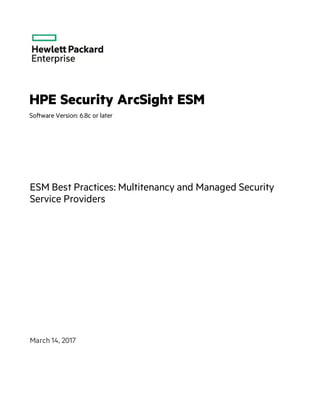
Esm best practices_mssp
- 1. HPE Security ArcSight ESM Software Version: 6.8c or later ESM Best Practices: Multitenancy and Managed Security Service Providers March 14, 2017
- 2. Legal Notices Warranty The only warranties for Hewlett Packard Enterprise products and services are set forth in the express warranty statements accompanying such products and services. Nothing herein should be construed as constituting an additional warranty. Hewlett Packard Enterprise shall not be liable for technical or editorial errors or omissions contained herein. The information contained herein is subject to change without notice. The network information used in the examples in this document (including IP addresses and hostnames) is for illustration purposes only. HPE Security ArcSight products are highly flexible and function as you configure them. The accessibility, integrity, and confidentiality of your data is your responsibility. Implement a comprehensive security strategy and follow good security practices. This document is confidential. Restricted Rights Legend Confidential computer software. Valid license from Hewlett Packard Enterprise required for possession, use or copying. Consistent with FAR 12.211 and 12.212, Commercial Computer Software, Computer Software Documentation, and Technical Data for Commercial Items are licensed to the U.S. Government under vendor's standard commercial license. Copyright Notice © Copyright 2017 Hewlett Packard Enterprise Development, LP Follow this link to see a complete statement of copyrights and acknowledgements: https://www.protect724.hpe.com/docs/DOC-13026 Support Phone Alistof phone numbers is available on the HPE Security ArcSightTechnical Support Page: https://softwaresupport.hpe.com/documents/10180/14684/esp-support- contact-list Support Web Site https://softwaresupport.hpe.com Protect 724 Community https://www.protect724.hpe.com Contact Information ESM Best Practices: Multitenancy and Managed Security Service Providers HPE ESM 6.8c or later Page 2 of 55
- 3. Contents Chapter 1: Introduction 6 Who Should Read this Guide 6 Prerequisites 7 Chapter 2: ESM Architectures for MSSPs 8 Single ESM Server 8 Multiple ESM Servers 10 Tiered ESM Servers 12 SmartConnector Location 13 At the Tenant Site 13 At the MSSP Site 14 Chapter 3: Using the Network Model in an MSSP Environment 15 Network Model Terminology and Rules 15 Customer Tagging 16 The MSSP Network Model Challenge 17 Setting Up the Network Model 18 Setting Customer Tags to Events 20 Using Static Customer Tags 20 Using Dynamic Customer Tags 21 Using Velocity Templates 22 Using Map Files 23 Chapter 4: Managing Permissions in the MSSP Environment 25 Access Control Lists (ACLs) 25 Permissions to Resources 26 Permissions to Operations 26 Permissions to Events Using Enforced Filters 27 The Provisioning Process 29 Managing Storage Groups 30 HPE ESM 6.8c or later Page 3 of 55
- 4. Chapter 5: Configuration 32 Setting Up Administrator Users 32 Setting Searches 32 Chapter 6: Building ESM Content 34 MSSP SOC and Customer Interaction Modes 34 MSSP Content Management Guidelines 35 Events 36 Cases 36 Reports 36 Defining Reports 36 Scheduling Reports 37 Common Reports 37 Tenant-Specific Reports 38 Trends 38 Dashboards 38 Notifications 39 Rules 39 Common Set of Rules 40 Tenant-Specific Rules 40 Active Lists 41 Data Monitors 42 Chapter 7: Using MSSP Reports 44 Customizing the MSSP Reports 45 Running the MSSP Reports 46 Chapter 8: Troubleshooting 50 Appendix A: Velocity Examples 52 Appendix B: MSSP Reports by Resource Type 53 Active Lists 53 Queries 53 Reports 54 Rule 54 ESM Best Practices: Multitenancy and Managed Security Service Providers HPE ESM 6.8c or later Page 4 of 55
- 5. Send Documentation Feedback 55 ESM Best Practices: Multitenancy and Managed Security Service Providers HPE ESM 6.8c or later Page 5 of 55
- 6. Chapter 1: Introduction ArcSight Enterprise Security Management (ESM) from Hewlett Packard Enterprise consolidates and normalizes data from disparate devices across your enterprise network in a centralized view. ESM provides a holistic view on the security status of all relevant IT systems, and integrates security into your existing management processes and workflows. Multitenancy is an ESM architecture in which ESM is set up to support threat detection for multiple, completely separate tenants. A tenant is a group of users sharing the same view on the software they are using. With a multitenant architecture, ArcSight ESM is designed to provide every tenant a dedicated share of the instance, including its data, configuration, user management, tenant-specific functionality, and other properties. If you are a managed security service provider (MSSP) or serve multiple end users within the organization, these multitenancy best practices are for you. After reading this guide, you will have an understanding of: l ArcSight deployment architectures l Network modeling l ESM content building l ESM provisioning l Troubleshooting tips This section includes the following topics: l "Who Should Read this Guide" below l "Prerequisites" on the next page Who Should Read this Guide This guide is intended for all levels of ESM users interested in learning how to deploy ESM in MSSP or large enterprise with MSSP architectures. You should have a basic understanding of the following topics: l Networks and network security l Internet and software application browsing conventions In this guide, the terms tenant and customer may be used interchangeably. HPE ESM 6.8c or later Page 6 of 55
- 7. Prerequisites The guidelines in this document are based on ESM 6.8 and later. HPE releases new features and enhancements that may affect functionality described here. For such updates, the document will specify the applicable ESM version. This guide assumes that you have a strong background in ArcSight concepts. l You should have a basic understanding of ESM operations, networks, and network security. A good starting point would be to read ESM 101. l You must be familiar with the ArcSight Console and ArcSight Command Center user interface for building ESM content and configuration. l You should have completed HPE-conducted courses on ArcSight security products. ESM Best Practices: Multitenancy and Managed Security Service Providers Chapter 1: Introduction HPE ESM 6.8c or later Page 7 of 55
- 8. Chapter 2: ESM Architectures for MSSPs ESM consists of several separately installable components that work together to process event data from your network. These components connect to your network through sensors that report to SmartConnectors. SmartConnectors translate a multitude of device output into a normalized ESM schema that becomes the starting point for ESM's correlation capabilities. Topics in this section: l "Single ESM Server" below l "Multiple ESM Servers" on page 10 l "Tiered ESM Servers" on page 12 l "SmartConnector Location" on page 13 Single ESM Server ESM is most often deployed in a single configuration. That means you are using a single Manager instance. In this configuration, all events coming from end devices such as firewalls and IDSs are collected and processed by ArcSight SmartConnectors, which then send the events to a single ArcSight Manager. In an MSSP environment, this also means that data collected from multiple tenants are processed centrally by one Manager. Physical separation of client data is not possible in this configuration. However, ESM provides very granular access controls that will prevent tenants from seeing each other's data. HPE ESM 6.8c or later Page 8 of 55
- 9. Advantages A single ArcSight Console can control and view all customers (tenants) and events. Patches, upgrades, ArcSight Update Packs (AUPs), and system updates are easy to maintain. ESM configuration is also easy to manage because you update rules and content in only one place. Disadvantages In a single-ESM environment, physical separation of client data is not possible. Scalability is limited to the capability of the Manager (its CPU) and storage configurations. ESM Best Practices: Multitenancy and Managed Security Service Providers Chapter 2: ESM Architectures for MSSPs HPE ESM 6.8c or later Page 9 of 55
- 10. Multiple ESM Servers In a distributed architecture, you have more than one ArcSight Manager. The decision for using multiple Managers can be both technical and business driven. The technical reasons are typically for scalability or physically separate environments. If the sheer volume of data is too much for one Manager, then you can install an additional Manager. If parts of a network are not physically connected, then a separate Manager is required. There may be non-technical reasons for distributing across multiple Managers. For instance, the collection and processing may be broken up to match business units or region. In an MSSP environment, you can use multiple ArcSight Managers to address both technical and business needs. As the customer base increases, so does the volume of events a single Manager must handle. When a Manager reaches its processing threshold, deploy a new Manager to handle the new volumes of events. The threshold of each Manager can be predetermined by running a series of performance tests. These tests show the theoretical limit in terms of events per second (EPS) for that Manager configuration. Then, as you add new tenants, and volume increases and approaches that limit, it is time to deploy a new Manager. Depending on the service levels or business design, the MSSP may provide an optional service where a tenant pays for a dedicated ESM instance. ESM Best Practices: Multitenancy and Managed Security Service Providers Chapter 2: ESM Architectures for MSSPs HPE ESM 6.8c or later Page 10 of 55
- 11. Advantage You can easily achieve physical separation of client data and the architecture is easier to scale. Disadvantages l There is no cross correlation across all tenants or sharing of data between Managers. l SOC workflow, including stages, annotations, and case management is done in separate Console instances. l Configuration management is done at each Manager instance. ESM Best Practices: Multitenancy and Managed Security Service Providers Chapter 2: ESM Architectures for MSSPs HPE ESM 6.8c or later Page 11 of 55
- 12. Tiered ESM Servers Tiered ESM deployments combine many of the benefits from single and multiple ESM deployment options. In a tiered environment, there is more than one ArcSight Manager. In this case, the lower-tiered Managers are configured to send their critical events and correlation events up to a single primary Manager. The primary Manager typically will be the single location for operators and analysts to perform their duties. In a typical MSSP environment, the primary Manager provides a key service such as correlation and trend monitoring across the customer base. Tenants would only view the data at the first tier. The MSSP SOC would typically only have access to the primary Manager. ESM Best Practices: Multitenancy and Managed Security Service Providers Chapter 2: ESM Architectures for MSSPs HPE ESM 6.8c or later Page 12 of 55
- 13. Advantages A tiered ESM deployment: l Simplifies the segregation of accessibility because tenants have access only to their dedicated machines. l Provides high level of data separation as each tenant data is stored on a dedicated system. In events that are forwarded to the primary Manager, sensitive information can be obfuscated. l Allows selective cross-correlation between different tenants' events. l Allows the MSSP SOC operators to monitor tenants' events from a single Console. Disadvantages Managing multiple servers can be complex, but the content management feature introduced in ESM 6.5 may help simplify some tasks. See also: l "Content Management," in the ArcSight Command Center User's Guide l "Creating or Editing Packages," which includes information for package format to use in content synchronization, in the ArcSight Console User's Guide SmartConnector Location One of the critical decisions to make is the location of SmartConnectors. This decision can be driven by the device logging technology, reliability of transport, location of tenant security management systems, and central IDS management system. In general, the connectors can be located either at the individual tenant's site or at a central MSSP site. Caution: Do not grant tenants Write (W) access to /All Connectors to prevent unauthorized users from executing ESM commands using the API connector services. See "Permissions to Resources" on page 26 for related discussion. At the Tenant Site Placing a connector on the tenant's site increases the reliability of data collection. After a connector collects the data locally at the tenant site, this data is then securely and reliably transmitted to a Manager. If the link between the MSSP and the tenant goes down, whether the link is physical or through VPN, the connector caches data until the link is restored. ESM Best Practices: Multitenancy and Managed Security Service Providers Chapter 2: ESM Architectures for MSSPs HPE ESM 6.8c or later Page 13 of 55
- 14. Filtering occurs at the tenant site, therefore reducing WAN bandwidth consumption. Obfuscation of sensitive information occurs at the tenant's premise, ensuring that sensitive information stays there. Note: Deploying the connector hosting appliance simplifies connector deployment without using tenant IT resources. At the MSSP Site If the MSSP provides the security end devices such as firewalls or IDSs to its tenants as part of its service, then the MSSP most likely uses that technology's centralized management system. In this case the connector is on the MSSP site next to the central management systems. This configuration presents a challenge because typically, in this configuration, the central management system is collecting from multiple tenants at the same time. The key is to differentiate each client's data from each other. Fortunately, ESM can model each tenant and differentiate client data through its network modeling capability (see "Using the Network Model in an MSSP Environment" on page 15). ESM Best Practices: Multitenancy and Managed Security Service Providers Chapter 2: ESM Architectures for MSSPs HPE ESM 6.8c or later Page 14 of 55
- 15. Chapter 3: Using the Network Model in an MSSP Environment This chapter assumes you are familiar with the fundamentals of network modeling in ArcSight or have read the section, "The Network Model," in ESM 101. This chapter reviews the network model topic and reiterates key rules in building assets within ArcSight. Then we will cover three main network and ArcSight scenarios that an MSSP might have to address when modeling their environment. The networking modeling scenarios are l Dedicated connectors per tenant l Centralized connectors with multiple tenants, non-overlapping address space l Centralized connectors with multiple tenants, overlapping address space Topics in this section: l "Network Model Terminology and Rules" below l "Customer Tagging" on the next page l "The MSSP Network Model Challenge" on page 17 l "Setting Up the Network Model" on page 18 l "Setting Customer Tags to Events" on page 20 Network Model Terminology and Rules ESM uses the following resources to model the network. Assets represent individual nodes on the network, such as servers, routers, and laptops. l Physical asset l Mutually exclusive, collectively exhaustive (MECE); meaning, there can be no overlaps on any two assets in the entire network. l Assigned to different zones for the same address l Inherits categories from asset ranges l Example: 192.0.2.0 Asset ranges represent a set of network nodes addressable by a contiguous block of IP addresses. l Physical network l Mutually exclusive, collectively exhaustive (MECE); meaning, there can be no overlaps on any two asset ranges in the entire network HPE ESM 6.8c or later Page 15 of 55
- 16. l Assigned to different zones for the same address space l Example: 192.0.2.0 through 192.0.2.255 Zones represent portions of the network itself and are also characterized by a contiguous block of addresses. l Zone is a segment of the global logical network l Mutually exclusive, collectively exhaustive (MECE); meaning, there can be no overlaps on any two zones in the entire network l Only one network per zone l Example: USA West DMZ, Hong Kong Internal Networks are helpful when disambiguating two private address spaces. l Define the global logical network l Contain one or more zones l Example: USA, Hong Kong, Europe l Configure Connector(s) with Networks Locations describe the geographic location of assets, asset groups, or zones. Customers describe the internal or external cost centers, separate business units, or tenants associated with networks, if applicable to your business environment. l Define owners of the network l One network belongs to only one customer Vulnerabilities describe any attributes of an asset that leave it open to exploits. Customer Tagging Customer tagging is a feature developed mainly to support MSSP environments, although private organizations can use the technique to denote cost centers, internal groups, or business units. A Customer is not a source or target of an event, but it can be thought of as the owner of an event. Content developers can also use the Customer tag to develop customer-aware content. Why is customer tagging critical in MSSP environments? The Customer designation identifies who owns the events. This ensures each customer (tenant) can view only its own events. Consider this scenario: The customer tag is usually assigned based on the reporting device IP address. In an MSSP environment, different customers can have overlapping networks. This requires an elaborate mechanism for assigning a customer attribute to events, described later in "Setting Customer Tags to Events" on page 20. ESM Best Practices: Multitenancy and Managed Security Service Providers Chapter 3: Using the Network Model in an MSSP Environment HPE ESM 6.8c or later Page 16 of 55
- 17. The MSSP Network Model Challenge Since most organizations use private address spaces (see https://en.wikipedia.org/wiki/Private_ network), addresses included in events from different customers may contain identical addresses but referring to different assets. For example, two tenants may use the private address space 192.0.2.x, and therefore the address 192.0.2.1 may be used by both tenants to refer to a local system. Make sure you have the proper network information model, which includes zone information, and the asset model, which requires correct zone information. When a connector enriches an event with asset information derived from the ESM asset model, the event uses the asset address as key for locating asset information. The ESM asset model would therefore need a mechanism to differentiate between assets with the same address but belonging to different customers. ESM Best Practices: Multitenancy and Managed Security Service Providers Chapter 3: Using the Network Model in an MSSP Environment HPE ESM 6.8c or later Page 17 of 55
- 18. Setting Up the Network Model This procedure assumes you are familiar with the ArcSight Console and have worked with ESM resources. Where: ArcSight Console > Navigator > Resources Procedure: 1. Log into the Console with administrator privileges. 2. Select the Customers resource and create customers. For example: 3. Create a Network resource for each customer. Use descriptive names to help you distinguish customer networks. 4. Create Zone resources for each customer. For each zone, specify the corresponding network from the previous step: ESM Best Practices: Multitenancy and Managed Security Service Providers Chapter 3: Using the Network Model in an MSSP Environment HPE ESM 6.8c or later Page 18 of 55
- 19. Note: If you save the zone without assigning a network, ESM automatically assigns the zone to All NetworksArcSight SystemLocal. l Even if the address space overlaps between two customers, you must define distinct zones for each customer. l The Zone resource itself does not refer to a customer, so use descriptive names to help you distinguish customer zones. Following is an example of a customer zone assigned to a network: ESM Best Practices: Multitenancy and Managed Security Service Providers Chapter 3: Using the Network Model in an MSSP Environment HPE ESM 6.8c or later Page 19 of 55
- 20. Setting Customer Tags to Events Setting events with customer tags is done by the connectors. Tagging can be either static or dynamic. There are three possible deployment modes, each one with specific procedures. l A dedicated connector for a single customer, in which case both static and dynamic assignment of customers apply. Note: If you have ESM 6.11.0 or later and are using MSSP Reports, a dedicated connector per customer is the required configuration. See "Using MSSP Reports" on page 44. l A shared connector that serves multiple customers without overlapping IP addresses. This requires dynamic customer assignment. Caution: While it is possible to have a shared connector serving customers with overlapping addresses, this setup is risky and can potentially send events to the wrong customer. Related topics: l "Using Static Customer Tags" below l "Using Dynamic Customer Tags" on the next page Using Static Customer Tags This applies if a registered connector is dedicated to a single customer. Purpose: To ensure that all events from the single connector are tagged with a specific customer. Where: Navigator > Connectors 1. Open the connector's editor. 2. Go to the Default > Content tab. 3. Under the Network section, set the Customer URI field to the customer resource. For example: ESM Best Practices: Multitenancy and Managed Security Service Providers Chapter 3: Using the Network Model in an MSSP Environment HPE ESM 6.8c or later Page 20 of 55
- 21. /All Customers/MSSP/CUSTOMERNAME Using Dynamic Customer Tags This applies if one registered connector is used for multiple customers with non-overlapping IP addresses. Purpose: To ensure that all events from the single connector are dynamically tagged so that event fields correctly identify which customer should see those events. Velocity template or connector map file You can perform dynamic tagging in one of two ways: l Through a Velocity template variable l Through a connector map file ESM Best Practices: Multitenancy and Managed Security Service Providers Chapter 3: Using the Network Model in an MSSP Environment HPE ESM 6.8c or later Page 21 of 55
- 22. Map files and Velocity templates use different operators that might factor in specific mapping situations. What are the differences? l Map files allow multiple mappings with different transformation functions, including static mapping. You can only use one Velocity template for every connector. l Velocity expressions are set in the ArcSight Console, are part of the resource, are safely persisted in the database, and can be backed up. Map files, on the other hand, are external files. Map files are placed in the connector installation directory. They require manual updates. While not that easy to set up, map files are more flexible and ready for automation. l Overall, map files offer more power and flexibility. However, for simple setups, Velocity templates might be faster to setup. They do not require access to the connector server. Using Velocity Templates You enter a Velocity expression in the connector editor's Default > Content tab in the Customer URI field. For example: $company_name Note: You should be experienced in using Velocity templates. HPE does not provide error checking or error messaging for user-created expressions. Where: Navigator > Connectors To set up the Customer URI with a Velocity template: 1. Right-click the connector and select Configure. 2. Go to the Default tab. The Content subtab is displayed. 3. In the Content subtab, locate the Network > Customer URI setting. Ignore the popup for customer resource selection. You should still be in the Customer URI text field. 4. Enter the Velocity template text into this text field. For example: #if($deviceHostName.endsWith("CUSTOMERNAME"))/All Customers/MSSP/CUSTOMERNAME#elseif($deviceHostName.endsWith ("CUSTOMERNAME2"))/All Customers/MSSP/CUSTOMERNAME2#end 5. Click Apply or OK. ESM Best Practices: Multitenancy and Managed Security Service Providers Chapter 3: Using the Network Model in an MSSP Environment HPE ESM 6.8c or later Page 22 of 55
- 23. More information: l "Velocity Examples" on page 52 l http://velocity.apache.org/engine/devel/user-guide.html l The topic "Velocity Templates" and all subtopics in the Reference section of the ArcSight Console User's Guide Using Map Files Map files can include entries with the following mappings: Mapping entry Example Value mapping If field A has a value X, assign value Y to field B. Range mapping If field A is in the range N-M, assign value Y to field B. Regular expression mapping If field A matches regular expression RE, assign value Y to field B. Expression mapping Use any of the conditions above, but instead of assigning the constant value Y, assign the result of an expression using any valid connector parser field mapping expression. Using different techniques, you can set the customer tag based on existing fields in the event, which in turn will indicate the customer "owner." ESM Best Practices: Multitenancy and Managed Security Service Providers Chapter 3: Using the Network Model in an MSSP Environment HPE ESM 6.8c or later Page 23 of 55
- 24. Value Mapping Using deviceAddress This example applies to customers with set of distinct IP addresses. event.deviceAddress,set.event.customerURI 192.0.2.0,/All Customers/XYZ Corp 198.51.100.0,/All Customers/ABC Corp Range Mapping Using deviceAddress This example applies to customers with set of distinct IP addresses. range.event.deviceAddress,set.event.customerURI 192.0.2.0-192.0.2.25,/All Customers/MSSP/CUSTOMERNAME 198.51.100.0-198.51.100.70,/All Customers/MSSP/CUSTOMERNAME2 Regular Expression Mapping Using requestURL regex.event.requestURL,set.event.customerURI http://www.CUSTOMERNAME.com/.*, /All Customers/MSSP/CUSTOMERNAME To use a map file: Store the files on the server where the connector is running. Use the following directory: $ARCSIGHT_HOME/user/agent/map/map.X.properties where X is the next sequential number following any other existing map file in that directory. Updating this file does not require any connector restarts. More information: l "Troubleshooting" on page 50 for information related to map file installation l The section "Map Files" in the ArcSight FlexConnector Developer's Guide ESM Best Practices: Multitenancy and Managed Security Service Providers Chapter 3: Using the Network Model in an MSSP Environment HPE ESM 6.8c or later Page 24 of 55
- 25. Chapter 4: Managing Permissions in the MSSP Environment Correct settings of permissions to ESM resources, operations, and events ensure that customers are restricted to their own ESM content, and not any other customers' content. Topics in this section: l "Access Control Lists (ACLs) " below l "Permissions to Resources" on the next page l "Permissions to Operations" on the next page l "Permissions to Events Using Enforced Filters" on page 27 l "The Provisioning Process" on page 29 Note: The provisioning section contains links to permissions topics, as required. Access Control Lists (ACLs) ESM manages user access to resources using Access Control Lists (ACLs). ACLs are applied to user groups, which allows the users in that group to have read/write access to the resources specified by the ACL. You can further refine access to individual resources by specifying what user groups can have read/write access to it. Subgroups inherit the ACL settings of their parent groups. If a resource is assigned to more than one user group, the ACL is the combined list of those two groups. Users and user groups and the ACLs to which they have access are managed in both the ArcSight Console and the ArcSight Command Center. HPE ESM 6.8c or later Page 25 of 55
- 26. There are no explicit "denies" in the ESM ACL implementation. This means that Read and Write are implicitly denied until you explicitly grant permissions. Note: ACLs in the MSSP environment are discussed further in "The Provisioning Process" on page 29. For more about ACLs, see also: l "Managing Permissions" in the ArcSight Console User’s Guide l "User Management" in the ArcSightCommand Center User's Guide Permissions to Resources Resource permissions indicate whether a user group has inspect (Read) or edit (Write) permissions to certain ESM resources. Refer to the topic, "Managing Permissions" > "Granting or Removing Resource Permissions" in the ArcSight Console User's Guide. Following is an example of the ACL Editor on the Resources tab. It shows the resources manually configured for a customer user group: Caution: Do not grant tenants Write (W) access to /All Connectors to prevent unauthorized users from executing ESM commands using the API connector services. Permissions to Operations Examples of operations are deleting cases, reading and writing fieldsets, and deploying data monitors, among others. Users under Default User Groups and their subgroups have their own set of operations permissions. Refer to the topics, "Managing Permissions" > "Granting or Removing Operations Permissions" in the ArcSight Console User's Guide. ESM Best Practices: Multitenancy and Managed Security Service Providers Chapter 4: Managing Permissions in the MSSP Environment HPE ESM 6.8c or later Page 26 of 55
- 27. Following is an example of the ACL Editor on the Operations tab. It shows the operations manually configured for the user group, /MSSP/CUSTOMERNAME: Following is a list of available permissions for Operations. This Permission Selector pop-up appears if you click Add on the ACL Editor's Operations tab: Permissions to Events Using Enforced Filters Each customer should have a separate set of enforced filters for their needs. The best practice is to set an enforced filter that limits a customer to view only their data. Do this by creating a filter that matches a customer to the Customer resource: ESM Best Practices: Multitenancy and Managed Security Service Providers Chapter 4: Managing Permissions in the MSSP Environment HPE ESM 6.8c or later Page 27 of 55
- 28. Add the required filters to the Access Control List editor's Events tab as enforced filters, which dynamically limit the events viewed in active channels and reports. You can then create a series of specific filters for rules and dashboards. As a best practice, If you want to restrict the events a user can see, be sure to use the correct enforced filters. For filters, apply a filter condition using the Customer field: As described in the topic, "Managing Permissions" in the ArcSight Console User's Guide, a user group has associated access control lists (ACLs) . Important notes about enforced filters: l Enforced filters are filters added to the ACL Editor's Events tab. These filters restrict the events a user group (a customer in this case) can see. l Always create filters in their appropriate filter groups assigned to specific tenants. l Active channels, when launched, use the enforced filters associated with the user who launched the channels. l Reports and query viewers use the enforced filters to return and display data. l Trends and data monitors use the enforced filters of the user who created these resources. This is the user described in Setting Up Administrator Users. ESM Best Practices: Multitenancy and Managed Security Service Providers Chapter 4: Managing Permissions in the MSSP Environment HPE ESM 6.8c or later Page 28 of 55
- 29. l ESM evaluates the enforced filters with an OR operator. Evaluating events with an OR becomes relevant especially if different filters are applied to a hierarchy of user groups, or if a user is linked to multiple user groups. You should keep these relationships in mind, to determine the ultimate set of events that a user sees. l Users have the ability to annotate events that match any one of their enforced filters. In the following example, the CUSTOMERNAME user group is assigned an enforced filter exclusively for that tenant: Note: Saved searches and search filters conform to the event filters you add here. The Provisioning Process This topic outlines ArcSight features designed to help provision your customers. Below are high level steps for the provisioning process: 1. Create a customer tag CUSTOMERNAME. This is part of "Setting Up the Network Model" on page 18. 2. Create user groups. Recommended format: /All Users/Custom User Groups/MSSP/CUSTOMERNAME 3. Follow the instructions in "Setting Up Administrator Users" on page 32. 4. Define a filter as described in "Permissions to Events Using Enforced Filters" on page 27. 5. Define a group for the user in each one of the following resource trees: /All Archived Reports/MSSP/CUSTOMERNAME ESM Best Practices: Multitenancy and Managed Security Service Providers Chapter 4: Managing Permissions in the MSSP Environment HPE ESM 6.8c or later Page 29 of 55
- 30. /All Assets/MSSP/CUSTOMERNAME /All Cases/MSSP/CUSTOMERNAME /All Customers/MSSP/CUSTOMERNAME-Customer /All Destinations/CUSTOMERNAME /All Files/MSSP/CUSTOMERNAME /All Locations/MSSP/CUSTOMERNAME /All Rules/Real-time Rules/MSSP/CUSTOMERNAME /All Zones/MSSP/CUSTOMERNAME (This is part of "Setting Up the Network Model" on page 18.) /All Networks/MSSP/CUSTOMERNAME (This is part of "Setting Up the Network Model" on page 18.) 6. Set the ACL for the customer user group to: l Allow either read or read/write access to the above groups: l Read if customer users are only content consumers. l Read/write if customer users are expected to create or modify content. l Allow access only to the filter above. See "Managing Permissions in the MSSP Environment" on page 25. 7. Assign "Permissions to Operations" on page 26. 8. Create a package, recommended under /All Packages/MSSP/CUSTOMERNAME, and include in this package all the resource groups above. See the topic, "Managing Packages" in the ArcSight Console User's Guide. Managing Storage Groups ESM provides a mechanism for you to segregate tenants' data by storing their events in a limited number of different storage groups. These are then stored in different physical locations on the system. This technique applies to deployments where each connector is associated with a single tenant, because ESM storage groups are mapped to connectors. Storage groups are defined using the ArcSight Command Center. Refer to the topics, "Storage" and "Storage Mapping" in the ArcSight Command Center User's Guide. The following examples illustrate the process of defining a storage group per customer. ESM Best Practices: Multitenancy and Managed Security Service Providers Chapter 4: Managing Permissions in the MSSP Environment HPE ESM 6.8c or later Page 30 of 55
- 31. Step 1: Create a Storage Group per Customer Step 2: Assign a Connector per Storage Group This ensures all events from a connector go to the designated storage group. ESM Best Practices: Multitenancy and Managed Security Service Providers Chapter 4: Managing Permissions in the MSSP Environment HPE ESM 6.8c or later Page 31 of 55
- 32. Chapter 5: Configuration This section provides instructions to set up ESM for the MSSP environment. l "Setting Up Administrator Users" below l "Setting Searches" below Setting Up Administrator Users To set up administrator users for each customer: 1. Create an administrator user group under the customer's name. 2. To this group, assign all ACL privileges, including the enforced filters, for that customer. This ensures that customer-specific content is displayed appropriately. 3. Create a customer-specific administrator user under this user group. Caution: Restrict the knowledge and use of this administrator user only to you, the provider. Do not share this information with the customer to prevent unauthorized access to other customers' data. 4. Log in as this customer administrator to create ESM content, such as data monitors, for that customer. 5. Repeat the process for each customer. This ensures that customer-specific content gets the correct permissions, filters, and so on. Setting Searches The ArcSight Command Center includes a search feature, described in the topic "About Searching for Events" in the ArcSight Command Center User's Guide. That guide describes how to create search filters and saved searches. These resources conform to the enforced filters defined in the ACL Editor's Events tab for the customer. While there are no additional content-related tasks to searches, you need to perform configuration tasks. To prevent unintentional exposure of other tenants' events on the Command Center, configure the property settings described here. Note that this requires a services restart, see Tip below. HPE ESM 6.8c or later Page 32 of 55
- 33. Tip: l Refer to the topic, "Managing and Changing Properties File Settings" in the ESM Administrator's Guide for general information on editing properties files. Enter all the settings described here, then restart all services. l Changing properties files requires restarting services. For our purposes, use the command /sbin/service arcsight_services restart all Property filename: logger.properties File location in ESM's directory: /opt/arcsight/logger/userdata/logger/user/logger/ Property settings: Property Setting Purpose complete.fulltext.enabled=false This setting disables the search auto-complete feature. If not disabled, the auto-complete feature can potentially include data from other tenants. search.export.saveToServer.enabled=false This setting removes the ability to save exported search results using the Save to ArcSight Command Center option. This option is removed from the user interface. If not disabled, the results are saved to a directory that is accessible to all users regardless of permissions. Note: This property setting is available with ESM 6.8c Patch 3. The property setting will not affect saved searches that have been exported previous to the patch. Settings for Searches in the ArcSight Command Center ESM Best Practices: Multitenancy and Managed Security Service Providers Chapter 5: Configuration HPE ESM 6.8c or later Page 33 of 55
- 34. Chapter 6: Building ESM Content Now that the Network Modeling framework is complete, you are ready to create ESM content that allows customers to view their own data. Configuring ESM resources correctly is critical to MSSP provisioning. Make sure the ESM resources used to monitor and investigate events are carefully designed so that customers see only their data. Before creating customer content, make sure you have created an administrator user for each customer, as described in "Setting Up Administrator Users" on page 32. Topics in this section: l "MSSP SOC and Customer Interaction Modes" below l "MSSP Content Management Guidelines" on the next page o "Events" on page 36 o "Cases" on page 36 o "Reports" on page 36 o "Trends" on page 38 o "Dashboards" on page 38 o "Notifications" on page 39 o "Rules" on page 39 o "Active Lists" on page 41 o "Data Monitors" on page 42 MSSP SOC and Customer Interaction Modes There are several options for how the MSSP SOC interacts with customers. The choice of mode influences the methodology used to create ESM content for the SOC. Some key guidelines are common to all the models presented below: l Only the MSSP creates content. The MSSP model calls for the service provider to provide the security know-how and the security operations. Providing ArcSight as a SaaS, in which the customer fully operates the system even if deployed by the service provider, is beyond the scope of this document. l The MSSP does real time monitoring using active channels. Active channels are a core part of the SOC which is operated by the MSSP. The customer may have a need to view events, but the recommended method for that would be search, or in some cases, a query viewer as part of a dashboard. HPE ESM 6.8c or later Page 34 of 55
- 35. l If at all, the customer uses only the ArcSight Command Center. All the features required by the operational models below are supported by the ArcSight Command Center. The customer does not need to use the ArcSight Console. With those general guidelines in mind, the following are possible interaction modes for an MSSP SOC and customers. Except for the first option, the interaction can be a combination of the options described below: l No customer access. The customer does not use the ArcSight Console or the ArcSight Command Center. The interaction with the customer is carried out by other means outside of the ArcSight solution, such as an external ticketing system or the MSSP portal which either integrates with ArcSight or is operated independently. l Provide reports to the customer. For example, the reports are for compliance purposes. Reports are provided by e-mail or through the ArcSight Command Center. l View dashboards. The customer views dashboards using the ArcSight Command Center. This enables the MSSP to provide managerial level visibility to the customer. l Send notifications. Notifications are sent to the customer. l View and update cases. Cases often serve as the communication mechanism between the MSSP and the customer, especially when the customer is in charge of the actual remediation process. l Use search. The single most useful interactive function for customers is search, which enables them to look up past events. It has a lower learning curve than active monitoring and is more suitable for occasional use of the system. MSSP Content Management Guidelines The operational models described in "MSSP SOC and Customer Interaction Modes" on the previous page require that the customer has access to some of, but not limited to, the following, as required: l Events l Cases l Reports l Data Monitors l Dashboards l Notifications l Rules These resources in turn may need to rely on a large variety of additional resources. In this document we will focus on event-based content and therefore also discuss: l Trends l Query viewers - described in Reports and Dashboards l Active Lists ESM Best Practices: Multitenancy and Managed Security Service Providers Chapter 6: Building ESM Content HPE ESM 6.8c or later Page 35 of 55
- 36. Events Since an MSSP system is using enforced filters, the customer tag for events must be set. This ensures that reports and search results include only events belonging to the customer. For base events, this is ensured at the connector level as described in "Setting Customer Tags to Events" on page 20. For correlation events the guiding principle is that the generating rule must set the customer tag. An example of implementing this for a rule based only on events is shown in "Common Set of Rules" on page 40. Cases To ensure that customers have access only to their own cases, make sure that analysts open cases for a customer only under that customer’s cases folder, /All Cases/MSSP/CUSTOMERNAME where CUSTOMERNAME is the customer name. Refer to the following topics in the ArcSight Console User's Guide: l Case Management and Queries l Rule Actions Reference, specifically the Case action Reports In an MSSP environment, the provider designs the reports. This topic refers to reports on events: either based directly on event queries, or reports based on trends generated using event-based queries. For reports based on non-event based queries, the query itself and its data source must ensure data is segregated by customer. Reports can use data from active lists. Make sure that the active lists used in reports are segregated by customer, as described in "Active Lists" on page 41. Note: If you have ESM 6.11.0 or later, you can also use a set of reports designed specifically for MSSP use. See "Using MSSP Reports" on page 44 for details. Defining Reports Reports derive their data through queries or trends. Queries run during report generation. As the method for running reports on a schedule (next topic) takes advantage of enforced filters, the output automatically uses only the customer events. ESM Best Practices: Multitenancy and Managed Security Service Providers Chapter 6: Building ESM Content HPE ESM 6.8c or later Page 36 of 55
- 37. To report on trends, either use per-customer reports and trends; or follow the guidelines in the Trends topic. Scheduling Reports Schedule reports for customers, then provide the reports by email or as archived reports in the ArcSight Command Center. To accomplish this, configure a report job for each report for the customer. When scheduling reports: l Set Run as User to the customer administrator ("Setting Up Administrator Users" on page 32). l If the report is to be sent by email, set Email to a single recipient's email address; or Email addresses to multiple email addresses. l If the report is available on the ArcSight Command Center, set Archive Report Folder to /All Archived Reports/MSSP/CUSTOMERNAME where CUSTOMERNAME is the customer. If you have a large number of reports, you can use group scheduling. See the topic, "Scheduling Report Archiving by Resource Group" in the ArcSight Console User's Guide. Common Reports Since an MSSP system strictly tags each event with a customer tag, any report run under a tenant user will include only the events that are viewable by the tenant. Therefore, a common report can be used for multiple tenants. If the report requires trends, follow the guidelines for common trends in the Trends topic. ESM Best Practices: Multitenancy and Managed Security Service Providers Chapter 6: Building ESM Content HPE ESM 6.8c or later Page 37 of 55
- 38. Tenant-Specific Reports If the report template includes tenant-specific elements such as company name or logo; or if the report requires a non-common trend, the report has to be specific to the customer. As a best practice, store the report in /All Reports Archive/MSSP/CUSTOMERNAME and the associated template in /All Report Templates/MSSP/CUSTOMERNAME where CUSTOMERNAME is the relevant customer. Trends To use a common trend for multiple customers: l Include a Customer field in the trend schema which the trend populates from the events it queries. l In the trend query (query used to fetch data from the trend for a report), use a Customer custom parameter to be used as a condition on the trend's Customer field. Set this custom parameter to the customer name when scheduling the reports. l If you are using a separate trend per customer, log in as the customer administrator user (Setting Up Administrator Users) to create each customer's trend. Dashboards You can add two types of resources on dashboards: query viewers and data monitors. Event-based query viewers honor enforced filters; therefore you can add common query viewers in dashboards. While data monitors also honor enforced filters, they are executed in the context of the user who created them rather than the user viewing the dashboard. As a result, you must create a separate data ESM Best Practices: Multitenancy and Managed Security Service Providers Chapter 6: Building ESM Content HPE ESM 6.8c or later Page 38 of 55
- 39. monitor for each customer (see "Data Monitors" on page 42). Therefore, dashboards displaying data monitors must be customer specific. Notifications The ESM notification rule action does not support dynamic destinations based on the customer name. To implement e-mail based alerts: 1. Prepare an active list containing customer names and associated e-mail addresses to become recipients of notifications. 2. Use a variable in the rule to fetch the e-mail address from the list based on the customer name. 3. Use the execute command rule action with the e-mail address as the parameter to send the alert. Rules Topics in this section: l "Common Set of Rules" on the next page l "Tenant-Specific Rules" on the next page Refer also to these topics in the ArcSight Console User's Guide: l Filtering Events > Creating Filters l Rules Authoring o Specifying Rule Conditions > Adding Filter Conditions o Optimizing the Evaluation of Event Conditions o Rule Actions Reference (see the Case rule action) ESM Best Practices: Multitenancy and Managed Security Service Providers Chapter 6: Building ESM Content HPE ESM 6.8c or later Page 39 of 55
- 40. Common Set of Rules Rules do not use enforced filters. To create a rule that is common to multiple customers based on the customer tag in the base events: 1. Aggregate based on the customer tag or the customer field in an active list. 2. Set the correlation event customer tag to the customer value. Tenant-Specific Rules To ensure that the rule matches only those events specific to the tenant, make sure the rule condition specifies the Customer field in a filter condition. If a tenant requires more than the standard service rules, then define a set of rules where the condition for the rule refers to Customer = “CUSTOMERNAME” as shown in the following example: ESM Best Practices: Multitenancy and Managed Security Service Providers Chapter 6: Building ESM Content HPE ESM 6.8c or later Page 40 of 55
- 41. Active Lists To create active lists common to all customers: l Restrict access rights to these lists so that tenants will not see the entries, their own or other customers'. Store these common active lists in a non-tenant active list folder. l Use the Customer Resource Reference data type. This will indicate to which customer a list entry belongs. Tip: Aggregate based on the Customer resource when building rules for shared active lists. ESM Best Practices: Multitenancy and Managed Security Service Providers Chapter 6: Building ESM Content HPE ESM 6.8c or later Page 41 of 55
- 42. By using Customer Resource Reference as an option, the Customer ID, Customer URI, Customer Reference ID, and Customer Name are populated automatically on the resulting list: Data Monitors Data monitors (DMs) are views within dashboards you can use to report on events, filters, and rules. Examples of information being collected are information on top events, most recent event activity, partial rule occurrences, hourly event counts, and so on. Satistical data monitors (moving average data monitors are a subset) perform calculations that should also be restricted by enforced filters. An example would be one that monitors spikes in port activity, where the same level of activity may be normal for one customer but not for another. Correlation events generated from statistical DMs can be consumed by other DMs and rules. As with ESM's other event monitoring resources, viewing events on data monitors require permissions. These events are specified through enforced filters - ESM filters that are added to a user group's ACL editor on the Events tab. ESM Best Practices: Multitenancy and Managed Security Service Providers Chapter 6: Building ESM Content HPE ESM 6.8c or later Page 42 of 55
- 43. To ensure that the tenant's data monitor displays only the tenant's events: 1. Log in as the administrator user of a tenant (see "Setting Up Administrator Users" on page 32). 2. Create data monitors for the tenant being represented by the logged-in administrator. The data monitors will automatically use the enforced filters when displaying customer events. 3. Create a separate dashboard for the tenant. Add the customer-specific data monitors to the customer-specific dashboard. 4. Repeat the process, each time logging in as the administrator for another tenant. ESM Best Practices: Multitenancy and Managed Security Service Providers Chapter 6: Building ESM Content HPE ESM 6.8c or later Page 43 of 55
- 44. Chapter 7: Using MSSP Reports If you have ESM 6.11.0 or later, you can leverage predefined reports designed specifically for providers. The reports help you monitor your customers' EPS usage. These reports and other supporting resources are available from the ArcSight Marketplace. Prerequisites: l Your MSSP setup must be one dedicated connector to a customer. l The Customer URI value in the connector configuration must be set so that the rule triggers. See "Setting Customer Tags to Events" on page 20 for related information. To download and install the free MSSP report package: 1. Sign in to the ArcSight Marketplace. 2. Select the Utilities and Tools category. 3. Click MSSP Reports to download the zip file, MSSP_Usage_Report_1.0.zip, on the system where the ArcSight Console is installed. Extract these files: l MSSP_Usage_Report_1.0.arb l MSSP_Usage_Report_1.0_ReadMe.txt 4. Log into the Console as administrator. 5. Follow the instructions in the topic, "Importing Packages" in the ArcSight Console User's Guide to import and install the .arb package. The package includes: Resource Type Description Resources Active Lists Active lists store event count information. l Events Count l Total Event Count Queries Queries get the data to populate the report. Each query has a local variable, MyESMInstance, which represents your Manager hostname. You can edit that variable so that your actual hostname is used in the report. l Daily Aggregated EPS l Daily Average EPS l Total Average EPS Package Contents HPE ESM 6.8c or later Page 44 of 55
- 45. Resource Type Description Resources Reports Reports track daily EPS usage and provide aggregated license information. EPS usage history is tracked from the beginning of the current month till the day you run the report ($Today). l Daily EPS Usage for All Customers l MSSP Aggregated License Report Rule The rule tracks the event usage and adds information to the active lists. Event Counts Detected Package Contents, continued The reports are installed in /All Reports/ArcSight Solutions/MSSP Usage Report. See also "MSSP Reports by Resource Type" on page 53 for a list of other resources used by the reports. Customizing the MSSP Reports This information applies to ESM 6.11.0 or later. You can customize the local variable that supplies the string, MyESMInstance, to represent the Manager hostname. This string is output in all MSSP reports and supplied by the underlying queries. To know which queries are providing the report data, get them from the report's Edit panel, Data tab. Check each subtab if applicable, to see if the report is using different queries. Where: Navigator > Resources > Reports > Queries tab For each report you want to change, you change the underlying query. To change the string value for MyESMInstance: 1. On the Queries tab, expand /All Queries/ArcSight Solutions/MSSP Usage Report. 2. Right-click the query, for example, Daily Average EPS and select Edit Query. 3. On the Edit panel, go to the Local Variables tab. 4. Select the row for ESM Instance and click Edit. 5. In the Arguments field, change the string value MyESMInstance to your preferred string (Provider Company is the example here): ESM Best Practices: Multitenancy and Managed Security Service Providers Chapter 7: Using MSSP Reports HPE ESM 6.8c or later Page 45 of 55
- 46. 6. Click OK to save the variable, then click OK to save the query. The next time you run the report that uses the modified query, the ESM Instance column will be populated with the new string value: Running the MSSP Reports This information applies to ESM 6.11.0 or later. Where: Navigator > Resources > Reports > /All Reports/ArcSight Solutions/MSSP Usage Report l Right-click Daily EPS Usage for All Customers and select Run > Report with defaults. This report is populated by a query that populates data for a chart and a table. Following is an example of the result. ESM Best Practices: Multitenancy and Managed Security Service Providers Chapter 7: Using MSSP Reports HPE ESM 6.8c or later Page 46 of 55
- 47. Page 1 is a chart of all customers' daily average EPS usage per day: ESM Best Practices: Multitenancy and Managed Security Service Providers Chapter 7: Using MSSP Reports HPE ESM 6.8c or later Page 47 of 55
- 48. Page 2 is a table. The report provides a list of all your customers, the corresponding customer ID, your ESM instance hostname, the date from the beginning of the month till the date you run the report, and the customer's average EPS consumption for the day. l Right-click MSSP Aggregated License Report and select Run > Report with defaults. This report is populated by two queries. Following is an example of the result. Page 1 of the report provides the average EPS consumption of all customers per day: ESM Best Practices: Multitenancy and Managed Security Service Providers Chapter 7: Using MSSP Reports HPE ESM 6.8c or later Page 48 of 55
- 49. Page 2 of the report provides the total average EPS consumption for the period specified in the query: ESM Best Practices: Multitenancy and Managed Security Service Providers Chapter 7: Using MSSP Reports HPE ESM 6.8c or later Page 49 of 55
- 50. Chapter 8: Troubleshooting This section describes error conditions that you might encounter, and provides recommendations for workarounds. Map file does not work. See the discussion,"Using Map Files" on page 23. If your map file does not seem to work, verify the following: 1. Make sure that your map file, map.x.properties, has entries. The two map files, map.0.properties and map.1.properties, that come with the SmartConnector does not have any valid entries. 2. If your map.x.properties has no entries, rename it to map.0.properties. 3. Restart the SmartConnector. Other tenants' data appear on the active channel. If an active channel intended for a tenant shows other tenants' data, verify the permissions set for the tenant's user group. Permissions are inherited from the parent group, so eliminate the broader permissions at the parent group and restrict the event filters at the individual user group. Customer URI is not being set correctly The significance of Customer URI is described in "Customer Tagging" on page 16. 1. Verify that the CustomerURI setting in the map file or the velocity template is correctly set. 2. Verify that the network model, network assignment, and zone configurations are configured correctly in the SmartConnector. 3. Test using a simple network setup. Tenant cannot import another tenant's package When resources are exported, the associated ACL settings are exported. When that package is then imported, the associated ACLs are enforced. This is the reason why the import does not succeed. Velocity expression is not evaluated If the Customer URI field is set to with a Velocity expression but it is not evaluated properly, verify if your Velocity expression has a syntax error. Follow instructions in "Using Velocity Templates" on page 22. HPE ESM 6.8c or later Page 50 of 55
- 51. Correlated events (CFC feature) are not forwarded If you are forwarding correlated events in a tiered architecture, make sure that the ESM version you are using supports such feature. This feature is available from ESM 6.8 onward. Optimizing performance Here are useful tips: l Rules. A badly written rule can affect system performance and can block the flow of events not only for one tenant but all tenants in the same ESM server. l Lists.The capacity of active and session lists is critical. View the status of this capacity to avoid overflowing and degrading of performance. l Performance troubleshooting. Refer to this KB article: https://softwaresupport.hp.com/group/softwaresupport/search-result/- /facetsearch/document/KM00326893 Run the script in this article and open a ticket with HPE ArcSight support. ESM Best Practices: Multitenancy and Managed Security Service Providers Chapter 8: Troubleshooting HPE ESM 6.8c or later Page 51 of 55
- 52. Appendix A: Velocity Examples HPE ESM 6.8c or later Page 52 of 55
- 53. Appendix B: MSSP Reports by Resource Type This section applies to ESM 6.11.0 or later, and lists the resources by type. l "Active Lists" below l "Queries" below l "Reports" on the next page l "Rule" on the next page Active Lists The following table lists all the active lists found in /All Active Lists/ArcSight Solutions/MSSP Usage Report. This table applies to ESM 6.11.0 or later. Resource Description Events Count This active list retrieves event count per day per customer, when the Event Counts Detected rule triggers. Total Event Count This active list retrieves total event count per day, when the Event Counts Detected rule triggers. Active List Resources Queries The following table lists all the queries found in /All Queries/ArcSight Solutions/MSSP Usage Report. This table applies to ESM 6.11.0 or later. Resource Description Daily Aggregated EPS This query calculates the sum of daily average Events Per Second (EPS) based on Events Count active list. Daily Average EPS This query calculates the daily average Events Per Second (EPS) for all customers based on the Events Count active list. Total Average EPS This query calculates total average Events Per Second (EPS) during this period based on the Total Event Count active list. Query Resources HPE ESM 6.8c or later Page 53 of 55
- 54. Reports The following table lists all the reports found in /All Reports/ArcSight Solutions/MSSP Usage Report. This table applies to ESM 6.11.0 or later. Resource Description Daily EPS Usage for All Customers This report shows the daily average Events Per Second (EPS) history for all customers. By default, the EPS history is for current month from beginning of the month till Today. This report is useful for Managed Security Services Provider (MSSP). MSSP Aggregated License Report This report shows two tables: 1) The aggregated daily average Events Per Second (EPS) 2) Total average Events Per Second (EPS) By default, the EPS history is for current month; from beginning of the month till Today. This report is useful for Managed Security Services Provider (MSSP). Report Resources Rule The following table lists the rule found in /All Rules/ArcSight Solutions/MSSP Usage Report. This table applies to ESM 6.11.0 or later. Note: This rule is enabled, therefore automatically added to Real-Time Rules. Make sure you have set the Customer URI value in the customer's dedicated connector for report accuracy. The rule requires that Customer URI must not be null. Resource Description Event Counts Detected This rule triggers when an agent:050 audit event is detected. The rule adds the customer resource, day of month, and the event count to the Events Count active list. This rule also adds the day of month, sum of event count to the Total Event Count active list. Rule Resource ESM Best Practices: Multitenancy and Managed Security Service Providers Appendix B: MSSP Reports by Resource Type HPE ESM 6.8c or later Page 54 of 55
- 55. Send Documentation Feedback If you have comments about this document, you can contact the documentation team by email. If an email client is configured on this system, click the link above and an email window opens with the following information in the subject line: Feedback on ESM Best Practices: Multitenancy and Managed Security Service Providers (ESM 6.8c or later) Just add your feedback to the email and click send. If no email client is available, copy the information above to a new message in a web mail client, and send your feedback to arc-doc@hpe.com. We appreciate your feedback! HPE ESM 6.8c or later Page 55 of 55