Getting started with wordpress
•Download as PPTX, PDF•
0 likes•458 views
How to get started with Wordpress.
Report
Share
Report
Share
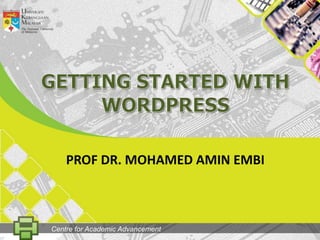
Recommended
Recommended
More Related Content
What's hot
What's hot (20)
How to create an account on Podomatic and upload audio files

How to create an account on Podomatic and upload audio files
Welcome To The Freedom Writers Institute Online Community

Welcome To The Freedom Writers Institute Online Community
Introduction to WordPress Innovation Academy May8 2015

Introduction to WordPress Innovation Academy May8 2015
Viewers also liked
Viewers also liked (6)
Steps for Recording the Screen by Mohamed Amin Embi

Steps for Recording the Screen by Mohamed Amin Embi
Similar to Getting started with wordpress
Similar to Getting started with wordpress (20)
How to-add-power-point-presentations-to-blogger-1203361791386071-4

How to-add-power-point-presentations-to-blogger-1203361791386071-4
PowerPoint presentation for creating a blog on www.wordpress.com

PowerPoint presentation for creating a blog on www.wordpress.com
How to-add-power-point-presentations-to-blogger-1203361791386071-4

How to-add-power-point-presentations-to-blogger-1203361791386071-4
More from Mohamed Amin Embi
More from Mohamed Amin Embi (20)
Creating the Digital Lesson Plan: Integrating Web 2.0 & Social Media

Creating the Digital Lesson Plan: Integrating Web 2.0 & Social Media
Open Educational Resources in Malaysian Higher Learning Institutions

Open Educational Resources in Malaysian Higher Learning Institutions
Scenario Study Report: Interactive Learning Module

Scenario Study Report: Interactive Learning Module
Recently uploaded
God is a creative God Gen 1:1. All that He created was “good”, could also be translated “beautiful”. God created man in His own image Gen 1:27. Maths helps us discover the beauty that God has created in His world and, in turn, create beautiful designs to serve and enrich the lives of others.
Explore beautiful and ugly buildings. Mathematics helps us create beautiful d...

Explore beautiful and ugly buildings. Mathematics helps us create beautiful d...christianmathematics
Mehran University Newsletter is a Quarterly Publication from Public Relations OfficeMehran University Newsletter Vol-X, Issue-I, 2024

Mehran University Newsletter Vol-X, Issue-I, 2024Mehran University of Engineering & Technology, Jamshoro
Recently uploaded (20)
Fostering Friendships - Enhancing Social Bonds in the Classroom

Fostering Friendships - Enhancing Social Bonds in the Classroom
Vishram Singh - Textbook of Anatomy Upper Limb and Thorax.. Volume 1 (1).pdf

Vishram Singh - Textbook of Anatomy Upper Limb and Thorax.. Volume 1 (1).pdf
Explore beautiful and ugly buildings. Mathematics helps us create beautiful d...

Explore beautiful and ugly buildings. Mathematics helps us create beautiful d...
Unit-V; Pricing (Pharma Marketing Management).pptx

Unit-V; Pricing (Pharma Marketing Management).pptx
This PowerPoint helps students to consider the concept of infinity.

This PowerPoint helps students to consider the concept of infinity.
UGC NET Paper 1 Mathematical Reasoning & Aptitude.pdf

UGC NET Paper 1 Mathematical Reasoning & Aptitude.pdf
Salient Features of India constitution especially power and functions

Salient Features of India constitution especially power and functions
Getting started with wordpress
- 1. GETtingSTARTED WITH WORDPRESS PROF DR. MOHAMED AMIN EMBI Centre for Academic Advancement
- 2. Step 1 Centre for Academic Advancement
- 3. Go to: http://wordpress.com/ Centre for Academic Advancement
- 4. Step 2 Signup/registration Centre for Academic Advancement
- 5. 1 To start registration, click ‘Sign up now’ button Fill out the form to create your WordPress account and you blog address. 2 3 Next, click ‘sign up’ Centre for Academic Advancement
- 6. After you click ‘sign up’, this page will appear. You need to check your e-mail inbox to active you account. 4 You will received this email, and you need to click this link to start activate your account 5 6 Fill out your profile form Centre for Academic Advancement
- 7. Save your profile by clicking the ‘Save Profile’ button. 7 8 After you finished activate your account, now you can login and start using WordPress. Centre for Academic Advancement
- 8. Step 3 Editing your blog Centre for Academic Advancement
- 9. 1 On your blog homepage, click ‘About’ Click ‘Edit’ to start editing the page 2 Centre for Academic Advancement
- 10. Click ‘preview changes’ before you click the ‘update’ 4 Click ‘update’ Delete text, and start write up your homepage about. 5 3 6 To return back to your homepage, click this button. Centre for Academic Advancement
- 11. Step 4 To add links to your blog Centre for Academic Advancement
- 12. 1 Go to My Blog 2 Click ‘Dashboard’ 3 Click ‘Add New’ Centre for Academic Advancement
- 13. Insert information and ‘Add Link’ 4 Centre for Academic Advancement
- 14. Step 5 To change your blog appearance Centre for Academic Advancement
- 15. Click ‘appearance’ at dashboard page 1 This page will appear and you can choose your favorites themes and appearance 2 3 Select a theme and click ‘Activate’ Centre for Academic Advancement
- 16. Step 6 To comment on a post Centre for Academic Advancement
- 17. 1 At your blog page, you can see text ‘comment’ here. To start comment the post you need to click this ‘comment’ text. Centre for Academic Advancement
- 18. This page will appear. 2 3 Write your comment here. Click ‘post comment’ to submit/reply your comment. 4 Centre for Academic Advancement
- 19. The end Centre for Academic Advancement
