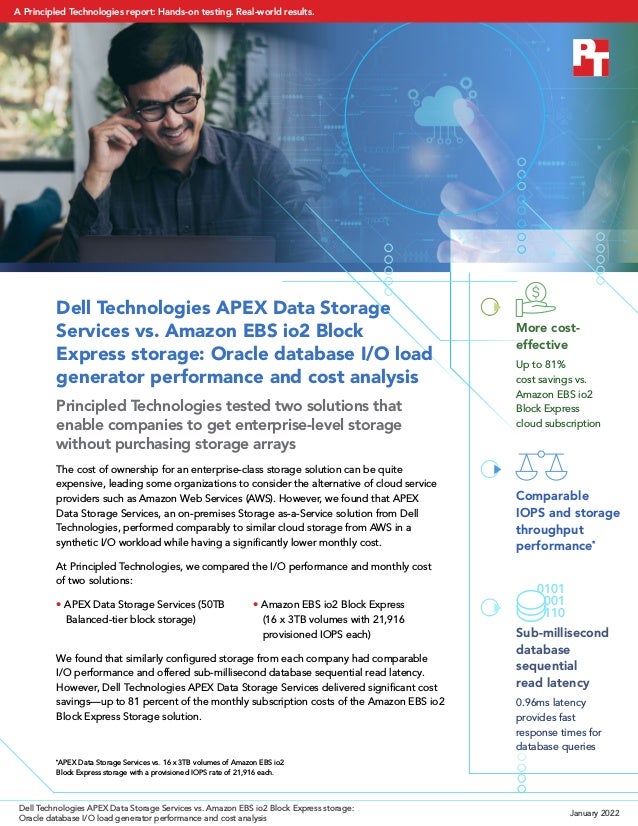
Dell Technologies APEX Data Storage Services vs. Amazon EBS io2 Block Express storage: Oracle database I/O load generator performance and cost analysis
- 1. 0101 001 110 Comparable IOPS and storage throughput performance* Sub-millisecond database sequential read latency 0.96ms latency provides fast response times for database queries More cost- effective Up to 81% cost savings vs. Amazon EBS io2 Block Express cloud subscription * APEX Data Storage Services vs. 16 x 3TB volumes of Amazon EBS io2 Block Express storage with a provisioned IOPS rate of 21,916 each. Dell Technologies APEX Data Storage Services vs. Amazon EBS io2 Block Express storage: Oracle database I/O load generator performance and cost analysis Principled Technologies tested two solutions that enable companies to get enterprise-level storage without purchasing storage arrays The cost of ownership for an enterprise-class storage solution can be quite expensive, leading some organizations to consider the alternative of cloud service providers such as Amazon Web Services (AWS). However, we found that APEX Data Storage Services, an on-premises Storage as-a-Service solution from Dell Technologies, performed comparably to similar cloud storage from AWS in a synthetic I/O workload while having a significantly lower monthly cost. At Principled Technologies, we compared the I/O performance and monthly cost of two solutions: • APEX Data Storage Services (50TB Balanced-tier block storage) • Amazon EBS io2 Block Express (16 x 3TB volumes with 21,916 provisioned IOPS each) We found that similarly configured storage from each company had comparable I/O performance and offered sub-millisecond database sequential read latency. However, Dell Technologies APEX Data Storage Services delivered significant cost savings—up to 81 percent of the monthly subscription costs of the Amazon EBS io2 Block Express Storage solution. Dell Technologies APEX Data Storage Services vs. Amazon EBS io2 Block Express storage: Oracle database I/O load generator performance and cost analysis January 2022 A Principled Technologies report: Hands-on testing. Real-world results.
- 2. What is APEX Data Storage Services? APEX Data Storage Services is a Storage as-a-Service offering from Dell Technologies. It enables customers to subscribe to hardware, infrastructure maintenance, and elastic capacity that they can manage via the APEX Console. APEX Data Storage Services can deliver on-premises block and file storage at several performance tiers. We tested a solution with 50TB of block storage in the Balanced performance tier, which is the middle performance tier of the APEX Data Storage Services offering. According to the website, Dell Technologies has a defined time-to-value objective of as little as 14 days for their APEX Data Storage Services offerings.1 In a recent Principled Technologies study, we purchased, received, and activated an APEX Data Storage Services solution in just 13 days.2 To learn more, visit www.DellTechnologies.com/APEX-Storage. How we tested The hardware/software we tested The Dell Technologies solution comprised an APEX Balanced-tier block storage system connected to four Dell EMC PowerEdge™ R640 servers powered by Intel® Xeon® Gold 6248R processors. All hardware ran within a Dell Technologies data center, with remote access for the Principled Technologies (PT) team to conduct testing. Dell set up the hardware and connectivity between servers and storage. Additionally, Dell configured the four servers in a cluster with VMware vSphere 7 Update 2. The PT team verified the configuration and had exclusive access to the test environment for the duration of testing. We configured four test VMs (one per server), each containing 48 vCPUs and 384 GB of RAM. For the storage, we created 16 x 3TB volumes for each of the VMs and attached the volumes to the VMs via raw device mapping (RDM). The Amazon solution comprised 16 x 3TB Amazon EBS io2 Block Express volumes attached to four Amazon EC2 r5b series instances (r5b.12xlarge), with four volumes per instance. We chose io2 Block Express because it is the latest offering from Amazon, with the best specs. For provisioned IOPS beyond 32,000 per volume, io2 is also less expensive than io1. We chose a provisioned IOPS rate of 21,916 for each storage volume in order to match the performance of the APEX Data Storage Services solution we tested. The r5b instances each contained 48 vCPUs, 384 GB of RAM, and ran in the East US 2 region. We selected the R5b instance type because at the time of testing, it was the only instance type that supported io2 Block Express. The default EBS service quotas for io2 are 100,000 provisioned IOPS and 20 TB storage capacity. In preparation for testing, we used the AWS UI to request a service quota increase to 360,000 provisioned IOPS and 70 TB of storage capacity. Each solution’s VMs/instances ran Oracle® Linux 7.9 and Oracle Database 19c with Oracle ASM configured at the file system level for the Oracle Database. The load generator we used We tested each solution with a synthetic load generator for Oracle Database (Silly Little Oracle Benchmark3 ). To simulate the I/O profile of a common online transaction processing workload, we ran the SLOB workload on each VM at a 70:30 read/write ratio. Additionally, we configured the workload with 24 schemas at a 48GB scale to target an active dataset of about 1 TB per volume, or 4 TB total. To generate a high level of IOPS, we ran the workload at 0 think time. We collected system resource usage data with the iostat Linux command and captured database performance using Oracle AWR reports. January 2022 | 2 Dell Technologies APEX Data Storage Services vs. Amazon EBS io2 Block Express storage: Oracle database I/O load generator performance and cost analysis
- 3. Results IOPS and throughput Storage admins can configure Amazon EBS io2 Block Express volumes with specific IOPS maximums. To determine the rate of provisioned IOPS to set for each io2 Block Express volume, we first determined the average per-volume IOPS rate APEX Data Storage Services solution was capable of while still achieving sub-millisecond database sequential read latency with our 16 database volumes. In our case, the average IOPS was 350,661 (21,916 per volume). This gave us comparable IOPS specs for each solution. We found that the APEX Data Storage Services solution and the Amazon EBS io2 solution had comparable performance in both IOPS and storage throughput. For IOPS, the two solutions were within 0.51 percent of each other’s performance. The percent difference for storage throughput was 0.43. Figures 1 and 2 illustrate these results. Database sequential read latency and average wait The two solutions also achieved comparable latency results. Both solutions had sub-millisecond database sequential read latency (Figure 3), which is an important metric to hit for an enterprise-level storage system, as your company’s databases need to handle potentially billions of lookups each day. Additionally, the APEX Data Storage Services solution achieved a shorter average wait latency than the Amazon EBS io2 solution (Figure 4). Average wait (or ‘await,’ as it appears in iostat) is the measure of time required for the system to issue, process, and respond to I/O requests. Database sequential read latency Dell Technologies APEX Data Storage Services Amazon EBS io2 Block Express 0.96 ms 0.92 ms Lower is better Average wait (await) latency Dell Technologies APEX Data Storage Services Amazon EBS io2 Block Express 1.37 ms 3.45 ms Lower is better IOPS Dell Technologies APEX Data Storage Services Amazon EBS io2 Block Express 350,661 IOPS 348,862 IOPS Higher is better Throughput Dell Technologies APEX Data Storage Services Amazon EBS io2 Block Express 2,822.50 MB/s 2,810.20 MB/s Higher is better Figure 1: Average input/output operations per second (IOPS) for the Dell Technologies APEX Data Storage Services and Amazon EBS io2 Block Express solutions. Source: Principled Technologies. Figure 2: Average data throughput (in megabytes per second) achieved by the Dell Technologies APEX Data Storage Services and Amazon EBS io2 Block Express solutions. Source: Principled Technologies. Figure 3: Average database sequential read latency (in milliseconds) for the Dell Technologies APEX Data Storage Services and Amazon EBS io2 Block Express solutions. Source: Principled Technologies. Figure 4: Average wait time (in milliseconds) for the Dell Technologies APEX Data Storage Services and Amazon EBS io2 Block Express solutions. Source: Principled Technologies. January 2022 | 3 Dell Technologies APEX Data Storage Services vs. Amazon EBS io2 Block Express storage: Oracle database I/O load generator performance and cost analysis
- 4. Up to 81.6% saved monthly Monthly cost Dell Technologies APEX Data Storage Services (with 3-year subscription) Amazon EBS io2 Block Express $5,322.00 $28,936.64 Lower is better Figure 5: Comparison of the monthly costs assuming a 730-hour month for a 3-year, 50TB, Balanced-tier block storage plan for APEX Data Storage Services vs. 16 x 3TB Amazon EBS io2 Block Express volumes at 21,916 IOPS each. Source: Cost analysis After determining that the Dell and Amazon solutions could achieve comparable I/O performance, we wanted to gauge which solution would be more cost-effective. We researched the monthly cost to run each solution using the capacity and performance levels consistent with our test results. We found that the APEX Data Storage Services solution had a significantly lower monthly cost than the Amazon EBS io2 Block Express solution. Table 1 shows a breakdown of costs associated with the Amazon EBS solution we tested provisioned for a 730- hour month. Amazon EBS io2 Block Express has a rate of $0.125 per GB per month for storage and $0.065 per provisioned IOPS per month for up to 32,000 IOPS. To get the 16 Amazon EBS io2 Block Express volumes to perform comparably to the APEX Data Storage Services solution (~350K IOPS) would cost $28,936.64 in total monthly storage costs—much less than purchasing a million-dollar storage solution outright, but still a significant amount for a monthly expenditure.4 By subscribing to on-premises Storage as-a-Service from Dell Technologies, a company could save up to 81.6 percent of these costs. Table 2 shows the breakdown in costs for the APEX Data Storage Services solution: A one-year subscription to APEX Data Storage Services capable of the same amount of work as the Amazon EBS io2 Block Express solution would cost a company just $6,918.00 per month. A company that chooses a three-year subscription for the same solution would pay just $5,322.00 per month.5 Figure 5 illustrates the total monthly cost of each solution. Table 1: Breakdown of total monthly cost to run 16 x 3TB Amazon EBS io2 Block Express volumes, each with an average performance rate of 21,916 provisioned IOPS assuming a 730-hour month. Cost info current as of November 7, 2021. Source: Principled Technologies. Amazon EBS io2 Block Express Storage cost analysis Monthly rate Per volume Total usage (16 volumes) Monthly cost Storage $0.125/GB 3,072 GB 49,152 GB $6,144.00 Provisioned IOPS $0.065/IOPS 21,916 IOPS 350,656 IOPS $22,792.64 Total monthly cost $28,936.64 Table 2: Breakdown of total monthly cost for 1- and 3-year subscriptions to a Dell Technologies APEX Data Storage Services solution with 50TB of Balanced-tier block storage assuming a 730-hour month. Cost info current as of November 7, 2021. Source: Principled Technologies. APEX cost analysis APEX Data Storage Services monthly cost (50TB) 1 year subscription (Total monthly rate) $6,918.00 3 year subscription (Total monthly rate) $5,322.00 January 2022 | 4 Dell Technologies APEX Data Storage Services vs. Amazon EBS io2 Block Express storage: Oracle database I/O load generator performance and cost analysis
- 5. How thin provisioning affects data charges In our tests, Oracle databases consumed 48TB of storage space on each service. We subscribed to 50TB of base capacity with APEX Data Storage Services, which begs the question: How would billing work if you needed additional storage resources? With APEX Data Storage Services’ thin provisioning, allocated but unused capacity does not affect billing. Thus, you wouldn’t be charged an on-demand rate until you wrote more data to disk than your base capacity. Amazon EBS io2 Block Express, on the other thand, charges its on-demand rate for the entire capacity of each volume you provision, regardless of how much data you write to each volume. This difference could potentially have a significant effect on storage costs at scale. Conclusion Owning a comprehensive enterprise-class storage solution can be a multimillion-dollar investment that leads some companies to instead consider public cloud storage solutions. However, our tests with Dell Technologies APEX Data Storage Services demonstrate that companies can achieve an on-premises cloud storage solution that performs comparably to a similarly configured Amazon EBS io2 Block Express solution in an Oracle Database I/O generator workload for significantly less monthly cost. Whereas the Amazon solution we tested cost $28,936.64 per month, one- and three-year subscriptions to a comparably performing APEX Data Storage Services solution cost $6,918.00 and $5,322.00 per month respectively. Companies who would benefit from an on-premises storage solution could save considerable cost by subscribing to APEX Data Storage Services instead of paying for monthly public cloud resources. To learn more about Dell Technologies APEX Data Storage Services, visit www.DellTechnologies.com/APEX-Storage. 1 “APEX Data Storage Services,” accessed November 4, 2021, https://www.delltechnologies.com/en-us/apex/data-storage-services.htm. 2 “Get up and running faster with Dell Technologies APEX Data Storage Services,” accessed November 8, 2021, https://www.principledtechnologies.com/Dell/APEX-HPE-Greenlake-procurement-1121.pdf. 3 Kevin Closson, “Introducing SLOB - The Simple Database I/O Testing Toolkit for Oracle Database,” accessed November 4, 2021, https://kevinclosson.net/2012/02/06/introducing-slob-the-silly-little-oracle-benchmark/. 4 “Amazon EBS Provisioned IOPS Volume,” accessed November 4, 2021, https://aws.amazon.com/ebs/provisioned-iops/. 5 Cost figures accurate as of November 4, 2021. To obtain this pricing information, we used the publicly available cost caclulator on the Dell Technologies APEX Data Storage Services website and configured 50TB of Block storage with Balanced performance for one- and three-year subscriptions: https://www.delltechnologies.com/en-us/apex/data-storage-services.htm. January 2022 | 5 Dell Technologies APEX Data Storage Services vs. Amazon EBS io2 Block Express storage: Oracle database I/O load generator performance and cost analysis
- 6. The science behind the report The following sections describe what we tested, how we tested, and what we found. We concluded our hands-on testing on October 28, 2021. The results in this report reflect configurations that we finalized on October 22, 2021 or earlier. Unavoidably, these configurations may not represent the latest versions available when this report appears. Our results To learn more about how we have calculated the wins in this report, go to http://facts.pt/calculating-and-highlighting-wins. Unless we state otherwise, we have followed the rules and principles we outline in that document. Table 3: Results of our testing. We compared a Dell Technologies APEX Data Storage Services solution configured with 50 TB of balanced-performance block storage to 16 3TB Amazon EBS io2 Block Express volumes with a provisioned IOPS rate of 21,916. Dell Technologies APEX Data Storage Services Amazon EBS io2 Block Express Database sequential latency (ms) VM1 0.92 0.92 VM2 0.94 0.92 VM3 0.99 0.92 VM4 0.99 0.91 Total 0.96 0.92 Wait (await) latency (ms) VM1 1.36 3.35 VM2 1.40 3.40 VM3 1.39 3.49 VM4 1.34 3.54 Total 1.37 3.45 IOPS VM1 92,114 87,221 VM2 89,441 87,223 VM3 84,337 87,213 VM4 84,768 87,205 Total 350,661 348,862 Throughput (MB/s) VM1 741.30 702.60 VM2 720.50 702.60 VM3 678.60 702.60 VM4 682.10 702.50 Total 2,822.50 2,810.20 January 2022 | 6 Dell Technologies APEX Data Storage Services vs. Amazon EBS io2 Block Express storage: Oracle database I/O load generator performance and cost analysis
- 7. Table 4: Breakdown of total monthly cost to run 16 3TB Amazon EBS io2 Block Express volumes, each with an average performance rate of 21,916 provisioned IOPS assuming a 730-hour month. Cost info current as of November 7, 2021. Amazon EBS io2 Block Express monthly cost breakdown Monthly rate Per volume io2 Total usage Monthly cost Storage $0.125/GB 3,072 GB 49,152 GB $6,144.00 Provisioned IOPS $0.065/IOPS 21,916 IOPS 350,656 IOPS $22,792.64 Total monthly cost $28,936.64 Table 5: Breakdown of total monthly cost for 1- and 3-year subscriptions to a Dell Technologies APEX Data Storage Services solution with 50TB of balanced-tier block storage assuming a 730-hour month. Cost info current as of November 7, 2021. APEX Data Storage Services monthly cost (50TB balanced block storage) 1 year subscription (Total monthly rate) $6,918.00 3 year subscription (Total monthly rate) $5,322.00 January 2022 | 7 Dell Technologies APEX Data Storage Services vs. Amazon EBS io2 Block Express storage: Oracle database I/O load generator performance and cost analysis
- 8. System configuration information Table 6: Detailed configuration information for the servers under test. System configuration information 4 x Dell EMC PowerEdge R640 BIOS name and version Dell 2.9.4 Non-default BIOS settings None Operating system name and version/build number VMware ESXi® , 7.0.2, 17867351 Date of last OS updates/patches applied 10/25/21 Power management policy Balanced Processor Number of processors 1 Vendor and model Intel® Xeon® Gold 6248R Core count (per processor) 24 Core frequency (GHz) 3.00 Stepping B1 Memory module 1 Total memory in system (GB) 576 Number of memory modules 6 Vendor and model Hynix HMAA8GR7CJR4N-XN Size (GB) 64 Type PC4-25600 Speed (MHz) 3,200 Speed running in the server (MHz) 3,200 Memory module 2 Number of memory modules 6 Vendor and model Hynix HMA84GR7CJR4N-XN Size (GB) 32 Type PC4-25600 Speed (MHz) 3,200 Speed running in the server (MHz) 3,200 Storage controller Vendor and model Dell HBA330 Mini Cache size (GB) None Firmware version 2.5.13.3024 January 2022 | 8 Dell Technologies APEX Data Storage Services vs. Amazon EBS io2 Block Express storage: Oracle database I/O load generator performance and cost analysis
- 9. System configuration information 4 x Dell EMC PowerEdge R640 Local storage Number of drives 2 Drive vendor and model Micron MTFDDAV240TDU Drive size (GB) 240 Drive information (speed, interface, type) SSD, 6Gb SATA, HDD Network adapter Vendor and model Mellanox ConnectX-4 LX Number and type of ports 4 x 25GbE Cooling fans Vendor and model Dell Number of cooling fans 5 Power supplies Vendor and model Dell 0CMPGMA03 Number of power supplies 2 Wattage of each (W) 1,100 Table 7: Detailed configuration information for the storage solution. Storage configuration information Dell Technologies APEX Data Storage Services Controller firmware revision 1.0 Performance tier Balanced Number of storage controllers 2 Number of storage shelves 1 Number of drives per shelf 12 Drive vendor and model number Dell 005053081 Drive size (GB) 7,000 Drive information (speed, interface, type) NVMe™ SSD January 2022 | 9 Dell Technologies APEX Data Storage Services vs. Amazon EBS io2 Block Express storage: Oracle database I/O load generator performance and cost analysis
- 10. Table 8: Detailed configuration information for the server under test. System configuration information 48vCPU Cascade Lake VM Tested by Principled Technologies Test date 10/27/2021 CSP / Region East US 2 Workload & version Silly Little Oracle® Benchmark (SLOB) 2.5.4.0 WL specific parameters 24 Users Iterations and result choice 3 runs, median Instance type and size r5b.12xlarge Number of instances 4 Operating system name and version/build number Oracle Linux 7.9 Date of last OS updates/patches applied 10/27/2021 Local storage OS Number of drives 1 Drive size (GB) 100 Drive information (speed, interface, type) gp2 Standard SSD (180 IOPS) Oracle Number of drives 4 Drive size (GB) 3,072 Drive information (speed, interface, type) io2 BE (21,916 IOPS) January 2022 | 10 Dell Technologies APEX Data Storage Services vs. Amazon EBS io2 Block Express storage: Oracle database I/O load generator performance and cost analysis
- 11. How we tested Creating the VM on AWS 1. Log into AWS and navigate to the AWS Management Console. 2. Click EC2. 3. Click Launch instance. In the dropdown menu, to open the Launch Instance wizard, click Launch Instance. 4. In the search window, type Oracle Linux 7 update 9 for x86_64 HVM and press Enter. 5. On the Choose AMI tab, next to Oracle Linux 7 update 9 for x86_64 HVM, click the Select button. 6. On the Choose Instance Type tab, select r5b.12xlarge, and click Next: Configure Instance Details. 7. On the Configure Instance tab, set the following: • Number of instances: 4 • Purchasing option: Leave unchecked • Network: Default VPC • Subnet: [Choose your region] • Auto-assign Public IP: Enable. • Placement Group: [Leave unchecked] • Capacity Reservation: Open • Domain join directory: No Directory • IAM role: None • Shutdown behavior: Stop 8. Click Next: Add Storage. 9. On the Add Storage tab, set the following: • Size: 3,072 GB • Volume Type: io2 • IOPs limit: 21,916 • Delete on Termination: Checked • Encryption: Not Encrypted 10. Click Next: Add Tags. 11. On the Add Tags tab, set any tags, and click Next: Configure Security Group. 12. On the Configure Security Group tab, keep defaults and click Review and Launch. 13. On the Review Tab, click Launch. 14. Choose the appropriate option for the key pair, then click Launch Instances. Creating the RDM LUNs on APEX 1. Log into the APEX Block Storage Service management UI. 2. From the APEX Block Storage Service management UI, select the Storage dropdown menu, and click Volumes. 3. Under Volumes, click Create. 4. For Properties, provide a name for the volume, set the Quantity to 16, set the size to 3 TB, and click Next. 5. For Host Mappings, select all four hosts, and click Next. 6. Review the Summary, and click Create. Creating the VM for the APEX environment 1. In VMware vCenter, navigate to Virtual Machines. 2. To create a new VM, click the icon. 3. Leave Create a new virtual machine selected, and click Next. 4. Enter a name for the virtual machine, and click Next. 5. Place the VM on the desired host with available CPUs, and click Next. 6. Select the datastore to host the VM, and click Next. 7. Select the appropriate guest OS, and click Next. 8. In the Customize Hardware section, use the following settings: • Set the vCPU count to 48. • Set the Memory to 384GB. • For OS, add 1x 100GB VMDK. • Add 4x 3TB RDM LUN. 9. Create three additional VMware Paravirtual SCSI controllers, and assign each RDM to a different controller. 10. Attach the installation ISO to the CD/DVD drive. 11. Click Next. 12. Click Finish. January 2022 | 11 Dell Technologies APEX Data Storage Services vs. Amazon EBS io2 Block Express storage: Oracle database I/O load generator performance and cost analysis
- 12. Installing Oracle Linux 7.9 1. Boot to the Oracle Linux 7.9 installation media. 2. Select Install or upgrade an existing system. 3. Choose English, and click Continue. 4. Under Installation Destination, to install the OS, select the desired disk. 5. Under Other Storage Options, select I will configure partitioning, and click Done. 6. Select Click here to create them automatically. 7. Expand the swap partition to 20 GB. 8. Assign all remaining free space to the / partition. 9. Click Done. 10. Click Accept Changes. 11. Select kdump. 12. Uncheck Enable kdump, and click Done. 13. Select Network & Hostname. 14. Enter the desired hostname for the system. 15. Turn on the desired network ports, and click Configure. 16. On the General tab, select Automatically connect to this network when it is available. 17. On the IPv4 Settings tab, choose the dropdown named Method, and select Manual. 18. Under Addresses, click Add, and enter the static IP information for the server. 19. Enter the DNS information. 20. Click Save, and click Done. 21. Click Software Selection 22. Choose the Base Environment of Minimal. 23. Click Done. 24. Click Begin Installation. 25. Select Root Password. 26. Enter the desired root password, and click Done. 27. When the installation completes, to restart the server, select Reboot. Configuring Oracle Linux 7.9 1. Log onto the server as root. 2. Change the default kernel: grub2-set-default 1 grub2-mkconfig -o /boot/grub2/grub.cfg 3. Disable the firewall: systemctl stop firewalld systemctl disable firewalld 4. Disable auditd: systemctl disable auditd 5. Disable SELinux: vi /etc/selinux/config SELINUX=disabled 6. Use visudo to add the following to the end of /etc/sudoers: username ALL=(ALL) NOPASSWD:ALL 7. From the following URL, download and install OracleASM support and lib packages: https://access.redhat.com/solutions/315643. 8. Navigate to the directory to which you downloaded the OracleASM packages, and install them: yum -y localinstall oracleasm* 9. Install the Oracle Database 19c pre-install: yum -y install oracle-database-preinstall-19c xhost xorg-x11-apps kmod-oracleasm January 2022 | 12 Dell Technologies APEX Data Storage Services vs. Amazon EBS io2 Block Express storage: Oracle database I/O load generator performance and cost analysis
- 13. 10. Update the host: yum -y update 11. Using passwd, create passwords for the oracle account. 12. Using fdisk, create a partition on all disks. 13. Edit /etc/sysconfig/oracleasm by changing the following: ORACLEASM_ENABLED=true ORACLEASM_UID=oracle ORACLEASM_GID=oinstall 14. Initialize oracleasm: oracleasm init oracleasm createdisk DATA1 /dev/sdb1 oracleasm createdisk DATA2 /dev/sdc1 oracleasm createdisk DATA3 /dev/sdd1 oracleasm createdisk DATA4 /dev/sde1 15. Reboot the host. Preparing the Linux for Oracle Database 19c installation 1. Log onto the server as root. 2. Create the following directories, and assign the following permissions: mkdir -p /u01/app/oracle/product/19.0.0/dbhome_1 mkdir -p /u01/app/grid mkdir -p /u02/oradata chown -R oracle:oinstall /u01 /u02 chmod -R 775 /u01 /u02 mkdir /home/oracle/scripts 3. Create the environment variable script setEnv.sh: export TMP=/tmp export TMPDIR=$TMP export ORACLE_HOSTNAME=localhost.localdomain export ORACLE_UNQNAME=orcl export ORACLE_BASE=/u01/app/oracle export GRID_HOME=/u01/app/19.0.0/grid export DB_HOME=$ORACLE_BASE/product/19.0.0/dbhome_1 export ORACLE_HOME=$DB_HOME export ORACLE_SID=orcl export ORACLE_TERM=xterm export BASE_PATH=/usr/sbin:$PATH export PATH=$ORACLE_HOME/bin:$BASE_PATH export LD_LIBRARY_PATH=$ORACLE_HOME/lib:/lib:/usr/lib export CLASSPATH=$ORACLE_HOME/JRE:$ORACLE_HOME/jlib:$ORACLE_HOME/rdbms/jlib alias grid_env='. /home/oracle/grid_env' alias db_env='. /home/oracle/db_env' 4. At the end of the oracle user's bash profile, reference setEnv.sh: echo ". /home/oracle/scripts/setEnv.sh" >> /home/oracle/.bash_profile January 2022 | 13 Dell Technologies APEX Data Storage Services vs. Amazon EBS io2 Block Express storage: Oracle database I/O load generator performance and cost analysis
- 14. 5. In the oracle home folder, create the following files: grid_env export ORACLE_SID=+ASM export ORACLE_HOME=$GRID_HOME export PATH=$ORACLE_HOME/bin:$BASE_PATH export LD_LIBRARY_PATH=$ORACLE_HOME/lib:/lib:/usr/lib export CLASSPATH=$ORACLE_HOME/JRE:$ORACLE_HOME/jlib:$ORACLE_HOME/rdbms/jlib db_env export ORACLE_SID=orcl export PATH=$ORACLE_HOME/bin:$BASE_PATH export LD_LIBRARY_PATH=$ORACLE_HOME/lib:/lib:/usr/lib export CLASSPATH=$ORACLE_HOME/JRE:$ORACLE_HOME/jlib:$ORACLE_HOME/rdbms/jlib Installing Oracle Grid 19c If you are connecting to the test environment via SSH, your SSH client must have X11 forwarding enabled in order to successfully complete this installation. In our setup, we used the PuTTY SSH client to log into the VMs. We used XMing to configure PuTTY with X11 forwarding. 1. Log onto the server as oracle. 2. To set the Oracle grid environment, type grid_env 3. Change directory to $ORACLE_HOME 4. Extract the Oracle Grid 19c installation files: unzip -oq /media/directory/LINUX.X64_193000_grid_home.zip 5. Install dependency: rpm -iv /u01/app/grid/cv/rpm/cvuqdisk-1.0.10-1.rpm 6. Run the Oracle Grid 19c installer: ./gridSetup.sh 7. At the Select Installation Option screen, select Install and Configure Grid Infrastructure for a Standalone Server, and click Next. 8. At the Create ASM Disk Group screen, choose the Disk Group Name (DATA), and change redundancy to External. 9. Change Allocation Unit Size to 8 MB. 10. Change Disk Discovery Path to the following: /dev/oracleasm/disks 11. Select the DATA disks, and click Next. 12. At the Specify ASM Password screen, choose Use same password for these accounts, type the passwords for the ASM users, and click Next. 13. At the Management Options screen, click Next. 14. Leave the default Operating System Groups, and click Next. 15. Leave the default installation, and click Next. 16. Leave the default inventory location, and click Next. 17. Under Root script execution, leave the defaults, and click Next. 18. At the Prerequisite Checks screen, make sure that there are no errors. 19. At the Summary screen, verify that everything is correct. To install Oracle Grid Infrastructure, click Finish. 20. The installation will prompt you to execute two configuration scripts as root. Follow the instructions to run the scripts. 21. At the Finish screen, click Close. January 2022 | 14 Dell Technologies APEX Data Storage Services vs. Amazon EBS io2 Block Express storage: Oracle database I/O load generator performance and cost analysis
- 15. Installing Oracle Database 19c 1. Log into the server as oracle. 2. To set the Oracle grid environment, type db_env 3. Change directory to $ORACLE_HOME 4. Extract the Oracle Database 19c installation files: unzip -oq /media/directory/LINUX.X64_193000_db_home.zip 5. Run the Oracle Database 19c installer: ./runInstaller 6. Wait for the GUI installer to load. 7. At tje Select Configuration Option screen, select Install software only, and click Next. 8. At the Database Installation Options screen, click Next. 9. At the Database Edition screen, leave Enterprise Edition selected, and click Next. 10. At the Installation Location screen, click Next. 11. At the Operating System Groups screen, click Next. 12. At the Root script execution screen, click Next. 13. Allow the prerequisite checker to complete. 14. If you are required to make any adjustments, follow the instructions on screen. 15. At the Summary screen click Install. 16. Once the installer completes, click Close. Creating and configuring the database 1. To open the Database configuration assistant, type dbca and press Enter. 2. At the Database Operation screen, select Create Database, and click Next. 3. Under Creation Mode select Advanced configuration, and click Next. 4. At the Deployment Type screen, select General Purpose or Transaction Processing, and click Next. 5. At the Database Identification screen, uncheck Create as Container database, and click Next. 6. At the storage option screen, select Use following for the database storage attributes, and click Next. 7. At the Fast Recovery Option screen, check Specify Fast Recovery Location, and click Next. 8. At the Network Configuration screen, select the listener, and click Next. 9. At the Data Vault Option screen, click Next. 10. At the Configuration Options screen, set the SGA size to 8 GB and the PGA size to 8 GB. Click Next. 11. At the Management Options screen, click Next. 12. At the User Credentials screen, select Use the same administrative password for all accounts. Enter and confirm manager as the password, and click Next. 13. At the Creation Options, select Create Database, and click Next. 14. At the summary screen, click Finish. 15. Close the Database Configuration Assistant. 16. Alter the log files and tablespaces as follows: sqlplus '/ as sysdba' ALTER DATABASE ADD LOGFILE GROUP 11 ( '/tmp/temp1.log' ) SIZE 50M; ALTER DATABASE ADD LOGFILE GROUP 12 ( '/tmp/temp2.log' ) SIZE 50M; ALTER SYSTEM SWITCH LOGFILE; ALTER SYSTEM SWITCH LOGFILE; ALTER SYSTEM CHECKPOINT; ALTER DATABASE DROP LOGFILE GROUP 1; ALTER DATABASE DROP LOGFILE GROUP 2; ALTER DATABASE DROP LOGFILE GROUP 3; ALTER SYSTEM SWITCH LOGFILE; ALTER SYSTEM SWITCH LOGFILE; ALTER SYSTEM CHECKPOINT; ALTER SYSTEM SET "_disk_sector_size_override"=TRUE SCOPE=BOTH; ALTER DATABASE ADD LOGFILE GROUP 1 ( '+DATA/logfile1.log' ) SIZE 8G BLOCKSIZE 4K; January 2022 | 15 Dell Technologies APEX Data Storage Services vs. Amazon EBS io2 Block Express storage: Oracle database I/O load generator performance and cost analysis
- 16. ALTER DATABASE ADD LOGFILE GROUP 2 ( '+DATA/logfile2.log' ) SIZE 8G BLOCKSIZE 4K; ALTER DATABASE ADD LOGFILE GROUP 3 ( '+DATA/logfile3.log' ) SIZE 8G BLOCKSIZE 4K; ALTER DATABASE ADD LOGFILE GROUP 4 ( '+DATA/logfile4.log' ) SIZE 8G BLOCKSIZE 4K; ALTER DATABASE ADD LOGFILE GROUP 5 ( '+DATA/logfile5.log' ) SIZE 8G BLOCKSIZE 4K; ALTER SYSTEM SWITCH LOGFILE; ALTER SYSTEM SWITCH LOGFILE; ALTER SYSTEM CHECKPOINT; ALTER DATABASE DROP LOGFILE GROUP 11; ALTER DATABASE DROP LOGFILE GROUP 12; SHUTDOWN; STARTUP; HOST rm -f /tmp/temp*.log; CREATE BIGFILE TABLESPACE SLOB DATAFILE '+DATA/SLOB.dbf' SIZE 3000G AUTOEXTEND ON NEXT 1G BLOCKSIZE 8K; Installing SLOB and populating the database 1. From the following URL, download the SLOB kit: http://kevinclosson.net/slob/. 2. Copy and untar the kit's files to /home/oracle/SLOB. 3. Edit the slob.conf file to match the section below titled Benchmark parameters. 4. To switch to the database environment, type db_env 5. Enter SQLPlus: sqlplus '/ as sysdba' 6. Start the database: startup 7. Once the database is up, type exit 8. Start the population process: ./setup.sh SLOB 24 9. When the setup is complete, the database is populated. 10. Create the wait_kit: cd wait_kit make all cd .. Running SLOB 1. Log in as the oracle user. 2. Start the database. 3. Navigate to /home/oracle/SLOB. 4. Start the test: ./runit.sh 24 5. Once the test is finished, collect the results. 6. Repeat the test twice more for a total of three test runs. January 2022 | 16 Dell Technologies APEX Data Storage Services vs. Amazon EBS io2 Block Express storage: Oracle database I/O load generator performance and cost analysis
- 17. Benchmark parameters #### SLOB 2.5.4.0 slob.conf UPDATE_PCT=30 SCAN_PCT=0 RUN_TIME=1800 WORK_LOOP=0 SCALE=48G SCAN_TABLE_SZ=10M WORK_UNIT=64 REDO_STRESS=LITE LOAD_PARALLEL_DEGREE=1 THREADS_PER_SCHEMA=1 DATABASE_STATISTICS_TYPE=awr # Permitted values: [statspack|awr] #### Settings for SQL*Net connectivity: #### Uncomment the following if needed: #ADMIN_SQLNET_SERVICE="if needed, replace with a valid tnsnames.ora service" #SQLNET_SERVICE_BASE="if needed, replace with a valid tnsnames.ora service" #SQLNET_SERVICE_MAX="if needed, replace with a non-zero integer" # #### Note: Admin connections to the instance are, by default, made as SYSTEM # with the default password of "manager". If you wish to use another # privileged account (as would be the case with most DBaaS), then # change DBA_PRIV_USER and SYSDBA_PASSWD accordingly. #### Uncomment the following if needed: #DBA_PRIV_USER="system" #SYSDBA_PASSWD="manager" ######################### #### Advanced settings: #### The following are Hot Spot related parameters. #### By default Hot Spot functionality is disabled (DO_HOTSPOT=FALSE). DO_HOTSPOT=FALSE HOTSPOT_MB=8 HOTSPOT_OFFSET_MB=16 HOTSPOT_FREQUENCY=3 #### The following controls operations on Hot Schema #### Default Value: 0. Default setting disables Hot Schema HOT_SCHEMA_FREQUENCY=0 #### The following parameters control think time between SLOB #### operations (SQL Executions). #### Setting the frequency to 0 disables think time. THINK_TM_FREQUENCY=0 THINK_TM_MIN=.1 THINK_TM_MAX=.1 January 2022 | 17 Dell Technologies APEX Data Storage Services vs. Amazon EBS io2 Block Express storage: Oracle database I/O load generator performance and cost analysis
- 18. Principled Technologies is a registered trademark of Principled Technologies, Inc. All other product names are the trademarks of their respective owners. DISCLAIMER OF WARRANTIES; LIMITATION OF LIABILITY: Principled Technologies, Inc. has made reasonable efforts to ensure the accuracy and validity of its testing, however, Principled Technologies, Inc. specifically disclaims any warranty, expressed or implied, relating to the test results and analysis, their accuracy, completeness or quality, including any implied warranty of fitness for any particular purpose. All persons or entities relying on the results of any testing do so at their own risk, and agree that Principled Technologies, Inc., its employees and its subcontractors shall have no liability whatsoever from any claim of loss or damage on account of any alleged error or defect in any testing procedure or result. In no event shall Principled Technologies, Inc. be liable for indirect, special, incidental, or consequential damages in connection with its testing, even if advised of the possibility of such damages. In no event shall Principled Technologies, Inc.’s liability, including for direct damages, exceed the amounts paid in connection with Principled Technologies, Inc.’s testing. Customer’s sole and exclusive remedies are as set forth herein. This project was commissioned by Dell Technologies. Principled Technologies® Facts matter.® Principled Technologies® Facts matter.® Oracle SPFILE parameters orcl.__data_transfer_cache_size=0 orcl.__db_cache_size=6996099072 orcl.__inmemory_ext_roarea=0 orcl.__inmemory_ext_rwarea=0 orcl.__java_pool_size=0 orcl.__large_pool_size=83886080 orcl.__oracle_base='/u01/app/oracle'#ORACLE_BASE set from environment orcl.__pga_aggregate_target=8589934592 orcl.__sga_target=8589934592 orcl.__shared_io_pool_size=134217728 orcl.__shared_pool_size=1342177280 orcl.__streams_pool_size=0 orcl.__unified_pga_pool_size=0 *._disk_sector_size_override=TRUE *.audit_file_dest='/u01/app/oracle/admin/orcl/adump' *.audit_trail='db' *.compatible='19.0.0' *.control_files='+DATA/ORCL/CONTROLFILE/current.262.1086873187','+DATA/ORCL/CONTROLFILE/ current.261.1086873187' *.db_block_size=8192 *.db_create_file_dest='+DATA' *.db_name='orcl' *.db_recovery_file_dest='+DATA' *.db_recovery_file_dest_size=8256m *.diagnostic_dest='/u01/app/oracle' *.dispatchers='(PROTOCOL=TCP) (SERVICE=orclXDB)' *.local_listener='LISTENER_ORCL' *.nls_language='AMERICAN' *.nls_territory='AMERICA' *.open_cursors=300 *.pga_aggregate_target=8g *.processes=3840 *.remote_login_passwordfile='EXCLUSIVE' *.sga_target=8g *.undo_tablespace='UNDOTBS1' January 2022 | 18 Dell Technologies APEX Data Storage Services vs. Amazon EBS io2 Block Express storage: Oracle database I/O load generator performance and cost analysis
