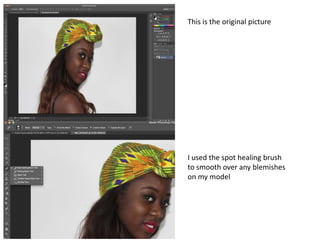More Related Content
What's hot
What's hot (20)
Evidence of editing and constructing front cover images

Evidence of editing and constructing front cover images
When i started editing the image i removed the background by using the polygo...

When i started editing the image i removed the background by using the polygo...
Viewers also liked
Viewers also liked (7)
More from Princess-Zahra
More from Princess-Zahra (9)
Photoshop
- 1. This is the original picture I used the spot healing brush to smooth over any blemishes on my model
- 2. Then I auto toned the image to balance the picture and make all the tones and contrasting even. Then I made another layer so I am not working on the original image. Then I clicked on adjustments and chose black and white where I was able to fiddle and play around with the colours to make the desired black ad white effect which I wanted
- 3. Then I got the lasso tool And lassoed all around the mouth
- 4. Then deleted the lassoed bit of the layer which reveals the red underneath from the original image