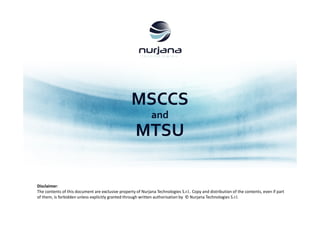
Test Range Systems
- 1. MSCCS and MTSU Disclaimer: The contents of this document are exclusive property of Nurjana Technologies S.r.l.. Copy and distribution of the contents, even if part of them, is forbidden unless explicitly granted through written authorisation by © Nurjana Technologies S.r.l.
- 2. 21/12/2014 2 MSCCS System Overview The Multi Sensor Central Control Station is a system used as control and data-fusion station for real-time data acquired from optical and radar sensors. The MSCCS can filter, triangulate, correlate and represent data from different acquisition systems. The sensors can be associated to different tracking chains separately configurable. Besides real-time features MSCCS integrates also several functionalities and tools such as an inter-chain miss distance calculator, data reprocessing, ballistic prediction and deployment optimizer modules.
- 3. 21/12/2014 3 MSCCS System Overview MSCCS works as a mobile command and control system, that coordinates sets of different types of sensors such as: - Optical Sensors; - Radars - Multy Sensor Platform MSCCS receives, fuses and triangulates data from all the sensors, displaying the computed trajectories. Furthermore, MSCCS is able to provide slaving data back to the sensors. The MSCCS system is entirely designed and developed by NurjanaTechnologies.
- 4. 21/12/2014 4 MSCCS Operative Modes MSCCS can work in different operating modes: Mobile in Mobile mode MSCCS can be used as a standalone command and control system. Fixed operating mode is used in contexts in which the system will be used in its functions of date-fusion and must be interlocked in respect to an external system of command and control. V-MSP mode in which separate instances of MSCCS will have to check, within a network, different MSP systems (Radar + EOS). Slave monitor mode used for displaying data from another MSCCS.
- 5. 21/12/2014 5 MSCCS System Modes MSCCS provides five “System Modes”: 1. Operation Configuration: this mode provides support for configuring various activities. It is possible to change mission and scenario settings, navigate the loaded map, customize the map details to display and access different tools features such as the ballistic predictor and the EOS optimizator. 2. Tracking: in this mode the data coming from the sensors is processed by means of triangulation/fusion algorithms and the trajectories output shown on the map. Main features include: real-time miss distance, T0 from different input sources, mission recording and transmission of slaving data to external systems. 3. Playback: the mode allows to load a previously recorded mission and review it on the map. It is also possible to use the data reprocessing tool to apply the triangulation algorithms to external post- processed data. 4. Star Check: in this mode it is possible to evaluate the current sensors precision by sending them star pointing slaving data in order to calculate the angular difference between the current sighting and the theoretical one. 5. System Configuration: this mode allows the user to manage user accounts, network settings and system backup/restore.
- 6. 21/12/2014 6 MSCCS OperationConfiguration Operation Configuration mode features include: mission/scenario/EOS configuration; measurament tools and coordinate conversions; support for multiple layers and formats (e.g. ESRI shape files); T0 input (manual, LAN packet,TTL); navigation of the loaded map; customization of the map details to display; access toTool features such as the ballistic predictor, the way point editor and the EOS position optimizator; loading of a nominal trajectory calulated with the ballistic predictor; waypoints and predefined points.
- 7. 21/12/2014 7 MSCCS Tracking access to the EOSs/radar TSPI and statuses; computation of a three dimensional trajectory by means of proprietary triangulation and sensor fusion algorithms; velocity, accelaration and pseudo- attitude real-time computation; calculation of the tracked objects miss distance value; forwarding of the computed information in real time to other external systems and subsystems ; capability of real time dedicated filtering ofTSPI data; visualization of theTSPI tracked data through 2D/3D real-time plots ; recording of the current mission storing the whole real-time data with the possibility of playback ballistic trajectory real-time simulation upon T0 input. The main features available in Tracking mode are:
- 8. 21/12/2014 8 MSCCS Playback With the Playback mode it is possible to load a previously recorded mission and review it on the map. Advanced filter options to ease the searching process are provided. Through the Data Reprocessing Tool it is possible to re-compute a recorded mission with the FAS getting an outputfile. The re-computed data are displayed in real time on the map during the reprocessing. MSCCS provides the user with the possibility of exporting the relevant recorded and pre- processed mission data.
- 9. 21/12/2014 9 MSCCS Tools - Data Reprocessing The Data Reprocessing module is used as post- processing tool by MSCCS. This module re- computes a recorded mission using a set of files produced by an external FAS (Flight Analysis System). The Data Reprocessing module reads the FAS output for each sensor and camera, in order to acquire the adjusted azimuth/elevation data. Once the user selects the time ranges of interest, the system reprocesses the files, re- triangulating the data according with the current mission loaded in the MSCCS;
- 10. 21/12/2014 10 MSCCS Tools - Star Check The Star Check mode performs an evaluation of the pointing error of a sensor using astronomical calculations. MSCCS calculates the theoretical orientation that the sensor should use to point a particular star. The angular error between the current sight and the theoretical one will estimate the sensor precision. MSCCS Star Check supports: a large dataset of stars; an API connection (if available) to the sensor in order to point automatically toward the selected star; A report generation with a detailed description of the peformed calculations.
- 11. 21/12/2014 11 MTSU System Overview The Mobile Trial Simulator Unit (MTSU) is a standalone mobile system, designed to fully support the trial operations in mobile mode when the facilities of the Control Center are not available. MTSU provides advanced features for trajectories prediction and sensors placement optimization. All the system functionalities are realized implementing advanced proprietary algorithms, and developed in order to optimize accuracy, efficiency and speed of computations. The MTSU is fully customizable and adaptable to any environment. The mission- oriented interface allows to quickly manage different missions and scenarios. The user can set up a ballistic simulation with a few clicks or test the placement and distribution of the various sensors throughout the area. MTSU has a simple and intuitive interface, which perfectly fits with advanced computing infrastructure. The physical and mathematical models used for the simulations are developed and continuously updated to the state of the art by Nurjana Team. MTSU, is designed to be easily integrated with the other NT products (es. MSCCS)
- 12. 21/12/2014 12 MTSU System Overview MTSU system is currently designed to perform: Advanced Trajectory Prediction for projectiles or rigid bodies. Trajectory prediction generates an output that includes detailed information about Time-Space position information and a set of other relevant data such as instantaneous mass, velocity, acceleration and attitude of the object. Backwards Simulation, that generates a valid couple of Azimuth and Elevation values for the Launcher, in order to hit a desired target point. Sensors Deployment Test, that simulates a tracking process for a given Trajectory, producing a detailed Tracking Report for the current optical sensors placement. The report will contain a large set of Tracking information for each piece of the inputTrajectory. Sensors Deployment Optimization, that produces as output a sensors deployment that minimizes the Tracking error.
- 13. 21/12/2014 13 MTSU System Overview All the MTSU main features are totally integrated with a simple and powerful user interface.Through the GUI it is possible to manage every single aspect of the system. Create, manipulate, move and delete elements such as Shot Points, Sensors and Impact points using the drag&drop mouse commands directly on theTactical Map. Configure every detail of Scenarios and Missions; Enable/Disable components and functions such as Map layers, Digital Elevation Model Support or Scattered Meteo Point interpolation. Manage every single parameter of the Ballistic and Backwards Simulation; Configure the sensor models in order to fit them with the desired technical specification; Configure all the administration features of the system such as user privileges with high granularity level; Configure all the system preferences (Default Coordinate System, Layer, Elements Appearance).
- 14. 21/12/2014 14 MTSU System Overview Inactive Sensor Sensor Impact Point Shot Point Trajectory
- 15. 21/12/2014 15 MTSU provides all the graphical User interfaces needed to create and validate the input functions required by the ballistic algorithms. All the polynomials coefficients, used for aerodynamic and fitting factors, are correctly validated and the resulting functions are plotted in dedicated windows. The system will warn the user in case of discontinuity or inconsistency of the input data. MTSU Ballistic Predictor The ballistic models that are fully supported in MTSU Ballistic Predictor are: Point Mass; Modified Point Mass for Spin Stabilized Projectiles and Base Burn Projectiles; 5 Degrees of Freedom for Fin Stabilized Rockets and Easy Fin Stabilized Rockets. MTSU implements an Advanced Ballistic Prediction Engine. The Ballistic Prediction Module allows the computation of a Trajectory based on a Shot Point Configuration related to a specific Scenario.
- 16. 21/12/2014 16 MTSU Ballistic Predictor The Ballistic Simulation is totally integrated with: An advanced Meteorological Module, used to compute the atmospheric data in each point interested in the computation. In particular the operator can choose between two types of Meteo Model: ICAO Standard Atmoshpere with Temperature offset (defined in the Manual Of the ICAO Standard Atmosphere – Third Edition – 1993); Scattered Atmosphere by which the user defines a set of scattered atmospheric points as input of the Model. Using an adaptive weighted interpolation, a meteorological model will be computed for the entire space interested in the computation. This is recommended to use with hundreds of points sampled from a sounding device. The Digital Elevation Model (DEM) of the territory. MTSU is currently provided with support of the SRTM elevation maps.
- 17. 21/12/2014 17 MTSU Ballistic Predictor The ballistics aerodynamic coefficients and the fitting factors can be inserted in two different ways as function of a specific domain (e.g. Mach Number or Quadrant Elevation): as sum of polynomials as sampled value. A polynomial interpolation with customizable grade will be automatically performed by MTSU.
- 18. 21/12/2014 18 The Backwards Simulator Tool computes the correct values of ΔAzimuth and Quadrant Elevation of a Shot Point, in order to produce a simulation that hits a given impact point. The required input data used in a Backwards simulation are: a shot point, an impact point; a meteo model. The User can chose between two desired solution: Direct Fire: traditionally this is the line-of-fire solution. Indirect Fire: ballistic trajectory Another relevant parameter is the Tolerance Distance. It is used to define a valid solution into a circle of a desired radius from the Impact Point. . MTSU Backwards Simulator
- 19. 21/12/2014 19 The Sensors Deployment Test module provides a simple way to test arbitrary optical sensors placements with respect to a scenario and a particular trajectory. MTSU DeploymentTester and Report The tester module will produce a numeric value associated to the mean tracking error and a report with detailed information about the visibility and the tracking of the object for each piece of the trajectory. The algorithm will select the best couple of sensors with the related camera at each step and determine the target dimension in the related optical sensor frame. The operator is able to evaluate the goodness of the current placement and to estimate the tracking error, eventually comparing sub-optimal solutions and excluding non-optimal solutions. A proprietary algorithm for will evaluate as input a given space-time trajectory and a specific deployment of sensors, simulating the tracking error produced by each piece of the trajectory. The algorithm takes into account: Triangulation error LOS Distance Pan-tilt dynamics EOS-Target Intervisibility TargetVelocity/ Acceleration Target dimension and orientation.
- 20. 21/12/2014 20 MTSU Deployment Optimizer The main purpose of the Deployment Optimizer is to produce an optimal placement for a set of sensors, that minimizes the tracking error for a given Trajectory. The module, through a state-of- art non-linear optimization algorithm, evaluates in an iterative way the tracking error estimated by the Test module. It will determine, at the end of the computation, which would be the best possible deployment for the current sensors. The Deployment Optimizer can be also used to optimize the sensors positions with respect of a set of Trajectories or some portion of them. The optimization process can be also performed using constraints such as geographic boundaries that will limit the domain in a region of interest. At the end of the Optimization process an output containing the calculated positions for the selected sensors is generated. The new positions of the sensors will guarantee best tracking performances, reducing the triangulation error and improving the quality of the acquisition.
- 21. 21/12/2014 21 The system options interface allows the user to quickly change different parameters related to the current operation, such as: MTSU Fully Customizable User Options Scenario and Mission related options such as preferred Coordinate System, UTM Zone of the Scenario, NO-DEM default altitude; Element parameters configured as model: Sensors, Launchers, Projectiles, Impact points and Shot Points parameters can be saved as model, exported and used in different missions; General Configuration parameters such as layers appearance or default behavior options of the system. The system options windows and the Elements properties can be edited by the Administrator and/or the Operator, on the basis of the user access privileges. In fact, in addition to the three basic user access levels (Super Admin, Admin and Operator), it is possible to grant or deny additional privileges to specific users. In these way the administrator can manage users establishing permissions on the basis of the operator’s skills and knowledge.
