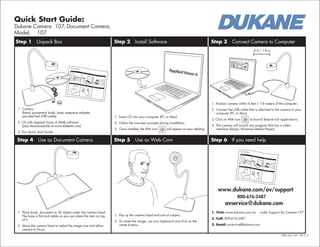Recommended
More Related Content
What's hot
What's hot (20)
Automate Your Super Affiliate Empire with WordPress

Automate Your Super Affiliate Empire with WordPress
WordCamp Minnepolis 2015: From Zero To WordPress Publish

WordCamp Minnepolis 2015: From Zero To WordPress Publish
Similar to Dukane camera 107 user guide
Similar to Dukane camera 107 user guide (20)
Bd 300 motion detection universal adapter camera manual

Bd 300 motion detection universal adapter camera manual
Bd 300 motion detection universal adapter camera manual

Bd 300 motion detection universal adapter camera manual
Bd 300 motion detection universal adapter camera manual

Bd 300 motion detection universal adapter camera manual
More from DukaneAVMarketing
More from DukaneAVMarketing (20)
Dukane camera 107 user guide
- 1. Quick Start Guide: Dukane Camera 107,Document Camera, Model; 107 QSG Cam 107 2012 -2 Step 1 Unpack Box Step 2 Install Software Step 3 Connect Camera to Computer Step 4 Use as Document Camera Step 5 Use as Web Cam Step 6 If you need help 1. Camera (head, gooseneck body, base, eyepiece adapter, pre-attached USB cable) 2. CD with Applied Vision 4 (AV4) software (also downloadable at www.dukane.com) 3. This Quick Start Guide 1. Insert CD into your computer (PC or Mac). 2. Follow the onscreen prompts during installation. 3. Once installed, the AV4 icon will appear on your desktop. 1. Position camera within 6 feet / 1.8 meters of the computer. 2. Connect the USB cable that is attached to the camera to your computer (PC or Mac). 3. Click on AV4 icon to launch feature-rich applications. 4. The camera will launch any program that has a video interface (Skype, Windows Media Player). 1. Place book, document or 3D object under the camera head. The base is flat and stable so you can place the item on top of it. 2. Move the camera head to adjust the image size and allow camera to focus. 1. Flip up the camera head and aim at subject. 2. To rotate the image, use your keyboard and click on the rotate buttons. 1. Visit: www.dukane.com/av under Support for Camera 107 2. Call: 800-676-2487 3. Email: avservice@dukane.com www.dukane.com/av/support 800-676-2487 avservice@dukane.com 6 ft / 1.8 m Applied Vision 4 File Cameras Snapshots Advanced Help