Android platform activity
•
0 likes•896 views
the Slide for second class with our Android Course. Revise the lesson then do the homework everyone who joined this class =)
Report
Share
Report
Share
Download to read offline
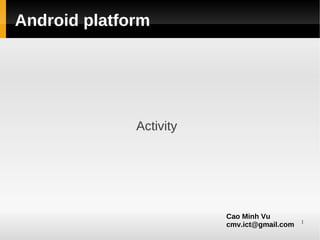
Recommended
More Related Content
Viewers also liked
Viewers also liked (16)
Similar to Android platform activity
Andriod Mobile Application development and comparison with IOS.
Part 1 basics: Activity, Intent , process lifecycle, activity Lifecycle.
More details: (blog: http://sandyclassic.wordpress.com ,
linkedin: ie.linkedin.com/in/sandepsharma/)Mobile application development: part 1: Andriod Vs IOS 

Mobile application development: part 1: Andriod Vs IOS Sandeep Sharma IIMK Smart City,IoT,Bigdata,Cloud,BI,DW
Similar to Android platform activity (20)
Mobile application development: part 1: Andriod Vs IOS 

Mobile application development: part 1: Andriod Vs IOS
02 programmation mobile - android - (activity, view, fragment)

02 programmation mobile - android - (activity, view, fragment)
Architecting Single Activity Applications (With or Without Fragments)

Architecting Single Activity Applications (With or Without Fragments)
Android activity, service, and broadcast recievers

Android activity, service, and broadcast recievers
Recently uploaded
Recently uploaded (20)
AI presentation and introduction - Retrieval Augmented Generation RAG 101

AI presentation and introduction - Retrieval Augmented Generation RAG 101
Intro in Product Management - Коротко про професію продакт менеджера

Intro in Product Management - Коротко про професію продакт менеджера
The UX of Automation by AJ King, Senior UX Researcher, Ocado

The UX of Automation by AJ King, Senior UX Researcher, Ocado
A Business-Centric Approach to Design System Strategy

A Business-Centric Approach to Design System Strategy
Extensible Python: Robustness through Addition - PyCon 2024

Extensible Python: Robustness through Addition - PyCon 2024
TEST BANK For, Information Technology Project Management 9th Edition Kathy Sc...

TEST BANK For, Information Technology Project Management 9th Edition Kathy Sc...
Optimizing NoSQL Performance Through Observability

Optimizing NoSQL Performance Through Observability
FDO for Camera, Sensor and Networking Device – Commercial Solutions from VinC...

FDO for Camera, Sensor and Networking Device – Commercial Solutions from VinC...
Powerful Start- the Key to Project Success, Barbara Laskowska

Powerful Start- the Key to Project Success, Barbara Laskowska
Measures in SQL (a talk at SF Distributed Systems meetup, 2024-05-22)

Measures in SQL (a talk at SF Distributed Systems meetup, 2024-05-22)
Integrating Telephony Systems with Salesforce: Insights and Considerations, B...

Integrating Telephony Systems with Salesforce: Insights and Considerations, B...
Custom Approval Process: A New Perspective, Pavel Hrbacek & Anindya Halder

Custom Approval Process: A New Perspective, Pavel Hrbacek & Anindya Halder
Secure Zero Touch enabled Edge compute with Dell NativeEdge via FDO _ Brad at...

Secure Zero Touch enabled Edge compute with Dell NativeEdge via FDO _ Brad at...
Simplified FDO Manufacturing Flow with TPMs _ Liam at Infineon.pdf

Simplified FDO Manufacturing Flow with TPMs _ Liam at Infineon.pdf
Android platform activity
- 1. Android platform Activity Cao Minh Vu 1 cmv.ict@gmail.com
- 2. Outline What is activity Starting activity Shutting down activity Activity lifecycle Save state Back stack Tips 2
- 3. What is activity An application component A screen with which user can interact A window to draw its UI 3
- 4. Creating an activity Declare in manifest.xml Implement xml layout (optional) Extends from Activity 4
- 5. Starting an activity By name Intent intent = new Intent(this, SignInActivity.class); startActivity(intent); By action Intent intent = new Intent(“com.multi.action_show”); startActivity(intent); 5
- 6. Starting an activity (cont) Start for result Intent intent = new Intent((Intent.ACTION_PICK); intent.setType(“video/*”); startActivityForResult(intent, requestCode); protected void onActivityResult(int requestCode, int resultCode, Intent data) { } 6
- 7. Shutting down an activity Explicitly Finish(); Implicitly Let the system do it (when user press BACK HW) Force Close 7
- 8. Activity lifecycle onCreate(Bundle savedInstanceState) initialize the essential components setContentView(); onResume() just before the activity starts interacting with the user (foreground) OnPause() Another activity is in the foreground + focus, but this one is still visible => completely alive partially transparent or doesn't cover the entire 8 screen
- 9. Activity lifecycle (cont) OnStop() completely obscured by another activity (=>background) is not attached to the window manager 9
- 10. Activity lifecycle (cont) 10
- 11. Save state 11
- 12. Back stack Android Manifest "standard" (the default mode) "singleTop" "singleTask" "singleInstance" Flag FLAG_ACTIVITY_NEW_TASK (single task) FLAG_ACTIVITY_SINGLE_TOP (single top) FLAG_ACTIVITY_CLEAR_TOP 12
- 13. Configuration change Screen orientation, change language... Call onDestroy and onCreate() Avoid ? <activity android:name=".CustomGalleryActivity" android:configChanges="keyboardHidden| orientation"/> 13
- 14. Homework Given activities started in order: A->B-C->D Draw the back stack to illustrate 2 cases: 1. Start new activity D 2. Start new activity B with modes: standard, singleTop, singleTask, singleInstance and Flag: FLAG_ACTIVITY_NEW_TASK, FLAG_ACTIVITY_SINGLE_TOP, FLAG_ACTIVITY_CLEAR_TOP Requirement: Draw back stack state when start new activity and 14 then press back HW until the program is closed
- 15. Tips 15
- 16. Reference http://developer.android.com/guide/topics/funda mentals/activities.html 16
