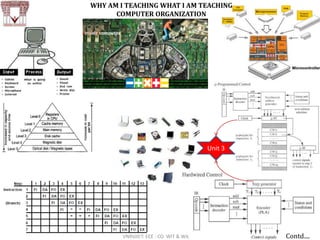
Microprogrammed control unit design
- 1. WHY AM I TEACHING WHAT I AM TEACHING COMPUTER ORGANIZATION Contd.... VNRVJIET: ECE : CO WIT & WIL Unit 3
- 2. Micro-programmed Control Unit Unit-3 Microprogrammed Control: Control memory, address sequencing, micro program example, and design of control unit, hardwired control, and micro programmed control.
- 3. Computer Instructions(USER) Micro Instruction(ADD) Micro operation(Program)
- 4. Important Terms • Hardwired Control Unit : When the control signals are generated by hardware using conventional logic design techniques, the control unit is said to be hardwired. • Micro programmed control unit :A control unit whose binary control variables are stored in memory is called a micro programmed control unit. • Dynamic microprogramming :A more advanced development known as dynamic micro-programming permits a micro-program to be loaded initially from an auxiliary memory such as a magnetic disk. Control units that use dynamic microprogramming employ a writable control memory. This type of memory can be used for writing.
- 5. • Control Memory: Control Memory is the storage in the micro-programmed control unit to store the micro-program. • Writeable Control Memory: Control Storage whose contents can be modified, allow the change in micro- program and Instruction set can be changed or modified is referred as Writeable Control Memory. • Control Word: The control variables at any given time can be represented by a control word string of 1 's and 0's called a control word.
- 6. Micro-operations : In computer central processing units, micro-operations (also known as a micro-ops or μ-ops) are detailed low-level instructions used in some designs to implement complex machine instructions (sometimes termed macro-instructions in this context). Micro-instruction : A symbolic micro-program can be translated into its binary equivalent by means of an assembler. Each line of the assembly language micro- program defines a symbolic microinstruction. Each symbolic microinstruction is divided into five fields: label, micro-operations, CD, BR, and AD.
- 7. • Micro program: A sequence of microinstructions constitutes a micro-program. Since alterations of the microprogram are not needed once the control unit is in operation, the control memory can be a read-only memory (ROM). ROM words are made permanent during the hardware production of the unit. The use of a micro program involves placing all control variables in words of ROM for use by the control unit through successive read operations. The content of the word in ROM at a given address specifies a microinstruction. • Microcode: Microinstructions can be saved by employing subroutines that use common sections of microcode. For example, the sequence of micro operations needed to generate the effective address of the operand for an instruction is common to all memory reference instructions. This sequence could be a subroutine that is called from within many other routines to execute the effective address computation.
- 8. Micro-programmed Control • Control Memory • Address Sequencing • Micro-program Example • Design of Control Unit
- 9. Figure: Structure of the Computer A main memory, which stores both data and instructions A control unit, which interprets the instructions in memory and causes them to be executed. Input/output (I/O) equipment operated by the control unit (For Reference)
- 10. Figure: Computer Hardware Configuration MUX AR 10 0 PC 10 0 Address Memory 2048 x 16 MUX DR 15 0 Arithmetic logic and shift unit AC 15 0 SBR 6 0 CAR 6 0 Control memory 128 x 20 Control unit (For Reference)
- 11. Control Unit for the basic computer I Instruction Register (IR) 15 14 13 12 11 - 0 3 x 8 decoder 7 6 5 4 3 2 1 0 Control logic gates D0 15 14 . . . . 2 1 0 4 x 16 Sequence decoder 4-bit sequence counter (SC) Increment (INR) Clear (CLR) Clock Other inputs Control outputs D T T 7 15 0 CU consists of: •Two decoders •A sequence counter •No. of control logic gates (For Reference)
- 12. Control Memory • CONTROL MEMORY – is a memory that is part of a control unit. – Its function is to initiate sequences of Microoperations. • MICROOPERATIONS – These Microoperations (one or more ) are specified by Microinstruction. – Complexity is derived from the number of sequences of microoperations. • MICROINSTRUCTION – Each word in control memory contains within it a microinstruction. • CONTROL WORD – is control variable represented by a string of 1's and 0‘s. • MICROPROGRAM is – a sequence of microinstructions.
- 13. • Micro programmed control unit – A control unit whose binary control variables are stored in memory. • Control memory can be a read-only memory (ROM) • But Dynamic microprogramming (writable control memory) – permits a microprogram to be loaded initially from an auxiliary memory such as a magnetic disk.
- 14. • A microprogrammed control unit have two separate memories: – main memory – control memory • Main memory – is available to the user for storing the programs. – contents may alter when the data are manipulated – user's program in it consists of machine instructions and data
- 15. • Control Memory – holds a fixed microprogram – cannot be altered by the occasional user – consists of microinstructions • that specify various internal control signals for execution of register micro-operations – Each MACHINE INSTRUCTION initiates a series of MICROINSTRUCTIONS in control memory – These MICROINSTRUCTIONS generate the MICROOPERATIONS • to fetch the instruction from main memory • to evaluate the effective address • to execute the operation specified by the instruction • to return control to the fetch phase in order to repeat the cycle for the next instruction
- 17. Microprogrammed control Organization • Control Address Register – specifies the address of the microinstruction • Control Data Register – holds the Microinstruction read from Memory – Called as Pipeline Register. • Next Address – must be determined, after these operations are executed – may also be a function of external input conditions Figure: Microprogrammed control organization
- 18. • Next address generator is sometimes called a MICROPROGRAM SEQUENCER – it determines the address sequence that is read from control memory • Typical functions of a microprogram sequencer are – incrementing the Control Address Register (CAR) by one – loading into the CAR an address – transferring an external address, or loading an initial address to start the control operations Figure: Microprogrammed control organization
- 19. • System can operate without the control data register by applying a single-phase clock to the address register. • Control word and next-address information are taken directly from the control memory. • ROM (Control Memory) operates as a Combinational Circuit, with the address value as the input and the corresponding word as the output. • In the example, assume a single-phase clock, – Only Address Register receives clock pulses – So NO need to use a Control Data Register – Sequencer and Control Memory do NOT need a clock as those are combinational circuits
- 20. • Main advantage of the micro-programmed control – once the hardware configuration is established, there should be NO NEED for further HARDWARE or WIRING CHANGES. – If we want to establish a different control sequence for the system, all we need to do is specify a DIFFERENT SET OF MICROINSTRUCTIONS (MICROPROGRAM) in control memory.
- 21. Address Sequencing • Routine – is a group of Microinstructions stored in control memory • Each COMPUTER INSTRUCTION has its OWN MICROPROGRAM ROUTINE (a sequence of microinstructions) in control memory. • Address sequencing capabilities required in a control memory are: 1. Incrementing of the Control Address Register (CAR) 2. Unconditional Branch or Conditional Branch, depending on status bit conditions 3. A Mapping Process from the bits of the instruction to an address for control memory 4. A facility for subroutine call and return
- 22. Figure: Selection of address for control memory Figure shows a block diagram of SELECTING the NEXT MICROINSTRUCTION ADDRESS CONTROL ADDRESS REGISTER (CAR) receives the address from FOUR DIFFERENT PATHS • INCREMENTER increments the content of the Control Address Register (CAR) by one • BRANCHING is achieved by specifying the branch address in one of the fields of the microinstruction – Conditional branching depends on specific status bit in order to determine its condition • EXTERNAL ADDRESS is transferred into control memory via a MAPPING Logic Circuit • RETURN ADDRESS for a subroutine is stored in a Subroutine Register (SBR)
- 23. Conditional Branching • Status Conditions are special bits in the system that provide parameter information such as – carry-out of an adder – sign bit of a number – mode bits of an instruction – input or output status conditions • Branch address is specified by status bits, together with the field in the microinstruction. • Branch Logic provides decision-making capabilities in the control unit.
- 24. • Branch Logic hardware may be implemented in a variety of ways – Test the specified condition and branch to the indicated address if the condition is met; – otherwise, the address register is incremented – This can be implemented with a Multiplexer • For Example, there are EIGHT status bit CONDITIONS in the system – Three bits (select bits) in the microinstruction are used to specify any one of eight status bit conditions – If the selected status bit is in the 1 state, multiplexer transfer the branch address into CAR – Otherwise, it is 0, multiplexer causes the address register to be incremented • An UNCONDITIONAL branch microinstruction loads the branch address into the CAR from control memory
- 25. Mapping of Instruction • For example (Fig.), – A computer instruction has an operation code of 4 bits ( specifies 16 instructions) – Assume Control Memory has 128 words (requires address of 7 bits) • For each OPERATION CODE there exists a MICROPROGRAM ROUTINE in control memory • One simple MAPPING PROCESS that converts the 4-BIT OPERATION CODE to a 7-BIT ADDRESS for CONTROL MEMORY is shown in Fig. – This mapping consists of placing a 0 in the Most Significant Bit of the address, – transferring the four operation code bits, and clearing the two Least Significant Bits of the Control Address Register • This provides for each COMPUTER INSTRUCTION a MICROPROGRAM ROUTINE with a capacity of FOUR MICROINSTRUCTIONS Fig.: Mapping from INSTRUCTION CODE to MICROINSTRUCTION ADDRESS
- 26. MAPPING OF INSTRUCTIONS ADD Routine AND Routine LDA Routine STA Routine BUN Routine 0000 0001 0010 0011 0100 OP-codes of Instructions ADD AND LDA STA BUN 0000 0001 0010 0011 0100 . . . Direct Mapping Address 0 0000 00 0 0001 00 0 0010 00 0 0011 00 0 0100 00 Mapping Bits 0 xxxx 00 ADD Routine Address AND Routine LDA Routine STA Routine BUN Routine Control Memory
- 27. • The mapping function is sometimes implemented by means of an integrated called programmable logic device or PLD • A PLD is similar to ROM in concept, except that it uses AND and OR gates with internal electronic fuses • The interconnection between inputs, AND gates, OR gates, and outputs can be programmed as in ROM • A mapping function that can be expressed in terms of Boolean expressions can be implemented conveniently with a PLD.
- 28. Subroutines • Microprograms that use subroutines must have a provision for storing the RETURN address • This may be accomplished by placing the incremented output from the CAR into a subroutine register and branching to beginning of the subroutine • The best way to structure a register file that stores addresses for subroutines is to organize the registers in a last-in, first-out (LIFO) stack
- 29. Microprogram Example Computer Configuration • The block diagram of the computer configuration is shown in Fig. • It consists of two memory units: – a main memory for storing instructions and data – a control memory for storing the microprogram • Four registers (AR, PC, DR, AC)are associated with the processor unit • Two with the control unit – Control Address Register CAR – a subroutine register SBR Figure: Computer Hardware Configuration MUX AR 10 0 PC 10 0 Address Memory 2048 x 16 MUX DR 15 0 Arithmetic logic and shift unit AC 15 0 SBR 6 0 CAR 6 0 Control memory 128 x 20 Control unit
- 30. • Transfer of information among the registers in the processor is done through MULTIPLEXERS rather than a common bus – DR can receive information from AC, PC, or Memory – AR can receive information from PC or DR – PC can receive information only from AR • Arithmetic, logic, and shift unit performs microoperations with data from AC and DR and places the result in AC • Memory receives its address from AR • Input data written to memory come from DR • Data read from memory can go only to DR Figure: Computer Hardware Configuration MUX AR 10 0 PC 10 0 Address Memory 2048 x 16 MUX DR 15 0 Arithmetic logic and shift unit AC 15 0 SBR 6 0 CAR 6 0 Control memory 128 x 20 Control unit
- 31. • Fig (a) depicts COMPUTER INSTRUCTION format • Fig (b) lists FOUR of the 16 possible Memory-Reference instructions • each Computer Instruction must be Microprogrammed Figure: COMPUTER INSTRUCTIONS
- 32. Microinstruction Format • Microinstruction format for the Control Memory is shown in Fig. • Microinstruction contains 20 bits • These are divided into FOUR functional parts • Microoperation Field – Further divided into three fields F1, F2, and F3 • CD field – selects status bit conditions • BR field – specifies the type of branch to be used • AD field – contains a branch address – It is 7 bits wide, since the control memory has 128 = 27 words Figure: MICROINSTRUCTION CODE FORMAT (20 bits)
- 39. • Microoperations are sub-divided into three fields of three bits each (F1,F2,F3) • Three bits in each field are encoded to specify 7 distinct micro-operations (listed in Table) TABLE: Symbols and Binary Code for MICROINSTRUCTION fields
- 40. • This gives a total of 21 microoperations (7 from each field (F1,F2,F3)) • NO more than 3 microoperations can be chosen for one Microinstruction Example: • A microinstruction can specify two simultaneous microoperations from F2 and F3 and none from F1 • Nine bits of the microoperation fields will then be 000 100 101 (F1 F2 F3) • Two or more conflicting microoperations CANNOT be specified simultaneously For example, – a microoperation field 010 001 000 has NO MEANING AC0 (F1) ACAC-DR (F2) NOP – because it specifies the operations to clear AC to 0 and subtract DR from AC at the same time
- 41. • TRANSFER-TYPE micro- operations symbols use FIVE letters – First Two Letters designate the Source Register – Third Letter is always a ‘T’ – Last Two Letters designate the Destination Register For example, – microoperation that specifies the transfer AC DR (F1 = 100) – has the symbol DRTAC, which stands for a transfer from DR to AC
- 42. • CD (Condition) field consists of TWO bits • These bits are encoded to specify FOUR Status Bit Conditions (as listed in Table) – U,I,S and Z • First condition is always a 1 – So, CD = 00 (symbol U) will always find the condition to be TRUE – In conjunction with BR (branch) field, it provides an UNCONDITIONAL BRANCH operation • Indirect bit ‘I’ (bit 15 of DR) after an instruction is read from memory • Sign bit of AC (bit 15 of AC) provides the next status bit • Zero value ‘Z’ is a binary variable whose value – is equal to 1 if all the bits in AC = 0 Figure: MICROINSTRUCTION CODE FORMAT (20 bits)
- 43. • BR (Branch) field consists of TWO bits • It is used, in conjunction with the address field AD, to choose the address of the next microinstruction – When BR = 00, the control performs a jump (JMP) operation (which is similar to a branch) – When BR = 01, it performs a call to subroutine (CALL) operation • Two operations are identical except that – a CALL microinstruction stores the RETURN address in the Subroutine Register (SBR) • JUMP and CALL operations depend on the value of the CD field – If CD = 1 (indirect address bit), the next address in the AD field is transferred to the Control Address Register (CAR) – Otherwise, CAR is incremented by 1 Figure: MICROINSTRUCTION CODE FORMAT (20 bits)
- 44. • RETURN from subroutine is accomplished with a BR = 10 – This causes the transfer of the return address from SBR to CAR • MAPPING from the operation code bits of the instruction to an address for CAR is accomplished when the BR = 11 • Last two conditions in the BR field are independent of the values in the CD and AD fields Figure: MICROINSTRUCTION CODE FORMAT (20 bits)
- 45. Symbolic Microinstructions • Each line of the Assembly Language Microprogram defines a symbolic microinstruction • A Symbolic Microprogram can be translated into its binary equivalent by means of an ASSEMBLER • Each Symbolic Microinstruction is divided into FIVE fields: – Label, Microoperations, CD, BR, AD
- 46. • LABEL field – may be empty or it may specify a symbolic address – A label is terminated with a colon (:) • Microoperations field – consists of one or two or three symbols, separated by commas • CD field – has one of the letters U, I, S, or Z • BR field – contains one of the four symbols (JMP, CALL, RET, MAP) Example:
- 47. • AD field specifies a value for the address field of the microinstruction in one of three possible ways: a. With a symbolic address, which must also appear as a LABEL (INDRCT) b. With the symbol NEXT to designate the next address in sequence c. When the BR field contains a RET or MAP symbol, -- the AD field is left EMPTY and is converted to seven zeros by the assembler • ORG is a PSEUDOINSTRUCTION to define the ORIGIN, or FIRST ADDRESS (here 64), of a Microprogram Routine (FETCH) – Ex:- symbol ORG 64 informs the assembler to place the next microinstruction in control memory at decimal address 64 (binary address 1000000) Example:
- 48. The Fetch Routine • Control Memory has 128 words, and each word contains 20 bits • To Microprogram the control memory, – First 64 words (addresses 0 to 63) are to be occupied by the Routines for the 16 instructions (EX:- ADD, BRANCH, STORE, EXCHANGE) – Last 64 words (addresses 64 to 127) may be used for Other purpose (EX:- FETCH, INDRCT) • A convenient starting location for the FETCH routine is address 64 • MICROINSTRUCTIONS needed for the FETCH Routine are:
- 49. • FETCH routine needs THREE MICROINSTRUCTIONS, which are placed in control memory at addresses 64, 65, and 66 • Using the assembly language conventions, write the SYMBOLIC MICROPROGRAM for the FETCH routine as follows: • Translation of the symbolic microprogram to BINARY produces the following BINARY MICROPROGRAM: . (64) (65) (66) (Microinstruction-1) (Microinstruction-2) (Microinstruction-3) (64) (65) (66)
- 50. TABLE: Symbols and Binary Code for MICROINSTRUCTION fields
- 51. Symbolic MICROPROGRAM • Several MICROINSTRUCTIONS in each routine – for evaluating the effective address – for executing the instruction • If the microinstructions for the indirect address are stored as a subroutine – it is symbolized by INDRCT – and is located after fetch routine, (shown in Below Table) • Below table shows the symbolic microprogram for the fetch routine and the microinstruction routines that execute FOUR computer instructions
- 53. • Fig (a) depicts COMPUTER INSTRUCTION format • Fig (b) lists FOUR of the 16 possible Memory-Reference instructions • each Computer Instruction must be Microprogrammed Figure: COMPUTER INSTRUCTIONS (For Reference)
- 54. MAPPING OF INSTRUCTIONS ADD Routine AND Routine LDA Routine STA Routine BUN Routine 0000 0001 0010 0011 0100 OP-codes of Instructions ADD AND LDA STA BUN 0000 0001 0010 0011 0100 . . . Direct Mapping Address 0 0000 00 0 0001 00 0 0010 00 0 0011 00 0 0100 00 Mapping Bits 0 xxxx 00 ADD Routine Address AND Routine LDA Routine STA Routine BUN Routine Control Memory (For Reference)
- 55. • Assume, – MAP microinstruction at the end of the FETCH routine caused a branch to address ‘0’ – ADD routine is stored in address ‘0’ ADD Routine • First microinstruction in the ADD routine CALLS subroutine INDRCT, conditioned on status bit ‘I’ – If I = 1, a branch to INDRCT occurs – and RETURN address (address 1 in this case) is stored in the subroutine register SBR – INDRCT subroutine has two microinstructions: – Memory has to be accessed (READ) to get the Effective Address – then transferred to AR (DRTAR) – Return from subroutine (RET) transfers the address from SBR to CAR • Thus returning to the Second microinstruction of the ADD routine
- 56. • ADD instruction execution is carried out by the microinstructions at addresses 1 and 2 • First MICROINSTRUCTION – READS the operand from memory into DR • Second MICROINSTRUCTION – performs an ADD MICROOPERATION with the content of DR and AC and – then JUMPS back to the beginning of the FETCH routine (addresses 0) (addresses 1) (addresses 2)
- 57. • BRANCH instruction – should cause a branch to the effective address if AC < 0 (sign is negative) • BRANCH routine starts by checking the value of S (status bit ) • If S=0, NO branch occurs and – Next microinstruction causes a JUMP back to the FETCH routine, WITHOUT altering the content of PC • If S = 1, – First JMP microinstruction transfers control to location OVER – Microinstruction at this location calls the INDRCT subroutine If I = 1 – Effective Address is then transferred from AR to PC and – microprogram JUMPS back to the FETCH routine =0 =1 =1
- 58. • STORE routine – again uses the INDRCT subroutine if I=1 – content of AC is transferred into DR – Memory WRITE operation is initiated to store the content of DR in a location specified by the effective address in AR • EXCHANGE routine – READS the operand from the Effective Address and places it in DR – contents of DR and AC are interchanged in the third microinstruction – original content of AC that is now in DR is stored back in memory =1
- 59. Binary Microprogram • Symbolic Microprogram must be translated to Binary either by means of an Assembler Program or by the user if the microprogram is simple • Equivalent binary form of the microprogram is listed in Below Table • Addresses for control memory are given in both decimal and binary • Binary content of each microinstruction is derived from the symbols and their equivalent binary values – Address 3 has NO equivalent in the symbolic microprogram since the ADD routine has only three microinstructions at addresses 0, 1, and 2 – next routine starts at address 4 – Even though address 3 is NOT used, some binary value must be specified for each word in control memory – all 0' s in the word are specified, since this location will never be used
- 60. TABLE: Binary Microprogram for Control Memory (Partial) TABLE: Symbolic Microprogram (Partial)
- 61. TABLE: Binary Microprogram for Control Memory (Partial)
- 62. • The Binary microprogram listed in Table specifies the WORD CONTENT of the Control Memory • When a ROM is used for the control memory, – the microprogram binary list provides the truth table for fabricating the unit – This fabrication is a HARDWARE PROCESS and consists of creating a mask for the ROM so as to produce the 1's and 0's for each word – Bits of ROM are FIXED (internal links are fused during the hardware production) • To modify the instruction set of the computer, – it is necessary to generate a NEW MICROPROGRAM and mask a NEW ROM
- 63. • If a WRITABLE control memory is employed, – the ROM is REPLACED by a RAM • Advantage of employing a RAM for the control memory is that – Microprogram can be altered simply by writing a new pattern of 1's and 0's without resorting to hardware procedures – There is flexibility of choosing the instruction set of a computer dynamically by changing the microprogram under processor control • Most microprogrammed systems use a ROM for the control memory – because it is CHEAPER and FASTER than a RAM – and to PREVENT the occasional user from CHANGING the ARCHITECTURE of the system
- 64. Design of Control Unit • For example, • when F1 = 101 (DR to AR), – there is a transfer from the content of DR(0-10) to AR • when F1 = 110 (PC to AR), – there is a transfer from PC to AR • Outputs 5 and 6 of Decoder F1 are connected to the Load input of AR • If AR is enabled, – information from the MULTIPLEXERS is transferred to AR • MUXs select – information from DR when output 5 is active – from PC when output 5 is inactive Fig: Decoding of Microoperation fields Figure shows the Decoding of Microoperation fields with three Decoders and some other connections
- 65. Microprogram Sequencer • ADDRESS SELECTION PART of Microprogrammed control unit is called a Microprogram Sequencer • Purpose of a microprogram sequencer is – to PRESENT an ADDRESS to the control memory – so that a microinstruction may be read and executed • Internal structure of a typical microprogram sequencer for control unit is illustrated in below Fig. Figure: Microprogrammed control organization
- 66. • There are two multiplexers in the circuit • Mux1 – selects an address from one of four sources – routes it into a control address register CAR • MUX2 – tests the value of a selected status bit – result of the test is applied to an input logic circuit • Output from CAR provides the address for the control memory • Content of CAR is incremented and applied to MUX1 inputs and to the subroutine register SBR • Other three inputs to MUX1 come – from the address field of the present microinstruction – from the output of SBR – from an external source that MAPS the instruction 3 2 1 0 S1 MUX1 External (MAP) SBR Load Incrementer CAR Input logic I0 T MUX2 Select 1 I S Z Test Clock Control memory Microops CD BR AD L I1 S0 . . . . . . Fig: Microprogram Sequencer for a control memory
- 67. • MUX2 selects one of the status bits from CD (condition) field of microinstruction • If the bit selected is equal to 1, – the T (test) = 1; – otherwise, T=0 • T value together with the BR (branch) field go to an input logic circuit • Input logic determine the type of operations • Typical sequencer operations are: – Increment – branch or jump – Call and return from subroutine – load an external address – push or pop the stack 3 2 1 0 S1 MUX1 External (MAP) SBR Load Incrementer CAR Input logic I0 T MUX2 Select 1 I S Z Test Clock Control memory Microops CD BR AD L I1 S0 . . . . . . Fig: Microprogram Sequencer for a control memory