Report
Share
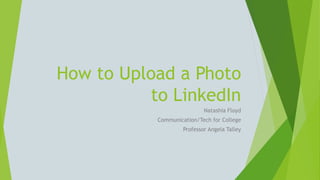
Recommended
More Related Content
What's hot
What's hot (10)
2016 Social Media & Networking for University Students: Study Abroad & Intern...

2016 Social Media & Networking for University Students: Study Abroad & Intern...
Dos and donts of social media for educators 20150529

Dos and donts of social media for educators 20150529
Similar to Resource Sharing Exercise
Similar to Resource Sharing Exercise (20)
Getting Started on LinkedIn: A Guide for New Users

Getting Started on LinkedIn: A Guide for New Users
LinkedIn Training for Employees: Building Relationships with Influencers and ...

LinkedIn Training for Employees: Building Relationships with Influencers and ...
Social Media Camp Workshop - Victoria, paul Holmes

Social Media Camp Workshop - Victoria, paul Holmes
Resource Sharing Exercise
- 1. How to Upload a Photo to LinkedIn Natashia Floyd Communication/Tech for College Professor Angela Talley
- 2. How to Upload a Photo to LinkedIn In order to upload load a photo to LinkedIn you first have to make sure you have a LinkedIn account. Once you have a LinkedIn account you need to login by entering in your user name and password.
- 3. Once the user name and password have been entered go to your home screen and look for upload a photo which will be in a green box. How to Upload a Photo to LinkedIn
- 4. How to Upload a Photo to LinkedIn Once the green box is clicked you will have a choice to upload a picture from your photo library stored in your computer, or take a photo and upload it.
- 5. How to Upload a Photo to LinkedIn If you decide you don’t like the photo that has been uploaded then simply click on the x in the right corner of the box and the picture will disappear.
- 6. How to Upload a Photo to LinkedIn Uploading a picture is a great way for others to see the person behind the posts and brings everything together in your profile together.