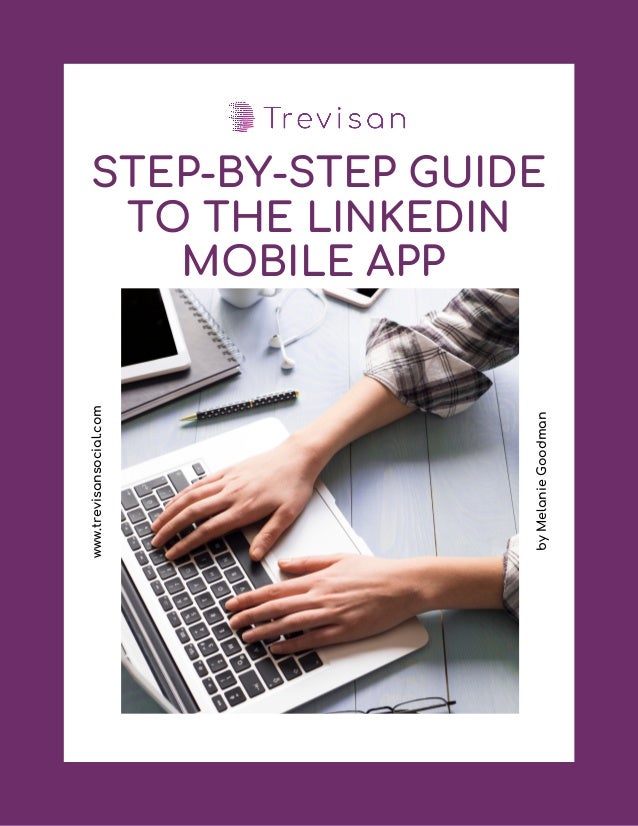
The LinkedIn App Guide
- 1. STEP-BY-STEP GUIDE TO THE LINKEDIN MOBILE APP www.trevisansocial.com by Melanie Goodman
- 2. HAVE YOU CREATED YOUR LINKEDIN PROFILE YET? Is it lingering on the To-do list, along with the webpage, resume or the creation of a useful digital footprint? Well, a LinkedIn Profile could well be the best place to start with your digital footprint: a. LinkedIn generates nearly 3X more leads than any other social media platform. When compared to Twitter and Facebook, LinkedIn creates 277% more leads. b. It outperforms ad platforms like Google Adwords by delivering thrice the conversion rate. 1. If you have to make a Resume or Company Profile from scratch, it is easier to create a LinkedIn Profile. After all, LinkedIn has retained its position as the most trusted social network on Business Insider’s 2019 survey on Digital Trust. 2. You can optimise your LinkedIn Profile seamlessly. Unlike other webpages, you would not have to rework your SEO from scratch & the Search Engine Results Page (SERP) may show better rankings almost instantly. In fact: www.trevisansocial.com
- 3. www.trevisansocial.com 3. Your LinkedIn Profile is also a good place to host your professional links, Resumes, Testimonials & Certifications. The profile makes it easier for peers, recruiters & prospects to evaluate you. 4. Once your profile is ready, you can start networking with other professionals & engage your target audience. According to its internal study, LinkedIn claims that 80% of its users can impact many business decisions of their organisations. Recent changes to the LinkedIn App have made it easier to create and optimise your LinkedIn Pages from the mobile device. Even a new LinkedIn User can create a fresh profile with the LinkedIn App. CREATING A NEW LINKEDIN PROFILE You can use the App to create a new LinkedIn Profile within 10-15 minutes. Go to the Android Play store or IOS App Store, type LinkedIn in the search bar & press enter. Install the App & press open. Then, open the App, click on the Join tab & follow the prompts to create your profile. First, enter an e-mail id & create your password. This e-mail Id shall also serve as the primary e-mail id in your contact details. Thereafter, enter your first name & last name & click next.
- 4. www.trevisansocial.com This will bring you to a security page, wherein you have to select the right images according to the instructions. This will result in a verification e-mail in your registered e-mail. Once you open the message & verify your e-mail id, the app will save the profile creation process & and you can revisit it later to complete the rest of your details. When you re-open the app, it will ask for your mobile number. Update your number in the field, click next & submit the verification code that is sent to the same number via SMS. For now, allow the App to send you notifications on the device & confirm your e-mail address & the request to join the network. On the next question, press “yes” even if you are not seeking a job. This option introduces the “Open To” section in your profile. Next, follow the prompts to enter your location, recent job title & industry. If you do not have a profile picture & page content ready, skip on all the prompts. You can optimise them later. Amidst all the prompts, you may also be asked to Sync your contacts & calendar. Syncing them can widen your LinkedIn network rapidly.
- 5. www.trevisansocial.com OPTIMISING YOUR PROFILE: The LinkedIn profile has 10 sections & 7 of them can be optimised on the App immediately. The remaining three require articles, endorsements & recommendations from your network. START WITH YOUR PROFILE PICTURE, COVER STORY, AND BANNER IMAGE: Before you optimise the rest of your profile, keep your Profile Headline & Resume Ready. Additionally, make sure that you are dressed for a professional picture & “cover story” in front of a suitable backdrop i.e. a white background or a plain background that suits your appearance. You can take a few selfies with a timer or ask a colleague to take your photograph. Try to focus on the face in such a way, that you are easily recognisable. Usually, phone cameras are so advanced, that you do not have to worry about low resolution unless it is a poor image that loses resolution upon zooming in on the face. If the profile picture & headline is not captivating, LinkedIn users may not read the rest of the profile. On the other hand, a cover story can help you impress an audience while you optimise your profile. You can create a short video where you introduce yourself & let people know the reasons to network with you.
- 6. www.trevisansocial.com You can combine your name with your profession to rename these files i.e. Melanie Goodman LinkedIn Consultsnt. You could also combine the name with your designation or organisation I.e. Melanie Goodman Founder, Emma Walmsley CEO or Carolyn McCall ITV. Another approach could combine the profession or expertise with the location i.e. Family Lawyer London or Child Psychologist UK. Rename the profile image, banner image & cover story with different keywords. An Expert tip: Rename your images & videos with keywords that suit your LinkedIn Profile. For example:
- 7. www.trevisansocial.com 1 2 3 4 Once your content is ready for upload, follow the following steps to optimise your profile: Step 1: Open the App & find the Me Icon, a small round icon at the top left of the App. Normally, the Me Icon carries your profile picture. Step 2: Click on this icon & tap on the Profile link. This will open the profile page on the App. Step 3: Tap on the + Icon at the border of the Image Space. Step 4: Use the various prompts in the popup at the bottom of the app. To upload a profile Image, select the option to view or edit a profile photo. Then Click on Add Photo, press “upload” from Photos & select the image from your device. You can alter the view for your image to be Public, all members, your network that extends up to 3rd-degree connections or your connections. The cover story can be uploaded with the tab called Add Cover Story. Click on the file icon next to the record button at the bottom & select your pre-recorded cover story. The 3rd option in the pop-up, allows you to edit your photo frame with the additional options of #opentowork or #hiring. Select one option & click Apply on the top right. You can alter the visibility options of the frame by clicking on the eye. For example, if you can make the #opentowork become exclusively visible to recruiters.
- 8. www.trevisansocial.com The Images & Intro may not have all the text, information & keywords, but they provide the necessary visual cues to the profile visitor. 5 Step 5: Click on the Pencil Icon within the top right circle. This opens the edit page for your background photo or banner image. Press the Add Photo icon at the bottom & upload an image of your organisation, a word cloud or word chart of your services or any image that introduces you to the audience. Step 6: Check if the image, cover story, frame & banner image have been updated on your profile. 6 EDIT YOUR HEADLINE: LinkedIn is a professional network. People may not recall your images in the first view, but they will remember a good headline. Step 1: Open the App, click on the Me Icon with your profile picture & select the Profile link. Step 2: Click on the pencil icon or edit icon under the banner image. This opens the page titled Edit Intro. Throughout LinkedIn, the pencil, + toggle, apply & save buttons can help you edit information on a LinkedIn Page. Step 3: You can use the additional name section to add a gender pronoun to your name or leave it blank. 1 2 3
- 9. www.trevisansocial.com An Expert Tip: You can include your profession, location & expertise in the audio recording. Step 4: Click on the pencil next to the audio recording tab. Go down to the pop-up & select the option to record a pronunciation. You can use the same steps to overwrite an old pronunciation to record a new pronunciation. The eye icon tab can make this audio recording available to the entire public or a select audience. 4 Step 5: Scroll down to the Headline Section. This section is mandatory for an All-Star Profile. This headline must be catchy, informative & SEO friendly. It has to be customised to the audience preferences, and the following options can help: 5 Most headlines explain the expertise & role of the professional i.e. “LinkedIn Marketing for Finance Professionals” or “LinkedIn for Lawyers”. They can highlight a value proposition i.e. “Financial Services to outperform Financial Markets” or “Remote Therapy for Mental Health of Work-from- home Teams”.
- 10. www.trevisansocial.com A Glorifying headline may read as “Best Real Estate Professional for Commercial Realty in London” or “Pioneer in Luxury Asset Management” etc. The maximum character limit for a headline is 220 characters & this allows for a longer description of your profession. Step 6: Check if your current position, industry & location are mentioned correctly in your Intro. Make sure that the tick the box to show them in your profile. Step 7: The Education section will auto-update once you complete that section. Until then, you can hide it from public view by removing the tick from its visibility box. Now, you press the Save button on this page or you can continue with the other short-cuts on your Intro page. 6 7 EDIT YOUR CONTACT INFO, PUBLIC PROFILE & BIRTH DATE: You can make these edits through the Intro Page or Profile Page. Step 1: If your Intro Page is open, go to the bottom of the Page & click on the Edit contact info link.You could scroll down the Profile Page & click on the edit pencil next to the Contact Section. Step 2: Click on the Profile URL link. Use the pencil icon on the Edit Custom URL to rename your URL 1 2
- 11. www.trevisansocial.com 3 4 Step 3: Change your URL to an SEO friendly name like “melaniegoodmantrevisan” or “adamjohnsonlawyer” etc. Press the save button to update your Public Profile URL. Step 4: Scroll down to edit the visibility of your entire profile & its sub-sections. You can choose to make the profile visible to the entire Public or a select audience. If the toggle next to a section is green, that section will become visible in your public profile. An Expert Tip: If you have a Blog or Webpage that can benefit from a LinkedIn Badge, scroll down to the section called Public Profile Badge. Click on the Create a Badge tab. Press on the first link for Copy Code and paste it in an e-mail or notepad file. Scroll down & select a badge from the Small, medium & large options. Again, click on the Copy Code button & paste it below the first Code, in the same file. Send both the codes to your web page administrator.
- 12. www.trevisansocial.com 5 7 Step 5: Click on the Preview icon at the bottom of the page. This will show you the profile, as it appears to profile visitors. Step 6: Close this window with the cross on the top left. Verify your primary email id. Step 7: If you wish to change the email or add another address, click on your email. Step 8: Then, press on the tab called “Add email address”, enter the email & password & press submit. Then press the link in the verification message sent to that e-mail id. Step 9: You can click on the link below your secondary address to make it your primary address, or remove any email-id by pressing the X next to it. Step 10: Return to the Contact Info Page. Here, you can update entries for your phone number, address, birth date & Instant Messaging. Step 11: The “+Add Website” link can be used to add as many as 6 URLs to your LinkedIn Profile. Each URL can be classified as Personal, Company, Blog, RSS Feed, Portfolio or Other. Step 12: You can verify all your details on this page & click save. The other services option or Twitter Integration option is only configured for the desktop. 8 9 10 11 12 6 The Intro Section is sufficient to connect with peers & clients. You can start engaging on their posts while you optimise the rest of your profile.
- 13. COMPLETE REMAINING SECTIONS OF PROFILE FOR AN ALL-STAR PROFILE: www.trevisansocial.com Your Profile page also shows the completeness of your Profile in the Dashboard Section. You have to complete the following sections until your dashboard mentions the words All-Star. 1 Step 1: Open the app, use the Me icon at the top left & click on the Profile link. Scroll down to the About Section & click on the pencil icon.Write a 2600 character professional summary & click Save. The About Section should highlight the work experience, skills & accomplishments that are relevant to your target audience. This section must contain keywords that improve the quality and quantity of visitors to your profile. For example, a Commodities Market expert with significant experience in real estate can highlight this experience to attract real estate investors. Step 2: Click on the Add Section Tab & Scroll down to the background. You can update this section with all the information in your detailed CV i.e. Use the plus Icon next to the tabs for Work Experience, Education, Licenses & Certifications & Volunteer Experience. Upload your details for each section & click save. Higher entries in each section can help LinkedIn to make better networking suggestions for you. Step 3: In each section, you can also add the relevant media to a particular designation or institution. For example, you could include best employee accolades, awards, work related documents, samples or press releases. This media can act as social proof until you populate testimonials from peers and clients. 2 3
- 14. 4 Step 4: Scroll down to the Skills section, select all your skills & Shortlist your top 3 skills on the basis of your profile & recommendations. Later, it is prudent to showcase your top skills in the featured content & later recommendations. Additionally, you can check if you can give a free test on LinkedIn to earn a Skill Badge. www.trevisansocial.com An Expert Tip: You can include relevant keywords in the content for these sections and the names of the uploaded media. An Expert Tip: To change your top 3 skills, click on the pencil icon in the Skills section of your Profile Page. Tap on Edit & click on the pin icon next to a top skill to remove it from the top 3 categories. Then click on the pin icon of another skill until it shows up in the top 3 categories. The feature to re-arrange recommendations is only available on the browser, but you can hide certain recommendations to highlight the relevant ones. Click on the pencil icon next to recommendations & click on the same icon on the recommendations page. Now, you can use the “Visible” toggle to hide a recommendation or ask for a revision.
- 15. 5 Step 5: Go to the Accomplishments section & fill in the details for Projects, Awards, Languages, Test scores, Patents, Publications, Courses etc. It is prudent to include academic & cross-functional courses here, while skill specific certifications are included in the background section. Step 6: The last section on this page is the Additional Information Section. Here, you can select three Topics for contacting you, based upon your Cover Story, Headline & Banner Image. Thereafter, you can request a recommendation from your network. Click on the + icon next to the recommendations tab, search the name of the person within your network & clarify the relationship & position from the drop-down. Then, edit the personalised message with reference to your work, skills & achievements. Keep this message within the 3000 character count mentioned below the message field. Verify the entries & click Send. Step 7: Check your Dashboard if it has updated your status to an All-Star Profile. www.trevisansocial.com 6 7 UPDATE THE OPEN TO WORK, SERVICE PAGES & OTHER PROFILE FEATURES: 5 job titles. Workplace details for on-site, remote or hybrid. 5 locations for each workplace. Start Date Job Types. Your Profile Page has an Open to Work section in the Intro Section. Click on its pencil icon to add:
- 16. www.trevisansocial.com You can choose to make this section visible to all members or recruiters. After all the entries are made, click Save. Even if you are not hunting for a job, this section is useful for small businesses & independent professionals. If you wish to highlight your services page, you can also choose to delete this section with the Delete from Profile button at the bottom. Return to the Profile Page & swipe the above section to the left.Then, click on the pencil icon in the Providing Services section. Press the Add Services button, search for services & click done. Repeat this process to add all your services to this page. Give a 500 character description about the reasons to hire you. Tick the relevant boxes to share your location, willingness to work remotely & client requests. Update the visibility of your services page & click Save. If you are a recruiter, swipe the Service section to the left & click the “get started” link in your hiring section. Follow the prompts to create a free job posting. Once you post this job, your profile photo frame shall automatically update to the #hiring frame. After completing these sections, scroll down & click on Creator Mode. It is prudent to use this mode if you post regularly on LinkedIn. In this section, you can select 5 hashtags that specify the topics you frequently talk about.
- 17. www.trevisansocial.com These hashtags become visible under your Profile headline. Make a list of these hashtags on the basis of your media uploads, content calendar & featured content. Scroll down to see what Creator tools are available to you. It is possible that your LinkedIn engagement unlocks the LinkedIn Live and Newsletter tools to your profile. Review this entire section & click Save.The creator mode replaces the “Connect” button for your Profile with a new Call-to-action (CTA) button called “Follow”. To revert to the connect button, you can press “Turn off Creator Mode”, at the bottom of the Creator Mode page. HOW TO NETWORK WITH THE LINKEDIN APP Optimising your Profile may take time, but filling up all the sections can improve the quality & quantity of connection requests & network suggestions. It also improves the acceptance rate of invites or group memberships. SYNC YOUR CONTACTS & INVITE SUGGESTIONS: The best place to start networking is with your existing contacts. New profiles can achieve this syncing while creating the profile. For the rest, the process may become instantaneous when the user syncs the Profile contacts with the registered e-mail id by following a few simple steps. 1 Step 1: Open the LinkedIn App & click on the Me icon on the left. Then click on Settings in the dropdown. Step 2: Tap on the Account Preferences Tab & scroll down to the section called Syncing Options. 2
- 18. www.trevisansocial.com 3 Step 3: Select the Option called Sync Contacts & tap on the empty box on the next page. Step 4: Click on the tab called Import Contacts at the bottom of the next page. Step 5: On the Pop-up, tap on Got-it. Step 6: Start to invite the contacts by pressing the Contact Tab under the names of the suggested new connections. 4 5 6 While the syncing feature is on, new e-mail ids added to the registered email id also get periodically updated on the LinkedIn Profile. USE THE NETWORK PAGE: Apart from the existing contacts, the App also suggests connections based upon keywords in the Headline & Intro, places of education, past & present employers, group memberships, & second & third-degree connections. Herein, the 2nd-degree connection is an exclusive connection of your network & the 3rd- degree connection is an exclusive connection of the 2nd-Degree connections. 1 Step 1: Open the App. Step 2: Click on the My Network Icon at the bottom. Step 3: Scroll Down to see the networking suggestions. Step 4: Press the Connect Button or click on the Profile name to review the Profile. 2 3 4
- 19. www.trevisansocial.com 5 6 7 Step 5: Check out profile details, reasons for contacting, profile groups & mutual connections. Step 6: You can opt to use the Connect button on the profile or click on the 3 dot more icon & use the Personalise Invite link in the dropdown. Step 7: When you're connected use the microphone option in the messaging section to send a voice message - MOBILE ONLY FEATURE! An Expert Tip: If a profile shows the Follow button instead of the Connect button, you may find the connect button in the More Icon dropdown. In some cases, if the Connect Button asks for the registered e-mail ID of that LinkedIn user, you may have to join a group that is listed in her/his profile.
- 20. www.trevisansocial.com 1 Step 1: Go to the search bar at the top of your LinkedIn App. Step 2: Enter the keywords in the Search Bar. Since LinkedIn Allows Boolean Searches, you can use combinations of keywords with the “AND” “NOT” & “OR” operators. For example, you may search for a Founder AND CEO, Founder OR CEO, or a CEO NOT founder. 2 JOIN GROUPS & SEND INVITES TO GROUP MEMBERS: LinkedIn has two types of groups i.e. Listed & Unlisted Groups. The Listed Groups can be discovered on User Profiles & Search Result Pages of LinkedIn. The benefit of joining groups is to gain access to group-specific content & the ability to send messages to other group members. This feature is most useful when someone is beyond your network & you do not have their e-mail id to connect with them. It is best to use this feature sparingly & avoid the risk of being removed from a group. USE THE SEARCH BAR: If your Profile is not optimised your network suggestions may likely miss out on some potential networkers. In such a case, you could try some combinations of keywords in the LinkedIn search bar. An Expert Tip: Some specialist searches may require 2 operators. Herein, you can phrase the search words as CEO NOT (Founder OR Chairman).
- 21. www.trevisansocial.com 3 Step 3: Press the Search Button & use the filters under the Search Bar i.e. Groups, Jobs, People, Companies & Posts. FOLLOW HASHTAGS, ENGAGE & NETWORK: Scroll through your feed & follow the hashtags mentioned in posts that interest you. Click on the Me Icon at the top left & select the section called Discover More. Then scroll through the suggestions to find & follow LinkedIn Pages & Influencers. Open the My Network Page through the icon at the bottom & select the Pages Tab. Then scroll down to see the suggestions for Pages, Influencers, Groups, Events & Newsletters. Following the right hashtags can help optimise your LinkedIn Feed or Homepage with relevant posts. There are three ways to do it: 1. 2. 3. SCAN QR CODES: Linkedin has an added feature to directly connect with a Profile by scanning its QR code from a signature, image or printed material. 1 Step 1: Click on the Search Bar at the top of the App. Step 2: Tap the small square at the right corner of the Search Bar. Step 3: Select the Scan option & use the scanner over the printed version of a QR code. If the QR code is in your image gallery, tap on the Add from Gallery Link & select the QR code image. This will open the LinkedIn Profile embedded in the QR Code. 2 3
- 22. www.trevisansocial.com An Expert Tip: Instead of going to the Scan Option, remain in the My Code tab & click on Share My code. Then follow the prompts to distribute the QR code of your Profile among your network. You can also save your QR Code to the Gallery & send it as an image that may become part of your e-mail signature, Instant Message or printed material. HOW TO POST CONTENT WITH THE LINKEDIN APP LinkedIn Content is the least risky way for a user to network on LinkedIn. Unlike connection invites or engagement on other posts, it carries the little possibility of getting blocked by a profile or group. If your post or article results in a like, share or comment, it may result in a connection request by that user or someone in her/his network. Moreover, such users also become more receptive to your connection requests.
- 23. www.trevisansocial.com LinkedIn Profiles can distribute short-form content in the form of Posts & Host Long-Form Content in the form of Articles. While the desktop version allows users to create & upload posts & articles, the App is useful for the creation & distribution of Posts: 1 Step 1: Open the LinkedIn App & click on the Post Link at the Bottom. Step 2: Select the intended audience from the Visibility dropdown i.e. Anyone, Anyone + Twitter, Connections Only or Group Members. Step 3: Customise the text of the post within the character limit of 3000. Ideally, the first 100-140 characters should inform the audience of the post content & help generate curiosity with the preview of the attached image, document, video, Event, Poll, GIF or Expert request. The remaining characters can help elaborate on the posted content & also carry the keywords & hashtags. Ideally, 2 popular hashtags and 1 niche hashtag are sufficient for the post, but a user can include an additional 2 hashtags for a wider audience. Step 4: Tap on the 3 dot Icon & select the kind of attachment or special feature that needs to be added to the content i.e. Photo, Video, Celebration GIF for an occasion, document, job application link via “Share that you’re hiring”, Find an expert, Create a Poll or Create an Event. Step 5: The following options result in specialised posts. 2 3 4 5
- 24. www.trevisansocial.com Create a Poll: This opens a page titled Create a Poll. Then, add a question & update it with 2 to 4 options in the answers. Select the poll duration for the participation of your network i.e. 3 days, 7 days or 2 weeks. Review the Poll & click done. Find An Expert: On the “Find an Expert Page”, select a category from the dropdown, enter the Location & provide the description of expertise required. Add one more hashtag to the customised message & click Post. Share that you’re Hiring: This link opens a dropdown with names of your current employers or clients, mentioned on your profile. Thereafter, tap on the company name, fill in all the details in the Create a Job Page & click done. This creates a job listing on LinkedIn, a careers section on the Company Page & updates your Profile picture frame with the “Hiring” frame. An Expert Tip: To post a Job directly, click the Job Icon at the bottom right & use the three-dot icon or More Icon. Then press on the Post a Job Link & follow the same steps as mentioned above.
- 25. www.trevisansocial.com An Expert Tip: Do not include any 3rd party link in the Post content. Instead, you can include it in the attached document or comment. 1 2 Create an Event: On the Create Event Page, select the type of event & update the name, date & time, registration or broadcast link & description of the Event. Click on the pencil Icon on the top right to upload the Event Image. Check all the details & click done. This creates a separate events page. You can access, edit or delete the Events page by clicking on the Me Icon & selecting the Events name in the Events section of the dropdown. HOW TO EDIT THE COMPANY PAGES WITH THE APP If you have Admin Access to any LinkedIn Company Page, you can edit some of its sections with the LinkedIn App. Step 1: Open the App & Click on the Me Icon. Step 2: Scroll down to the “Pages You Manage”.
- 26. www.trevisansocial.com 3 4 5 An Expert Tip: If you have shared a URL or Video in the post, the content will show an auto- generated thumbnail image in the preview. Step 3: Click on the Company Page Link or tap on “Show More”. Step 4: Select the Company Page from the list of pages i.e. open the Company Page with your Admin Access to the Super Admin View, Content Admin View, Curator Admin View or Analyst View. Curators & Analysts do not have editing tools in their Admin View. Step 5: Press the Edit Page Button. If you are the Super Admin, you can update the Logo, Website URL, Name, Tagline, Locations, Phone, Industry, Company Sise, Description & the Year Founded. After all the changes, click Save. As a Super Admin or Content Admin, you can also create an update for the page. Click on the Post Icon, add the text with the attachment options for Camera, Video, Image or Document, and change the comment settings between “Anyone” or “No one” (outside the audience) & press the Post button. After that, you can use the Edit Icon to edit the post or press delete to remove the post from the Page. This image can be replaced by the use of the Image Icon to attach a fresh image.
- 27. www.trevisansocial.com Although the LinkedIn App has made it easier to manage multiple LinkedIn features & pages, many tools remain exclusively available on the Desktop or browser version. DIFFERENCES BETWEEN THE DESKTOP & THE MOBILE VERSION For Individual Profiles: 1.You can publish and edit articles with the Desktop Version. This feature is not available on the App. 2.Only the Desktop version allows LinkedIn & Twitter Integration in its Profile Settings section. 3.The Desktop Version can remove access of the profile to all mobile devices through the Sign- in & Security Features. For Company Pages: 1.As a Super Admin, you cannot Add Admins, alter their roles or remove them through the App. You will have to access the Admin Tools of the desktop version. 2. When you edit the Company Pages through the desktop, you can add or remove Pages, change the Public URL, Custom call-to-action buttons & edit the Life & Career Pages.
- 28. www.trevisansocial.com TO LEARN MORE ABOUT USING THIS PLATFORM MORE PROFICIENTLY TO INCREASE YOUR VISIBILITY AND GENERATE NEW BUSINESS, BOOK A CALL HERE
