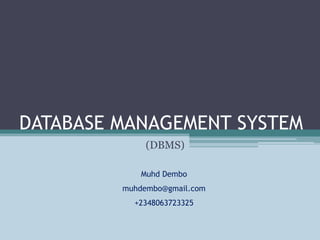
Database Management System
- 1. DATABASE MANAGEMENT SYSTEM (DBMS) Muhd Dembo muhdembo@gmail.com +2348063723325
- 2. WHAT IS A DATABASE? A database is a collection of logically related data files which are integrated and organized so as to provide a single comprehensive file system. DBMS A Database Management System (DBMS) is system software for creating and managing databases. The DBMS provides users and programmers with a systematic way to create, retrieve, update and manage data.
- 3. EXAMPLES OF DATABASE MANAGEMENT SOFTWARES • Oracle RDBMS • Microsoft SQL Server • IBM DB2 • Teradata • MySQL • PostgreSQL • MongoDB • SAP ASE (Sybase) • Microsoft Access • Informix • MariaDB • SQLite • FileMaker • MemSQL • ADABAS • dBase • Amazon SimpleDB • Firebird • EnterpriseDB • EXASOL
- 4. ELEMENTS OF A DATABASE • DATA: Its define as raw facts. • FILE: A file is a collection of logically related records. • FIELD: A field is used to store an individual unit of item attributes. • RECORD: A record is a collection of logically related fields.
- 5. MICROSOFT ACCESS Microsoft Access is a relational database product shipped with some of the most expensive version of Microsoft-Office. RELATIONAL DATABASE A relational database is a collection of data items organized as a set of formally-described tables from which data can be accessed or reassembled in many different ways without having to reorganize the database tables. The relational database was invented by E. F. Codd at IBM in 1970.
- 6. ELEMENTS OF A RELATIONAL DATABASE • TABLE : The Tables are the containers for all the data in a database. • QUERIES: Is an object of database that is used to extract or select some records from the table based on specified condition or criteria. • REPORTS: For printing query results. • FORMS: used for entering information into the table.
- 7. Lab 1.0: Launching MS Access and creating a database.
- 8. DATA TYPES • Short Text: Text or combinations of text and numbers, including numbers that do not require calculating. The size is up to 255 characters. • Long Text: Lengthy text or combinations of text and numbers. The size is up to 63, 999 characters. • Number: Numeric data used in mathematical calculations. • Date/Time: Date and time values for the years 100 through 9999.
- 9. Cont… • Currency: Currency values and numeric data used in mathematical calculations involving data with one to four decimal places. • AutoNumber: A unique sequential (incremented by 1) number or random number assigned by Microsoft Access whenever a new record is added to a table. • Yes/No: Yes and No values and fields that contain only one of two values (Yes/No, True/False, or On/Off). • Attachment: Files, such as digital photos. Multiple files can be attached per record. This data type is not available in earlier versions of Access. The size is up to 2GB.
- 10. Cont… • OLE Object: This can store pictures, audio, video, or other BLOBs (Binary Large Objects). The size is up to 2GB. • Hyperlink: Text or combinations of text and numbers stored as text and used as a hyperlink address. (When you want the field to jump to another location, or to connect to the Internet or an intranet, store the hyperlink address in a hyperlink field). The size is up to 8,192 (each part of a Hyperlink data type can contain up to 2048 characters). • Calculated: You can create an expression that uses data from one or more fields. You can designate different result data types from the expression.
- 11. Cont… • Lookup Wizard: The Lookup Wizard entry in the Data Type column in the Design view is not actually a data type. When you choose this entry, a wizard starts to help you define either a simple or complex lookup field. A simple lookup field uses the contents of another table or a value list to validate the contents of a single value per row. A complex lookup field allows you to store multiple values of the same data type in each row. The size is dependent on the data type of the lookup field.
- 12. Lab 2.0: Creating a table and inserting records.
- 13. Lab 3.0: Creating a form, a query and a report.
- 14. TABLE RELATIONSHIP A relationship works by matching data in key columns usually columns with the same name in both the tables. In most cases, the relationship matches the primary key from one table, which provides a unique identifier for each row, with an entry in the foreign key in the other table. There are three types of relationships between tables. The type of relationship that is created depends on how the related columns are defined.
- 15. TYPES OF TABLE RELATIONSHIPS • One to One: In a one-to-one relationship, a row in table A can have no more than one matching row in table B, and vice versa. A one-to-one relationship is created if both the related columns are primary keys or have unique constraints. This type of relationship is not common because most information related in this way would be all in one table. You might use a one-to-one relationship to: Divide a table into many columns. Isolate part of a table for security reasons. Store data that is short-lived and could be easily deleted by simply deleting the table. Store information that applies only to a subset of the main table.
- 16. Cont… • One to Many: A one-to-many relationship is the most common type of relationship. In this type of relationship, a row in table A can have many matching rows in table B, but a row in table B can have only one matching row in table A. For example, the Customers and Orders tables have a one- to-many relationship: each customer can place many orders, but each order comes from only one customer.
- 17. Cont... • Many to Many: In a many-to-many relationship, a row in table A can have many matching rows in table B, and vice versa. You create such a relationship by defining a third table, called a junction table, whose primary key consists of the foreign keys from both table A and table B. For example, the Customers table and the Cookies table have a many-to-many relationship that is defined by a one- to-many relationship from each of these tables to the Orders table.
- 18. PRIMARY KEY A primary key consists of one or more fields that uniquely identify each record that you store in a table. Often, there is a unique identification number, such as an ID number, a serial number, or a code, that serves as a primary key. For example, you might have a Customers table where each customer has a unique customer ID number.
- 19. FOREIGN KEY A foreign key contains values that correspond to values in the primary key of another table. For example, you might have an Orders table in which each order has a customer ID number that corresponds to a record in a Customers table.
- 20. Lab 3.0: Creating a table relationships.