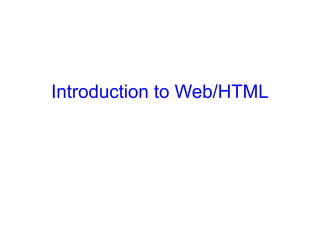
Web Engineering Lec01-02 - Introduction to Web.pptx
- 2. HTML Head part is to communicate information with other web pages/search engines etc. In short, we can say that head part is to communicate with machines. Body part is to communicate information with users/humans. <html> <head> <title>Title of page</title> </head> <body> This is my first homepage. </body> </html>
- 3. HEAD ELEMENT HEAD tag always keep behind the HTML tag. Head part is to communicate information with other web pages/search engines etc. In short, we can say that head part is to communicate with machines. Things are going in the HEAD section, consider to be META data content model these includes TITLE, META, LINK, STYLE, SCRIPT.
- 4. EXAMPLE <!DOCTYPE html> <html> <head> <meta charset=“UTF-8” /> <title>Title of page</title> <link rel=“stylesheet” type=“text/css” href=“main.css” /> // To link stylesheet </head> <body> This is my first homepage. </body> </html> 4
- 5. TITLE ELEMENT The TITLE element is used for setting title of a document. Title element is required in HTML even its empty. There may be only one TITLE element in a web page. Example: <head> <title>Title of page</title> </head> 5
- 6. LINK ELEMENT LINK element is used to have relationship with other documents. LINK tag is mostly used to add external style sheet Example: <head> <title>Title of page</title> <link rel=“stylesheet” type=“text/css” href=“main.css” /> <script src="myscripts.js“ rel=“javascript” type=“javascript/text”> </script> </head> 6
- 7. STYLE ELEMENT STYLE element is used to embed style sheet on a same web page. Example: <head> <title>Title of page</title> <style> p { color:black; } </style> <script> document.getElementById("demo").innerHTML = "Hello JavaScript!"; </script> </head> 7
- 8. SEARCH ENGINE OPTIMIZATION The concept of search engine optimization is interesting widely misunderstood subject. There are people who tell you that they can increase search ranking of your page. So your page show higher in search engine listing. But most part this is not true. Any technique that can effectively submit search engine today will not work tomorrow because the engineers at search engine company update their algorithms to defeat those technique. 8
- 9. META TAG META tag is used to describe various aspects of your HTML page. META means its data about data. It helps search engine to categorize your page. <meta name=“keywords” content=“Amazing, New, Bill, Page Web site, C++ Tutorials bla bla” /> <meta name=“description” content=“Small paragraph with 250 words about introduction of the page.” /> 9
- 10. LINE BREAK TAG Normally your browser will decide, where to break the line and paragraphs. You may force a line to break using the <BR> tag. Example: <p> The attackers set about acquiring the control over the computers to be used in the attack. <br /> By scanning using Sscan SW, a large numbers of computers attached to the Internet. Once a computer with a weak security scheme is identified, the attackers try a break-in. </p> 10
- 11. FONT ELEMENT Sometimes you tell browser to show text something in a different way. Can of course use CSS for this often as best choice. HTML does however provide few simple elements, case where you need something just simple. <b> Bold </b> <i> Italic </i> <u> Underline </u> This is a <sub> subscript </sub> This is a <sup> superscript </sup> 11
- 12. HIGHLIGHTING TEXT HTML provides new inline element called MARK to highlighting text. Example: <p> The attackers set about acquiring the control over the computers to be used in the attack. By <mark>scanning using Sscan SW,</mark> a large numbers of computers attached to the Internet. Once a computer with a weak security scheme is identified, the attackers try a break-in. </p> 12
- 13. HEADING TAGS Heading elements are available at six level. Heading is block level element. <h1> Heading 1 </h1> <h2> Heading 2 </h2> <h3> Heading 3 </h3> <h4> Heading 4 </h4> <h5> Heading 5 </h5> <h6> Heading 6 </h6> 13
- 14. HYPER LINK In HTML, you create a hyper link with Anchor tag. Example: <body> <p> Here is a link to <a href=“http://www.uol.edu.pk/” target=“_blank” title =“SEO friendly keyword for link” >my home page</a>. </p> </body>
- 15. IMAGE TAG It is very common to use images as links. Example: <p> <img src="uol.png" width="100px" height="100px"> </p>
- 16. USING IMAGE AS LINK It is very common to use images as links. Example: <p> Here is a link to <a href=“”><img src=“abc.png" width="100px" height="100px"> </a>. </p> 16
- 17. HTTP, WEB SERVER, WEB BROWSER Http – Hypertext transport protocol Web Browser - A web browser (commonly referred to as a browser) is a software application for retrieving, presenting, and traversing information resources on the World Wide Web for example IE, Firefox, Chrome etc. Web Server - Web servers are computers that deliver (serves up) Web pages. Every Web server has an IP address and possibly a domain name. For example, if you enter the URL http://www.webopedia.com/index.html in your browser, this sends a request to the Web server whose domain name is webopedia.com.
- 18. ISP, DNS, FTP ISP - An Internet service provider (ISP) is an organization that provides services for accessing, using, or participating in the Internet. DNS - (Domain Name System) The Internet's system for converting alphabetic names into numeric IP addresses. For example, when a Web address (URL) is typed into a browser, DNS servers return the IP address of the Web server associated with that name. FTP - The File Transfer Protocol (FTP) is a standard network protocol used to transfer computer files between a client and server on a computer network.
- 19. URI, URN, URL URI - Uniform Resource Identifier URN - Uniform Resource Name URL - Uniform Resource Locator
