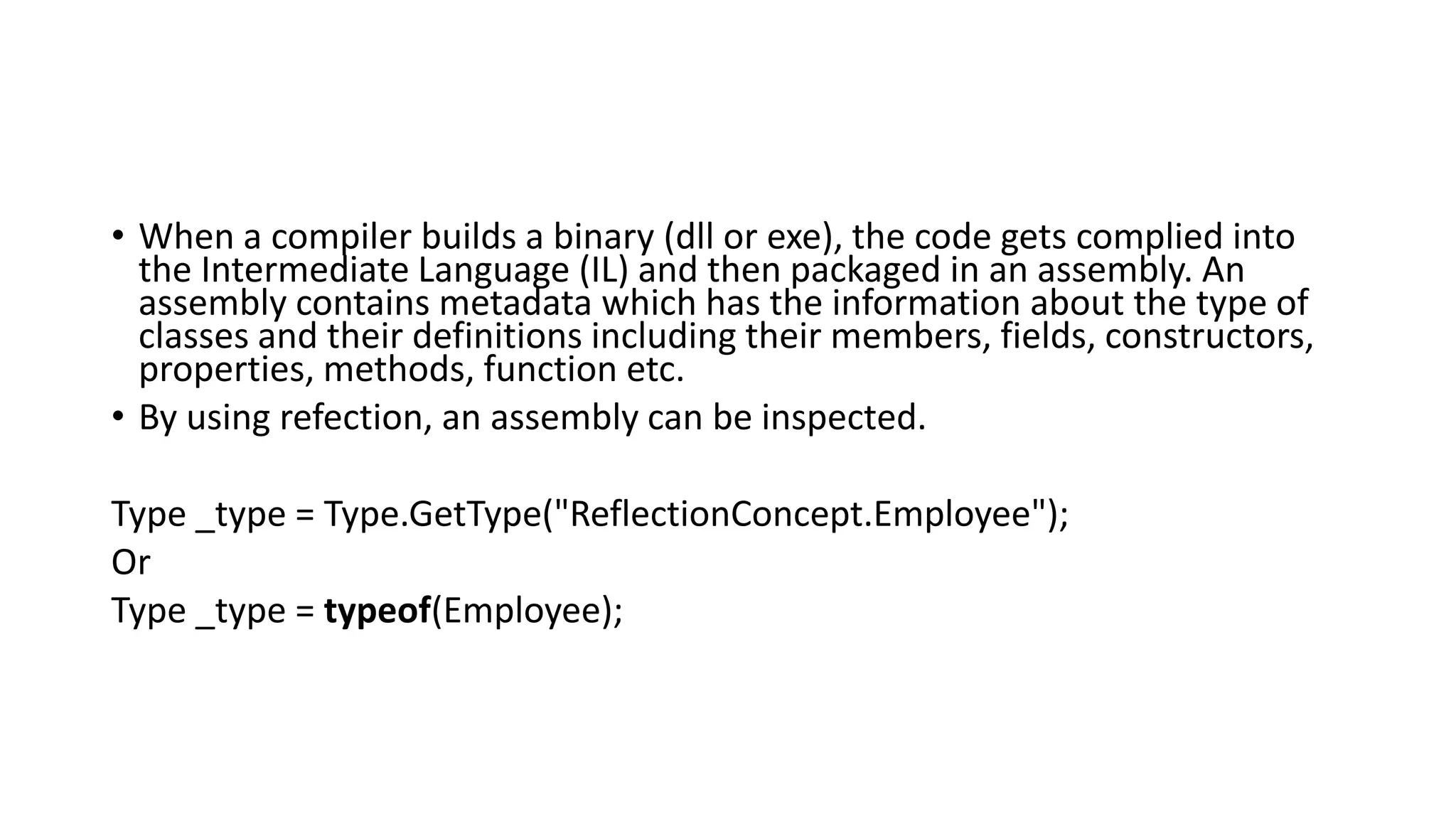The document explains the differences between threads and processes, highlighting that processes serve as containers for threads, which are the actual units of execution. It discusses thread scheduling, benefits, potential problems like race conditions, and the importance of thread synchronization to prevent data corruption. Additionally, it covers concepts of late binding in C# using reflection, which allows for dynamic code invocation and provides an overview of assembly metadata.
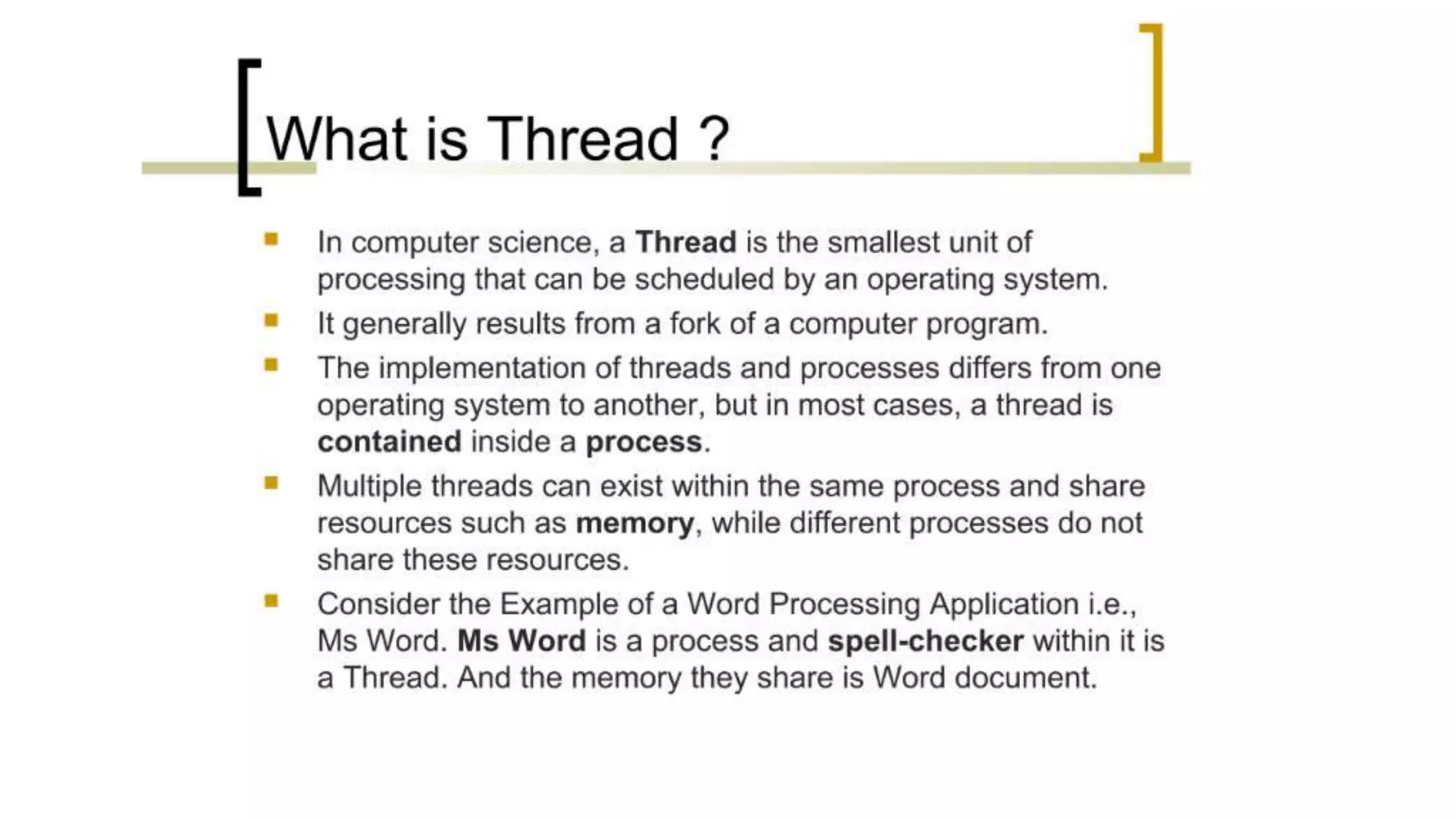
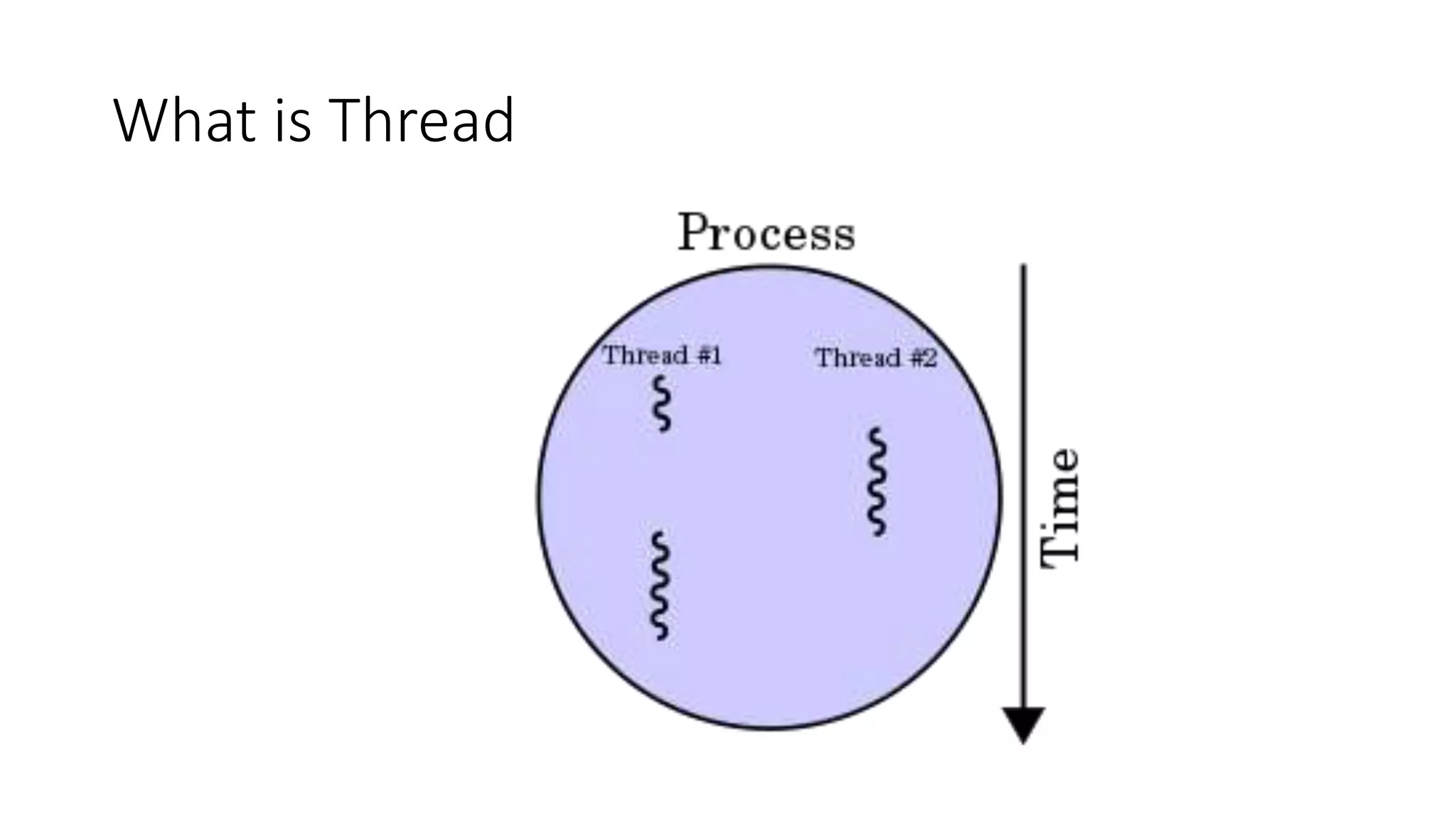
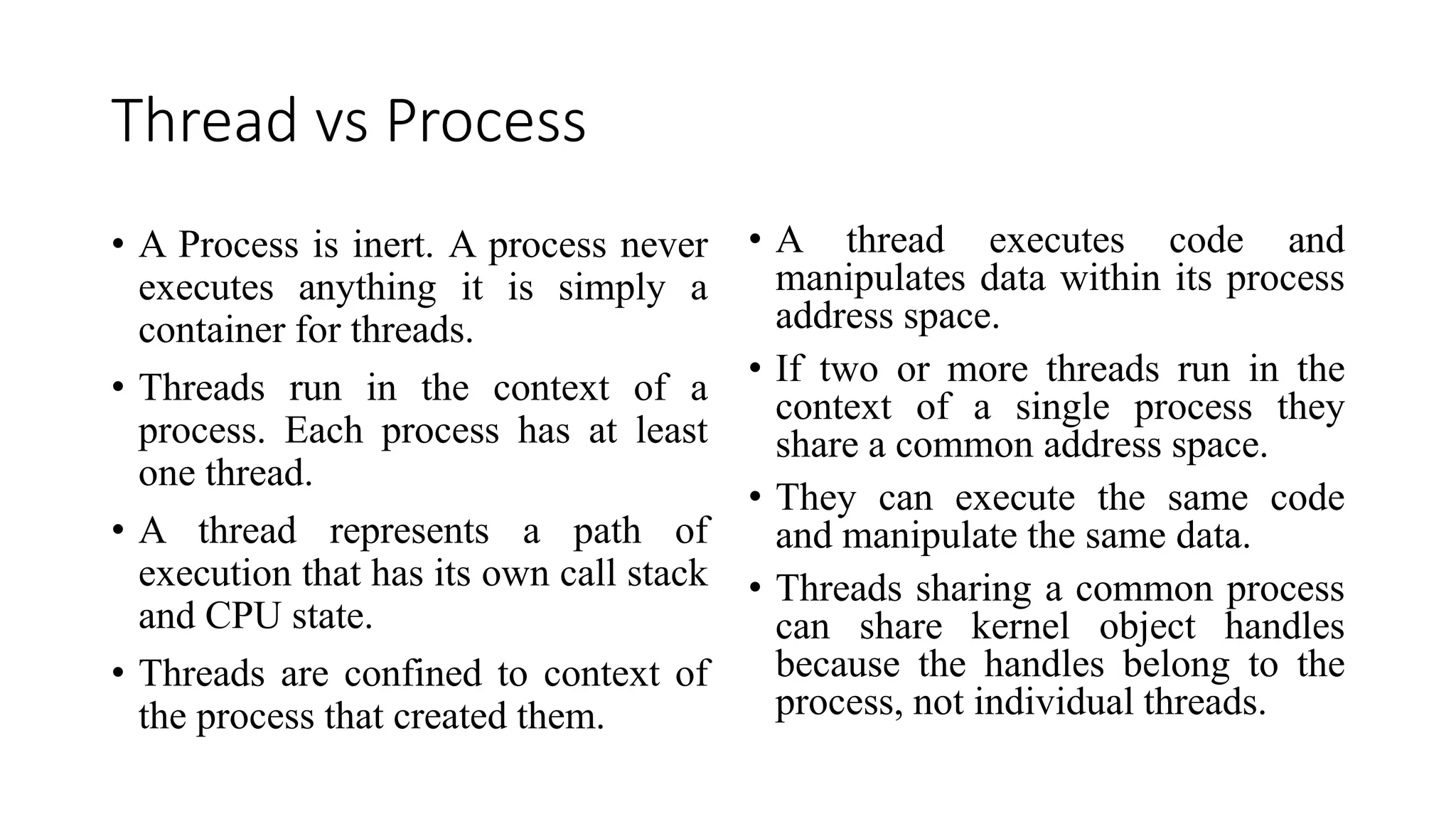
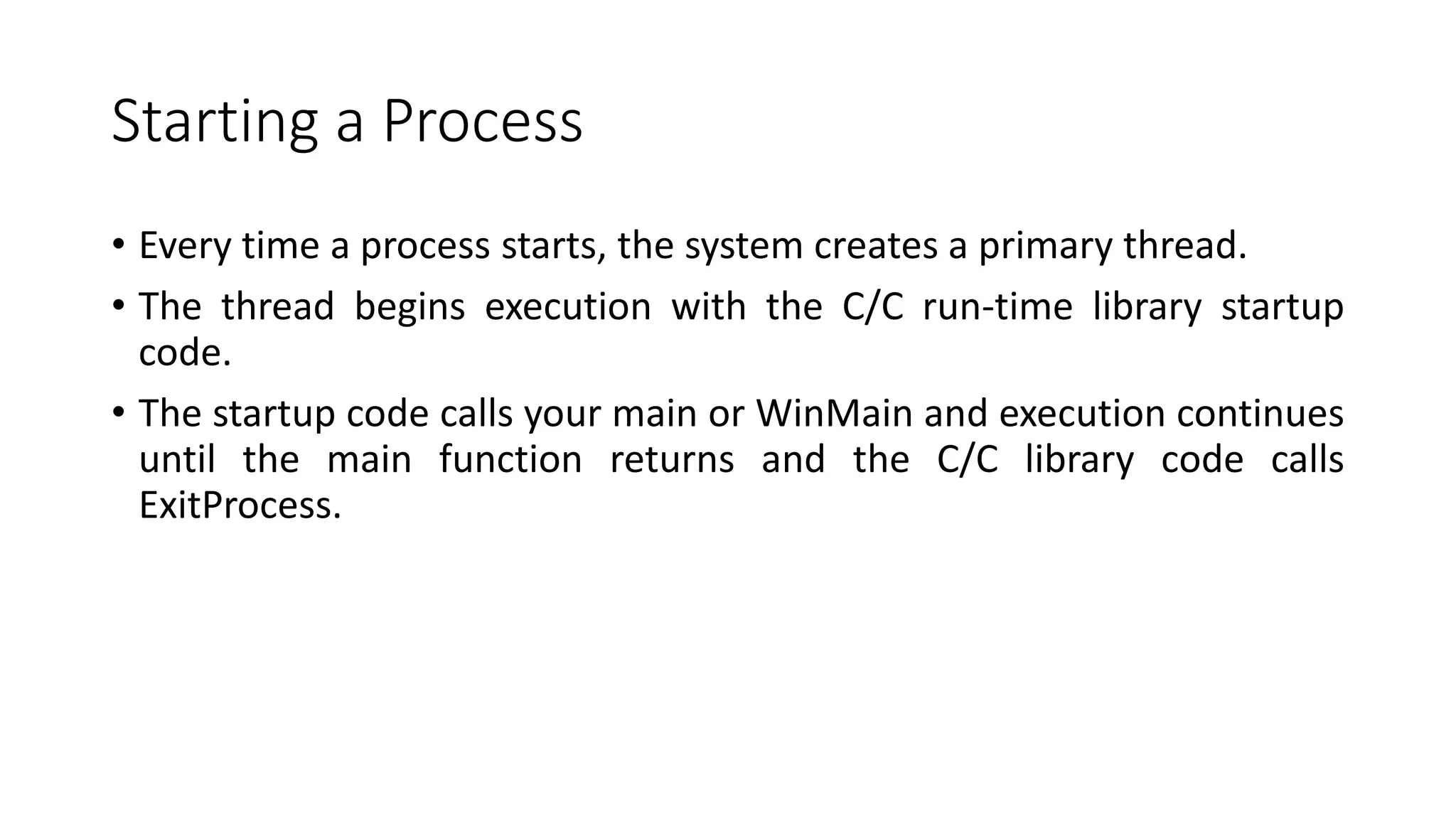
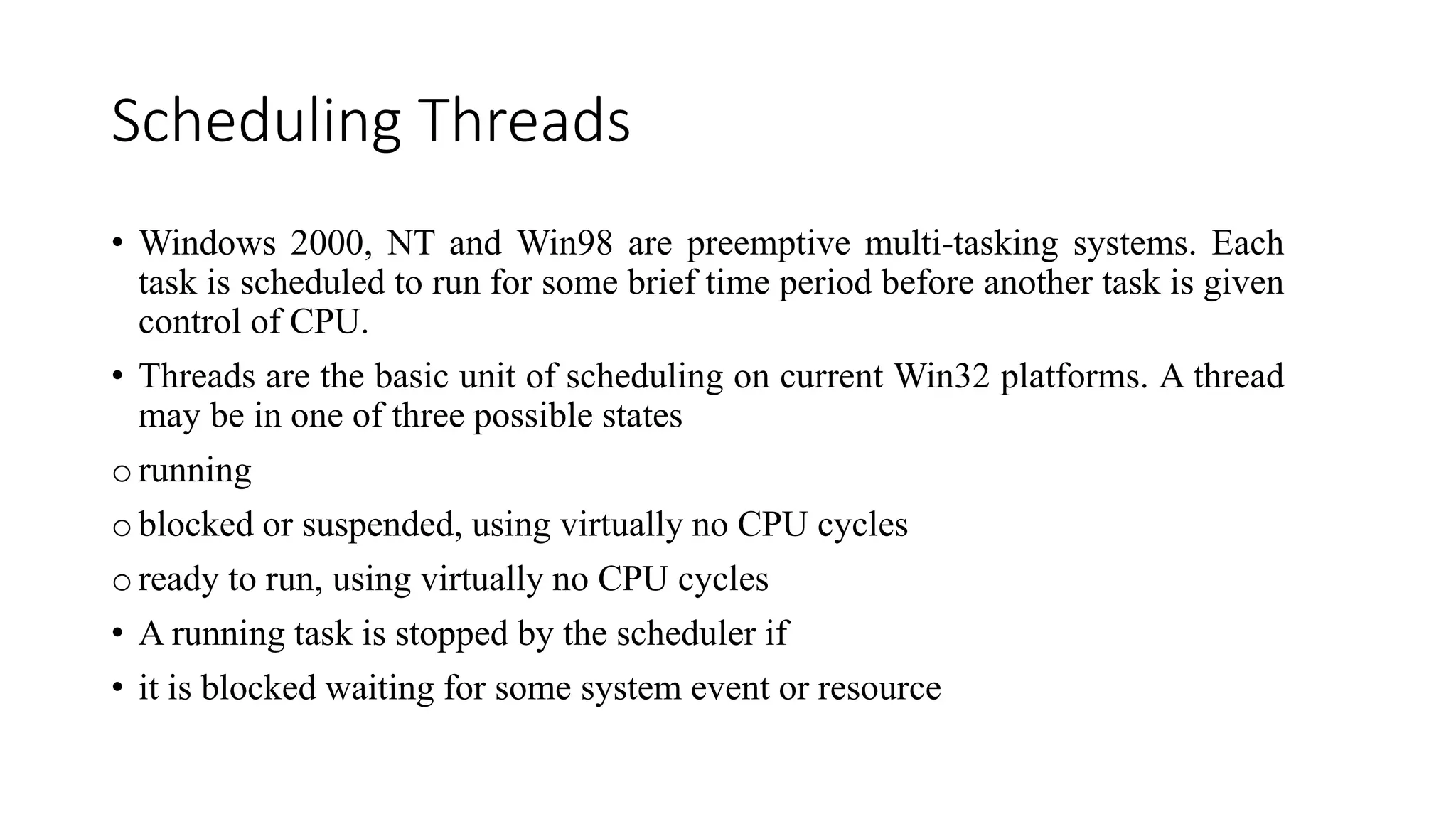

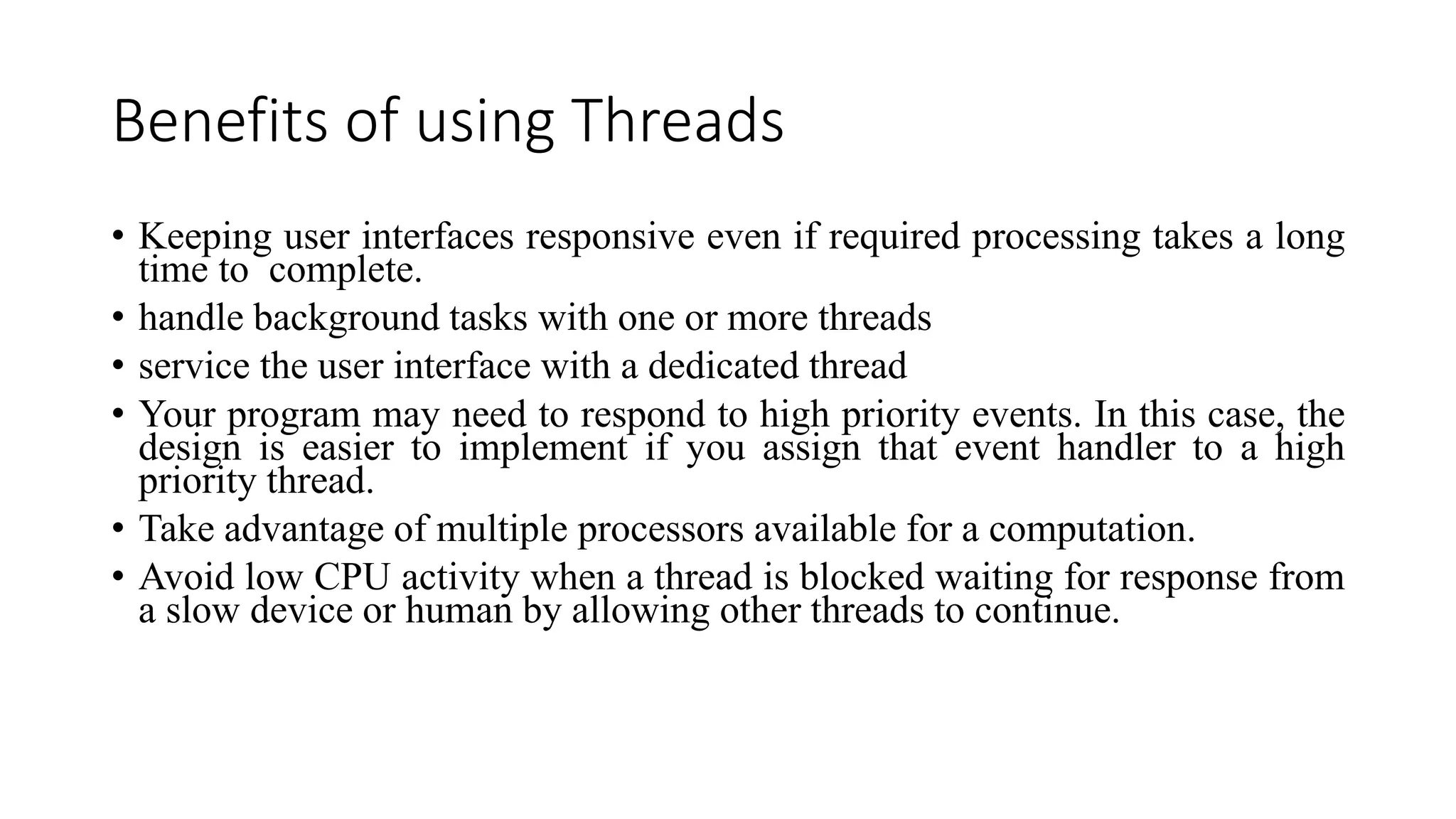

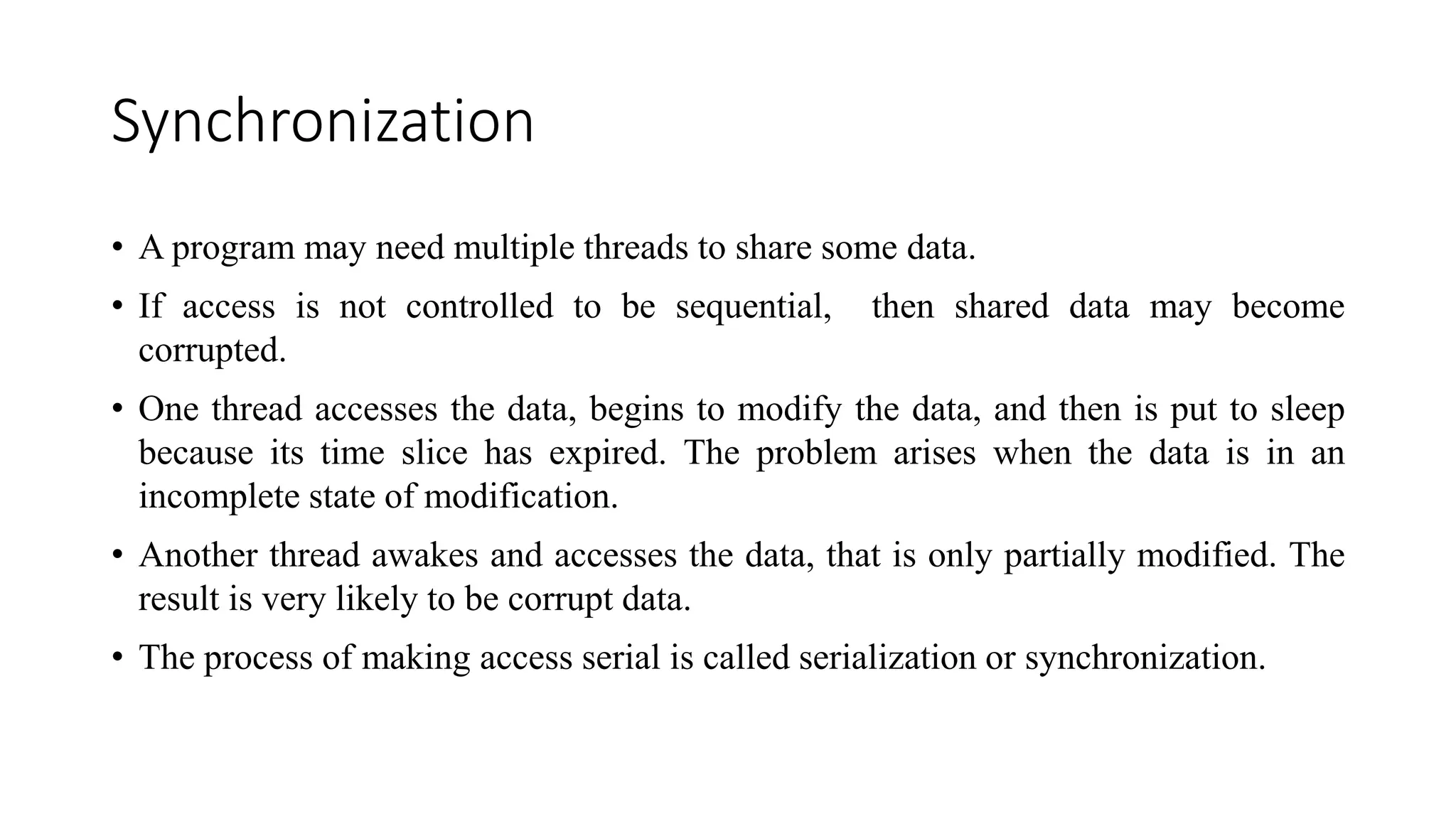
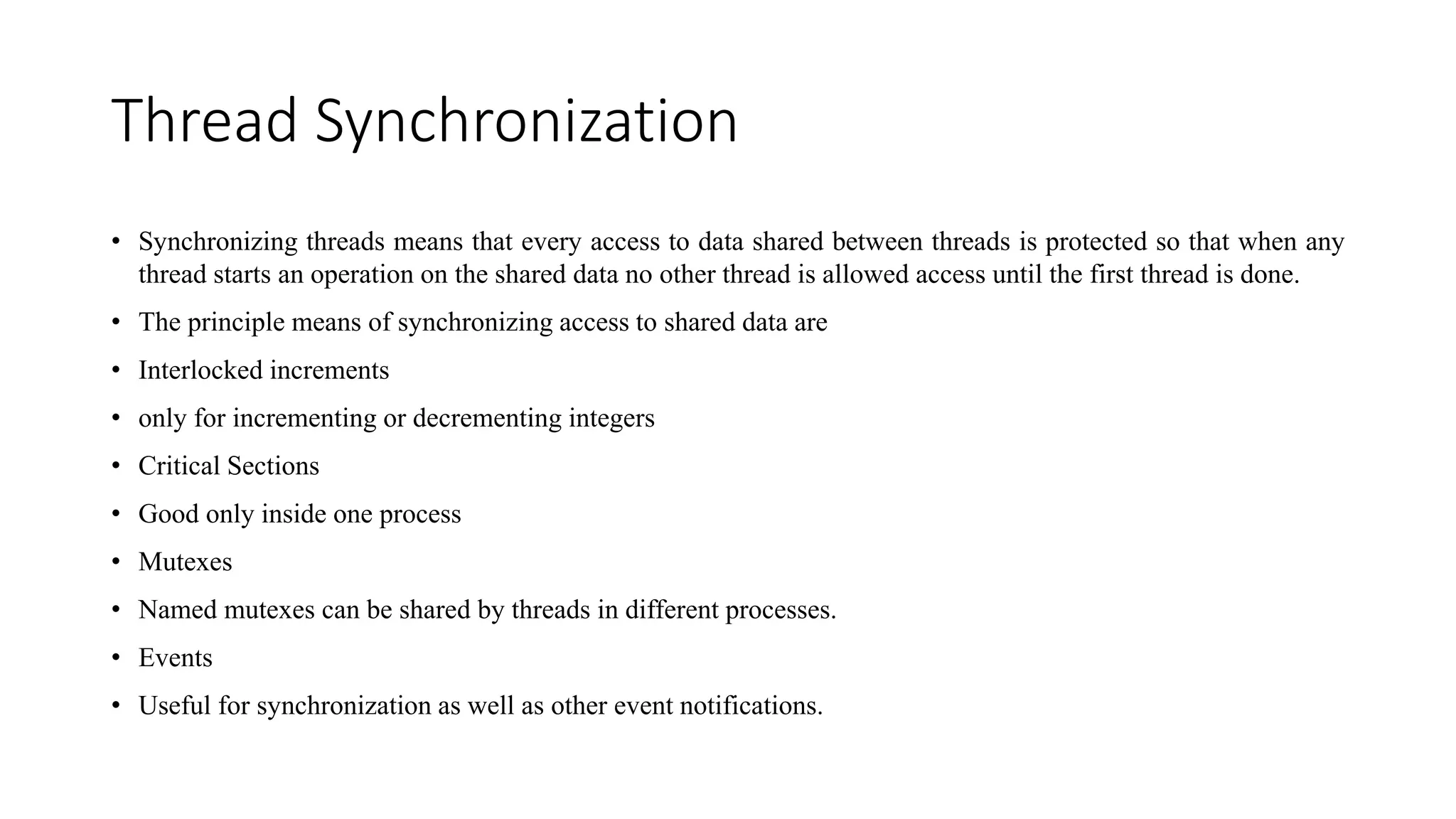




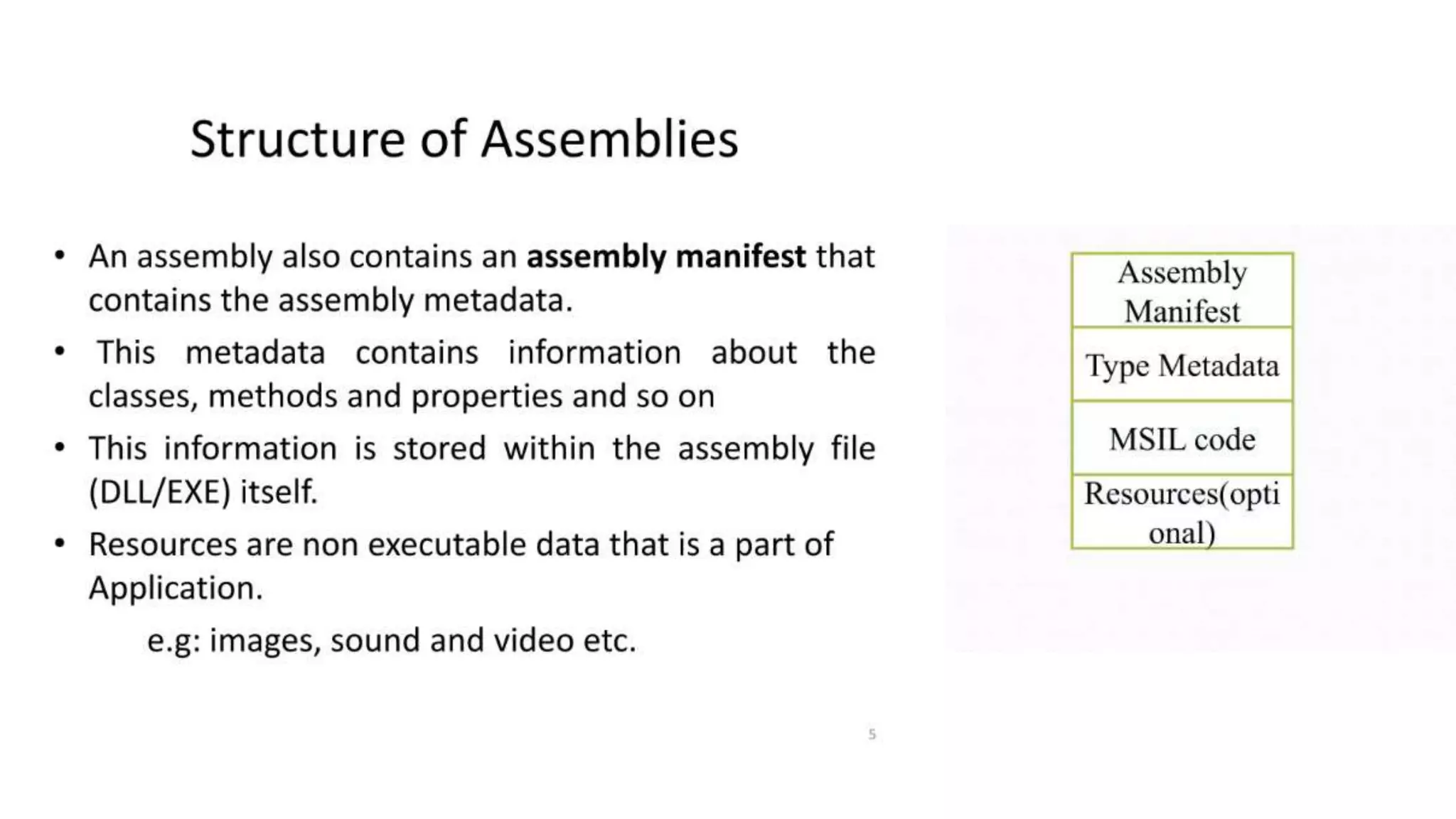



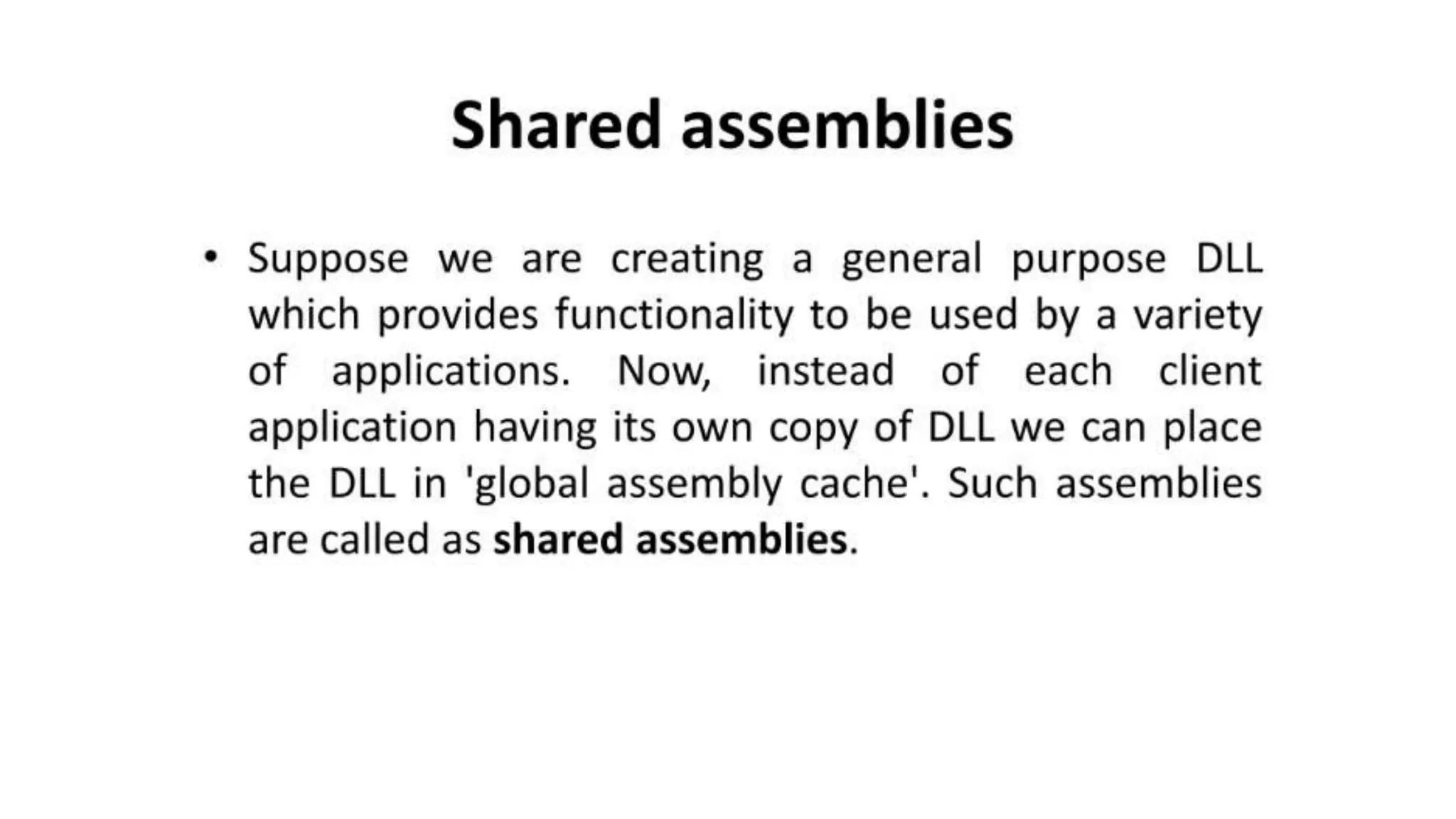
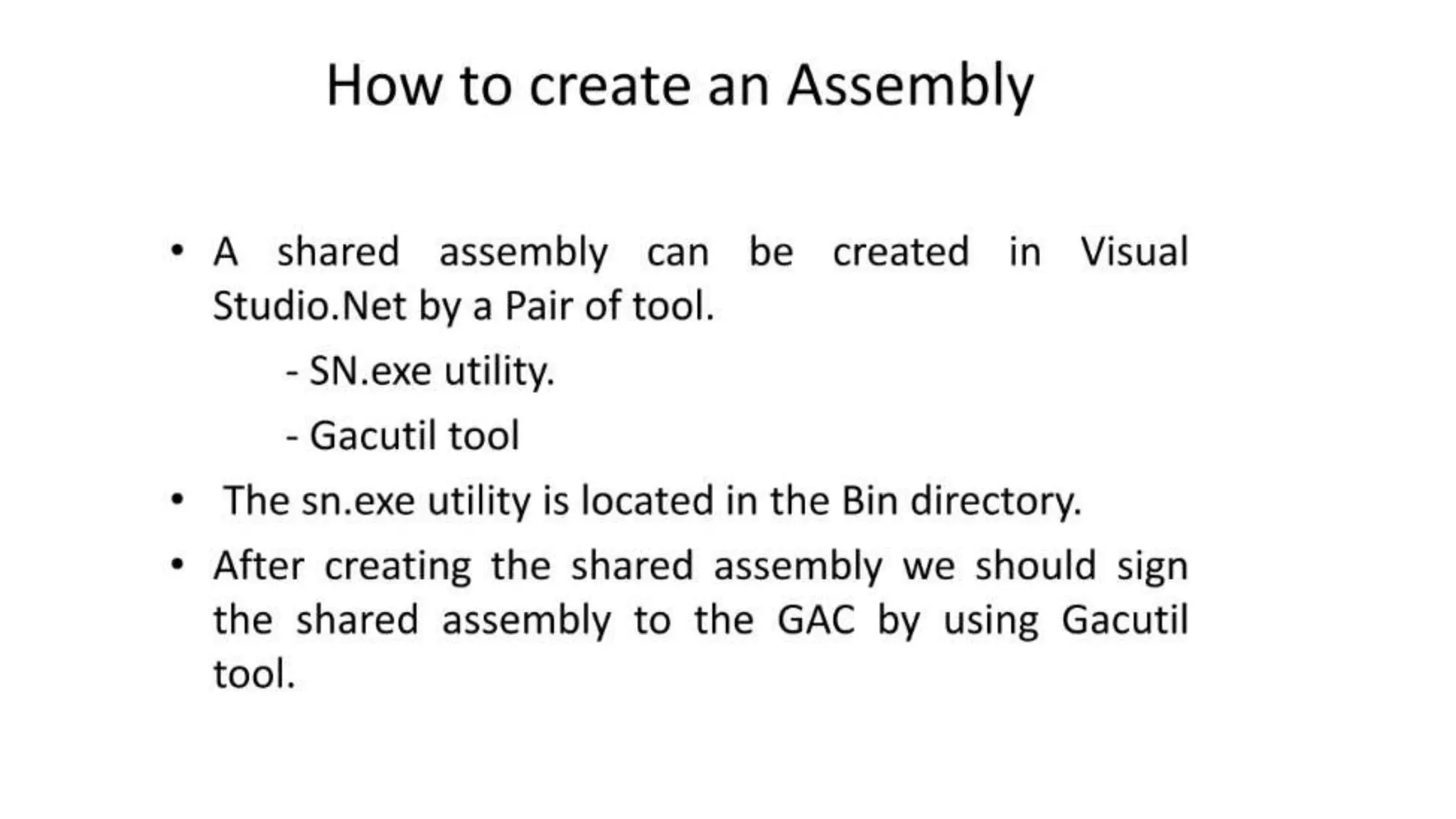

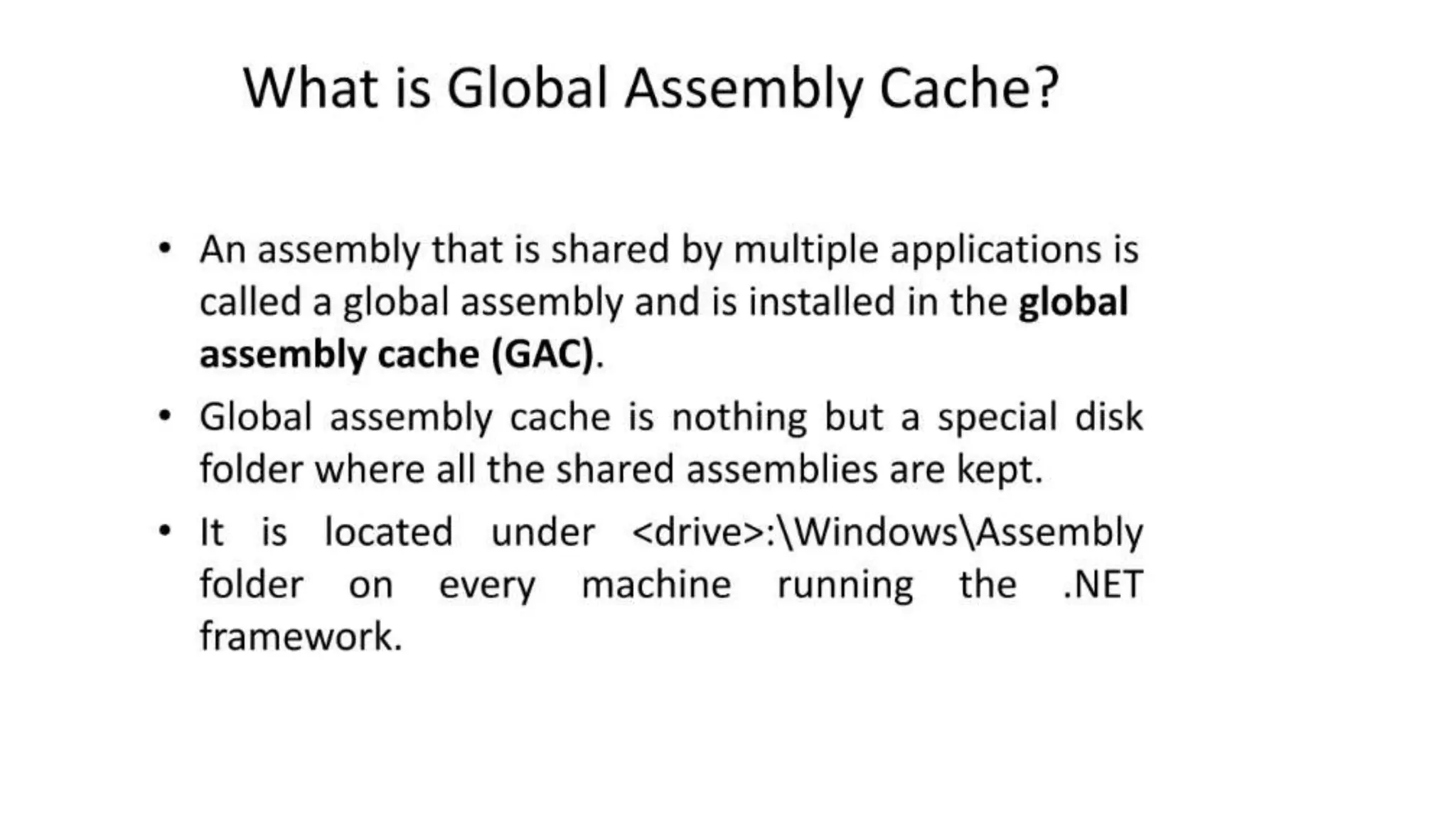


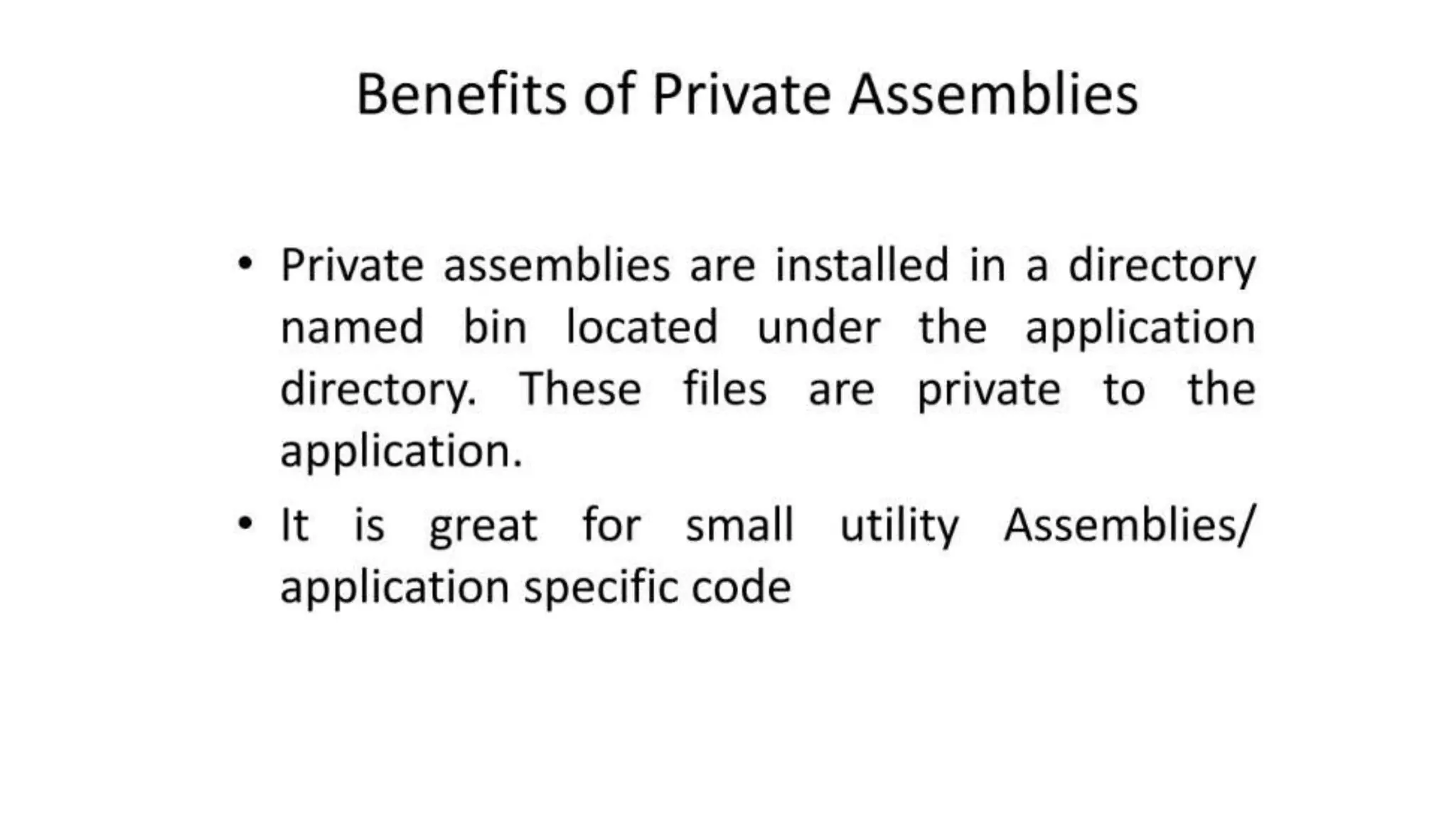




![Using C# Reflection for Late Binding
//Get IDispatch Interface from the COM Server. Here the Server’s Program ID is “Component.InsideDCOM”
Type objType = Type.GetTypeFromProgID(“Component.InsideDCOM”);
//Create an instance of the COM object from the type obtained
object objSum = Activator.CreateInstance(objType);
object c;
object[] myArgument = {100,200};
//Invoke a Method on the COM Server which implements IDispatch Interface and get the result
c = objType.InvokeMember("Sum", BindingFlags.InvokeMethod, null, objSum, myArgument);
//Print the result
Console.WriteLine(“Sum of 100 and 200 is “ + c);](https://image.slidesharecdn.com/vp-230820062702-cdc83ae8/75/Scheduling-Thread-30-2048.jpg)