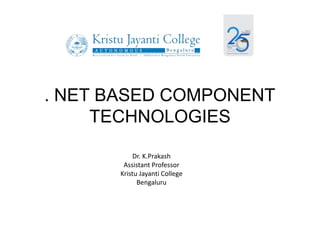
.net Based Component Technologies
- 1. . NET BASED COMPONENT TECHNOLOGIES Dr. K.Prakash Assistant Professor Kristu Jayanti College Bengaluru
- 2. COM • Component Object Model (COM) is an interface standard for software component introduced by Microsoft in 1993. • It is used to enable interprocess communication and dynamic object creation in any programming language that supports the technology. • COM is often used in the software development industry as an umbrella term that encompasses the OLE, OLE Automation, ActiveX, COM+ and DCOM technologies. • The essence of COM is a language-neutral way of implementing objects that can be used in environments different from the one they were created in, even across machine boundaries. • The different allocation semantics of languages are accommodated by making objects responsible for their own creation and destruction through reference-counting. • Casting between different interfaces of an object is achieved through the QueryInterface() function.
- 3. COM • COM is primarily used with Microsoft Windows. COM is expected to be replaced at least to some extent by the Microsoft • .NET framework, and support for Web Services through the Windows Communication Foundation (WCF). • COM objects can still be used with all .NET languages without problems. • COM is very similar to other component software interface standards, such as CORBA and Java Beans, although each has its own strengths and weaknesses.
- 4. DISTRIBUTED COM • Distributed Component Object Model (DCOM) is a proprietary Microsoft technology for communication among software components distributed across networked computers. DCOM, which originally was called "Network OLE", extends Microsoft's COM, and provides the communication substrate under Microsoft's COM+ application server infrastructure. It has been deprecated in favor of Microsoft .NET. • In terms of the extensions it added to COM, DCOM had to solve the problems of Marshalling – serializing and deserializing the arguments and return values of method calls "over the wire". • Distributed garbage collection – ensuring that references held by clients of interfaces are released when, for example, the client process crashed, or the network connection was lost.
- 5. OBJECT REUSE A.java B.java C.java D.java A.java • Is the copying of a source file from one project to another reuse? • Is the copying of a compiled class file from one project to another reuse? Copy Project 1 Project 2
- 6. VERSIONING • The versioning issue discussed relates to clients of the property. Suppose we wish to add a new method or property to IHttpContext. We effectively created a new interface and now all clients need to recompile. Not only that, but any components you might be using that refer to IHttpContext need to be recompiled. This can get ugly. • Adding this method doesn't break older clients. Newer clients who might need to call this method can recompile and now call this new method if they wish. This is where we get the versioning benefits.
- 7. CONNECTABLE OBJECTS • The connectable object is only one piece of the overall architecture of connectable objects. This technology includes the following elements: • Connectable object: Implements the IConnectionPointContainer interface; creates at least one connection point object; defines an outgoing interface for the client. • Client: Queries the object for IConnectionPointContainer to determine whether the object is connectable; creates a sink object to implement the outgoing interface defined by the connectable object. • Sink object: Implements the outgoing interface; used to establish a connection to the connectable object. • Connection point object: Implements the IConnectionPoint interface and manages connection with the client's sink.
- 8. CONNECTABLE OBJECTS • The relationships between client, connectable object, a connection point, and a sink are illustrated in the following diagram:
- 9. OLE CONTAINERS AND SERVERS • A container application is an application that can incorporate embedded or linked items into its own documents. • The documents managed by a container application must be able to store and display OLE document components as well as the data created by the application itself. • A container application must also allow users to insert new items or edit existing items by activating server applications when necessary. • A server application or component application is an application that can create OLE document components for use by container applications. • Server applications usually support drag and drop or copying their data to the Clipboard so that a container application can insert the data as an embedded or linked item.
- 10. OLE CONTAINERS AND SERVERS • Most servers are stand-alone applications or full servers; they can either be run as stand-alone applications or can be launched by a container application. • Containers and servers do not communicate directly. Instead, they communicate through the OLE system dynamic-link libraries (DLL). These DLLs provide functions that containers and servers call, and the containers and servers provide callback functions that the DLLs call.
- 11. ACTIVEX CONTROLS • ActiveX is a component object model (COM) developed by Microsoft for Windows platforms. • By using the COM runtime, developers can create software components that perform a particular function or a set of functions. • Many Microsoft Windows applications - including many of those from Microsoft such as Internet Explorer, Microsoft Office, Microsoft Visual Studio, Windows Media Player etc - use ActiveX controls to build their feature set as well as encapsulate their functionality. • Internet Explorer also allows the ActiveX controls to be embedded inside web pages.
- 12. .NET COMPONENTS • .NET components provide a programmable interface that is accessed by consumer applications (often called client applications). • .NET object-oriented programming involves not much more than creating a class, adding the properties, methods, and events required by the class, and including the class in different applications. • A .NET component, however, is a pre-compiled class module with a .DLL (dynamically- linked library) extension. At run time, a .NET component is invoked and loaded into memory to be used by some consumer application. • Each .NET DLL component may contain multiple classes. This means that each DLL may expose a single class or a variety of classes.
- 13. ASSEMBLIES Assemblies are a fundamental part of programming with the .NET Framework. An assembly performs the following functions: • It contains code that the common language runtime executes. Microsoft intermediate language (MSIL) code in a portable executable (PE) file will not be executed if it does not have an associated assembly manifest. Note that each assembly can have only one entry point (that is, DllMain, WinMain, or Main) Boundaries • Security boundary - An assembly is the unit at which permissions are requested and granted. • Type boundary - Every type's identity includes the name of the assembly in which it resides. A type called MyType loaded in the scope of one assembly is not the same as a type called MyType loaded in the scope of another assembly.
- 14. • Reference scope boundary - The assembly's manifest contains assembly metadata that is used for resolving types and satisfying resource requests. • Version boundary - The assembly is the smallest versionable unit in the common language runtime. All types and resources in the same assembly are versioned as a unit.
- 15. AppDomain • An AppDomain is a light-weight process. • A Win32 process is heavy-weight compared to a Unix process. • A Win32 thread is heavy-weight compared to a Unix thread. • In .NET, threads run in AppDomain. • AppDomain is analogous to a Win32 process in that it offers many of the same benefits. • A thread in one process cannot invoke a method in a thread that belongs to another process. • In .NET, however, threads can cross AppDomain boundaries, and a method in one thread can call a method in another AppDomain. Therefore, here's a better definition of an AppDomain: a logical process inside of a physical process.
- 16. CONTEXTS • In computer science, a task context (process, thread ...) is the minimal set of data used by this task that must be saved to allow a task interruption at a given date, and a continuation of this task at the point it has been interrupted and at an arbitrary future date. These data are located in: • Processor registers • Memory used by the task • Operating systems, control registers used by the system to manage the task • The storage memory (files)
- 17. REFLECTION • Reflection can be used for observing and/or modifying program execution at runtime. • A reflection-oriented program component can monitor the execution of an enclosure of code and can modify itself according to a desired goal related to that enclosure. • Reflection can also be used to adapt a given program to different situations dynamically. • For example, consider an application that uses two different classes X and Y interchangeably to perform similar operations. • Without reflection-oriented programming, the application might be hard-coded to call method names of class X and class Y. However, using the reflection- oriented programming paradigm, the application could be designed and written to utilize reflection in order to invoke methods in classes X and Y without hard-coding method names.