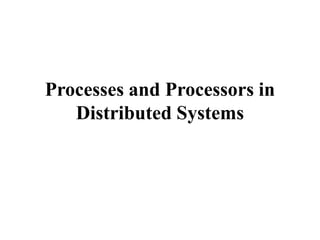
Processes and Processors in Distributed Systems
- 1. Processes and Processors in Distributed Systems
- 2. Introduction • Here we emphasize aspects of process management and look at how the existence of multiple processors is dealt with. • In many distributed systems, it is possible to have multiple threads of control within a process. • This ability provides some important advantages, but also introduces various problems. • In this chapter we study, – Organization of processors and processes – Various process models – processor allocation and scheduling in distributed systems – Finally, study two special kinds of distributed systems, fault-tolerant systems and real-time systems.
- 3. THREADS • There are situations in which it is desirable to have multiple threads of control, sharing one address space but running in parallel, as though they were separate processes (except for the shared address space) • Consider, for example, a file server that occasionally has to block waiting for the disk. • If the server had multiple threads of control, a second thread could run while the first one was sleeping. • The net result would be a higher throughput and better performance.
- 4. • (a) three processes with one thread each. • (b) One process with three threads. • thread can be in any state: running, blocked, ready, or terminated • A running thread currently has the CPU and is active. • A blocked thread is waiting for another thread to unblock it (e.g., on a semaphore). • A ready thread is scheduled to run, and will as soon as its turn comes up. • Finally, a terminated thread is one that has exited, but which has not yet been collected by its parent
- 5. Process and Thread • Processes are programs in execution • Each process has its own PCB, page table and address space. • Threads are lightweight processes – Multiple threads run on a process sharing the address space of the process. – Each thread has its own TCB consisting of program counter, stack pointers and register set. – Further each thread has its own stack.
- 6. Process and Threads • The first column would be used when the three processes are essentially unrelated, • whereas second column would be appropriate when the three threads are actually part of the same job and are actively and closely cooperating with each other.
- 7. Models for organizing threads • Dispatcher worker model • Team model • Pipeline model
- 8. Dispatcher worker model • Dispatcher thread receives all requests, hands each to an idle worker thread, worker thread processes request • Worker threads are either created dynamically, or a fixed size • pool of workers is created when the server starts Dispatcher thread Requests Worker thread Worker thread Worker thread
- 9. Thread Thread Thread Requests Team model • All threads are equals; each thread processes incoming requests on its own • Each thread is specialized in servicing a specific type of request •Good for handling multiple types of requests within a single server
- 10. Requests Thread Thread Thread Pipeline model • First thread partially processes request, then hands it off to second thread, which processes some more, then hands it off to third thread, etc. • output of last thread is the final output of the process • good for applications based on producer consumer model
- 11. • Threads are also useful for clients. • For example, if a client wants a file to be replicated on multiple servers, it can have one thread talk to each server. • Handle signals, such as interrupts from the keyboard (DEL or BREAK). • Instead of letting the signal interrupt the process, one thread is dedicated full time, to wait for signals. • Normally, it is blocked, but when a signal comes in, it wakes up and processes the signal. • Thus using threads can eliminate the need for user- level interrupts.
- 12. • A set of primitives (e.g., library calls) available to the user relating to threads is called a threads package. • Issues concerned with the architecture and functionality of threads packages are – Thread management • Creation • Termination • Synchronization – Thread Scheduling – Signal Handling Issues in designing threads package
- 13. • Threads creation - static or dynamic • In static approach number of threads remains fixed for its lifetime • A fixed stack is allocated to each thread – hence simple but inflexible • In dynamic approach a process is stared with single thread and new threads are created when required • The thread creation call specifies the thread's main program (as a pointer to a procedure), a stack size, and may specify other parameters like a scheduling priority. • The call usually returns a thread identifier to be used in subsequent calls involving the thread. Issues in designing threads package
- 14. • Threads Termination • A thread may destroy itself when it finishes its job by making an exit call or be killed from outside by KILL command by specifying the thread-id as the parameter • Generally threads are not terminated until the completion of execution of the process Issues in designing threads package
- 15. • Threads synchronization • Since all threads of a process share common address space, simultaneous access to same data is to be avoided • In order to handle mutual exclusion two techniques used are mutex variables and condition variables • Mutexes and condition variables serve different purposes – Mutex: exclusive access – Condition variable: long waits • Issues in designing threads package
- 16. Threads synchronization • Mutex variable is like a binary semaphore always in one of two states – locked or unlocked • Any thread which needs to access critical section has to lock the mutex and use the resource. – other threads who try to Lock, are blocked until the mutex is unlocked • After finishing its execution in critical section, it performs an unlock operation on the corresponding mutex variable • But Limited guarding facility is provided by mutex variable
- 17. • Condition variable is associated with mutex variable and reflects the boolean state of that variable • Each condition variable is associated with a single mutex • a mechanism for one thread to wait for notification from another thread that a particular condition has become true( ie., mutex is unlocked or free) • Wait atomically blocks the thread • Signal awakes a blocked thread – the thread is awoken inside Wait – tries to lock the mutex – when it (finally) succeeds, it returns from the Wait Threads synchronization
- 18. Use of CV and MV Thread 1 Thread 2 Lock(mutex-A) Succeeds Lock(mutex-A) Fails Wait( A-Free) Lock(mutex-A) Succeeds UnLock(mutex-A) Signal( A-Free) Blocked state Critical region Uses shared resource A
- 19. 1. Priority assignment facility – CPU is assigned to a thread in FIFO, RR, pre-emptive or non pre- emptive basis 2. Flexibility to vary quantum size dynamically – Fixed quantum size of RR method is not appropriate, hence the scheduling scheme may vary the quantum size inversely with the total number of threads in the system 3. Handoff scheduling – Thread to name its successor like after sending the message to another thread the sending thread can give up the CPU and request the receiving thread to run next 4. Affinity scheduling – Thread is scheduled on the CPU it last ran on in the hope that part of address space is still in CPU’s cache Threads Scheduling
- 20. • Signals provide software generated interrupts and exceptions • Signals must be handled properly and generally it should be to the receiving process • Signals must be prevented from getting lost – This occurs when another signal of the same type occurs in some other thread before the first one is handled by the thread in which it occurred since signal is stored in process-wide global variable Signal Handling
- 22. Implementing threads package • User level • In the user threads model, all program threads share the same process thread. • The thread APIs enforce the scheduling policy and decide when a new thread runs. • The scheduling policy allows only one thread to be actively running in the process at a time. • The operating system kernel is only aware of a single task in the process. • Low context switching overhead. • One thread may block all other.
- 23. • Kernel knows nothing about them, it is managing single-threaded applications • Threads are switched by runtime system, which is much faster than trapping the kernel • Each process can use its own customized scheduling algorithm • Blocking system calls in one thread block all threads of the process (either prohibit blocking calls or write jackets around library calls) • A page fault in one thread will block all threads of the process • No clock interrupts can force a thread to give up CPU, spin locks cannot be used • Designed for applications where threads make frequently system calls Implementing threads package – user level
- 24. • Kernel Level • When a thread wants to create a new thread or destroy an existing thread, it makes a kernel call, which then does the creation or destruction (optimization by recycling threads) • Kernel holds one table per process with one entry per thread • Kernel does scheduling, clock interrupts available, blocking calls and page faults no problem • Performance of thread management in kernel lower Implementing threads package
- 25. • Kernel Level • In the kernel threads model, kernel threads are separate tasks that are associated with a process. • This model uses a pre-emptive scheduling policy in which the operating system decides which thread is eligible to share the processor. • There is a one-to-one mapping between program threads and process threads. • Context switching overhead is higher. Implementing threads package
- 26. Scheduler Activations • Combined approach of the advantage of user threads (good performance) with the advantage of kernel threads (not having to use a lot of tricks to make things work). • Efficiency is achieved by avoiding unnecessary transitions between user and kernel space. • If a thread blocks on a local semaphore, the user- space runtime system can block the synchronizing thread and schedule a new one by itself.
- 27. • When scheduler activations are used, 1. the kernel assigns a certain number of virtual processors to each process 2. lets the (user-space) runtime system allocate threads to processors. • This mechanism can also be used on a multiprocessor where the virtual processors may be real CPUs. • The number of virtual processors allocated to a process is initially one, but the process can ask for more and can also return processors it no longer needs. • The kernel can take back virtual processors already allocated to assign them to other, more needy, processes Scheduler Activations
- 28. • When the kernel knows that a thread has blocked (e.g., by its having executed a blocking system call or caused a page fault), – the kernel notifies the process' runtime system, passing as parameters on the stack the number of the thread in question and a description of the event that occurred. – The notification happens by having the kernel activate the runtime system at a known starting address • This mechanism is called an upcall. Scheduler Activations
- 29. System Models • Workstation model • Idle workstation model • Processor pool model • Hybrid model
- 30. The Workstation Model • The workstation model consists of workstations (high-end personal computers) scattered throughout a building or campus and connected by a high-speed LAN • Some of the workstations may be in offices, and thus implicitly dedicated to a single user, • whereas others may be in public areas and have several different users during the course of a day. • At any instant of time, a workstation either has a single user logged into it, and thus has an "owner" (however temporary), or it is idle.
- 31. • workstations have local disks called as diskfull workstations, or disky workstations • workstations which have no local disks are called diskless workstations where the file system must be implemented by one or more remote file servers. • Diskless workstations are popular due to low cost, less noise and easy maintenance • Backup and hardware maintenance is also simpler • Also diskless workstations provide symmetry and flexibility - A user can walk up to any workstation in the system and log in. The Workstation Model - diskless
- 32. • When the workstations have disks, it can be used in one of at least four ways: 1. Paging and temporary files - keep all the user files on the central file servers, whereas temp files when required page it and store in local disk 2. Paging, temporary files, and system binaries - local disks also hold the binary (executable) programs, such as the compilers, text editors, and electronic mail handlers. 3. Paging, temporary files, system binaries, and file caching - local disks is used as explicit caches 4. Complete local file system The Workstation Model- diskfull
- 33. Dependence on file servers Disk usage Advantages Disadvantages (Diskless) Low cost, easy hardware and software maintenance, symmetry and flexibility Heavy network usage; file servers may become bottlenecks Paging, scratch files Reduces network load over diskless case Higher cost due to large number of disks needed Paging, scratch files, binaries Reduces network load even more Higher cost; additional complexity of updating the binaries Paging, scratch files, binaries, file caching Still lower network load; reduces load on file servers as well Higher cost; cache consistency problems Full local file system Hardly any network load; eliminates need for file servers Loss of transparency
- 34. Idle workstations • Many universities have a number of personal workstations, some of which are idle • A variety of schemes have been proposed for using idle workstations • Although widely used, this program has several serious flaws. • First, the user must tell which machine to use, putting the full burden of keeping track of idle machines on the user. • Second, the program executes in the environment of the remote machine, which is usually different from the local environment.
- 35. Idle workstation • The research on idle workstations has centered on solving these problems. The key issues are: 1. How is an idle workstation found? 2. How can a remote process be run transparently? 3. What happens if the machine's owner comes back?
- 36. • The algorithms used to locate idle workstations can be divided into two categories: server driven and client driven. • In the former, when a workstation goes idle, it announces its availability, by entering its name, network address, and properties in a registry file (or data base). • An alternative way is to put a broadcast message onto the network. All other workstations then record this fact. • The advantage of doing it this way is less overhead in finding an idle workstation and greater redundancy. • The disadvantage is requiring all machines to do the work of maintaining the registry.
- 37. A registry-based algorithm for finding and using idle workstations • there is a potential danger of race conditions occurring. If two users invoke the remote command simultaneously, and both of them discover that the same machine is idle, they may both try to start up processes there at the same time. • To detect and avoid this situation, the remote program can check with the idle workstation,
- 38. •
- 39. Processor Pool Model • Many CPUs dynamically allocated to users on demand. • Instead of giving users personal workstations, they are given high-performance graphics terminals, such as X terminals (although small workstations can also be used as terminals).
- 40. • Users can be assigned as many CPUs as they need for short periods, after which they are returned to the pool so that other users can have them • A queuing system is used here - a situation in which users generate random requests for work from a server. • When the server is busy, the users queue for service and are processed in turn.
- 41. PROCESSOR ALLOCATION • Some algorithm is needed for deciding which process should be run on which machine. • For the workstation model, the question is when to run a process locally and when to look for an idle workstation. • For the processor pool model, a decision must be made for every new process. • In this section we will study the algorithms used to determine which process is assigned to which processor
- 42. Allocation Models • Assumptions • all the machines are identical, or at least code- compatible, differing at most by speed. • the system consists of several disjoint processor pools, each of which is homogeneous • the system is fully interconnected( need not be directly) that is, every processor can communicate with every other processor.
- 43. • Processor allocation strategies can be divided into two broad classes. 1. Non-migratory – when a process is created, a decision is made about where to put it. – once placed on a machine, the process stays there until it terminates, no matter how badly overloaded its machine is and no matter how many others machines are idle. 2. Migratory – a process can be moved even if it has already started execution. – allows better load balancing, but are more complex and have a major impact on system design.
- 44. Design Issues for Processor Allocation Algorithms • The major decisions the designers must make can be summed up in five issues: • 1. Deterministic versus heuristic algorithms. • 2. Centralized versus distributed algorithms. • 3. Optimal versus suboptimal algorithms. • 4. Local versus global algorithms. • 5. Sender-initiated versus receiver-initiated algorithms.
- 45. • Deterministic • Deterministic algorithms work when everything about process behavior is known in advance. • Deterministic approach is difficult to optimize • Heuristic • Heuristic algorithms are systems where the load is completely unpredictable. • Probabilistic approach has poor performance
- 46. • Centralized • Centralized approach collects information to server node and makes assignment decision • Centralized algorithms can make efficient decisions, have lower fault- tolerance • 2482 • Distributed • Distributed approach contains entities to make decisions on a predefined set of nodes • Distributed algorithms avoid the bottleneck of collecting state information and react faster
- 47. • Optimal solutions • can be obtained in both centralized and decentralized systems, but are invariably more expensive than suboptimal ones. • it is hard to obtain optimal ones. • Suboptimal • They involve collecting more information and processing it more thoroughly. • Most distributed systems settle for heuristic, distributed, suboptimal solutions
- 48. When a process is about to be created, decision has to be made whether to run on local machine or remote. • Global algorithm • Better to collect (global) information about the load elsewhere before deciding whether or not the local machine is too busy for another process. • global ones may only give a slightly better result at much higher cost. issue related to transfer policy • local algorithm • if the machine's load is below some threshold, keep the new process; otherwise, try to get rid of it. • Local algorithms are simple, but not optimal
- 49. issue deals with location policy • Sender Initiated • Receiver Initiated
- 50. Algorithms • Sender Initiated • Receiver initiated • Bidding
- 51. Sender initiated • when a process is created, the machine on which it originates sends probe messages to a randomly-chosen machine • asking if its load is below some threshold value. • If so, the process is sent there. • If not, another machine is chosen for probing. • Probing does not go on forever. • If no suitable host is found within N probes, the algorithm terminates and the process runs on the originating machine. • algorithm behaves well and is stable under a wide range of parameters, including different threshold values, transfer costs, and probe limits.
- 52. Receiver Initiated • Initiated by an underloaded receiver. • whenever a process finishes, the system checks to see if it has enough work. • If not, it picks some machine at random and asks it for work. • If that machine has nothing to offer, a second, and then a third machine is asked. • If no work is found with N probes, the receiver temporarily stops asking, does any work it has queued up, and tries again when the next process finishes. • If no work is available, the machine goes idle. After some fixed time interval, it begins probing again.
- 53. Bidding method • Nodes contain managers (to send processes) and contractors (to receive processes) • Managers broadcast a request for bid, contractors respond with bids (prices based on capacity of the contractor node) and manager selects the best offer • Winning contractor is notified and asked whether it accepts the process for execution or not • Full autonomy for the nodes regarding scheduling • Big communication overhead • Difficult to decide a good pricing policy
- 54. FAULT TOLERANCE • A system is said to fail when it does not meet its specification. • In this section we will examine some issues concerning system failures and how they can be avoided. • Computer systems can fail due to a fault in some component, such as a processor, memory, I/O device, cable, or software.
- 55. Component Faults • A fault is a malfunction, possibly caused by a design error, a manufacturing error, a programming error, physical damage, unexpected inputs, operator error, and many other causes. • Not all faults lead (immediately) to system failures, but some do. • Faults are generally classified as transient, intermittent, or permanent.
- 56. • Transient faults occur once and then disappear. if the operation is repeated, the fault goes away. A bird flying through the beam of a microwave transmitter may cause lost bits on some network. • If the transmission times out and is retried, it will probably work the second time.
- 57. • An intermittent fault occurs, then vanishes of its own accord, then reappears, and so on. • A loose contact on a connector will often cause an intermittent fault. • Intermittent faults cause a great deal of aggravation because they are difficult to diagnose. • A permanent fault is one that continues to exist until the faulty component is repaired. • Burnt-out chips, software bugs, and disk head crashes often cause permanent faults.
- 58. • Faults and failures can occur at all levels: transistors, chips, boards, processors, operating systems, user programs, and so on. • Very briefly, if some component has a probability p of malfunctioning in a given second of time, the probability of it not failing for k consecutive seconds and then failing is p(1–p)k. The expected time to failure is then given by the formula
- 59. • Using the well-known equation for an infinite sum starting at k-1: substituting =1–p, differentiating both sides of the resulting equation with respect to p, and multiplying through by –p we see that • For example, if the probably of a crash is 10-6 per second, the mean time to failure is 106 sec or about 11.6 days.
- 60. System Failures • In a distributed system due to the large number of components present, there is a greater chance of one of them being faulty. • we will discuss processor faults or crashes, but this should be understood to mean equally well process faults or crashes (e.g., due to software bugs). • Two types of processor faults can be distinguished: 1. Fail-silent faults. 2. Byzantine faults.
- 61. • Fail-silent faults, a faulty processor just stops and does not respond to subsequent input or produce further output, except perhaps to announce that it is no longer functioning, also called fail-stop faults. • Byzantine faults, a faulty processor continues to run, issuing wrong answers to questions, and possibly working together maliciously with other faulty processors to give the impression that they are all working correctly when they are not. • Undetected software bugs often exhibit Byzantine faults. • Clearly, dealing with Byzantine faults is going to be much more difficult than dealing with fail-silent ones.
- 62. Use of Redundancy • The general approach to fault tolerance is to use redundancy. • Three kinds are possible: – information redundancy- extra bits are added to allow recovery from garbled bits like a Hamming code can be added to transmitted data to recover from noise on the transmission line. – time redundancy- an action is performed, and then, if need be, it is performed again like Using the atomic transactions – physical redundancy- extra equipment is added to make it possible for the system as a whole to tolerate the loss or malfunctioning of some components. For example, extra processors can be added to the system so that if a few of them crash, the system can still function correctly.
- 63. • There are two ways to organize these extra processors: – active replication - Consider the case of a server. When active replication is used, all the processors are used all the time as servers (in parallel) in order to hide faults completely. – primary backup - this scheme just uses one processor as a server, replacing it with a backup if it fails.
- 64. • For both of them, the issues are: 1. The degree of replication required. 2. The average and worst-case performance in the absence of faults. 3. The average and worst-case performance when a fault occurs.
- 65. REAL-TIME DISTRIBUTED SYSTEMS • real-time programs (and systems) interact with the external world in a way that involves time. When a stimulus appears, the system must respond to it in a certain way and before a certain deadline. • If it delivers the correct answer, but after the deadline, the system is regarded as having failed. When the answer is produced is as important as which answer is produced.
- 66. • Typically, an external device (possibly a clock) generates a stimulus for the computer, which must then perform certain actions before a deadline. When the required work has been completed, the system becomes idle until the next stimulus arrives. • Frequently, the stimulii are periodic, with a stimulus occurring regularly every AT seconds, such as a computer in a TV set or VCR getting a new frame every 1/60 of a second. • Sometimes stimulii are aperiodic, meaning that they are recurrent, but not regular, as in the arrival of an aircraft in a air traffic controller's air space. • Finally, some stimulii are sporadic (unexpected), such as a device overheating.
- 67. Types • Real-time systems are generally split into two types depending on how serious their deadlines are: 1. Soft real-time systems. 2. Hard real-time systems. • Soft real-time means that missing an occasional deadline is all right • Hard real-time means even a single missed deadline in a system is unacceptable, as this might lead to loss of life or an environmental calamity.
- 68. Design Issues • Real-time distributed systems have some unique design issues • Clock Synchronization – With multiple computers, each having its own local clock, keeping the clocks in synchrony is a key issue. • Predictability – One of the most important properties of any real-time system is that its behavior be predictable. – Ideally, it should be clear at design time that the system can meet all of its deadlines, even at peak load.
- 69. • Event-Triggered versus Time-Triggered Systems – event-triggered real-time system, when a significant event in the outside world happens, it is detected by some sensor, which then causes the attached CPU to get an interrupt – The main problem with event-triggered systems is that they can fail under conditions of heavy load, that is, when many events are happening at once. – Time-triggered real-time system - clock interrupt occurs every T milliseconds. At each clock tick (selected) sensors are sampled and (certain) actuators are driven. – No interrupts occur other than clock ticks. Design Issues
- 70. • Fault Tolerance • Language Support – While many real-time systems and applications are programmed in general-purpose languages such as C, specialized real-time languages can potentially be of great assistance. – The language should be designed so that the maximum execution time of every task can be computed at compile time. – This requirement means that the language cannot support general while loops. iteration must be done using for loops with constant parameters. Recursion cannot be tolerated either Design Issues
- 71. • The language should have a way to express minimum and maximum delays. • Real-time languages need a way to deal with time itself. • There should also be a way to express what to do if an expected event does not occur within a certain interval.
- 72. Real-Time Scheduling • In this section we will deal with some of the issues concerning task scheduling in real-time systems. • Real-time scheduling algorithms can be characterized by the following parameters: 1. Hard real time versus soft real time. 2. Preemptive versus nonpreemptive scheduling. 3. Dynamic versus static. 4. Centralized versus decentralized.
- 73. • Hard real-time algorithms must guarantee that all deadlines are met whereas Soft realtime algorithms can live with a best efforts approach. The most important case is hard real time. • Preemptive scheduling allows a task to be suspended temporarily when a higher-priority task arrives, resuming it later when no higher- priority tasks are available to run. Nonpreemptive scheduling runs each task to completion. Once a task is started, it continues to hold its processor until it is done.
- 74. • Dynamic algorithms make their scheduling decisions during execution. When an event is detected, a dynamic preemptive algorithm decides on the spot whether to run the (first) task associated with the event or to continue running the current task. • With static algorithms, in contrast, the scheduling decisions, whether preemptive or not, are made in advance, before execution.
- 75. • scheduling can be centralized, with one machine collecting all the information and making all the decisions, • In the centralized case, the assignment of tasks to processors can be made at the same time. • Scheduling can be decentralized, with each processor making its own decisions. • In the decentralized case, assigning tasks to processors is distinct from deciding which of the tasks assigned to a given processor to run next.
- 76. Dynamic Scheduling algorithms • Rate monotonic algorithm (Liu and Layland, 1973) - it was designed for preemptively scheduling periodic tasks based on priority with no ordering or mutual exclusion constraints on a single processor. • Earliest deadline first - Whenever an event is detected, the scheduler adds it to the list of waiting tasks. This list is sorted by deadline, closest deadline first. (For a periodic task, the deadline is the next occurrence.) The scheduler then just chooses the first task on the list, the one closest to its deadline.
- 77. • Least slack time first - first computes for each task the amount of time it has to spare, called the laxity (slack). For a task that must finish in 200 msec but has another 150 msec to run, the laxity is 50 msec.