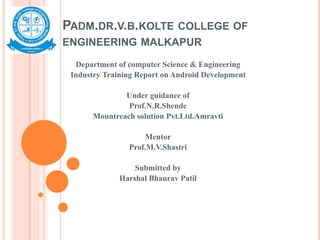
MAD mobile application development you can learn from here , we perform all chapters with the dividing them in tasks You can get that from me.pptx
- 1. PADM.DR.V.B.KOLTE COLLEGE OF ENGINEERING MALKAPUR Department of computer Science & Engineering Industry Training Report on Android Development Under guidance of Prof.N.R.Shende Mountreach solution Pvt.Ltd.Amravti Mentor Prof.M.V.Shastri Submitted by Harshal Bhaurav Patil
- 2. TASK 01 Splash Screen 1) A splash screen is mostly the first screen of the app when it is opened. It is a constant screen which appears for a specific amount of time, generally shows for the first time when the app is launched. 2) The Splash screen is used to display some basic introductory information such as the company logo, company title, company tag line and etc. just before the app loads completely. 3) Here we created one activities MainActivity showing the Splash Screen inside this used one Two Textview for show title and Subtitle of Company. The main program is written in MainActivity, you can change activities as per your need.
- 3. TASK 02 Splash Screen to Login Page In Task 2 we are going to create new Activity name as Login Page. Java with their frontend file name as activity_login_page.xml. For Creating in Activity in studio simply click on java directory => then package name => Right Click on Package name => Click or Select New => Select Activity => Empty Activity => Enter New Activity Name => Finish. Hide the Action Bar. Performed Fade In animation on Image. Used Handler to hold the screen for 3 seconds Used Intent to Jump from Splash screen to Login Page.
- 4. TASK 03 Design Login Page ❖ In Task 3 we are going to Learn about some new widget of android like Imageview, Cardview, Edittext, Button so here we design Login Page in which contain one Logo on Imageview at the top of the screen. ❖ Below the Logo create one Cardview ❖ Inside the Cardview used one Textview as the title of Cardview. ❖ Next below the card title create two Edittext name as username and Password. ❖ Below the last Edittext create one Button name as Login. ❖ At the below of Button create one Textview name as New User Click Here.
- 5. TASK 04 Backend of Login Page ❖ In Task 4 we are going to learn about how to create checkbox below the Edittext Password for show and hide the password when user was click on it. ❖ We Perform backend operation on Checkbox to work properly as on click. ❖ In Task 4 we also learn about how to apply validation on Edittext, we apply various validation as follow:- 1) Username not be Empty 2) Username length not less than 8. 3) Password not be Empty 4) Password length not less than 8. ❖ On Last in this task if all validation work perfectly then we show Toast. Toast can be used to display information for the short period of time. A toast contains message to be displayed quickly and disappears after sometime.
- 6. TASK 05 Login to Registration Page Before we jump to our Main task we need to create new Activity Registration Page. Then apply Intent on New User Click Here Textview of Login Page to jump from Login Page to Registration Page. In Task 5 we are going to design Registration Page using Textview and Edittext inside the Cardview in which contain following fields
- 7. TASK 05 Login to Registration Page o Name o Mobile Number o Email Id o Username o Password After the last Edittext create one Button name as Register. We Perform backend operation on Registration Page as follow o Create Object o Find Id of Every Widget where we performing action o Performing Validation On Last if all validation work perfectly then show Toast as Register Successfully. Toast can be used to display information for the short period of time. A toast contains message to be displayed quickly and disappears after sometime.
- 8. TASK 06 Menu and Alert Dialog In Task 6 we are going to learn about how to create Menu like My Profile, Settings , Contact Us, About Us and Logout on Homepage and how to show menu item in menu list or in action bar. Create Alert Dialog Box on Click of logout Menu item.
- 9. TASK 07 Backpress, Doubletap, One Time Login, Welcome Dialog Backpressed a) Apply Backpressed on Every Page. Double tap to Exit App b) Apply Double tap on Homepage Backpressed. One Time Login c) Apply Code in Login Page and Home Activity for One Time Login Welcome Screen d) Show Welcome Dialog to user if he install the app and visit the HomePage First Time
- 10. TASK 08 TabLayout In Task 8 we are going to learn about how to create Tabbed in Activity using TabLayout on Homepage. Create Following Tabs using TabLayout. •Fashion •Grocery •Mobile In TabLayout we can display more screens in a single screen using tabs. We can quickly swipe between the tabs. ViewPager widget is found in the support library and it allows the user to swipe left or right to see an entirely new screen.
- 11. TASK 09 Google Map In Task 9 we are going to learn about how to create Google map. How to used Google Map Console. How to Show our Current Location using Latitude and Longitude. How to Used Animated Camera How to Add Circle in Location Apply Various Map Type on Google Map Add Poly line between two Marker. Here we use 4 Map type which used in google maps just like that we have used map in our application. SATELLITE
- 12. TASK 09 Google Map HYBRID TERRAIN NORMAL
- 13. TASK 10 Explicit and Implicit Intent In Task 10 we are going to learn about type of Intent. o Implicit Intent:- It specifies the only action to be performed and does not directly specify Android Components. Here we just mention the action in the intent and OS decides which applications are suitable to handle the task, action across two different applications. Here we Create Term and Condition Textview in Login Page and on Click on Textview opening Google Policy page
- 14. TASK 10 Explicit and Implicit Intent o Explicit Intent :- Explicit intent can do the specific application action which is set by the code like changing activity, downloading the file in the background, etc. In explicit intent, you can pass data to other activity by using the putExtra method and retrieve by using getIntent (). Here we transfer our username and password from Login Page to Home Page and Home Page to My Profile Page In My Profile Page we set receive intent to username and password Textview. By using explicit intent we get our user name and password in our profile activity on temporarily
- 15. TASK 11 Firebase Firebase Cloud Messaging is the way of send A update notification or a messaging on a device where our application is already installed. Some dependencies are used by which notification is generated in our application for implementing the firebase messaging me need to add some amunt of pre build code which is given on the firebase console help center by which we can implement firebase in our application Steps to get notification from firebase: - Step 1:-Copy the Token Generated on the profile page /splash screen . Step 2:- Then go to firebase console Token
- 16. TASK 11 Firebase Steps to get notification from firebase: - Step 3: - then go to firebase console and then in left menu you will get to see the cloud messaging through firebase Step 4:-then simply click on start new messaging then your application firebase message console will be open. Step 5:-simply you have to type some message in it just like shone in the image. Step 6: -then use the token which was generated in the application for sending the notification / message in the application
- 17. TASK 12 Splash Screen •In Task 12 we are going to learn about Send SMS in android via Intent. Provide services for all text-based SMS Message like •Telephony.Sms.Conversions •Telephony.Sms.Draft •Telephony.Sms.Inbox •Telephony.Sms.Intents •Permission Required •<uses-permission android:name="android.permission.BLUETO OTH"/> •<uses-permission android:name="android.permission.BLUETO OTH_ADMIN"/> •<uses-permission android:name="android.permission.BLUETO OTH_CONNECT"/>
- 18. TASK 13 Text To Speech |Convert Text to Voice • In android, by using Text to Speech class we can easily convert our text into voice and it support different type speaking languages. •We can choose the speaking language based on our requirements in android application. •Generally, the android Text to Speech instance can only be used to synthesize text once it has completed its initialization so implement Text To Speech. •On in it Listener to notify the completion of initialization. •During the initialization, we can set the audio pitch rate, audio speed, type of language to speak, etc. based on our requirement.
- 19. TASK 14 Bluetooth • Bluetooth is a way to send or receive data between two different devices. Android platform includes support for the Bluetooth framework that allows a device to wirelessly exchange data with other Bluetooth devices. • We Used Bluetooth Adapter Class to perform Bluetooth Related activities like interact with device’s Bluetooth adapter to perform Bluetooth Related Operation. • The Bluetooth Adapter or not of getDefaultAdapter() method return null, then the device does not support Bluetooth and we can disable all Bluetooth features.
- 20. TASK 14 Bluetooth • Once you enable the Bluetooth, you can get a list of paired devices by calling getBondedDevices() method. isEnabled() method returns true if Bluetooth adapter is enabled • We can request user to enable Bluetooth with ACTION_REQUEST_ENABLE intent action parameter • startActivityForResult() help to enable the Bluetooth. • ACTION_REQUEST_DISCOVERABLE is used for turn on discovering of Bluetooth • getBondedDevices() method used for Bluetooth paired devices list use Bluetooth Adapter with devices name and MAC address of each devices by using Bluetooth Devices object.
- 21. TASK 15 Audio Player using MediPlayer Class •IN android, by using Media Player class we can access audio or video File From Application (raw) with multiple playback option such as play, pause, forward, backward, etc. •Following is the code snippet, to play audio that is available in our application’s local raw resources(res/raw) directory. •MediaPlayer mPlayer = MediaPlayer.create(this,R.raw.ranjha); mPlayer.start();
- 22. THANKS YOU