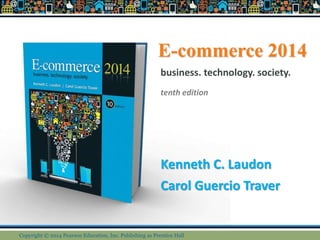
E-commerce Security Chapter
- 1. E-commerce 2014 Kenneth C. Laudon Carol Guercio Traver business. technology. society. tenth edition Copyright © 2014 Pearson Education, Inc. Publishing as Prentice Hall
- 2. Chapter 5 E-commerce Security and Payment Systems Copyright © 2014 Pearson Education, Inc. Publishing as Prentice Hall
- 3. Class Discussion Cyberwar: MAD 2.0 What is the difference between hacking and cyberwar? Why has cyberwar become more potentially devastating in the past decade? Why has Google been the target of so many cyberattacks? Is it possible to find a political solution to MAD 2.0? Copyright © 2014 Pearson Education, Inc. Publishing as Prentice Hall Slide 5-3
- 4. The E-commerce Security Environment Overall size and losses of cybercrime unclear Reporting issues 2012 survey: Average annualized cost of cybercrime was $8.9 million/year Underground economy marketplace: Stolen information stored on underground economy servers Copyright © 2014 Pearson Education, Inc. Publishing as Prentice Hall Slide 5-4
- 5. What Is Good E-commerce Security? To achieve highest degree of security New technologies Organizational policies and procedures Industry standards and government laws Other factors Time value of money Cost of security vs. potential loss Security often breaks at weakest link Copyright © 2014 Pearson Education, Inc. Publishing as Prentice Hall Slide 5-5
- 6. The E-commerce Security Environment Figure 5.1, Page 252 Copyright © 2014 Pearson Education, Inc. Publishing as Prentice Hall Slide 5-6
- 7. Table 5.3, Page 254 Copyright © 2014 Pearson Education, Inc. Publishing as Prentice Hall Slide 5-7
- 8. The Tension Between Security and Other Values Ease of use The more security measures added, the more difficult a site is to use, and the slower it becomes Public safety and criminal uses of the Internet Use of technology by criminals to plan crimes or threaten nation-state Copyright © 2014 Pearson Education, Inc. Publishing as Prentice Hall Slide 5-8
- 9. Security Threats in the E-commerce Environment Three key points of vulnerability in e-commerce environment: 1. Client 2. Server 3. Communications pipeline (Internet communications channels) Copyright © 2014 Pearson Education, Inc. Publishing as Prentice Hall Slide 5-9
- 10. A Typical E-commerce Transaction Figure 5.2, Page 256 Copyright © 2014 Pearson Education, Inc. Publishing as Prentice Hall Slide 5-10
- 11. Vulnerable Points in an E-commerce Transaction Figure 5.3, Page 257 Copyright © 2014 Pearson Education, Inc. Publishing as Prentice Hall Slide 5-11
- 12. Most Common Security Threats in the E-commerce Environment Malicious code (malware, exploits) Drive-by downloads Viruses Worms Ransomware Trojan horses Backdoors Bots, botnets Threats at both client and server levels Copyright © 2014 Pearson Education, Inc. Publishing as Prentice Hall Slide 5-12
- 13. Most Common Security Threats (cont.) Potentially unwanted programs (PUPs) Browser parasites Adware Spyware Phishing Social engineering E-mail scams Spear-phishing Identity fraud/theft Copyright © 2014 Pearson Education, Inc. Publishing as Prentice Hall Slide 5-13
- 14. Most Common Security Threats (cont.) Hacking Hackers vs. crackers Types of hackers: White, black, grey hats Hacktivism Cybervandalism: Disrupting, defacing, destroying Web site Data breach Losing control over corporate information to outsiders Copyright © 2014 Pearson Education, Inc. Publishing as Prentice Hall Slide 5-14
- 15. Insight on Business: Class Discussion We Are Legion What organization and technical failures led to the data breach on the PlayStation Network? Are there any positive social benefits of hacktivism? Have you or anyone you know experienced data breaches or cybervandalism? Copyright © 2014 Pearson Education, Inc. Publishing as Prentice Hall Slide 5-15
- 16. Most Common Security Threats (cont.) Credit card fraud/theft Spoofing and pharming Spam (junk) Web sites (link farms) Identity fraud/theft Denial of service (DoS) attack Hackers flood site with useless traffic to overwhelm network Distributed denial of service (DDoS) attack Copyright © 2014 Pearson Education, Inc. Publishing as Prentice Hall Slide 5-16
- 17. Most Common Security Threats (cont.) Sniffing Eavesdropping program that monitors information traveling over a network Insider attacks Poorly designed server and client software Social network security issues Mobile platform security issues Vishing, smishing, madware Cloud security issues Copyright © 2014 Pearson Education, Inc. Publishing as Prentice Hall Slide 5-17
- 18. Insight on Technology: Class Discussion Think Your Smartphone Is Secure? What types of threats do smartphones face? Are there any particular vulnerabilities to this type of device? What did Nicolas Seriot’s “Spyphone” prove? Are apps more or less likely to be subject to threats than traditional PC software programs? Copyright © 2014 Pearson Education, Inc. Publishing as Prentice Hall Slide 5-18
- 19. Technology Solutions Protecting Internet communications Encryption Securing channels of communication SSL, VPNs Protecting networks Firewalls Protecting servers and clients Copyright © 2014 Pearson Education, Inc. Publishing as Prentice Hall Slide 5-19
- 20. Tools Available to Achieve Site Security Figure 5.5, Page 276 Copyright © 2014 Pearson Education, Inc. Publishing as Prentice Hall Slide 5-20
- 21. Encryption Encryption Transforms data into cipher text readable only by sender and receiver Secures stored information and information transmission Provides 4 of 6 key dimensions of e-commerce security: Message integrity Nonrepudiation Authentication Confidentiality Copyright © 2014 Pearson Education, Inc. Publishing as Prentice Hall Slide 5-21
- 22. Symmetric Key Encryption Sender and receiver use same digital key to encrypt and decrypt message Requires different set of keys for each transaction Strength of encryption Length of binary key used to encrypt data Data Encryption Standard (DES) Advanced Encryption Standard (AES) Most widely used symmetric key encryption Uses 128-, 192-, and 256-bit encryption keys Other standards use keys with up to 2,048 bits Copyright © 2014 Pearson Education, Inc. Publishing as Prentice Hall Slide 5-22
- 23. Public Key Encryption Uses two mathematically related digital keys Public key (widely disseminated) Private key (kept secret by owner) Both keys used to encrypt and decrypt message Once key used to encrypt message, same key cannot be used to decrypt message Sender uses recipient’s public key to encrypt message; recipient uses private key to decrypt it Copyright © 2014 Pearson Education, Inc. Publishing as Prentice Hall Slide 5-23
- 24. Public Key Cryptography: A Simple Case Figure 5.6, Page 279 Copyright © 2014 Pearson Education, Inc. Publishing as Prentice Hall Slide 5-24
- 25. Public Key Encryption using Digital Signatures and Hash Digests Hash function: Mathematical algorithm that produces fixed-length number called message or hash digest Hash digest of message sent to recipient along with message to verify integrity Hash digest and message encrypted with recipient’s public key Entire cipher text then encrypted with recipient’s private key—creating digital signature—for authenticity, nonrepudiation Copyright © 2014 Pearson Education, Inc. Publishing as Prentice Hall Slide 5-25
- 26. Public Key Cryptography with Digital Signatures Figure 5.7, Page 281 Copyright © 2014 Pearson Education, Inc. Publishing as Prentice Hall Slide 5-26
- 27. Digital Envelopes Address weaknesses of: Public key encryption Computationally slow, decreased transmission speed, increased processing time Symmetric key encryption Insecure transmission lines Uses symmetric key encryption to encrypt document Uses public key encryption to encrypt and send symmetric key Copyright © 2014 Pearson Education, Inc. Publishing as Prentice Hall Slide 5-27
- 28. Creating a Digital Envelope Figure 5.8, Page 282 Copyright © 2014 Pearson Education, Inc. Publishing as Prentice Hall Slide 5-28
- 29. Digital Certificates and Public Key Infrastructure (PKI) Digital certificate includes: Name of subject/company Subject’s public key Digital certificate serial number Expiration date, issuance date Digital signature of CA Public Key Infrastructure (PKI): CAs and digital certificate procedures PGP Copyright © 2014 Pearson Education, Inc. Publishing as Prentice Hall Slide 5-29
- 30. Digital Certificates and Certification Authorities Figure 5.9, Page 283 Copyright © 2014 Pearson Education, Inc. Publishing as Prentice Hall Slide 5-30
- 31. Limits to Encryption Solutions Doesn’t protect storage of private key PKI not effective against insiders, employees Protection of private keys by individuals may be haphazard No guarantee that verifying computer of merchant is secure CAs are unregulated, self-selecting organizations Copyright © 2014 Pearson Education, Inc. Publishing as Prentice Hall Slide 5-31
- 32. Securing Channels of Communication Secure Sockets Layer (SSL)/Transport Layer Security (TLS) Establishes secure, negotiated client–server session Virtual Private Network (VPN) Allows remote users to securely access internal network via the Internet Wireless (Wi-Fi) networks WPA2 Copyright © 2014 Pearson Education, Inc. Publishing as Prentice Hall Slide 5-32
- 33. Secure Negotiated Sessions Using SSL/TLS Figure 5.10, Page 286 Copyright © 2014 Pearson Education, Inc. Publishing as Prentice Hall Slide 5-33
- 34. Protecting Networks Firewall Hardware or software Uses security policy to filter packets Two main methods: Packet filters Application gateways Proxy servers (proxies) Software servers that handle all communications from or sent to the Internet Intrusion detection systems Intrusion prevention systems Copyright © 2014 Pearson Education, Inc. Publishing as Prentice Hall Slide 5-34
- 35. Firewalls and Proxy Servers Figure 5.11, Page 289 Copyright © 2014 Pearson Education, Inc. Publishing as Prentice Hall Slide 5-35
- 36. Protecting Servers and Clients Operating system security enhancements Upgrades, patches Anti-virus software Easiest and least expensive way to prevent threats to system integrity Requires daily updates Copyright © 2014 Pearson Education, Inc. Publishing as Prentice Hall Slide 5-36
- 37. Management Policies, Business Procedures, and Public Laws Worldwide, companies spend more than $65 billion on security hardware, software, services Managing risk includes: Technology Effective management policies Public laws and active enforcement Copyright © 2014 Pearson Education, Inc. Publishing as Prentice Hall Slide 5-37
- 38. A Security Plan: Management Policies Risk assessment Security policy Implementation plan Security organization Access controls Authentication procedures, including biometrics Authorization policies, authorization management systems Security audit Copyright © 2014 Pearson Education, Inc. Publishing as Prentice Hall Slide 5-38
- 39. Developing an E-commerce Security Plan Figure 5.12, Page 291 Copyright © 2014 Pearson Education, Inc. Publishing as Prentice Hall Slide 5-39
- 40. The Role of Laws and Public Policy Laws that give authorities tools for identifying, tracing, prosecuting cybercriminals: National Information Infrastructure Protection Act of 1996 USA Patriot Act Homeland Security Act Private and private-public cooperation CERT Coordination Center US-CERT Government policies and controls on encryption software OECD, G7/G8, Council of Europe, Wassener Arrangement Copyright © 2014 Pearson Education, Inc. Publishing as Prentice Hall Slide 5-40
- 41. Types of Payment Systems Cash Most common form of payment Instantly convertible into other forms of value No float Checking transfer Second most common payment form in United States Credit card Credit card associations Issuing banks Processing centers Copyright © 2014 Pearson Education, Inc. Publishing as Prentice Hall Slide 5-41
- 42. Types of Payment Systems (cont.) Stored value Funds deposited into account, from which funds are paid out or withdrawn as needed Debit cards, gift certificates Peer-to-peer payment systems Accumulating balance Accounts that accumulate expenditures and to which consumers make period payments Utility, phone, American Express accounts Copyright © 2014 Pearson Education, Inc. Publishing as Prentice Hall Slide 5-42
- 43. Payment System Stakeholders Consumers Low-risk, low-cost, refutable, convenience, reliability Merchants Low-risk, low-cost, irrefutable, secure, reliable Financial intermediaries Secure, low-risk, maximizing profit Government regulators Security, trust, protecting participants and enforcing reporting Copyright © 2014 Pearson Education, Inc. Publishing as Prentice Hall Slide 5-43
- 44. E-commerce Payment Systems Credit cards 42% of online payments in 2013 (United States) Debit cards 29% online payments in 2013 (United States) Limitations of online credit card payment Security, merchant risk Cost Social equity Copyright © 2014 Pearson Education, Inc. Publishing as Prentice Hall Slide 5-44
- 45. How an Online Credit Transaction Works Figure 5.15, Page 302 Copyright © 2014 Pearson Education, Inc. Publishing as Prentice Hall Slide 5-45
- 46. Alternative Online Payment Systems Online stored value systems: Based on value stored in a consumer’s bank, checking, or credit card account Example: PayPal Other alternatives: Amazon Payments Google Checkout Bill Me Later WUPay, Dwolla, Stripe Copyright © 2014 Pearson Education, Inc. Publishing as Prentice Hall Slide 5-46
- 47. Mobile Payment Systems Use of mobile phones as payment devices established in Europe, Japan, South Korea Near field communication (NFC) Short-range (2”) wireless for sharing data between devices Expanding in United States Google Wallet Mobile app designed to work with NFC chips PayPal Square Copyright © 2014 Pearson Education, Inc. Publishing as Prentice Hall Slide 5-47
- 48. Digital Cash and Virtual Currencies Digital cash Based on algorithm that generates unique tokens that can be used in “real” world Example: Bitcoin Virtual currencies Circulate within internal virtual world Example: Linden Dollars in Second Life, Facebook Credits Copyright © 2014 Pearson Education, Inc. Publishing as Prentice Hall Slide 5-48
- 49. Insight on Society: Class Discussion Bitcoin What are some of the benefits of using a digital currency? What are the risks involved to the user? What are the political and economic repercussions of a digital currency? Have you or anyone you know ever used Bitcoin? Copyright © 2014 Pearson Education, Inc. Publishing as Prentice Hall Slide 5-49
- 50. Electronic Billing Presentment and Payment (EBPP) Online payment systems for monthly bills 50% of all bill payments Two competing EBPP business models: Biller-direct (dominant model) Consolidator Both models are supported by EBPP infrastructure providers Copyright © 2014 Pearson Education, Inc. Publishing as Prentice Hall Slide 5-50
- 51. Copyright © 2014 Pearson Education, Inc. Publishing as Prentice Hall Slide 5-51