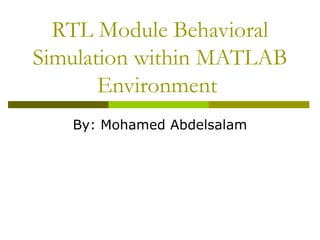
Matlab isim link
- 1. RTL Module Behavioral Simulation within MATLAB Environment By: Mohamed Abdelsalam
- 2. Outlines C/C++ vs Verilog ISIM ISIM fuse command Running Simulation EXE Test-bench MATLAB/ISIM Link runverilogmodule Algorithm Creating module test bench Calling Verilog Modules MATLAB Wrapper Function Short Circuit Module Example
- 3. C/C++ vs Verilog MATLAB func1 func2 funcN Main Func. Mex Func Main Module Test-bench module1 module2 moduleN Microsoft Visual Studio C/C++ MATLAB Mex func. Microsoft Visual Studio C/C++ MATLAB Mex func. Xilinx IDE/ ISIM MATLAB runverilogmodule func.
- 4. ISIM The Xilinx® ISE Simulator (ISim) is a Hardware Description Language (HDL) simulator enables to perform functional and timing simulations (VHDL, Verilog) This ISE Simulator environment is comprised of the following key elements: Vhpcomp/ Vlogcomp VHDL/Verilog compiler fuse (HDL elaborator and linker) Simulation Executable isimgui (ISim Graphical User Interface) can be used for debugging
- 5. ISIM fuse command The project file lists: Names of modules including test-bench file (.v) The used HW description language (Verilog) of each module The stored library of each module. Fuse will parse the project file compile and link all the sources for the design. Following completion of these steps, a simulation executable will be created This exe is used to run a behavioral simulation using standalone ISIM. The test bench defines the top design unit, the input and the output, etc. Main sections of the test bench are shown in a separate slide fuse Simulation EXE Test bench Project file options Modules Dos Command
- 6. Running Simulation EXE The generated simulation EXE can be called from within DOS command. In order to use DOS command, a batch file is provided by Xilinx (settings) should be used. The simulation exe calls the standalone ISIM. ISIM applies behavioral simulation to the design stated at the test bench (TB). TB can specify input and output files (vectors) for reading and writing, respectively. TB Also specifies some other parameters which are described in the next slide DOS Command ISIM TB Settings64 .bat Input vectors (.txt) Output vectors (.txt) Sim EXE
- 7. Test-bench I/O ports )input registers, output wires( Instantiate the Unit Under Test )UUT( Timescale/error Clock Period Initialization )load input test vectors to memory( Clock generation Passing inputs to the module Reading module outputs to o/p vectors, finish after processing the required length
- 8. MATLAB/ISIM Link Function interface I/P Set Cell: Specifies the name and fixed point formats of each input to the module Example: {‘rx_ip’, ‘s2.1’; ‘ctr_sig’,’u1.0’} O/P Set Cell Specifies the name and fixed point format of each output from the module Example: {‘rx_op’, ‘s1.3’; ‘status_sig’,’u1.0’} I/P Vector Cell Each row in this cell is corresponding to input signal specified in the same row number in the I/P Set Cell. Example: {[2.1, 3.6, 12.3, -3.7,..]T ; [ 1, 1, 1, 1, 0, …]T} O/P Vector Cell Each row in this cell is corresponding to output signal specified in the same row number in the O/P Set Cell. Example: {[31.6, 46.1, 120.2, -39.5,..]T ; [ 1, 1, 1, 1, 1, …]T} runverilogmodule Module folder path Module test-bench name I/P Set Cell O/P Set Cell I/P Vec Cell O/P Vec Cell Use debug option
- 9. runverilogmodule Algorithm Note: the function will ask for the path of Xilinx ISE at the first time only Need re-making? Adjust format Path name need Adjustment? Prepare required Files and make simulation exe read the input into files after applying the fixed point processing as specified in the input Settings Cell Run module sim. exe read the output vectors from files after applying the fixed point processing as specified in the output Settings Cell start Remove intermediate files and finish
- 10. Creating module test bench Right click on the top module and select New Source Select source type: Verilog Test Fixture and then enter file name (test bench name) click next select the top module to associate with the test bench click Next and then click Finish.
- 11. Calling Verilog Modules Download “runverilogmodule.m” file and place it @ MATLAP PATHwork folder. This is one of the default matlap paths Functions placed at the work folder are seen as built-in functions. Inside the module folder make sure that all modules and the test-bench .v files exist Write a wrapper matlab function to interface with “runverilogmodule”. Call the wrapper function inside the model.
- 12. MATLAB Wrapper Function Provides the usual interface of any matlab function input/output signals (variables/vectors/matrices) Preparing inputs Input vectors cell: Each row carries a vector corresponding to one of the inputs Input settings cell: Each row carries two elements corresponding to the input vector at the same row in the input vectors cell: Signal name Signal fixed point format Note: Input signal names should match file names inside the test-bench
- 13. MATLAB Wrapper Function (contd.) Preparing outputs Outputs vectors cell: Each row carries a vector corresponding to one of the outputs Output settings cell: Each row carries two elements corresponding to the output vector at the same row in the input vectors cell: Signal name Signal fixed point format Note: output signal names should match file names inside the test-bench
- 14. Short Circuit Module Example Test script SC_Module folder structure
- 15. Short Circuit Module Example sc module MATLAB wrapper function
- 16. Short Circuit Module Example sc module test-bench (.v)
- 17. Short Circuit Module Example sc module test-bench (.v) - continued
- 18. Short Circuit Module Example sc module test-bench (.v) - continued
- 19. Short Circuit Module Example sc module
- 20. Short Circuit Module Example 0 10 20 30 40 50 60 70 80 90 100 -2 -1.8 -1.6 -1.4 -1.2 -1 -0.8 -0.6 -0.4 -0.2 0 x 10 -3 •Output
- 21. Source Code/Example: Please visit http://www.mathworks.com/matlabcentral/file
- 22. Thank You!
Editor's Notes
- Test bench top design unit framework ( Modules design units
- Note: an ‘end’ marker is appended to the output files. They are used by the MATLAB-ISIM link function to detect the end of the vector.